-
Posts
58 -
Joined
-
Last visited
Content Type
Profiles
Forums
Downloads
Store
Gallery
Bug Reports
Documentation
Landing
Posts posted by runamuk
-
-
2 hours ago, JonathanM said:
Try adding this code to the bottom of the XML, editing to match your SCSI volume if needed.
<qemu:commandline> <qemu:arg value='-set'/> <qemu:arg value='device.scsi0-0-0-0.rotation_rate=1'/> </qemu:commandline>
Be sure to back up everything, you may break something badly, I have NOT tested this.
I tested this for SCSI and SATA and it worked. I was able to get it working by just changing to the appropriate device\volume name.
Example below
</devices> <qemu:commandline> <qemu:arg value='-set'/> <qemu:arg value='device.scsi0-0-0-2.rotation_rate=1'/> </qemu:commandline> </domain>
-
5 hours ago, JonathanM said:
Have you read through this thread?
I just tried this. This makes drive into a "thin provisioned drive" but the drive still shows as a HDD under the main system
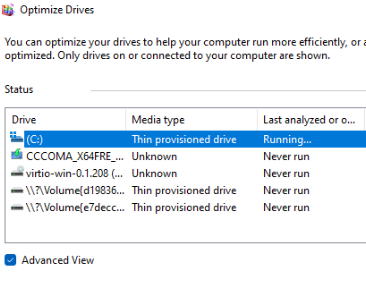
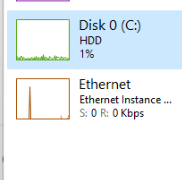
I am still getting the following error.
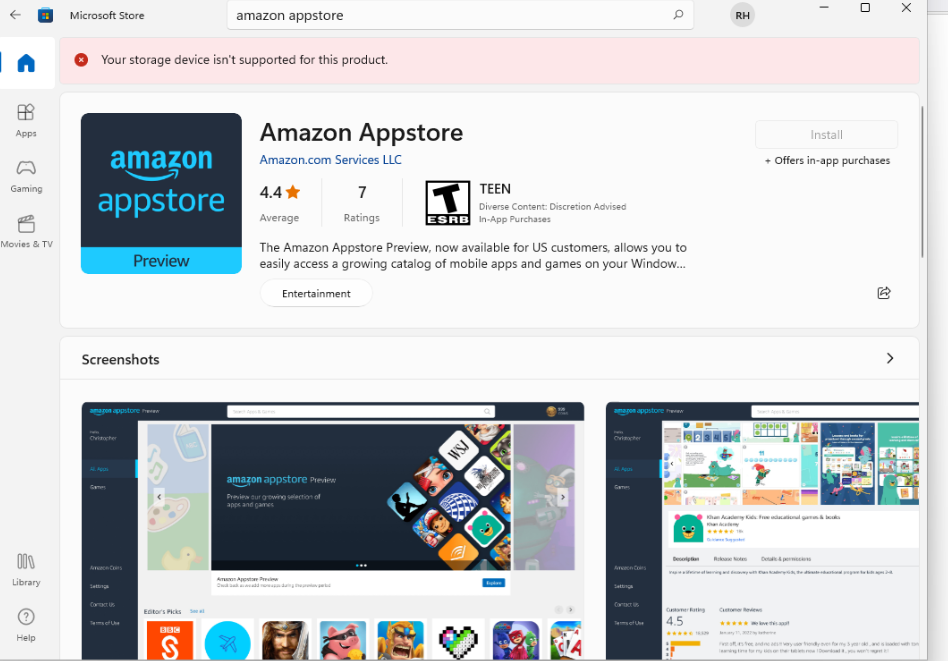
-
I was hoping if anyone knew a possible way to have the Vdisk show as an SSD instead of HDD in Windows. With the recent windows update you can now run Android Apps native; however it required to have an SSD. Even though my Vdisk is stored on my cache drive so runs at SSD speeds it however will show as a HDD under windows due to the VirtIO drivers. Any recommendations would be great.
-
 1
1
-
-
On 2/19/2022 at 6:28 AM, Wolbaz said:
I brought this to the OBS community and was basically told not our problem, so I'm hoping someone here can help.
https://github.com/obsproject/obs-studio/issues/5978
I've tried this on my two normally running VM's and even spun up a brand new VM and still had the same issue. Downgrading to 27.1.3 fixes the issue. Am I just going to be stuck on 27.1.3 forever?
I use OBS and have Zero issues doing this. First find out if Audio Output Capture works at allnot just browser source). If it dose work with Audio Output Capture but not browser source then it sounds like its an issue with the browser. If it still not working in another Browser i suggest making sure
Monitor and Output is on and running OBS as Admin.
-
On 4/1/2021 at 7:27 AM, NMecheum said:
Where Can I Add THat??? Please Give Full details step by step how to add that...
And where we open XML????I have fixed this even more and getting way better fps.
Add the following just above </features>
Quote<kvm> <hidden state='on'/>
</kvm> <ioapic driver='kvm'/>
do not disable hypervisor
Once booted into windows open Powershell as admin
Enter the followingQuoteEnable-WindowsOptionalFeature -Online -FeatureName Microsoft-Hyper-V -All
It ask you to reboot-
 1
1
-
-
post the VM xml
-
This may sound strange but do the following.
Make a new VM
for Machine select the latest pc-q35
For USB controller select 3.0 Qemu
You can select the same data disk after that for your current windows vm so you don't need reinstall.Then push though the controller
-
<hostdev mode='subsystem' type='pci' managed='yes'> <driver name='vfio'/> <source> <address domain='0x0000' bus='0x45' slot='0x00' function='0x0'/> </source> <alias name='hostdev0'/> <address type='pci' domain='0x0000' bus='0x06' slot='0x00' function='0x0' multifunction='on'/> </hostdev> <hostdev mode='subsystem' type='pci' managed='yes'> <driver name='vfio'/> <source> <address domain='0x0000' bus='0x45' slot='0x00' function='0x1'/> </source> <alias name='hostdev1'/> <address type='pci' domain='0x0000' bus='0x06' slot='0x00' function='0x1'/> </hostdev> <hostdev mode='subsystem' type='pci' managed='yes'> <driver name='vfio'/> <source> <address domain='0x0000' bus='0x45' slot='0x00' function='0x2'/> </source> <alias name='hostdev2'/> <address type='pci' domain='0x0000' bus='0x06' slot='0x00' function='0x2'/> </hostdev> <hostdev mode='subsystem' type='pci' managed='yes'> <driver name='vfio'/> <source> <address domain='0x0000' bus='0x45' slot='0x00' function='0x3'/> </source> <alias name='hostdev3'/> <address type='pci' domain='0x0000' bus='0x06' slot='0x00' function='0x3'/> </hostdev> <hostdev mode='subsystem' type='usb' managed='no'>
I enabled Multifunction for your video card and its usb port.
A<hyperv> <relaxed state='on'/> <vapic state='on'/> <spinlocks state='on' retries='8191'/> <vpindex state='on'/> <runtime state='on'/> <synic state='on'/> <stimer state='on'/> <reset state='on'/> <vendor_id state='on' value='pickyourown'/> </hyperv>
Add following under hyperv
Make sure Drive location is on chach as any action on unraid can slow down your VM. I also recommend checking your pinning page Setting -> Cpu Pinning: pin the first 4 cores to unraid system/apps and the last 4 cores to the vm. -
1 hour ago, ccsnet said:
<type arch='x86_64' machine='pc-i440fx-6.1'>hvm</type>
I promise you change your machine type to highest Q35 on your unraid version. This solves most of video card passthrough issues.
-
5 minutes ago, ccsnet said:
Thanks... I will have a look at this and grab my groups.
I'm also going to check for a firmware update on this card today and see if it applies or not in case that helps.
Re pfsense. Been a home setup I'm playing to see if it's better than my isp router which is reaching its limits.
I do have a dedicated network card for it just not in use at this time.
I do see the points made but for now it's not an issue for me.
T
ok also if you hard struck on having a vbois (not sure what model you had)
https://www.techpowerup.com/vgabios/185951/msi-gtx1060-6144-160630
Download it here and you can Hex edit out the first part.
-
 1
1
-
-
4 minutes ago, JonathanM said:
Curious as to your reasons for that.
I have a low power bare metal pf box that I keep updated periodically, but my daily pf is a VM in Unraid, much faster VPN and just overall performance. When the Unraid needs to go down for maintenance, the bare metal box is fired up to keep everyone connected, but for day to day use, it seems like a waste NOT to use the VM.
For advanced user such as yourself second baremetal setup as a backup is a viable solution but at that point in time why not run a bare metal system fulltime. It uses such low resources that any old machine can run it smoothly.
Personally using PFsense in a VM as my network routing seems high risk. If anything happens to Unraid or the VM, it would completely borked my entire network. If Unraid is your only network solution you could be up a creek without a paddle verry quickly. Simply my concept is don't put all my eggs in one basket; as the last thing I want is be trying to fix my network and whatever happen to my unraid system at the same time.
-
On 12/10/2021 at 11:13 PM, berta123 said:
I tried these steps and my VM came to a standstill after logging in with Hyper-V enabled. I hade to stop the VM, safe boot, and disable. Any ideas?
What kind of system are you running.
I do have a few lines that can possible help the hyper-V run a little more smooth; try putting the following in under HyperV- Also I highly recommend you are running the latest q35.
<hyperv> <relaxed state='on'/> <vapic state='on'/> <spinlocks state='on' retries='8191'/> <vpindex state='on'/> <runtime state='on'/> <synic state='on'/> <stimer state='on'/> <reset state='on'/> <vendor_id state='on' value='putwhatyouwant'/> </hyperv>
.
-
I have never even needed a Vbios if setup correctly.
Please post a screenshot of your VM page, Also post a screenshot of your IOMMU groups please. (Tools -> System Devices)I see you have not turned on multifunction. I took part of your VM XML and changed it below. I also changed the secondary function to be under the same slot and changed the function.
Last I would never recommend having a PFsense VM and Windows VM the same Unraid sever.
In fact I wouldn't recommend having PFsense being on your unraid sever at all tbh, but that's just me do what ever makes you happy 😄.<source> <address domain="0x0000" bus="0x02" slot="0x00" function="0x0"/> </source> <rom file="/mnt/user/isos/vbios/gpu_vbios_MSI_1060.rom"/> <address type="pci" domain="0x0000" bus="0x00" slot="0x06" function="0x0" multifunction='on'/> </hostdev> <hostdev mode="subsystem" type="pci" managed="yes"> <driver name="vfio"/> <source> <address domain="0x0000" bus="0x02" slot="0x00" function="0x1"/> </source> <address type="pci" domain="0x0000" bus="0x00" slot="0x06" function="0x1"/> </hostdev> <memballoon model="none"/>
-
8 hours ago, Kudagra said:
Just some feedback- This gave me 50-60 fps on average at 1440p with almost everything set to ultra in Windows 11. Unfortunately, enabling Hyper-V within windows broke display output to my second monitor. so it's not a feasible solution for me... but it did get the game going at least!
Keeping the XML adjustments but DISABLING Hyper-V within windows does not allow the game to launch.
My passed through VM hardware- 3950x (8 isolated cores), 6800xt, 32gb RAM, SSD (bare metal).
I'm sorry to say butt I'm pretty sure that AMD GPU's will not work with the ioapic driver='kvm' ; thus creating the lag. I'm getting around 140 fps with my 2060 super (all on ultra) with an ultra wide monitor.
Windows 11 VM
10 dedicated cores from a 595016 gig ram
2060 Super
I know there is another workaround with AMD gpu but it is not easy. -
<?xml version='1.0' encoding='UTF-8'?> <domain type='kvm'> <name>GamingVM</name> <uuid>1e489a41-f454-ed0d-8beb-543e2ece4491</uuid> <metadata> <vmtemplate xmlns="unraid" name="Windows 10" icon="windows.png" os="windows10"/> </metadata> <memory unit='KiB'>16777216</memory> <currentMemory unit='KiB'>16777216</currentMemory> <memoryBacking> <nosharepages/> </memoryBacking> <vcpu placement='static'>8</vcpu> <cputune> <vcpupin vcpu='0' cpuset='4'/> <vcpupin vcpu='1' cpuset='12'/> <vcpupin vcpu='2' cpuset='5'/> <vcpupin vcpu='3' cpuset='13'/> <vcpupin vcpu='4' cpuset='6'/> <vcpupin vcpu='5' cpuset='14'/> <vcpupin vcpu='6' cpuset='7'/> <vcpupin vcpu='7' cpuset='15'/> </cputune> <os> <type arch='x86_64' machine='pc-q35-6.1'>hvm</type> <loader readonly='yes' type='pflash'>/usr/share/qemu/ovmf-x64/OVMF_CODE-pure-efi.fd</loader> <nvram>/etc/libvirt/qemu/nvram/1e489a41-f454-ed0d-8beb-543e2ece4491_VARS-pure-efi.fd</nvram> </os> <features> <acpi/> <apic/> <hyperv> <relaxed state='on'/> <vapic state='on'/> <spinlocks state='on' retries='8191'/> <vendor_id state='on' value='none'/> </hyperv> </features> <cpu mode='host-passthrough' check='none'> <topology sockets='1' cores='4' threads='2'/> <cache mode='passthrough'/> <feature policy='require' name='topoext'/> </cpu> <clock offset='localtime'> <timer name='hypervclock' present='yes'/> <timer name='hpet' present='no'/> </clock> <on_poweroff>destroy</on_poweroff> <on_reboot>restart</on_reboot> <on_crash>restart</on_crash> <devices> <emulator>/usr/local/sbin/qemu</emulator> <disk type='file' device='disk'> <driver name='qemu' type='raw' cache='writeback'/> <source file='/mnt/user/domains/GamingVM/vdisk1.img'/> <target dev='hdc' bus='virtio'/> <boot order='1'/> <address type='pci' domain='0x0000' bus='0x00' slot='0x04' function='0x0'/> </disk> <controller type='usb' index='0' model='ich9-ehci1'> <address type='pci' domain='0x0000' bus='0x00' slot='0x07' function='0x7'/> </controller> <controller type='usb' index='0' model='ich9-uhci1'> <master startport='0'/> <address type='pci' domain='0x0000' bus='0x00' slot='0x07' function='0x0' multifunction='on'/> </controller> <controller type='usb' index='0' model='ich9-uhci2'> <master startport='2'/> <address type='pci' domain='0x0000' bus='0x00' slot='0x07' function='0x1'/> </controller> <controller type='usb' index='0' model='ich9-uhci3'> <master startport='4'/> <address type='pci' domain='0x0000' bus='0x00' slot='0x07' function='0x2'/> </controller> <controller type='pci' index='0' model='pci-root'/> <controller type='virtio-serial' index='0'> <address type='pci' domain='0x0000' bus='0x00' slot='0x03' function='0x0'/> </controller> <interface type='bridge'> <mac address='52:54:00:a3:4b:60'/> <source bridge='br0'/> <model type='virtio'/> <address type='pci' domain='0x0000' bus='0x00' slot='0x02' function='0x0'/> </interface> <serial type='pty'> <target type='isa-serial' port='0'> <model name='isa-serial'/> </target> </serial> <console type='pty'> <target type='serial' port='0'/> </console> <channel type='unix'> <target type='virtio' name='org.qemu.guest_agent.0'/> <address type='virtio-serial' controller='0' bus='0' port='1'/> </channel> <input type='tablet' bus='usb'> <address type='usb' bus='0' port='1'/> </input> <input type='mouse' bus='ps2'/> <input type='keyboard' bus='ps2'/> <hostdev mode='subsystem' type='pci' managed='yes'> <driver name='vfio'/> <source> <address domain='0x0000' bus='0x09' slot='0x00' function='0x0' multifunction='on'/> </source> <address type='pci' domain='0x0000' bus='0x00' slot='0x05' function='0x0'/> </hostdev> <hostdev mode='subsystem' type='pci' managed='yes'> <driver name='vfio'/> <source> <address domain='0x0000' bus='0x09' slot='0x00' function='0x1'/> </source> <address type='pci' domain='0x0000' bus='0x00' slot='0x05' function='0x1'/> </hostdev> <hostdev mode='subsystem' type='pci' managed='yes'> <driver name='vfio'/> <source> <address domain='0x0000' bus='0x01' slot='0x00' function='0x0'/> </source> <address type='pci' domain='0x0000' bus='0x00' slot='0x08' function='0x0'/> </hostdev> <hostdev mode='subsystem' type='pci' managed='yes'> <driver name='vfio'/> <source> <address domain='0x0000' bus='0x02' slot='0x00' function='0x0'/> </source> <address type='pci' domain='0x0000' bus='0x00' slot='0x09' function='0x0'/> </hostdev> <memballoon model='none'/> </devices> </domain>
Not sure if you are running the latest beta of Unraid; If you are make a new VM and paste in this XML. I also fixed the fact you have you multifunction on the wrong line. -
achine='pc-i440fx-4.2'>hvm</type>
Why you using i440fx this always has issues with gpu passthrough.
multifunction is not in the correct spot
Passthrough all the other function of your video card then edit the multifuction . (usb port and other)
If you passthrough everything correctly you wont even need the bios. -
I have fixed this even more and getting way better fps.
Add the following just above </features>
<kvm> <hidden state='on'/> </kvm> <ioapic driver='kvm'/>
do not disable hypervisor
Once booted into windows open Powershell as admin
Enter the followingEnable-WindowsOptionalFeature -Online -FeatureName Microsoft-Hyper-V -All
It ask you to rebootOnce done launch and enjoy HALO
-
 1
1
-
-
You are my hero LSDTripp
-
Share me a screenshot of from your VM page of one of the VMS
-
Do you need your PCIe ACS override to Multi-function? If so try always using "Both" as the override; I have always found better results on those machines.
Have you tried using a "Graphics ROM BIOS" for the windows VM. Also it recommended you install your own VNC on a Windows system; not try to load the VNC graphic controller and NVidia at the same time. -
6 hours ago, Maginos said:
@runamuk because it's the default for creating a WIN 10 vm. I created another vm with Q35, but this doesn't help either. I tried Q35-4.2, 4.1 and 2.6.
did you also bind any USB connected to the videocard?
-
You know VM dose not mean windows right? You can even make Pi-Os run on VM. Pi just runs Linux.
-
-
On 1/20/2021 at 7:56 AM, comet424 said:
well i mean security experts say dont use your personal computer for banking.. only have a computer that has nothing installed on it. just plain windows
What security are you talking to?
On 1/20/2021 at 7:56 AM, comet424 said:well like Microsoft just released that there is a bug in windows that will cripple your computer with a 90s virus.. and you hear time to time dont use your desktop
Windows is way ahead of what it was 10 years ago as far as virus protection. But if you are that worried. Use a Linux VM.
On 1/20/2021 at 7:56 AM, comet424 said:VM is compromised if desktop is compromised.. as she does banking credit bills crypto currency stuff.. and always bugs in windows like releases that delete your documents windows bug.. so i guess ill just make her raspberry pi then since it be secure no day to day use.
A raspberry PI, runs linux....


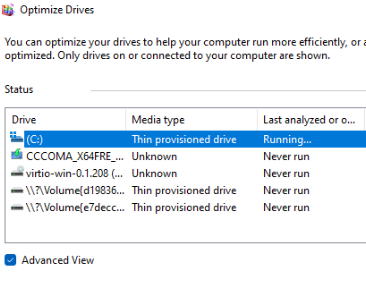
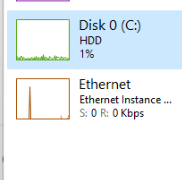
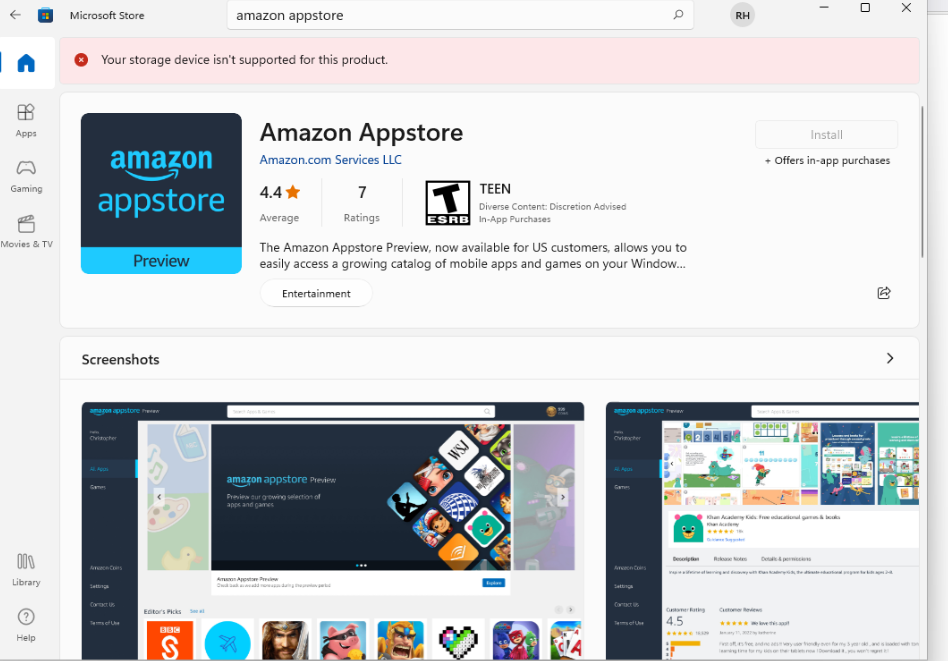


GPU not resetting after graceful shutdown
in VM Engine (KVM)
Posted
Did you try this plugin?