-
Posts
68 -
Joined
-
Last visited
Content Type
Profiles
Forums
Downloads
Store
Gallery
Bug Reports
Documentation
Landing
Posts posted by s449
-
-
Just got this running successfully, everything seems to work great.
This may be a dumb question, but why doesn't this have an appdata folder? Do I need one? Is it not storing anything outside of the MongoDB database? I looked around the MongoDB database and yeah, the users and all the messages are stored there.
-
This is mildly Unraid related, but my Firefox favicons usually work, but every once in a while they seem to get reverted to just the Unraid logo. Currently they look like this:
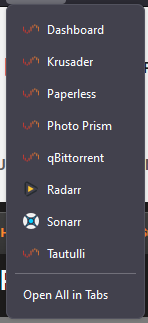
Not sure why Radarr and Sonarr are okay.
All of these do have Favicons, so I'm not sure why they're not updating. I don't do any reverse proxy, so all of these point to: https://[local ip]:[port]
Anyone else with the same experience? How do you manage it?
-
Is there any way to diagnose why qBittorrentVPN is spiking my CPU? It keeps jumping from 1% -> 40% -> 2% -> 30%, etc. As far as my Unraid Processor load shows, it kind of sit around 25-30%. Here's what my "docker stats" shows:
This is with 0 active torrents. My CPU is: Intel Xeon E3-1230 v3 @ 3.30GHz (full specs in signature). Using qBittorrent v4.3.9, Unraid 6.12.6, docker is pinned to 2 cores, 4 threads. Using AirVPN as my VPN client, if relevant.
I assume the issue is that I have 3126 torrents in my client. I actually had 5000 but just yesterday got them down. But the general higher-than-expected idle CPU load has been an issue for a few months now. I only now figured I should debug it.
Nothing seemingly out of the ordinary in my qBittorrentVPN logs:
Any insight would be appreciated! Or if it's clearly just my high torrent count, I'll accept that. I'll try to dwindle it down.
-
3 hours ago, binhex said:
The fact that public work fine and private do not leads me to think the private tracker is most probably blocking vpn provider ip ranges due to abuse, or the tracker is blocking specific torrent client versions (check with private site).
So you could try hopping around different vpn endpoints to see if you can find one that isnt blocked, or even switching vpn provider, but there is no guarantees you wont hit the same issue again.That makes sense! The torrent client version should be approved, I'm on 4.3.9. But good idea to check if the VPN server itself is being blocked or rate limited of some kind. I'm going to try switching VPN servers.
Thanks for the reply, I appreciate it!
-
Lately I've been often having the issue of a lot of private trackers being stuck on the status "Updating..."
New torrents are always affected by this and can take up to 30 minutes to start after adding. Completed torrents seem to be random in which have the tracker status stuck at "Updating..." and which are "Working".
Public trackers work great, they instantly start downloading and seem to be extremely connectable. Ratio on those torrents can be in the hundreds after only a week or so.
I double checked my forwarded port and everything seems to be okay. My best guess at this point is I have 5464 torrents in my client right now, pinned to 2 cores and 4 threads on my machine, and it's just being bottlenecked somehow. Could this be the case? Or any ideas what could possibly be causing the issue?
-
I just started using a script with the cron schedule 0 2 * * * (every day at 2am). Looking at my Pushover logs it happened at 5am. My best guess is I recently moved from PST time to EST time and 2am PST would be 5am EST. Going to /Settings/DateTime on my Unraid dashboard does say I'm in Eastern Time, however. Is it possible the plugin is still stuck on the old timezone?
Thank you!
-
My server runs on a Super Micro X10SLL-F board which has dual 1 gbps Ethernet. I'm looking to upgrade my main Windows desktop to one with a motherboard that has 2.5 gbps Ethernet.
I'm seeing some very affordable dual 2.5 gbps PCI-e network cards but I'm skeptical of their reliability. I saw TP-Link has a single 2.5 gbps network card (TX201) which is well reviewed.
Maybe this is more of a question for the General Support forum, but is there a way to have my main computer only communicate with my server through that dedicated 2.5 gbps Ethernet port? If so, it seems like it could be nice to have a dedicated LAN connection while also continuing to have the WAN reliability of dual 1 gbps Ethernet directly on the motherboard.
-
I've been noticing the docker has been stopping randomly. It's not too annoying since the rare chance I need to upload or retrieve documents I just spin it up.
My best guess is it's the Redis or Paperless docker doing a weekly update that causes it, since they rely on each other. Does that sound right? Is there a way to fix this besides a User Script that just routinely checks if Paperless is running, if not, starts it?
Here are the logs from the stopped container:
[2023-04-02 04:00:00,450] [INFO] [celery.app.trace] Task paperless_mail.tasks.process_mail_accounts[50e61c75-e7f7-4e23-aff8-ee65d73cfca9] succeeded in 0.031346329022198915s: 'No new documents were added.' [2023-04-02 04:00:17,470] [INFO] [paperless.management.consumer] Received SIGINT, stopping inotify worker: Warm shutdown (MainProcess) [2023-04-02 04:00:18 -0700] [318] [INFO] Handling signal: term [2023-04-02 04:00:19 -0700] [318] [INFO] Shutting down: Master 2023-04-02 04:00:16,468 WARN received SIGTERM indicating exit request 2023-04-02 04:00:16,468 INFO waiting for gunicorn, celery, celery-beat, consumer to die 2023-04-02 04:00:17,820 INFO stopped: consumer (exit status 0) celery beat v5.2.7 (dawn-chorus) is starting. __ - ... __ - _ LocalTime -> 2023-04-01 08:06:56 Configuration -> . broker -> redis://192.168.1.200:6379// . loader -> celery.loaders.app.AppLoader . scheduler -> celery.beat.PersistentScheduler . db -> /usr/src/paperless/data/celerybeat-schedule.db . logfile -> [stderr]@%INFO . maxinterval -> 5.00 minutes (300s) 2023-04-02 04:00:18,106 INFO stopped: celery-beat (exit status 0) 2023-04-02 04:00:18,902 INFO stopped: celery (exit status 0) 2023-04-02 04:00:19,649 INFO stopped: gunicorn (exit status 0) Paperless-ngx docker container starting... Installing languages... Hit:1 http://deb.debian.org/debian bullseye InRelease Get:2 http://deb.debian.org/debian-security bullseye-security InRelease [48.4 kB] Get:3 http://deb.debian.org/debian bullseye-updates InRelease [44.1 kB] Fetched 92.4 kB in 1s (158 kB/s) Reading package lists... Package tesseract-ocr-ara already installed! Creating directory /tmp/paperless Adjusting permissions of paperless files. This may take a while. Waiting for Redis... Redis ping #0 failed. Error: Error 111 connecting to 192.168.1.200:6379. Connection refused.. Waiting 5s Redis ping #1 failed. Error: Error 111 connecting to 192.168.1.200:6379. Connection refused.. Waiting 5s Redis ping #2 failed. Error: Error 111 connecting to 192.168.1.200:6379. Connection refused.. Waiting 5s Redis ping #3 failed. Error: Error 111 connecting to 192.168.1.200:6379. Connection refused.. Waiting 5s Redis ping #4 failed. Error: Error 111 connecting to 192.168.1.200:6379. Connection refused.. Waiting 5s Failed to connect to redis using environment variable PAPERLESS_REDIS. ** Press ANY KEY to close this window **-
 1
1
-
-
22 minutes ago, itimpi said:
You have got this in your syslog:
Mar 6 18:40:40 Apollo kernel: BTRFS critical (device sdb1): corrupt leaf: block=4926130962432 slot=84 extent bytenr=4950498230272 len=49152 unknown inline ref type: 129which indicates corruption the on 'cache' pool. The SMART information for that drive does not indicate an issue however.
I saw that, and yeah I ran short SMART tests with no error. Attributes all look fine except the excessive lbas written. I'm seeing a brand new replacement SSD would only be $65 so I'll probably just replace it anyway. But I am curious:
- Can an SSD be dying and not report any SMART/Attribute errors?
- Is it possible it's not dying and my btrfs pool just needs to be re-balanced or something?
But I'm also not convinced 161 TBW is enough to kill a drive when I'm reading on Samsung's site "600 TBW for 1 TB model" (My cache is two Samsung 860 EVO 1TB).
-
This is the second time in a few days that I've hit this error. Fix Common Problems will alert me that there's errors. I'll get two: "Your drive is either completely full or mounted read-only" but my drives are not full and something about my Docker.img being full but it's not.
Both times my Docker service will fail and on my Docker tab I'll see:
Warning: stream_socket_client(): unable to connect to unix:///var/run/docker.sock (Connection refused) in /usr/local/emhttp/plugins/dynamix.docker.manager/include/DockerClient.php on line 712 Couldn't create socket: [111] Connection refused Warning: Invalid argument supplied for foreach() in /usr/local/emhttp/plugins/dynamix.docker.manager/include/DockerClient.php on line 898 Warning: stream_socket_client(): unable to connect to unix:///var/run/docker.sock (Connection refused) in /usr/local/emhttp/plugins/dynamix.docker.manager/include/DockerClient.php on line 712 Couldn't create socket: [111] Connection refused Warning: Invalid argument supplied for foreach() in /usr/local/emhttp/plugins/dynamix.docker.manager/include/DockerClient.php on line 967
I've attached the diagnostics after the 2nd time this error has happened.
Also both times I try to stop the array and it gets stuck on "Retry unmounting user share(s)..." and no amount of trying to umount myself or find and kill any processes fixes it. The only thing I can do to un-stuck it is run "reboot" in console which gets detected as an unclean shutdown.
My best guess is one of my cache drives is dying. One of them is an older one that has 161 TB written (347424289620 total lbas). The other is only around 30 TB.
-
Same to the above.
A few hours ago my server completely crashed. Plex stopped working, the docker wouldn't start, and Fix Common Problems reported an error about a file system being corrupt or read only. The times I've seen that error were because docker.img was full or cache was full. Neither of those were the case.
I tried stopping all my Docker containers to debug a possibly failing drive but Docker just crashed entirely. My array wouldn't stop because the drives were unmountable. It was stuck on a loop of trying to unmount disks. Docker containers had tasks running judging by lsof but I couldn't access anything Docker related. Ended up just running a reboot command which ended up being an unclean shutdown.
Started my array in maintenance mode, checked all the drives, no errors. There were some plugin updates (I'm guessing the recent ones for this and Unassigned Devices) so I updated.
Everything seems to be fine now except the error "Invalid folder addons contained within /mnt". This is what's there:
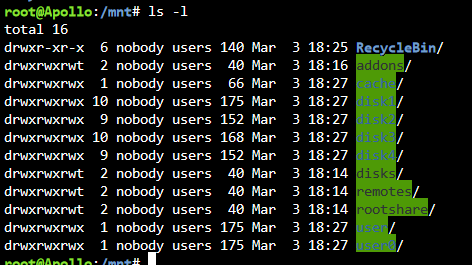
All my plugins are up to date and I still have that error. Judging by previous posts here, specifically this one:
On 3/2/2023 at 9:44 AM, jginzkey said:Hello I am a bit stumped on how to solve this problem. I apparently have added a folder that does not belong in /mnt and my Rootfs is getting full (currently 100 % used).
Not sure how to solve this issue. Can someone point me in the right direction? I cannot seem to find how to access this files to even take a look at it.
jarvis-diagnostics-20230302-0835.zip 267.97 kB · 0 downloads
...I'm speculating the crash is related to the posts above or what the 03.03.2023 Unassigned Devices update fixed? I don't know what Rootfs is but something getting 100% full sounds like it would cause the corrupt file system or read only error that's usually from cache or docker.img being full. I've never seen a crash like this before.
Hopefully this info helps. Currently everything seems to be working fine again. Sorry for the probably unrelated post.
-
-
Hey, just throwing my hat in the ring to say that I also am getting the errors:
Failed to fetch record! ***** Samba name server TIMEMACHINE is now a local master browser for workgroup WORKGROUP on subnet 192.168.1.2 ***** error in mds_init_ctx for: /opt/timemachine _mdssvc_open: Couldn't create policy handle for TimeMachine error in mds_init_ctx for: /opt/timemachine _mdssvc_open: Couldn't create policy handle for TimeMachine error in mds_init_ctx for: /opt/timemachine _mdssvc_open: Couldn't create policy handle for TimeMachine error in mds_init_ctx for: /opt/timemachine _mdssvc_open: Couldn't create policy handle for TimeMachine error in mds_init_ctx for: /opt/timemachine _mdssvc_open: Couldn't create policy handle for TimeMachine error in mds_init_ctx for: /opt/timemachine _mdssvc_open: Couldn't create policy handle for TimeMachine error in mds_init_ctx for: /opt/timemachine _mdssvc_open: Couldn't create policy handle for TimeMachine
I managed to get a full backup and it seems to be working just fine. Might just be a bug or something, I'm not too concerned.
---
GENERAL HELP FOR OTHERS
Make sure your share name is the same name as the docker compose's "User Name". My share was called "time machine" but my username was the default "timemachine" which filled up my docker.img.
It's often recommend to keep time machine backups to a single disk. I'm not sure if it applies here, but it doesn't hurt.
The usual recommendation for "what size should my time machine backup be?" is 2 x your Mac's disk size. I have a 1TB disk, so I made it 2TB.
Hope that helps!
-
Hey! I have the same issue. I'm trying to break the habit of using Unbalance, but I've been using it for a while now and accumulated a lot of empty folders.
Since running that, any issues? Just always want to be extra cautious about doing any scripted deleted commands.
-
The past few days I've been getting on the web UI:
Failed to load Radarr
Version 4.2.4.6635
Tried a few of the suggestions here and even tried downgrading and restoring Radarr from backup but doing so showed no movies added. Tried repairing my database, didn't work. The error in logs is "System.Data.DataException: Error parsing column 16 (DigitalRelease=16/05/2000 00:00:00 - DateTime)" which makes me feel like there's some movie in my database that is breaking it or something.
Full logs:
2022-10-06 19:49:42,215 DEBG 'radarr' stdout output: [Fatal] RadarrErrorPipeline: Request Failed. GET /api/v3/collection 2022-10-06 19:49:42,215 DEBG 'radarr' stdout output: [v4.2.4.6635] System.Data.DataException: Error parsing column 16 (DigitalRelease=16/05/2000 00:00:00 - DateTime) ---> System.FormatException: String '' was not recognized as a valid DateTime. at System.DateTimeParse.ParseExactMultiple(ReadOnlySpan`1 s, String[] formats, DateTimeFormatInfo dtfi, DateTimeStyles style) at System.Data.SQLite.SQLiteConvert.ToDateTime(String dateText, SQLiteDateFormats format, DateTimeKind kind, String formatString) at System.Data.SQLite.SQLite3.GetDateTime(SQLiteStatement stmt, Int32 index) at System.Data.SQLite.SQLite3.GetValue(SQLiteStatement stmt, SQLiteConnectionFlags flags, Int32 index, SQLiteType typ) at System.Data.SQLite.SQLiteDataReader.GetValue(Int32 i) at Deserialize7df62f75-f090-4bae-8863-2ca15258a174(IDataReader ) --- End of inner exception stack trace --- at Dapper.SqlMapper.ThrowDataException(Exception ex, Int32 index, IDataReader reader, Object value) in /_/Dapper/SqlMapper.cs:line 3706 at Deserialize7df62f75-f090-4bae-8863-2ca15258a174(IDataReader ) at Dapper.SqlMapper.<>c__DisplayClass160_0`8.<GenerateMapper>b__0(IDataReader r) at Dapper.SqlMapper.MultiMapImpl[TFirst,TSecond,TThird,TFourth,TFifth,TSixth,TSeventh,TReturn](IDbConnection cnn, CommandDefinition command, Delegate map, String splitOn, IDataReader reader, Identity identity, Boolean finalize)+MoveNext() at System.Collections.Generic.List`1..ctor(IEnumerable`1 collection) at System.Linq.Enumerable.ToList[TSource](IEnumerable`1 source) 2022-10-06 19:49:42,216 DEBG 'radarr' stdout output: at Dapper.SqlMapper.MultiMap[TFirst,TSecond,TThird,TFourth,TFifth,TSixth,TSeventh,TReturn](IDbConnection cnn, String sql, Delegate map, Object param, IDbTransaction transaction, Boolean buffered, String splitOn, Nullable`1 commandTimeout, Nullable`1 commandType) at Dapper.SqlMapper.Query[TFirst,TSecond,TReturn](IDbConnection cnn, String sql, Func`3 map, Object param, IDbTransaction transaction, Boolean buffered, String splitOn, Nullable`1 commandTimeout, Nullable`1 commandType) at NzbDrone.Core.Datastore.SqlMapperExtensions.Query[TFirst,TSecond,TReturn](IDatabase db, String sql, Func`3 map, Object param, IDbTransaction transaction, Boolean buffered, String splitOn, Nullable`1 commandTimeout, Nullable`1 commandType) at NzbDrone.Core.Datastore.SqlMapperExtensions.QueryJoined[T,T2](IDatabase db, SqlBuilder builder, Func`3 mapper) at NzbDrone.Core.Movies.MovieMetadataRepository.GetMoviesWithCollections() at NzbDrone.Core.Movies.MovieMetadataService.GetMoviesWithCollections() at Radarr.Api.V3.Collections.CollectionController.MapToResource(List`1 collections)+MoveNext() at System.Collections.Generic.List`1..ctor(IEnumerable`1 collection) at System.Linq.Enumerable.ToList[TSource](IEnumerable`1 source) at Radarr.Api.V3.Collections.CollectionController.GetCollections(Nullable`1 tmdbId) at lambda_method12(Closure , Object , Object[] ) at Microsoft.AspNetCore.Mvc.Infrastructure.ActionMethodExecutor.SyncObjectResultExecutor.Execute(IActionResultTypeMapper mapper, ObjectMethodExecutor executor, Object controller, Object[] arguments) at Microsoft.AspNetCore.Mvc.Infrastructure.ControllerActionInvoker.InvokeActionMethodAsync() at Microsoft.AspNetCore.Mvc.Infrastructure.ControllerActionInvoker.Next(State& next, Scope& scope, Object& state, Boolean& isCompleted) 2022-10-06 19:49:42,216 DEBG 'radarr' stdout output: at Microsoft.AspNetCore.Mvc.Infrastructure.ControllerActionInvoker.InvokeNextActionFilterAsync() --- End of stack trace from previous location --- at Microsoft.AspNetCore.Mvc.Infrastructure.ControllerActionInvoker.Rethrow(ActionExecutedContextSealed context) at Microsoft.AspNetCore.Mvc.Infrastructure.ControllerActionInvoker.Next(State& next, Scope& scope, Object& state, Boolean& isCompleted) at Microsoft.AspNetCore.Mvc.Infrastructure.ControllerActionInvoker.InvokeInnerFilterAsync() --- End of stack trace from previous location --- at Microsoft.AspNetCore.Mvc.Infrastructure.ResourceInvoker.<InvokeFilterPipelineAsync>g__Awaited|20_0(ResourceInvoker invoker, Task lastTask, State next, Scope scope, Object state, Boolean isCompleted) at Microsoft.AspNetCore.Mvc.Infrastructure.ResourceInvoker.<InvokeAsync>g__Awaited|17_0(ResourceInvoker invoker, Task task, IDisposable scope) at Microsoft.AspNetCore.Mvc.Infrastructure.ResourceInvoker.<InvokeAsync>g__Awaited|17_0(ResourceInvoker invoker, Task task, IDisposable scope) at Microsoft.AspNetCore.Routing.EndpointMiddleware.<Invoke>g__AwaitRequestTask|6_0(Endpoint endpoint, Task requestTask, ILogger logger) at Radarr.Http.Middleware.BufferingMiddleware.InvokeAsync(HttpContext context) at Radarr.Http.Middleware.IfModifiedMiddleware.InvokeAsync(HttpContext context) at Radarr.Http.Middleware.CacheHeaderMiddleware.InvokeAsync(HttpContext context) at Radarr.Http.Middleware.UrlBaseMiddleware.InvokeAsync(HttpContext context) at Radarr.Http.Middleware.VersionMiddleware.InvokeAsync(HttpContext context) at Microsoft.AspNetCore.ResponseCompression.ResponseCompressionMiddleware.InvokeCore(HttpContext context) at Microsoft.AspNetCore.Authorization.Policy.AuthorizationMiddlewareResultHandler.HandleAsync(RequestDelegate next, HttpContext context, AuthorizationPolicy policy, PolicyAuthorizationResult authorizeResult) at Microsoft.AspNetCore.Authorization.AuthorizationMiddleware.Invoke(HttpContext context) at Microsoft.AspNetCore.Authentication.AuthenticationMiddleware.Invoke(HttpContext context) at Microsoft.AspNetCore.Diagnostics.ExceptionHandlerMiddleware.<Invoke>g__Awaited|6_0(ExceptionHandlerMiddleware middleware, HttpContext context, Task task) SQL: ==== Begin Query Trace ==== QUERY TEXT: SELECT "MovieMetadata".*, "MovieTranslations".* FROM "MovieMetadata" LEFT JOIN "MovieTranslations" ON ("MovieMetadata"."Id" = "MovieTranslations"."MovieMetadataId") 2022-10-06 19:49:42,216 DEBG 'radarr' stdout output: WHERE ("MovieMetadata"."CollectionTmdbId" > @Clause2_P1) PARAMETERS: Clause2_P1 = [0] ==== End Query Trace ====EDIT: Ended up downgrading to 4.1.0.6175-1-01, restoring from a backup from 9/23, and deleting logs.db. It's working again. I assume as long as I don't update.
-
About 3 times in the last year I notice my server is randomly inaccessible. Plex is down, the webGUI is inaccessible, and my SuperMicro IPMI interface is inaccessible. I think it usually happens overnight.
I finally got a spare monitor so this time I plugged it into my machine to debug and saw just a black screen. I assume it's related to this:
I do have an Nvidia 1060 GPU passed through to Plex for hardware encoding/decoding.
But debugging all of the above issues aside, the bigger issue is when I push the physical power button on my Node 804 it does nothing. Usually when I initiate shutdown via the webGUI, immediately I hear some beeps and it goes down. But I've waited 10+ minutes after hitting the physical button, no beeps, no shut down. I've pushed it a number of times, it doesn't seem to work.
However, if I hold it for around 5 seconds, it does an unclean shutdown (like the power cord was ripped out). So it does seem to be connected somehow. But maybe not connected the right way?
Maybe this is simply a hardware issue or maybe something is making it stuck like on Windows "[software] is preventing shutdown". Any ideas? Thanks!
-
Edit: Re-writing this entire post because I finally understand what happened.
My original post mentioned how my dockers randomly had (?) before upgrading to 6.10.0 and blah blah. Light bulb moment from finding this reddit comment on Google. Before updating I also ran Cleanup Appdata and mass deleted everything as is habit and as has never been an issue. I now vaguely remember one of them having dockerMan on it which I didn't know what it was at the time. Learned what that is and learned my lesson the hard way. But no clue why that showed up today for the first time. Any ideas?
Regardless, my /boot/config/plugins/dockerMan/templates-user/ folder is empty. I have a flash backup but it's from March 2021 so it's missing some things. I have the Unraid.net My Servers plugin but it's only giving me the option to download a flash backup from a time after I deleted it.
Luckily I can just re-set these up but a few of these had some pretty unique variables and configs I'm worried I won't remember.
Any chance of getting an older flash backup from My Servers? Any chance of some sort of data recovery I can do?
-
-
On 3/31/2021 at 9:03 PM, lnxd said:
EDIT: With the latest update the data is now owned by the user nobody which is default for Unraid. Anyone who wants to change ownership on the data that's already there just run:
sudo chown -R nobody /mnt/user/backups/githubNot sure if this is changed or something weird on my end, but I just installed this and by default my GitHub folder is owned by "65534". The folders inside it are part of the group "nobody" so I think something went weird, like an overflow.
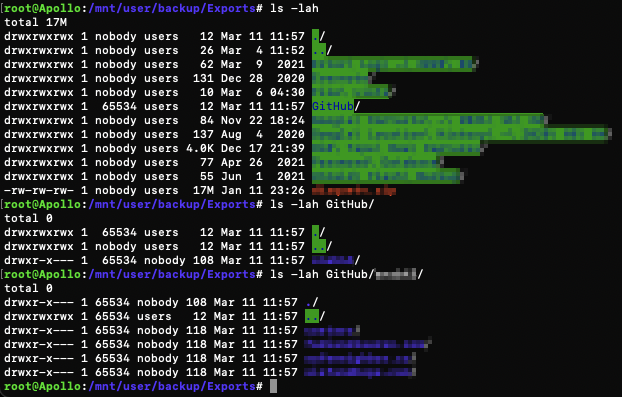
I ran
sudo chown -R nobody:users -R GitHub/
But after restarting the container it just went back to 65534:users
I just saw this docker today in the community apps spotlight but it looks like it hasn't been updated in a year and no responses here. Is this project abandoned? Do you need someone to take it over?
-
This seemed to stop working for me. Haven't changed anything but the logs are now just:
Writing shreddit.yml file... Writing praw.ini file... Traceback (most recent call last): File "/usr/local/bin/shreddit", line 33, in <module> sys.exit(load_entry_point('shreddit==6.0.7', 'console_scripts', 'shreddit')()) File "/usr/local/lib/python3.9/dist-packages/shreddit/app.py", line 44, in main shredder = Shredder(default_config, args.user) File "/usr/local/lib/python3.9/dist-packages/shreddit/shredder.py", line 28, in __init__ self._connect() File "/usr/local/lib/python3.9/dist-packages/shreddit/shredder.py", line 80, in _connect self._r = praw.Reddit(self._user, check_for_updates=False, user_agent="python:shreddit:v6.0.4") File "/usr/local/lib/python3.9/dist-packages/praw/reddit.py", line 150, in __init__ raise ClientException(required_message.format(attribute)) praw.exceptions.ClientException: Required configuration setting 'client_id' missing. This setting can be provided in a praw.ini file, as a keyword argument to the `Reddit` class constructor, or as an environment variable.Looking inside the Docker, my praw.ini file is empty. But my docker config is set up with all that information. Maybe it's not connecting somehow?
-
3 hours ago, JimTebo said:
So I'm sorry if this has been brought up but I'm having the same issues with this that I did with the other docker image intended for this purpose, the debian-nvidia one. Controller input works in steam big picture, but nowhere else when doing remote play. I've tried with my phone, and with another computer in the home. Otherwise it seems to work perfectly.
Having the same issue. Came here to say so and saw this, what are the odds?I tried an Xbox Core Controller over Bluetooth to my Apple TV 4K, worked in Steam Big Picture menus just not in any games. I also tried touch controller on my iPhone, same deal. Interestingly mouse controls with the touch screen did work fine.
Both scenarios do work when streaming from other devices on my network which leads me to believe it’s an issue with this container specifically.
Everything else is working flawlessly for me, though. I’m really excited about this project.
-
30 minutes ago, Josh.5 said:
Thats interesting to know. That is the audio websocket failing on your browser. It was a pretty thrown together bit of JS and could do with a bit of refining. I could disable audio for that browser.
Could you try something. In the VNC settings there is a checkbox for enabling audio. Can you unselect it before connecting?
That fixed it! Thank you!
-
-
I read this a while back and a few weeks ago finally decided to give it a try. I’m the main user of my server and don’t plan on sharing Dockers to people outside of my home (except for Plex). I used reverse proxy for my own convenience. So it did make me wonder why am I opening more ports and adding more steps, more points of failure, and an increased security risk for convenience? How convenient is reverse proxy, really?
After over a month of ditching reverse proxy and using exclusively WireGuard outside of network to access my server I can confidently say its been barely a thought. I would definitely recommend others consider giving it a try if your situation is similar. It’s not at all annoying the few times I need to right click > activate on an icon in my taskbar or open up the WireGuard app > toggle on.
Hopefully one day I can add a pfSense router to my home network to add another level of convenience but for now I’m very happy simplifying my set up. I’ve even ditched Nextcloud and use SyncThing because of it and have been very happy. So much less maintenance between ditching the two. I remember I used to s waste entire afternoons debugging reverse proxy on a few especially difficult Dockers and never succeeding.
Thanks for this post!
-
 2
2
-


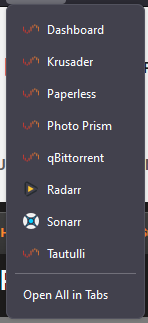


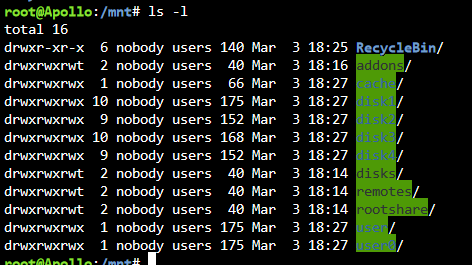


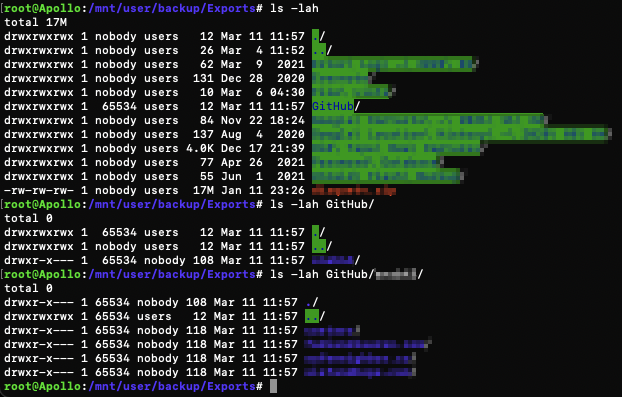


Firefox bookmarks favicons for dockers stuck on Unraid logo
in General Support
Posted
Found a solution following the instructions in this answer: https://stackoverflow.com/a/46789939
However, I'm still anticipating they get reverted back. If they do, I'll try to report what might have caused it.