
looop
-
Posts
43 -
Joined
-
Last visited
Content Type
Profiles
Forums
Downloads
Store
Gallery
Bug Reports
Documentation
Landing
Posts posted by looop
-
-
the system shows [Tower kernel: BTRFS error (device dm-4: state EA): parent transid verify failed on 1039549415424 wanted 1848 found 1690]
and the Mover cannot run, shows [Tower emhttpd: shcmd (800): /usr/local/sbin/mover &> /dev/null &]
before the error happen, Disk 4 error and I use a new disk replace it, then use Parity Data-Rebuild.
now the Data-Rebuild end, but the error cannot disapper. 😭😭😭
my file can read-write well.
need help.
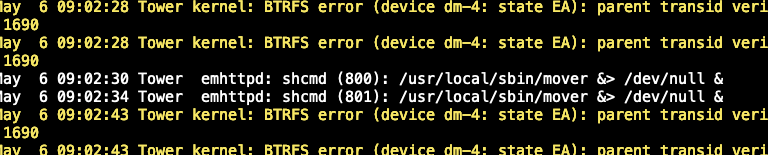
-
-
unraid 6.9,能ping到主机,但是gui进不去。😭
unraid服务器插显示器,可以选择gui模式,也可以进入,但其他电脑无法进入unraid的gui界面。unraid服务器在gui模式下,可以访问百度,说明机器本身已连接互联网,但奈何本地其他电脑进不了gui,神奇了。
ip没有冲突,我两张网卡(板载+2.5g),对应的两个ip地址都没人用。
突然就出现这种情况了,硬件、软件都没有改动。倒是我现在主机的网线插着路由器,路由器开启的是无线中继模式。(之前是好的,突然一天就不行了)
求助,提前谢谢大家!!!
-
我之前遇上过这种情况,是虚拟机没关,然后需要很久才能停止。我忍不了,直接点重启。
-
4 minutes ago, crownfish said:
要不把大多数盘放在缓存盘里面😀
🤣那又乱套了,本来就是看中snapraid的优势才使用unraid,就算冗余盘坏了,其他好的盘不受影响。缓存盘里的软raid要是直接崩了,全部完蛋。
-
10 minutes ago, crownfish said:
我也是读写错误几天就有.6.10.3 rc3真的难用
我日他妈,我已经删除所有数据,重新制作unraid,建议把重要数据存在缓存盘里面,很稳定,比如docker和vm数据
确实,我发现缓存盘从来没掉过,装过ssd和hdd。
-
7 hours ago, Bcy said:
是用開心版嗎
從我的iPhone使用Tapatalk 發送不是,买的unraid pro
-
-
18 hours ago, paaland said:
Immediately turn off you Windows 10 VM. If you really need to turn it on I'd remove it's network interface from the VM manager first. That way it cannot be reached, nor can it infect the rest of your network.
Copy anything you really need to USB medium, take care not to copy anything that could be infected with anything. Then delete the VM.
You also need to carefully examine and scan for virus any other computer on your network. Also scan the unraid server from a shell run:
docker run --name ClamAV -v /mnt/user:/scan:ro tquinnelly/clamav-alpine -i
This will download ClamAV, update it and run a full scan of everything in /mnt/user. You might want to scan /boot as well afterwards.
As for security you should never expose neither Unraid or an VM to the internet directly. Never ever use DMZ. If you really need to expose a web service use a reverse proxy and setup port forwarding of single ports. Reverse proxies often have the option to protect against a lot of hacking attempts.
Since a hacker managed to get into your Windows VM you either have exposed the whole thing, or you have exposed some unsecured or poorly protected service.
THX, I will do as you said.👍
-
Someone try to login my SERVER, the ip / 192.168.31.112 is my SERVER. the ip / 192.168.31.122 is the hacker.
he alway try to login my server.
I cannot FIND him, due to he ip / 192.168.31.122 is my virtual machine Win 10. the win 10 look like good. 😭
last day, some of My file to be encrypted by [ eking virus ], then I turn off the Public network ip on my router, and turn the Physical win 10 (it be hacked due to my bad easy password and Exposed it to the public network). and I delete the encrypted file.😰
I need help.
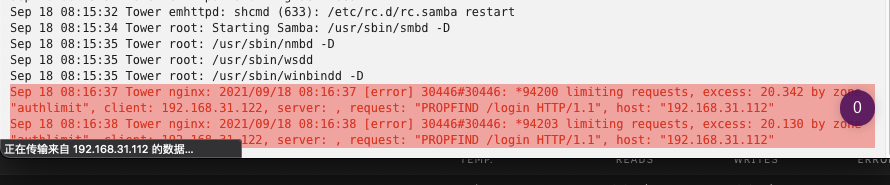
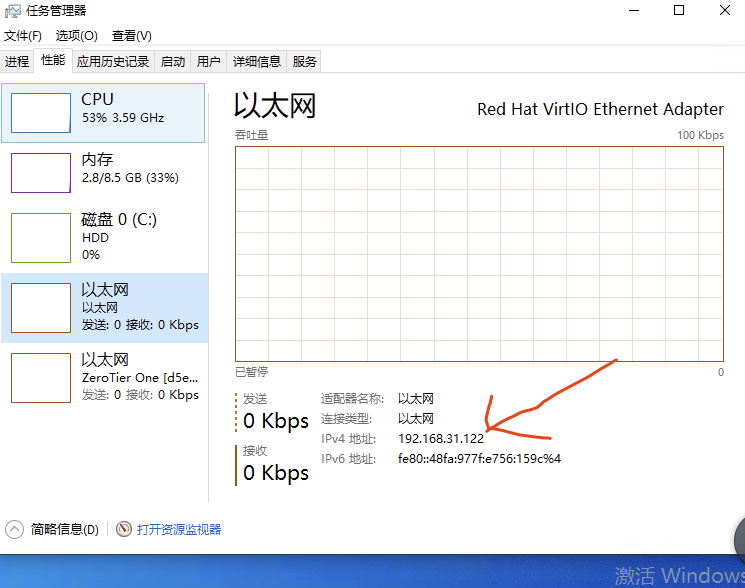
encrypted file:
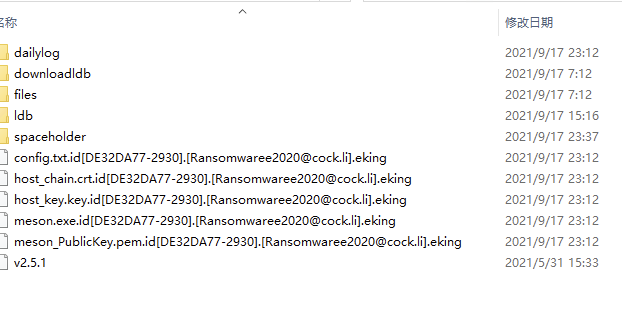
-
will the app keep update?
I'm new on unraid.
-
yep, I have another backup disk.
How do I know some file fail on my array? Eg: one Pic fail on my 100,000 PIC, and I general do not use them within 3 years.
In general, the backup disk backup the full data one year ago. if one Pic fail and when I find it has passed two years.😭
-
28 minutes ago, trurl said:
parity check and scrub are completely unrelated, and parity has nothing to do with cache. And parity has no data.
Thx for your reply, do I need to run [ Parity-Check and btrfs scrub ] to protect my array from [ Silent Corruption and corrupted blocks]?
I just want to protect my data on Unraid server.😄
-
Do I need to run both [ Parity-Check and btrfs scrub ] to avoid [ Silent Corruption and corrupted blocks]?😵
My array owen 2 Parity disk and 1 cache SSD disk. -
I have the same question.😆
Hope someone's reply
-
-
-
Hi, will the unraid server use one gpu?😄
I've try to passthough the only gpu to Win10 VM, but it doesn't work.
gpu:gtx 1030
cpu:amd 3900x
-
雷迪斯的H1000,插上usb可以实现。要下载一个nut插件
-
-
-
On 8/24/2020 at 12:53 PM, wenke623 said:
已经成功添加
求安装教程😄
-
应该不行,虚拟化网卡有损耗,unraid os也会占用实体网卡的带宽
-
I've inserted sound device to my unraid server. but I cannot use it on Win10 VM.
I trying each of sound card on VMsetting.
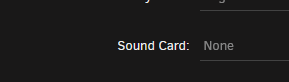
and install sound card drive on win 10.
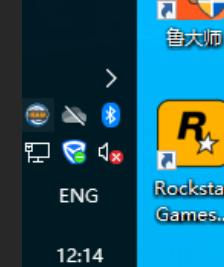
But them cannot works.😭
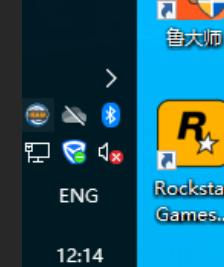
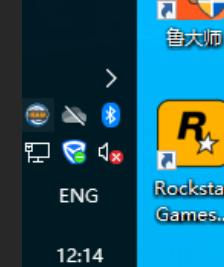
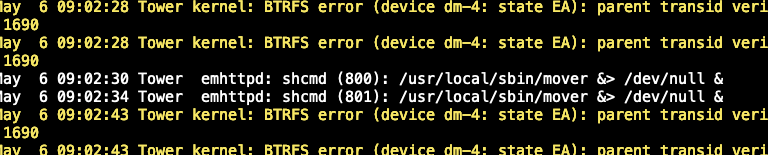



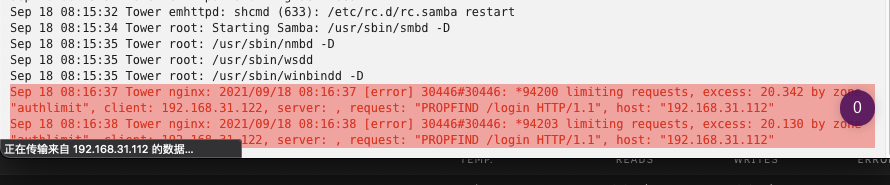
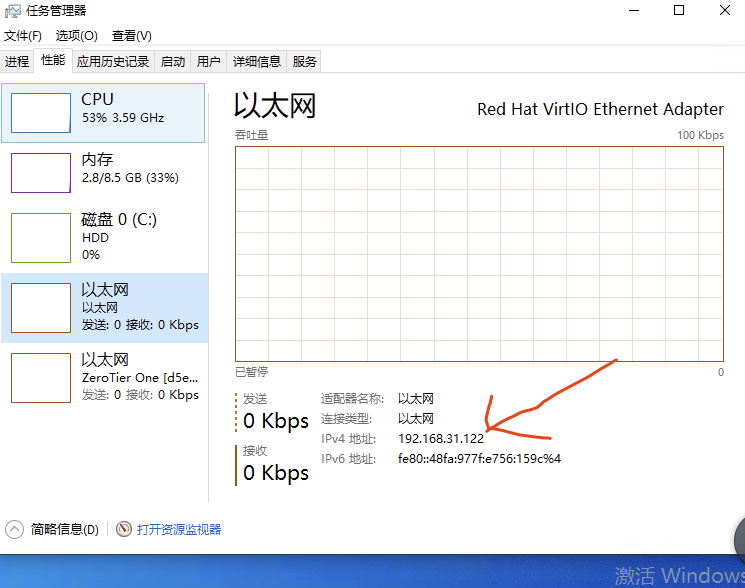
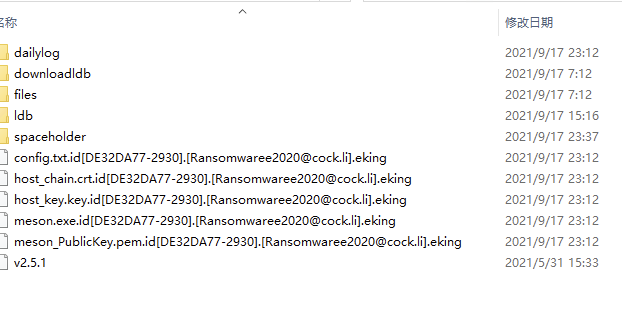






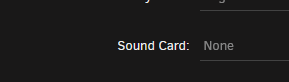
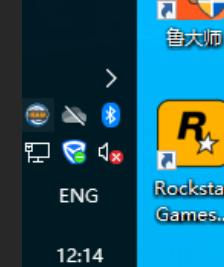
BTRFS error (device dm-4: state EA): parent transid verify failed on 1039549415424 wanted 1848 found 1690
in General Support
Posted
cannot restore the data, i use a new disk to the array, and data Data-Rebuild twice, it fail and i only read the data.
look like the array fail, i try move data to another device ( new computer ),