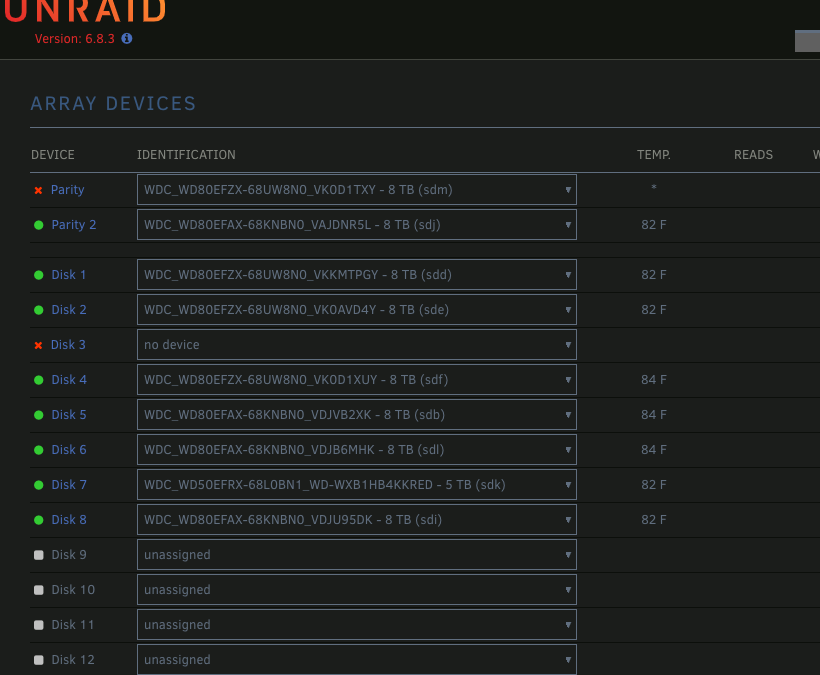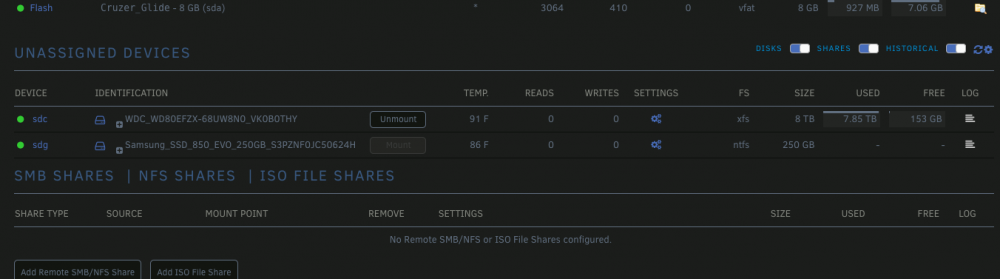detz
Members-
Posts
230 -
Joined
-
Last visited
Content Type
Profiles
Forums
Downloads
Store
Gallery
Bug Reports
Documentation
Landing
Everything posted by detz
-
This looks interesting, what do people use this for?
-
Thanks, I re-read that so many times because I thought I was crazy and missed something, turns out I was. 🙂 I did figure out from another one of your posts I can just make a new mount point in the container and use that instead of media so I just make one my bucket name and that works too. Edit: Oh, i didn't see the readme, I was looking at the FAQ and it's not mentioned there: https://github.com/binhex/documentation/blob/master/docker/faq/rclone.md
-
Is it possible to even use B2 with this setup as the buckets have to be unique? No matter what I set it's going to try and upload to b2:/media/.... and I can't make a media bucket as that's already take in b2. What am I missing here?
-
Own two license, can I easily move the pro key to my plus server?
detz replied to detz's topic in General Support
Thanks, so I think the best course of actions is Buy a new usb drive Setup the new drive, copy the config file from the Plus drive (the config/setup I want) Copy the key from the pro usb drive Start the array and have it reassign this key to the new usb drive. -
Own two license, can I easily move the pro key to my plus server?
detz replied to detz's topic in General Support
So I don't want to lose a license, I feel like if I transfer the Pro to the Plus drive I will lose the Plus license. Maybe I should just get a new usb drive and transfer the pro to that? The problem is the plus license is the one in my main machine now and it has the drive limit so to avoid a similar issue I want to just use my pro license instead. -
Because of this: I would like to use the pro license that I have, is there an easy way to do this to keep everything as it is on the server just upgrade the license to my pro license? I'd also like to use the plus usb drive as it's newer and larger so I would prefer to not just copy things over to the older pro device
-
After reboot, "Too many attached devices. Please consider upgrading your"
detz replied to detz's topic in General Support
Yes, I get that, but that's not my question. I was able to start the array multiple times with these 13 devices while I was home replacing the drive and it allowed it. Now it won't when I'm not physically there, why was this? Also, I would think a basic warning when stopping the array "You have too many devices connected, you will not be able to start the array...." would be shown to prevent this situation. Now my array is stopped with no way to start it again since I'm not physically at home so I have no way to get my files. The worst part is I have a pro license too, at home, not in use...I'm starting to wonder if it's time to look at other options. Besides paying for an extended license which I don't need is there any way to "remove" a device so I can start this array back up? -
So I had a issue where two drives "failed" and I had to rush to replace them I put a new drive in and put the old one attached as a usb drive so I could copy files over, reboot and eventually rebuilt the new drive with data. My parity drive was still broken though so I just stopped the array to start to pre-clear it and now I can't start it again. I get what the message is but I'm confused on WHY it let me start it about six times over the past weeks and now all of a sudden it won't. I'm physically away from the server for a week now and can't just unplug something, is there a way I can get this back online (I need to access these files) without physically being there? Why did this just happen, it's frustrating it let me stop the array knowing I couldn't start it back again without any changes!! cylon-diagnostics-20210828-1904.zip
-
The rebuild went fine and just like the emulated drive it was missing a lot of files. I used an external usb HD base to connect up the old drive and I've been copying files over for days now (so slow...). All the files appear to be fine on the old drive which makes this even more confusing but this approach does seem to be working. Is there anything we can do to protect against this? Is this common, seems odd it's this easy to lose data in a protected array
-
new drive is rebuilding and I mounted the old disk and it's ready for copying once the rebuild is done. I did have to change the UUID in the settings for the mount to work. I'll report back tomorrow when the rebuild is done. Is there a way to rsync easily to just copy everything over or is this going to be a slow single dir move process?
-
Stopped array again, changed to 'no device' in dropdown (didn't start array) and the drive was mounted in UD correctly. I can browse the drive fine in ssh. I copied some files around and scp'd one locally and it was fine. Again, not sure if everything is there but it appears to be working. I didn't mount it read-only but it doesn't appear to be re-built. cylon-diagnostics-20210818-0321.zip
-
I stopped the array and unassigned it (using the dropdown) I then mounted it in UD and browsed around in ssh (pushed the Mount button as it showed up down there when I unselected it above) I didn't start the array though. I then re-selected it back in the dropdown "added it back" and started the array Its unmountable
-
Okay, I think that helped. I ran the check and it repairs a bunch of stuff then after running the check again I got Phase 1 - find and verify superblock... Phase 2 - using internal log - zero log... - scan filesystem freespace and inode maps... - found root inode chunk Phase 3 - for each AG... - scan (but don't clear) agi unlinked lists... - process known inodes and perform inode discovery... - agno = 0 - agno = 1 - agno = 2 - agno = 3 - agno = 4 - agno = 5 - agno = 6 - agno = 7 - process newly discovered inodes... Phase 4 - check for duplicate blocks... - setting up duplicate extent list... - check for inodes claiming duplicate blocks... - agno = 0 - agno = 1 - agno = 4 - agno = 3 - agno = 2 - agno = 5 - agno = 6 - agno = 7 No modify flag set, skipping phase 5 Phase 6 - check inode connectivity... - traversing filesystem ... - traversal finished ... - moving disconnected inodes to lost+found ... Phase 7 - verify link counts... No modify flag set, skipping filesystem flush and exiting. And the drive shows up but it's still disabled. I did a couple checks and the files list out but I think it's still emulated?
-
Okay, so I think I should try a repair first on disk3. I ran the check and got, should I remove the -n and try a repair? Phase 1 - find and verify superblock... bad primary superblock - bad CRC in superblock !!! attempting to find secondary superblock... .found candidate secondary superblock... verified secondary superblock... would write modified primary superblock Primary superblock would have been modified. Cannot proceed further in no_modify mode. Exiting now. What option do I have for the parity drive, it doesn't have these same options? After reading the forums it looks like I can rebuild parity but I should probably get the array stable first, right? I'm nervous that if this a controller issue the longer I have an unprotected array the more likely it will flake out again and I'll start losing data.
-
Shutdown, rechecked everything (even changed some of the cables around to see if other drives would report bad) and I have the same results. It wasn't missing, it was Unmountable, sorry. I rate smart on each (fast) and the both checked okay. They also show fine clicking on the disk info icon for each. Should I just start a rebuild? I'm assuming it's a controller issue and will be researching a new one as both of these were on the motherboard controller. cylon-diagnostics-20210817-1233.zip
-
Diagnostics attached. Got a warning yesterday morning which I forgot about until I tried to use plex. Logged in to find two drives disabled and a lot of errors on other drives. I rebooted, one drive was the missing and the other parity was still disabled. Decided to shutdown to be safe and ordered two new drives. What should I try before just swapping in the new drives? cylon-diagnostics-20210816-2028.zip
-
Think my cache drive is failing need to drive to save some data
detz replied to detz's topic in General Support
I tried moving it to another port and now I get: Unmountable: No file system I'm guessing the drive is cooked. -
Kept getting emails about moved sectors so decided to run a manual backup this morning and any time I try to I get errors like cp: error reading 'docker.img': Input/output error The cable is one of those 1->4 for sata controllers so I can't swap it but I changed it to another open one (and no other drives are giving me issues) but that didn't help. Not sure where to go from here. Docker won't start, VMS wont start, app data is all on the cache drive which hasn't been backed up recently. I can rebuild but ideally the less work the better. New drive will be here tomorrow, is there anything I can try to get the data off the drive before it arrives? Since my docker.img was on my cache drive too that wouldn't start so I re-created it on a working drive but now the dockers are gone. Is there a way to put these back the way they were or is that config data and template info gone with the image? cylon-diagnostics-20210107-0936.zip
-
Weird, tied all of CA and same result, no connections. 🤷♂️ Disabling the VPN did work eventually though
-
I'm having the same issue, started a few days ago and nothing on the server has changed on months. I can only conclude it's PIA and I've tried every port forwarding server listed so I'm now looking for another VPN provider. I tried disabling the VPN and it still doesn't work...wonder if that option doesn't work since it's the VPN version?