
Dorsch
-
Posts
21 -
Joined
-
Last visited
Content Type
Profiles
Forums
Downloads
Store
Gallery
Bug Reports
Documentation
Landing
Posts posted by Dorsch
-
-
EDIT: Found a solution
I ran paperless on its own IP-adress and therefore it couldn't communicate with redis.
=================================0
Hi guys,
my consumer has stopped working. This is what the protocol says:
2022-03-25 09:38:16,480] [INFO] [paperless.management.consumer] Adding /usr/src/paperless/src/../consume/document_title.pdf to the task queue. [2022-03-25 09:38:19,546] [ERROR] [paperless.management.consumer] Error while consuming document Traceback (most recent call last): File "/usr/local/lib/python3.9/site-packages/redis/connection.py", line 559, in connect sock = self._connect() File "/usr/local/lib/python3.9/site-packages/redis/connection.py", line 615, in _connect raise err File "/usr/local/lib/python3.9/site-packages/redis/connection.py", line 603, in _connect sock.connect(socket_address) OSError: [Errno 113] No route to host During handling of the above exception, another exception occurred: Traceback (most recent call last): File "/usr/src/paperless/src/documents/management/commands/document_consumer.py", line 64, in _consume async_task( File "/usr/local/lib/python3.9/site-packages/django_q/tasks.py", line 73, in async_task enqueue_id = broker.enqueue(pack) File "/usr/local/lib/python3.9/site-packages/django_q/brokers/redis_broker.py", line 18, in enqueue return self.connection.rpush(self.list_key, task) File "/usr/local/lib/python3.9/site-packages/redis/client.py", line 2016, in rpush return self.execute_command('RPUSH', name, *values) File "/usr/local/lib/python3.9/site-packages/redis/client.py", line 898, in execute_command conn = self.connection or pool.get_connection(command_name, **options) File "/usr/local/lib/python3.9/site-packages/redis/connection.py", line 1192, in get_connection connection.connect() File "/usr/local/lib/python3.9/site-packages/redis/connection.py", line 563, in connect raise ConnectionError(self._error_message(e)) redis.exceptions.ConnectionError: Error 113 connecting to 192.168.178.36:6379. No route to host. [2022-03-25 09:38:19,552] [INFO] [paperless.management.consumer] Using inotify to watch directory for changes: /usr/src/paperless/src/../consumeI have tried reinstalling paperless-ng and redis, have installed a fresh paperless-ngx docker and imported all of my documents. And even switched from library/redis to bitnami/redis:latest.
What could be the issue?
Redis is running, the port and IP are fine and have been working in the past.
-
Sehr gerne 🙂
-
Funktioniert leider auch nicht, habe jetzt meine W7000 provisorisch wieder eingebaut und warte bis ich eine RX560/GTX1650/GT1030 günstig finden kann (das sind die mir bekannten Stromsparkarten)
-
Hier noch ein paar Meldungen
VM Log
ErrorWarningSystemArrayLogin -m 10752 \ -overcommit mem-lock=off \ -smp 4,sockets=1,dies=1,cores=4,threads=1 \ -uuid 3ca4609e-f55c-fdb8-e885-ffe88012b5a6 \ -display none \ -no-user-config \ -nodefaults \ -chardev socket,id=charmonitor,fd=31,server,nowait \ -mon chardev=charmonitor,id=monitor,mode=control \ -rtc base=localtime \ -no-hpet \ -no-shutdown \ -boot strict=on \ -device ich9-usb-ehci1,id=usb,bus=pci.0,addr=0x7.0x7 \ -device ich9-usb-uhci1,masterbus=usb.0,firstport=0,bus=pci.0,multifunction=on,addr=0x7 \ -device ich9-usb-uhci2,masterbus=usb.0,firstport=2,bus=pci.0,addr=0x7.0x1 \ -device ich9-usb-uhci3,masterbus=usb.0,firstport=4,bus=pci.0,addr=0x7.0x2 \ -device ahci,id=sata0,bus=pci.0,addr=0x4 \ -device virtio-serial-pci,id=virtio-serial0,bus=pci.0,addr=0x5 \ -blockdev '{"driver":"file","filename":"/mnt/disk1/domains/Clover NVME/spaces_win_clover.img","node-name":"libvirt-1-storage","cache":{"direct":false,"no-flush":false},"auto-read-only":true,"discard":"unmap"}' \ -blockdev '{"node-name":"libvirt-1-format","read-only":false,"cache":{"direct":false,"no-flush":false},"driver":"raw","file":"libvirt-1-storage"}' \ -device ide-hd,bus=sata0.2,drive=libvirt-1-format,id=sata0-0-2,bootindex=1,write-cache=on \ -netdev tap,fd=33,id=hostnet0 \ -device virtio-net,netdev=hostnet0,id=net0,mac=52:54:00:42:d2:84,bus=pci.0,addr=0x3 \ -chardev pty,id=charserial0 \ -device isa-serial,chardev=charserial0,id=serial0 \ -chardev socket,id=charchannel0,fd=34,server,nowait \ -device virtserialport,bus=virtio-serial0.0,nr=1,chardev=charchannel0,id=channel0,name=org.qemu.guest_agent.0 \ -device usb-tablet,id=input0,bus=usb.0,port=4 \ -device vfio-pci,host=0000:00:02.0,id=hostdev0,bus=pci.0,addr=0x2 \ -device vfio-pci,host=0000:02:00.0,id=hostdev1,bus=pci.0,addr=0x6 \ -device usb-host,hostbus=1,hostaddr=3,id=hostdev2,bus=usb.0,port=1 \ -device usb-host,hostbus=1,hostaddr=4,id=hostdev3,bus=usb.0,port=2 \ -device usb-host,hostbus=1,hostaddr=2,id=hostdev4,bus=usb.0,port=3 \ -sandbox on,obsolete=deny,elevateprivileges=deny,spawn=deny,resourcecontrol=deny \ -msg timestamp=on 2021-07-30 21:11:17.276+0000: Domain id=1 is tainted: high-privileges 2021-07-30 21:11:17.276+0000: Domain id=1 is tainted: host-cpu char device redirected to /dev/pts/0 (label charserial0) 2021-07-30T21:11:42.903227Z qemu-system-x86_64: warning: guest updated active QHSystem Devices
Syslinux
Unraid OS GUI Mode kernel /bzimage append pcie_acs_override=downstream vfio-pci.ids=8086:a348 modprobe.blacklist=i2c_i801,i2c_smbussnd_hda_intel video=efifb:off,vesafb:off initrd=/bzroot,/bzroot-gui
Geräte-Manger der VM
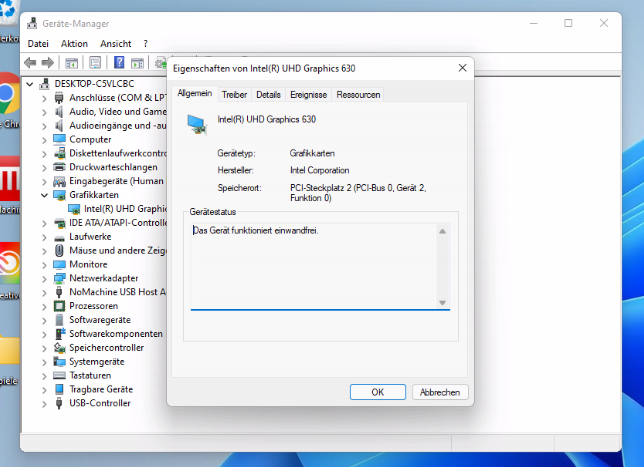
-
Ja, im Legacy-Mode.
Richtig, im Gerätemanager wird die angezeigt und ich kann auch den Treiber problemlos installieren
-
Ich hab beim Passthrough schon alles probiert (natürlich ohne gvt-g)
seabios oder ofmv
I440fx oder q35
Vfio bind
Syslinux commands
und alles funktioniert nicht. Die vm läuft und ich kann drauf zugreifen, bekomme aber kein Bild aus dem hdmi-port
-
Achso okay, habe die ans VFIO gebunden und bin davon ausgegangen, dass die dann frei ist. Vorallem weil die VM normal startet und der Remotezugriff funktioniert
Dann werde ich wohl der Einfachheit halber wieder die FirePro W7000 einbauen, auch wenn das ein paar mehr Watt Stromverbrauch bedeutet
-
muss man bei einer iGPU noch ein Zauberwort sagen?
Ich kann per NoMachine auf die durchgereichte GPU zugreifen und alles läuft perfekt - allerdings bekomme ich kein Signal aus dem HDMI-Port
wie kann das sein?
Danke schonmal

-
Eine kurze Rückmeldung von mir:
Ich habe gebraucht ein günstiges Bundle mit i3-9100 und einem Gigabyte Z390M Gaming erstanden (kann auch 2* M.2 und hat cec2019)
Sollte die Cpu-Leistung nicht ausreichen, kann ich immernoch kostengünstig auf einen 9400 upgraden
Sollte die Gpu-Leistung nicht ausreichen, kaufe ich mir eine RX550 (aber hier habe ich wenig Bedenken)
Danke für die Unterstützung!
-
 1
1
-
-
Ich sags mal so, 15-20 Watt im Idle würde mir ausreichen. Aktuell habe ich ja den ThinClient als Smart Home Server laufen, allerdings hätte ich dann auch gerne das Dokumentenmanagement (paperless-ng) im 24h-Betrieb. Der ThinClient ist allerdings nicht wirklich erweiterungsfähig. Den würde ich dann in Zukunft auch wieder als ThinClient (am TV) verwenden wollen.
Eine iGPU wird für meine Anwendungsfälle sicherlich ausreichen, damit müsste doch ein sparsamer Server möglich sein.
Mein Plan sieht vor, dass ich die Bilder für die Bildbearbeitung direkt auf dem Share bearbeite, damit ich jederzeit eine gewisse Datensicherung (ja ich weiß, raid oder unraid ist kein Backup) habe. Wenn das auf der gleichen Maschine passiert, was es ja mit einer VM tut, dann habe ich wenigstens keine Geschwindigkeitsverluste durch den Netzwerktransport.
Der Unraid-Array ist ja sowieso nicht der schnellste, mir gefällt aber die Ablage ganzer Dateien und die Möglichkeit, jede Festplatte jederzeit ins Array aufzunehmen.
Bisher ist keine Lösung in meinem Kopf perfekt, aber das ist für mich die schlüssigste Variante. Falls jemand eine bessere Idee hat, gerne her damit.
Also 24/7 möchte ich
paperless-ng
iobroker
pihole
Mailpile
bei Bedarf (nicht täglich)
Windows-VM (sollte auch VM bleiben wg. besserer Verwaltung und Backup)
mit "light" gaming
und Bildbearbeitung (direkt auf einem Array / Raid)
Ich habe jetzt alles Pinning etc. herausgenommen im Unraid und die VM läuft deutlich besser. (habe auch AVM gegen Bitdefender ausgetauscht, da ist der Ressourcenverbrauch deutlich besser). GPU läuft jetzt auch (siehe anderer Thread)
-
Seems to be working now. I have bound the GPU to VFIO and have restarted Unraid with no effect.
After further research I read about similar problems with AMD GPUs and that it might be a solution to switch machine to Q35 and that worked.
Everything is now fine I guess - many thanks mgutt
-
Okay, I will test it.
I had a monitor connected and it switched from unraid terminal output to the VM output after I have started the VM(that is also what I would expect Unraid to do)
and then check the vfio entry for gpu in the VM form? Or is this not neccessary?
-
1 hour ago, ostseereiter said:
Iobroker und dann den Sleepmodus? Iobroker muss 24 Stunden laufen sonst bringt dir die Software nichts.Wenn ich zb Licht schalte und Nachts raus muss funktioniert das nicht weil kein Server.
Das ist mir klar, aktuell läuft da aber nichts drauf, was ich 24h benötige. Das kommt erst nächstes Jahr irgendwann, wenn das Eigenheim steht.
Auf jeden Fall wird meine jetzige Kombination zu viel im Idle verbrauchen (gehe ich von aus)
-
These are the VM logs:
-overcommit mem-lock=off \ -smp 8,sockets=1,dies=1,cores=4,threads=2 \ -uuid 08a281b1-851d-458e-5a2f-999d80ed1f5f \ -display none \ -no-user-config \ -nodefaults \ -chardev socket,id=charmonitor,fd=31,server,nowait \ -mon chardev=charmonitor,id=monitor,mode=control \ -rtc base=localtime \ -no-hpet \ -no-shutdown \ -boot strict=on \ -device ich9-usb-ehci1,id=usb,bus=pci.0,addr=0x7.0x7 \ -device ich9-usb-uhci1,masterbus=usb.0,firstport=0,bus=pci.0,multifunction=on,addr=0x7 \ -device ich9-usb-uhci2,masterbus=usb.0,firstport=2,bus=pci.0,addr=0x7.0x1 \ -device ich9-usb-uhci3,masterbus=usb.0,firstport=4,bus=pci.0,addr=0x7.0x2 \ -device ahci,id=sata0,bus=pci.0,addr=0x3 \ -device virtio-serial-pci,id=virtio-serial0,bus=pci.0,addr=0x4 \ -blockdev '{"driver":"file","filename":"/mnt/disk1/domains/Clover NVME/spaces_win_clover.img","node-name":"libvirt-1-storage","cache":{"direct":false,"no-flush":false},"auto-read-only":true,"discard":"unmap"}' \ -blockdev '{"node-name":"libvirt-1-format","read-only":false,"cache":{"direct":false,"no-flush":false},"driver":"raw","file":"libvirt-1-storage"}' \ -device ide-hd,bus=sata0.2,drive=libvirt-1-format,id=sata0-0-2,bootindex=1,write-cache=on \ -netdev tap,fd=33,id=hostnet0 \ -device virtio-net,netdev=hostnet0,id=net0,mac=52:54:00:c6:79:e4,bus=pci.0,addr=0x2 \ -chardev pty,id=charserial0 \ -device isa-serial,chardev=charserial0,id=serial0 \ -chardev socket,id=charchannel0,fd=34,server,nowait \ -device virtserialport,bus=virtio-serial0.0,nr=1,chardev=charchannel0,id=channel0,name=org.qemu.guest_agent.0 \ -device usb-tablet,id=input0,bus=usb.0,port=1 \ -device 'vfio-pci,host=0000:04:00.0,id=hostdev0,bus=pci.0,multifunction=on,addr=0x5,romfile=/mnt/disk1/isos/vbios/W7000 UEFI.rom' \ -device vfio-pci,host=0000:04:00.1,id=hostdev1,bus=pci.0,addr=0x5.0x1 \ -device vfio-pci,host=0000:01:00.0,id=hostdev2,bus=pci.0,addr=0x8 \ -device usb-host,hostbus=3,hostaddr=2,id=hostdev3,bus=usb.0,port=2 \ -device usb-host,hostbus=1,hostaddr=3,id=hostdev4,bus=usb.0,port=3 \ -device usb-host,hostbus=2,hostaddr=4,id=hostdev5,bus=usb.0,port=4 \ -sandbox on,obsolete=deny,elevateprivileges=deny,spawn=deny,resourcecontrol=deny \ -msg timestamp=on 2021-07-16 18:16:00.036+0000: Domain id=6 is tainted: high-privileges 2021-07-16 18:16:00.036+0000: Domain id=6 is tainted: host-cpu char device redirected to /dev/pts/0 (label charserial0) 2021-07-16T18:16:29.018191Z qemu-system-x86_64: warning: guest updated active QHVFIO:
No, I haven't bound it to VFIO, should I?
There is a green circle next to the checkbox which says "Kernel driver in use: vfio-pci"
To clarify:
It does boot when AMD drivers are not installed in the Windows VM
It doesn't boot after the drivers have been installed
Do I need to configure anything else for "headless" unraid?
-
Super, vielen Dank!
Dann fang ich mal an zu suchen.
Hattest du noch eine Idee wegen der FirePro W7000? Hatte sich heute Mittag so gelesen als wüsstest du woran es liegen könnte.
Falls nicht muss ich die leider aussortieren
-
Das mit der simulierten GPU macht Sinn, ich glaube ich würde ersten Step eine iGPU kaufen, sehe nicht ein die Grafikkartenpreise zu bezahlen.
Auf den ersten Blick habe ich ein paar günstige i5-9400 gefunden, Boards allerdings nur b360 bzw b360m
Das C246M-WU4 und das 246N-WU2 habe ich nicht gebraucht gefunden. Macht das denn einen großen Unterschied beim Stromverbrauch?
Ich brauche im Prinzip nur
1*M.2 (oder vielleicht 2*)
1*Pcie x16 für Grafikkarte
4* Sata reichen
weder WLAN noch Bluetooth
-
Hi,
danke für deine Antwort.
Ich habe jetzt schon öfter gelesen, dass die neuen Intels (10. und 11. Gen.) eigentlich nicht mehr so sparsam sind. Ist das nicht so? Das mit der iGPU ist definitiv ein Vorteil, das wusste ich noch nicht.
Zum Thema CPU:
Also der VM alle Kerne zuweisen? Oder auch noch die CPU Isolation rausnehmen?
Das Problem mit der CPU ist, dass ich den Server gerne 24/7 laufen lassen will. Um die Stromrechnung zu drücken, würde ich gerne den S3 sleep umsetzen, aber der Server geht zwar in den sleep-Modus, ich kann den aber nicht wieder aufwecken. Komme weder per Powerbutton noch per WOL wieder aufs Unraid zurück, obwohl er "physisch" aufwacht.
Aktuell ist noch kein pihole und iobroker installiert, das läuft noch auf einem ThinClient. Auf dem Xeon wäre mir der Idle-Verbrauch zu hoch.
Ergebnisse htop:
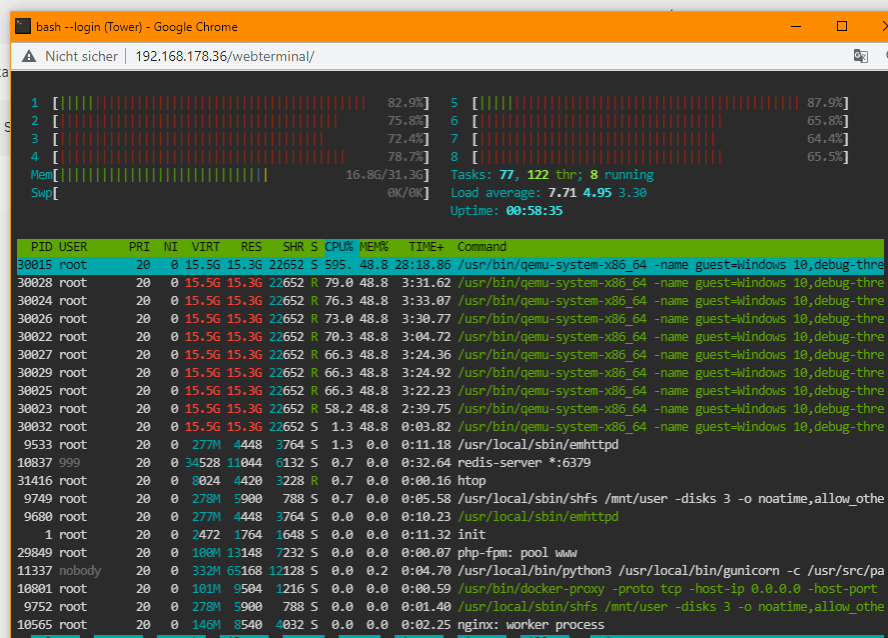
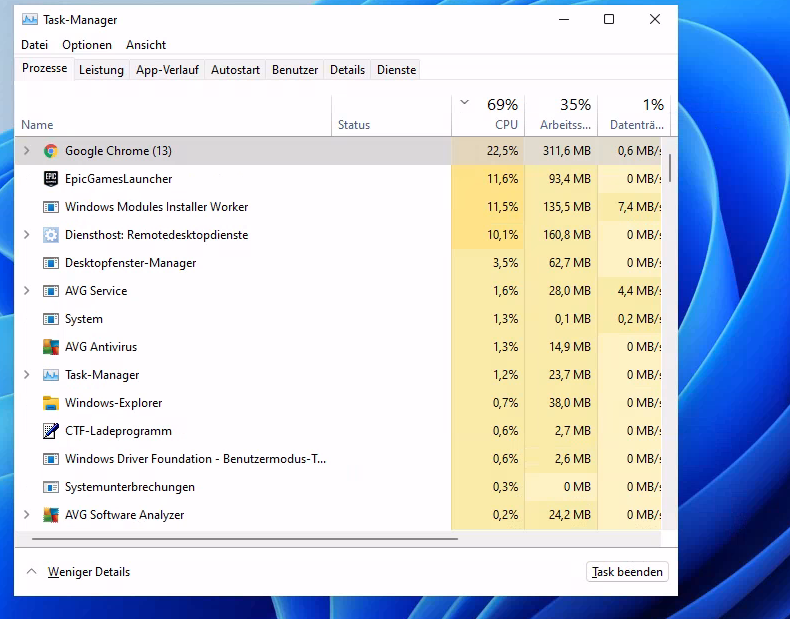
GPU ist mein nächstes Thema...
Da stecke ich noch immer fest. Ohne installierten Treiber funktioniert die Grafikkarte (natürlich nicht optimal). Sobald ich den Treiber installiere, bleibt der Bootscreen beim Ladekreis stehen.
Ich denke da muss auch eine neue Grafikkarte her...
-
Hi Leute,
ich bin noch immer auf der Suche nach einem sparsamen Build für meinen Server.
Anwendungsfall:
paperless-ng
Mailpile
Iobroker
Evtl. pihole
Eine gestartete „Alltags“-VM, aktuell Windows 11 für leichtes Gaming (League of Legends, Smite, Paladins) und Bildbearbeitung (Lightroom, Photoshop).
Aktuell habe ich einen 1620 v2 verbaut, der allerdings mit 3 Kernen, 6 Threads ziemlich ausgelastet ist. Da der Server 24/7 laufen soll, hätte ich gerne einen möglichst geringen Idle-Verbrauch.
Ich bin gestern auf den 4300G bzw. 4300GE gestoßen, sparsam und geringer Idle-Verbrauch.
Jetzt stellt sich mir die Frage ob der mit 3 Kernen auf der VM ausreichend ist, oder ich lieber auf den 6-Core 4600G gehen sollte.
2 Threads für Unraid sollten ja reichen
Danke!
-
Gpu: AMD FirePro W7000
Hi guys,
I have a strange problem with my Win 10 VM. It is running fine, but after I have installed the GPU driver it won't boot again. It just got stuck in Windows loading screen. (with no entry in eventvwr)
Windows does start in safe mode.
After removing the driver it is working again.
So I assume that there is something wrong with the driver, but I have no clue what since I tried a few different AMD driver versions.
The GPU is many years old, maybe I should try installing an older driver?
-
Hi,
I am planning to upgrade my current Unraid server
E5-1620 v2
D3128-B2
FirePro W7000
into a low noise, low idle-power HTPC-build (Silverstone GD07)., and I need some help because power consumption wasn't a topic for me before. But I want to keep my bills as low as possible and be more "green".
Since this server will be running 24/7 in the future - I want to build it with the lowest possible idle-power consumption - BUT with enough power for everyday usage and some light gaming.
I want to keep the GPU for now.
Usage:
- 2 VMs (1x Windows for gaming (no AAA games) and image editing / 1x Linux for surfing and online banking)
- NAS usage (datastore, no media streaming)
- paperless-ng
- home automation docker
- pihole
- proxyserver
- as I am new to Unraid, there will follow some more dockers
I was thinking about the 3700x or 3600x, but I've read that AMD motherboards are not really power efficient.
So maybe Intel? The power of the i5-10400 should be enough for my needs or should I better go for a more powerful CPU and undervolt it?
Motherboard requirements:
- 1 USB port on the motherboard for the Unraid-stick
- 1x PCIE x16 for GPU
- min. 2x PCIE x4 for 10GBE or USB controller or whatever will be needed in the future
- no LED lighting wanted
- form factor: Extended ATX, ATX, Micro-ATX (I believe the smaller the better)
An idle power of <=30W would be very nice.
Thanks
Dorsch

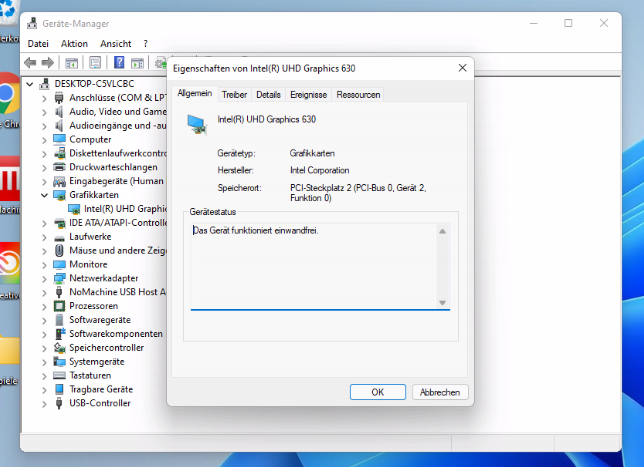

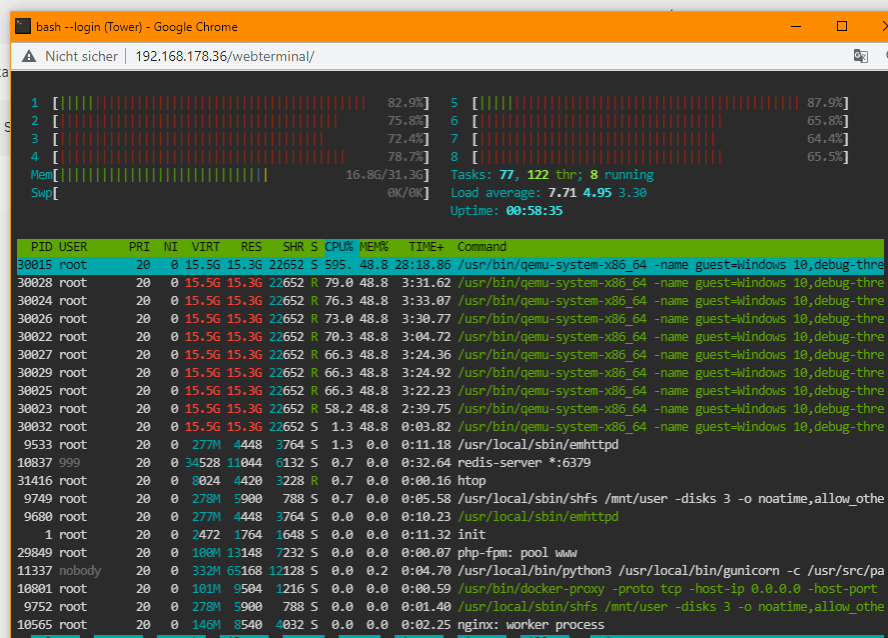
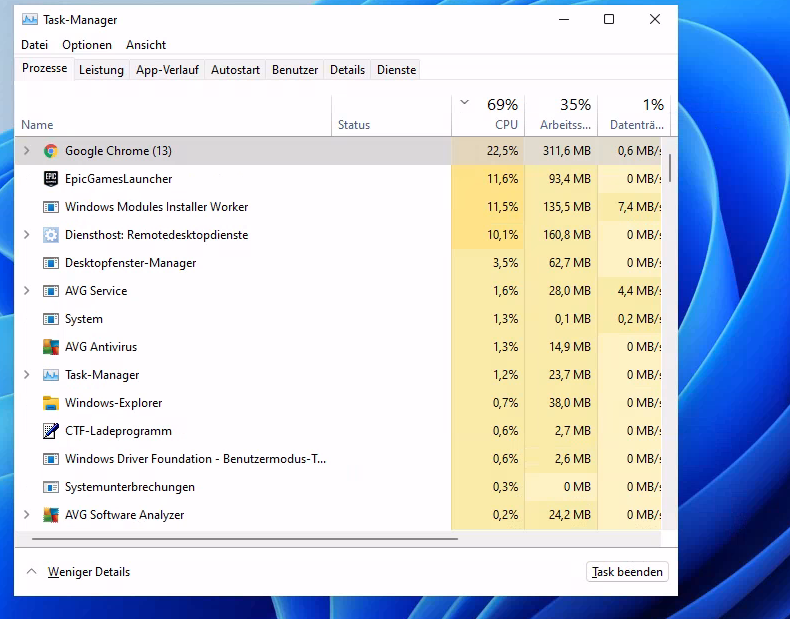
Stromsparender Server
in NAS/Server Eigenbau & Hardware
Posted
Ich bin endlich mal dazu gekommen, mir einen Strommesser zuzulegen und habe meinen Server direkt gemessen.
Aktuelle Config ist:
Mainboard: Z390 M GAMING
CPU: Intel® Core™ i3-9100
RAM: 3x 8GB-Riegel (müsste mal optimiert werden)
GPU: 1050 TI
Platten: 2x NVME, 1x 2,5" SSD, 1x 3,5", 1x 2,5"
Netzteil: beQuiet Straight Power 10 500W
Im "Server-idle" mit paperless-ngx, Dolibarr, pihole und 1x Windows 11 VM liegt der Verbrauch bei sensationellen 29-35W.
Dafür, dass da hardwaremäßig noch viel Optimierungspotential besteht, ist das echt in Ordnung.
Nochmal vielen Dank an alle, speziell an @mgutt für die Beratung.
Ein "Problem" hätte ich noch - da Lightroom jetzt durch die neuen AI Masken mehr Power benötigt, würde ich gerne die CPU upgraden.
So wie ich herausgelesen habe, ist die 13. Generation ja auch noch nicht wieder sparsam geworden, also weiter 9.Gen.
Ist der 9700K im Idle ähnlich sparsam, oder muss ich ein paar Watt zusätzlich einplanen?
Der 9900K scheint sich mehr Power zu gönnen, von dem was ich bisher gelesen habe, oder stimmt das nicht?
Danke!