
Twinkie0101
-
Posts
49 -
Joined
-
Last visited
Content Type
Profiles
Forums
Downloads
Store
Gallery
Bug Reports
Documentation
Landing
Posts posted by Twinkie0101
-
-
Is there a way to delete a folder?
-
Did a little more research and the only correlating incident I could find that may have caused the issue is my internet had a break in service right before the spamming happened. Since reboot no spamming has occurred. Thanks @JorgeB for your help!
-
 1
1
-
-
-
Got this notification via Fix Common Problems so posting here hoping someone smarter than me may have insight to why this happened and potential ways to avoid:
Either your server has an extremely long uptime, or your syslog could be potentially being spammed with error messages. A reboot of your server will at least temporarily solve this problem, but ideally you should seek assistance in the forums and post your
I rebooted the server and will share additional information but looks like something with my NICs (specifically etho2).
More info that may be helpful:
Motherboard:
ASRockRack X570D4U-2L2T
American Megatrends Inc., Version P1.20
BIOS dated: Thu 27 Aug 2020 12:00:00 AM EDTRAM: 128GBs
Unraid Version: 6.11.5
CPU: AMD Ryzen 9 3900X 12-Core @ 3800 MHz
Attached diagnostics as well.
-
@ich777 @Spectral Force - Thanks for the help, reinstalled server and all is working as expected.
-
 1
1
-
-
Is anyone else have trouble with 7d2d? My game is currently using Alpha 20.7 but my 7d2d container won't upgrade past Alpha 20.6 so unable to play. I've restarted the container as I thought that would download the latest release but log says it's updated to the latest. I've tried adjusting the game_id to inculde the alpha 20.7 but that didn't fix the issue either.
Setting for game:
Any ideas on how to solve this?
-
On 2/22/2023 at 1:18 PM, ich777 said:
But nobody answered my question yet...

@ich777Send me your Steam ID, I'll hook you up with Sons of the Forest! It's the least I can do for all these game servers you churn out and I use!
-
 1
1
-
-
14 hours ago, darkster said:
Were you able to get this working? Having detailed pushover notifications for Duplicacy would be amazing. Right now I basically just check in from time to time 😬
I ended up installing healthchecks.io (see apps, docker available) to monitor the backups. It's not full proof, meaining it doesn't check data integrity with the backup location so I recommend periodically testing a restore plan. That said, here's a summary of what I did:
- In healthchecks, you create the monitoring inc conjunction with dupicacy backup.
- When dupicacy backup executes (based on my schedule), I have the backup send a report to a healthchecks ip address when successfully completed. (Backup tab in duplicacy you can select the checkbox send report and paste the healthchecks generated ip)
- Based on my backup schedule, I set timing criteria (I think it's called a grace period) in healthchecks to say let me know if you don't get a report from duplicacy in this timeframe. For example, our photos are backed up daily, so if I report isn't sent every 24 hours, i'll get the notification)
- I used the Apprise integration to setup pushover notifications because I didn't want emails. If a backup fails I'll get a notification.
This is a high level summary but wasn't too difficult to set up. Had a little trial and error but got it working.
If you go this route, let me know if you have any questions, would be glad to help you!
-
Makes at least 3 of us, getting unable to connect. @CorneliousJD any thoughts on how to get this working?
-
Has anyone set up pushover notifications with Duplicacy? Looked on the duplicacy forum but what I found hasn't worked for me.
What I've done:
- Created a message.json with the following:
{ "BackupResult": "{{.result}}", "BeginTime": "{{.start_time}}", "TotalFiles": "{{.total_files}}", "Storage": "{{.storage_url}}", "token": token ID", "user": "user ID", "message": "Backup {{.result}}. {{.total_files}} files in {{.directory}}", "title": "Duplicacy Backup Completed" }- Put the message.json file in the duplicacy appdata foler
- For the backup plan I used the following site to send the message:
https://api.pushover.net/1/messages.json
Appreciate any help for others that have set this up successfully.
-
To close the loop for others that might experience this. Ever since I removed the plugin, my server has been rock solid. Thanks @JorgeB
-
 1
1
-
-
I have two Unraid servers (1 rackmount (primary), 1 XL desktop (backup). I would like to use all trays for array drives in my primary server, but I've always kept one drive in unassigned devices (pre-cleared) to handle any drive failures.
I have additional capacity available in the backup server, so here's my question:
- Can I pre-clear a disk in my backup server and add to the primary server to free up the last tray?
-
Just uninstalled the plugin. The lockup has been happening during sleep hours so I'll report back after a couple of days to see how the server operates. Thanks for the quick reply @JorgeB
-
 1
1
-
-
I updated to 6.11.1 10 days ago and have been having random server lock ups happening. It appears to be happening after this entry in the syslog:
- kernel: PM: suspend entry (s2idle)
To fix the issue requires a system reboot.
In my problem solving attempts:
-
I changed the mobo c-state entries:
- Global C-state Control: Disabled (changed from Enabled)
- Power Supply Idle Control: Typical Current Idle
I am not sure what else could be causing this; please help.
I've included system diagnostics download and syslog pre- and post- server freeze up.
syslog-192.168.86.72(5).zip brotower-diagnostics-20221017-1111.zip
-
On 9/27/2022 at 6:46 PM, JMcVay said:
Great, Twinkie! I had tried mmchanging all of these to numbers just slightly after the original. I think I started with port 26904. Maybe it wasn't far enough away. I'll try your template and get back to you. I'm not sure about DF but I got the Rebirth overhaul working on my simply by creating the mod folder and extracting everything to there.
@JMcVay Reporting back, got everything working with the help of Spectral Force and Khaine's (developer) discord tonight. Here's the collective guidance:
- You need to delete every port mapping from the template and recreate each one with the new port number (see my revised template below)
- As @ich777 pointed out, you need to update the serverconfig.xml port #s to match the updated ports.
- When setting up port forwarding, port forward in increments of 5 (Spectral Force said this is the only way he can get the server to show up in the listings in the game); e.g. 26920 - 26925
- Start up the container (first start) and let it go through the "normal" process.
- If you just want Vanilla 7D2D (this is where you can stop and enjoy!)
- To add Darkness Falls, in my case for a20.6 (other versions are available if desired), you need to download the files, extract, and add the Mods folder to the appdata folder (capital M is important for the folder nam and cannot be modified) - https://community.7daystodie.com/topic/4941-darkness-falls-they-mostly-come-out-at-night/
- Update the serverconfig.xml to make sure the Game World attribute is updated with one of the map names that came with Darkness Falls (worlds are located in this folder: Mods/0-DarknessFallsCore/Worlds); pick the map you want
- First start up can take a while as it builds the world
- First log-in via client can take 15+ minutes as it does whatever it does in the background to make it work.
- Enjoy!
-
 1
1
-
On 9/26/2022 at 9:40 PM, myHarries said:
--security-opt seccomp=unconfinedOK, this fixed my installation, however, can someone tell me what the fix is doing?
Thanks
On the github page, this is additional comment on this parameter: "For Docker Engine only, many modern gui apps need this to function as syscalls are unkown to Docker."
I am assuming this is an internal check within the server, but I am no expert. Maybe others here that are more sophisticated than I am can elaborate.
-
17 hours ago, ich777 said:
I think he is more interested in the port forwarding I think and what to change exactly.
As I wrote above, it‘s pretty much the same as for Valheim but instead changing a variable in the Show more section you have to change the ports in the serverconfig xml
You are correct, I removed and replaced the following variable in the 7D2D template (this is the edited view using port 26950 vs. the template 26900):
I also used the following ports for the remaining variables:
Then forwarded the ports in my router. This got the second instance up and running and available externally for friends to join.
Still trying to figure out how to apply the Darkness Falls (DF) MOD to the server. I added the config file, mods folder and icon file to the server, updated the config for DF but something is not right. I've reached out to the 7DTD Admin Coalition discord channel and Khaine's discord channel (mod owner) but nothing fruitful yet. That said, Khaine is not a fan of using docker for the server that is clear. I'll report back as I learn.
-
 1
1
-
-
5 hours ago, JMcVay said:
+1
I tried the exact same steps because I wanted a modded and unmodded server running simultaneously. Were you able to get an answer using the discord link? I have a vanilla server running and a Rebirth server running and they both work but not at the same time. I have to leave the ports empty on one while the other is up.
ICH, do you know if the dedicated server console is accessible while the app is running from a docker?
I have access to the log file so I use that to check if the server is up but would love to have access to the live server console for real time updates.
And great work on all the dockers. I'm new to unRaid but I'm having a blast and seem to keep running into your stuff when ever I look for something.
I am waiting for a response. If I get it figured out I'll write up how to do it so others can reference.
-
10 minutes ago, ich777 said:
This is 7DtD or am I wrong?
Have you also changed the name of the config in the template so that it points to the appropriate config file?
Please keep in mind that you have to delete the old ports in the template and create new ones with the correct protocol that reflect the ports which are defined in your config file. Simply changing them in the template won't work.
You can always join @Spectral Force's Discord, he helps me out with 7DtD support because I'm not that familiar with that game: https://discord.gg/VwwYA5h
@ich777 Thanks for the quick reply, yes it's 7D2D. I'll try changing the the template and appreciate the discord advice.
Love your server containers, keep up the great work!
-
 1
1
-
-
Hi everyone,
I am trying to run two servers: 1 vanilla, 1 Darkness Falls.
Have the vanilla server up and running great, but getting hung on deploying the 2nd server (both usingich777s container). Would appreciate any help:
- How do I manage the port mappings for the 2nd server? I've tried adjusting the ports to use 26905-26908 and 27016 and open the ports on my router.
- Does anyone have any guide on how to install the Darkness Falls mod. I believe I have it installed properly but would like to verify? I downloaded the zipped files and unzipped into the 2nd server folder, updated the config, but it doesn't look like the config files are being loaded when viewing the logs.
I've searched with no luck on the 2nd server deployment or installing DF. Thanks in advance for any help!
-
 1
1
-
1 hour ago, umax said:
It went smooth on my side, updated as usual, I just need to figure out the port forwarding now for the ARC in order to ba able to stream music from outside
Did you update via the roon client or will this require an update via docker? Very interested in ARC 2.0 but want to make sure I update properly. Thanks!
-
 1
1
-
-
On 3/26/2022 at 7:02 PM, volcs0 said:
For TubeSync, I'm getting this error repeatedly:
Invalid HTTP_HOST header: '127.0.0.1:8080'. You may need to add '127.0.0.1' to ALLOWED_HOSTS. Bad Request: /healthcheckI added 127.0.0.1 to ALLOWED_HOSTS, along with localhost and the IP for my unRAID.
Any other fixes? Does this error matter?
Thanks.
I had the same issue. I removed the external database and django variables as I didin't plan to use them and was able to get to the GUI.
-
 1
1
-
-
On 11/20/2021 at 9:57 AM, bigbangus said:
@digiblur is it worth including "--restart unless-stopped" in the zigbee2mqtt template or something to that effect. I have TubeZB's POE coordinator and everytime my ubiquiti controller pushes an update across my network, the container stops with "adapter disconnected" in the log.
Is there any way zigbee2mqtt can be more resilient? Is that something better managed on the template or with the project itself on github?
Thanks!
@digiblurI have the same problem as well. Also, on reboot of the server the container will not autostart either. @bigbanguswere you able to find a solution?
-
12 hours ago, dja said:
You should definitely have that folder, it is in root folder of UNRAID. If you edit your VM config, change to XML view and look for this line-
<nvram>/etc/libvirt/qemu/nvram/*Your_FileName_Here_*VARS-pure-efi.fd></nvram>
You need to grab the VARS-pure-efi.fd file from your backup and place it where the XML has it listed. Don't forget to rename/remove the date/time stamp as noted in directions. There is a script listed above which may help you, but I would suggest understanding how to restore manually before using that just in case.
@dja I definitely have the folder, but my inexperience in accessing this location is the challenge. In my xml file I have the following entry: <nvram>/etc/libvirt/qemu/nvram/....
I can see the root directory using Krusader, but cannot access the folder:
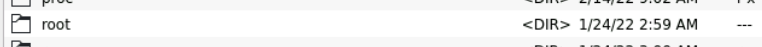
There are no rwx permissions which I am definite is preventing access (even though signed in with my root user). Do I need to do this through another tool? Thanks for your help as I really want to understand how to handle this manually as you suggested.









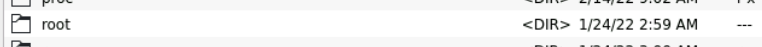
[Plugin] FolderView
in Plugin Support
Posted
Nevermind, for those wondering, you can just click on the folder icon and click 'remove'.