
ds123
-
Posts
47 -
Joined
-
Last visited
Content Type
Profiles
Forums
Downloads
Store
Gallery
Bug Reports
Documentation
Landing
Posts posted by ds123
-
-
I can't download torrents from their URLs. Nothing happens when I try to do that.
I looked at the logs file and all I see is the following log -
"Downloading '{someTorrentUrl}', please wait..."
Any idea?
-
The migration process has been completed succefully!
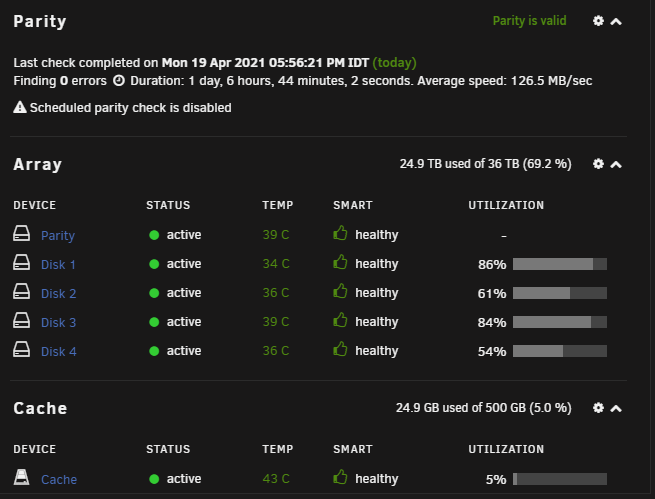
Thank you all for your help!
-
On 4/4/2021 at 12:56 AM, itimpi said:
in principle that plan should work. One step you have omitted is a step 5a where you use Tools->New Config to reset the array to an uninitialised state so you can now assign the 14TB as parity and the data drives as you want them. When you start the array the data drives will be left with their contents intact and unRaid will start building parity on the 14TB drive. Just make sure that you have cleared all data off the 14TB drive as building parity will completely over-write its contents.When assigning the 14TB as parity, is it safe to reorder the data disks and change their current assingnments?
-
On 1/30/2021 at 2:47 AM, LushFire said:
I am on version 6.9.0 RC2
I have been trying to find a way to get control of my fans through unraid.
So far I have found one method which I do not particulary like found here
I have also found a discussion regarding this issue here it seems like the better solution than changing the above mentioned parameter.
This is the potential risk with using "acpi_enforce_resources=lax"
I have been trying to follow the install instructions for the driver but I run into this error when running make command.
make[1]: *** No rule to make target 'modules'. Stop. make: *** [Makefile:73: modules] Error 2Any help or guidance is appreciated.
Have you tried this?
https://github.com/t-8ch/linux-gigabyte-wmi-driver
I have the same model, considering whether to give it a try.
-
Started the transfer using NFS + Krusader, speed seems good
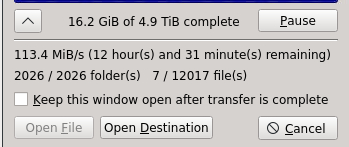
-
27 minutes ago, SimonF said:
Looks like drives are part of a raid set and not readable as a standalone drive. Data will be spread across all volumes.
Ok... so I need to tranfser over the LAN
-
why can't I mount my qnap drives? I installed the Unassigned Devices plus plugin
I'm getting this error -
Mount of '/dev/sdb5' failed. Error message: mount: /mnt/disks/322: unknown filesystem type 'linux_raid_member'.
-
22 minutes ago, itimpi said:
Common ways are:
- from the command line using Midnight Commander (‘mc’ command) or some other tool such as rsync. This is probably the fastest.
- from a docker container such as Krusader. Gives good graphical interface.
- over the network from your favorite Client OS.
If I use option #1 which is the fastest? Is it possible to track the progress from another session (web gui session / ssh session)?
-
11 minutes ago, itimpi said:
you can create the share either via the GUI (which will then create the folder to hold share data) or manually by copying explicitly to a disk using the folder name which you want the share to have.when you later rest the array to use the 14TB drive as parity any data on the remaining array data drives will be left intact.
Thanks.
One last question before starting the process - I see there is no file manager in unraid (I know that I can install).
What is best option to copy the data?
As I wrote before, I will mount the QNAP disks as unassigned drives, to copy the files directly and not over the LAN.
It should be as fast as possioble, and I need also a way to see the progress, via the GUI if possible.
-
7 minutes ago, itimpi said:
As was mentioned if you simply create a top level folder on one of the array drives you intend to keep in the array that will automatically be treated as a User Share with the same name as the folder.
Cool. I can also create this share via the web gui, right?
And once I finish to copy all the content to this share, and reset the array (to assign the parity disk), would the share remain intact?
Sorry for the questions, this is my first experience with unraid
-
2 minutes ago, itimpi said:
Why bother to even assign the 14TB drive to the unRaid array? You could simply use it as an Unassigned Device (mounted using the UD plugin) as it is only a temporary home for files.Good question, I already assigned the 14TB drive. So I guess I need to proceed this way.
Anyway, the question is how to create the share that eventually will contains all data from the disks.
-
9 minutes ago, itimpi said:
Since the total space on your current QNAP NAS is 36TB and you say there is only 23TB of data on them you might be able to minimise the amount of copying involved by looking at the free space on each drive and working out if you can get the drives into unRaid in an order that means only some of the data needs to go via the 14TB drive.
If I move the two larger disks first, I will have enough space for one disk without the data need to go via the 14 TB.
But the fourth drive will need to go via the 14 TB.
-
12 minutes ago, jonathanm said:
No.
If you want the files to end up in a user share named Media, just copy them to /mnt/disk1/Media/
All folders in the root of the disks ARE user shares already. Creating folders directly on the disk automatically creates a user share with that name.
parity doesn't have a filesystem or a format.
But disk1 eventually will be assigned as partity, and building parity will completely over-write its content.
So I can't create this share on disk1.
Disk 1 (which is the 14 TB) is currently used just to transfer the files from existing QNAP disk, and then back to the same disk once added and formatted as data disk.
After migrating all the disks, it will be assigned as parity.
-
What would be best the way to copy the files?
Eventually I want a media share with all the files. So I will create a Media share, and exclude the 14 TB (because it will be formatted as parity once the transfer is complete).
When I copy the data to the 14 TB drive (labeled as disk1), of course it will be copied directly to mnt/disk1. But after each transfer from existing disk to the 14 TB disk, I will copy the files from mnt/disk1 to mnt/Media (which is a user share).
Is that okay?
-
8 hours ago, trurl said:
What filesystem?
ext4
-
19 hours ago, John_M said:
It seems like you're having to copy every file twice - to the 14 TB drive and back again - which can certainly work but will take a long time, though I don't see an alternative that doesn't involve buying another disk. Are you planning to use rsync or similar to make the copying process as painless as possible?
Since I'm not using Raid in QNAP, I can simply install the drives as unassigned and copy them directly. QNAP uses linux file system so it should be possible.
-
23 hours ago, itimpi said:
in principle that plan should work. One step you have omitted is a step 5a where you use Tools->New Config to reset the array to an uninitialised state so you can now assign the 14TB as parity and the data drives as you want them. When you start the array the data drives will be left with their contents intact and unRaid will start building parity on the 14TB drive. Just make sure that you have cleared all data off the 14TB drive as building parity will completely over-write its contents.Thanks for the clarification, I'm new to Unraid 😊
-
Here is my plan -
1. Create an array without a parity and add the new 14 TB as a data drive.
2. Copy the files from an existing drive, let's say HDD1, to the 14 TB drive.
3. Add the HDD1 to the array and format as a data drive.
4. Copy the HDD1's data from the 14 TB back to HDD1.
5. Repeat the process with the other drives.
6. Eventully, after assigning all the drives and transferring all the data to them, set the 14 TB as a parity + add the SSD as a cache.
How does that sound? Would it work without damaging the drives or files? Is there a better approach?
Please advice

Thanks
-
15 minutes ago, trurl said:
Do you have backups of everything important and irreplaceable?
Yes, I have.
Most of the data is just media (bluray and dvd)
-
Just now, trurl said:
Break that down into individual disks free space.
12 TB drive - 4.87 TB free
10 TB drive - 3.91 TB free
8 TB drive - 400 GB free
6 TB drive - 370GB free
-
Hi,
I have 4 drives in QNAP NAS that are configured as single disks (no raid) in the following sizes - 12TB. 10TB, 8TB, 6TB.
The total space used is 23TB.
What is the best way to move the drives and all their data to a new unraid build?
I purchased another 14TB to be used as a parity, and 500GB SSD for cache.
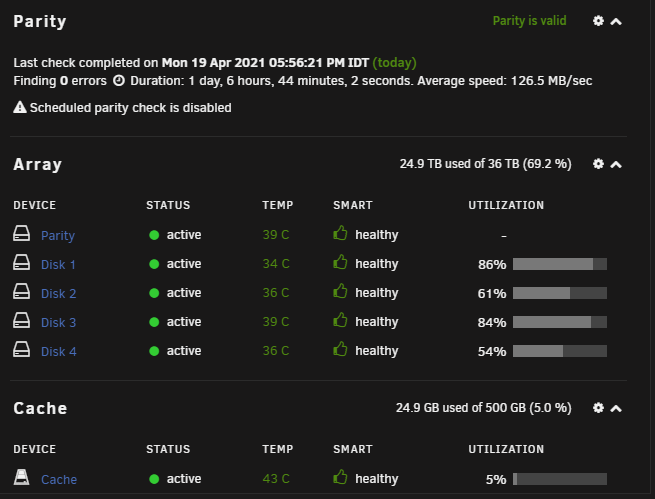
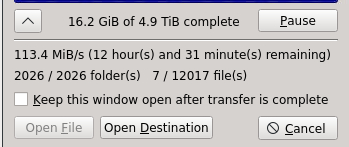
[Support] binhex - qBittorrentVPN
in Docker Containers
Posted
I can't download torrents from their URLs. Nothing happens when I try to do that.
I looked at the logs file and all I see is the following log -
"Downloading '{someTorrentUrl}', please wait..."
Happens also in linuxserver docker.
Any idea? I'm using the default settings, only disabled the vpn and changed the port via the web ui.