
Aloyloy
-
Posts
39 -
Joined
-
Last visited
Content Type
Profiles
Forums
Downloads
Store
Gallery
Bug Reports
Documentation
Landing
Posts posted by Aloyloy
-
-
Anything important is saved elsewhere currently. The rest is just media and such. I don't have another drive.
After the weather passes this week I'll try a rebuild. Fingers crossed. -
8 minutes ago, trurl said:
Those are the same ones you posted before.
*Sigh*
Sorry, I think I'm slowly losing my mind. Let me try one more time. -
-
I see. Okay here is the new diagnostic.
We have some bad weather coming in so I'll probably wait until early next week to do that. (no reason to run the server when power is going to rocket up in price to stupid levels over the next 4 or 5 days)
So far the links in the forum I've found to those steps no longer work though. I guess the whole wiki was changed at some point.
-
-
18 hours ago, trurl said:
Reseated controller?
Not just reseated. I've totally changed the controller since this started.
8 hours ago, itimpi said:These can work slightly loose over time (presumably due to vibration) so always worth checking they are still firmly seated. If you have it an electrical cleaning spray on the pins would also not go amiss in case any corrosion is happening.
I'll do better. ordered replacements. I'll try tomorrow and see if it fixes it. Its the last thing I've not replaced at this point.
-
1 hour ago, trurl said:
Immediately after starting parity check, can't read disks 1,2,3,4. Have you considered power? Any splitters?
Yes I am using a splitter. One that was suggested to help me get around the 3.3v pin issue.
This one. Been using it since 2020.
https://www.amazon.com/gp/product/B078BQGKYJ/ref=ppx_yo_dt_b_search_asin_title?ie=UTF8&psc=1 -
I have now even replaced the SAS to SATA cables. Same thing. Thought it was fine and at some point a disk fell out of the array.
Someone? Anyone? I'm getting desperate. -
15 hours ago, trurl said:
Can you see the disks in BIOS?
No. But none of my drives can. Probably because I'm using a LSI 9207-8i card from art of server.
Btw I had another LSI 9207-8i card I used before from random ebayer that I was using when this happened the first time. I've since changed the card but it happened again. -
I had this problem before. The I discovered at least one bad drive.
Since then I've:
Built a new array out of 2x 16tb drives.
Read data off the first original drive, extended smart test, preclear. Added it back to the array.Read data off the second original drive, extended smart test, preclear. Added it back to the array.
Read data off the third original drive, extended smart test, preclear. Added it back to the array.
Read data off the fourth original drive, extended smart test, preclear. Added it back to the drive and also plugged in the next drive while I was at it.
When I booted back up. the first original drive is no longer seen.
Unplugged the "next" drive and no change. Still not seeing the first original drive any more.Removed the third original drive, since I had installed it at the same time, and when it came back up its not seen (Obviously, since I removed it) but the 1st original drive is STILL not seen.
Sorry to be verbose. I'm just hoping to get an answer. Anyway here is an updated diag. Any advice would be helpful but keep in mind I don't know linux well.
If the USB disconnect/reconnects are in there the problem is AFTER that. I fixed that. It was a device I had connected that I should have had (non compatible UPS)
To further clarify the one that dropped out is disk2 in the array, its just the first of my old drives that I added back in. -
I apologize for wasting everyone's time. I am a moron when it comes to Linux and the solution was so dumb. It was all due to the lack of a proper GUI.
In midnight commander I was selecting the files I wanted to copy then selecting where I wanted them to go on the right. Then hitting the copy button. Thus I was sending the files the WRONG DIRECTION. So it was the old 8tb that was full, not the 16tb I was copy to. -
4 hours ago, itimpi said:
I am a bit confused as the diagnostics do not show disk1 as being anywhere near full.
the shares are set to use highwater allocation method so with 1x16TB and 2x8TB drives I would not expect disk 2 to start getting used until disk1 is down to 25% free., which is what it looks like what is happening.
the syslog in the diagnostics contains continual USB Disconnect messages which makes it hard to look for other errors. Any idea what USB device that is, and can it be removed?
Disk one shows 4tb free but when I use MC to copy files to the share I get a message that its full.
The only USB devices connected are the KVM and the Unraid drive. I guess I could unplug the KVM, not sure why its disconnecting and reconnecting. I did have a problem previously with that but was pretty sure it was fixed when I replaced the unraid flash drive a week or so ago (it was damaged when I bumped it)edit: DOH it was an incompatible UPS plugged in. fixed that now.
-
20 minutes ago, Kev600 said:
Ahh you're quite right there - Sorry..
"Remote Shares" are those hosted under 'Unassigned Devices' - Not in the Array.Krusader is a good alternative to MC..
I couldn't figure out how to browse to the active share and the mounted drives in Krusader.
5 minutes ago, itimpi said:You are likely to get better informed feedback if you attach your system’s diagnostics zip file to your next post in this thread.
Done.
-
1 minute ago, Kev600 said:
It might be better to use unBALANCE to move the files.

I can use it to move them to another drive in the array but does that tool support moving from a mounted drive outside array into it?
-
7 minutes ago, trurl said:
Not clear what you are doing. You mention MC in the title, but are you using Remote Shares feature of Unassigned Devices?
I"m not sure what the "remote share" feature is. Sorry. I have drives from my old array that I'm attempting to save data off off.
I've attached them to the server. Then I went under Disk Devices and hit mount. Opened Midnight Commander and browsed to the files and now I'm trying to copy them to the new array I've built. But it just fills up the first drive only. -
32 minutes ago, JorgeB said:
Check that there is a minimum free space set for the share.
Yes. Its at 1.6 TB. I guess it was like that automatically. The array so far is 2x 16 tb and 2x 8tb drives. Does that setting effect it?
-
I'm copy files from my fail array to /mnt/user/sharename but the files only go onto the first drive. Now that its full I can't copy any more. The share is set to use all 3 drive. Is there a setting I'm missing or am I copying to the wrong folder?
-
Some of the drives DO mount. 3 did not. I give up. I lost almost everything. Time to recovery what I can and move on I guess.
-
Is it possible to read data off old unraid drives? My array failed due to two drives dying, one parity, one data. But I think I read somewhere that I should still be able to get my data off the other drives, is the correct? If so how?
I tried installing it into the computer again and the Disk Devices section see its but the mount button is greyed out. I just want to mount it if possible and use MC to copy the data from old drive to the new array I've built with new drives. -
The answer was. I had two drives fail. One was the Parity drive.
-
15 minutes ago, itimpi said:
The diagnostics seem to show that parity, disk2 and disk3 are all offline and there is no SMART information for any of them. Is there anything these drives share?
at the very least you should carefully check the power and SATA cabling to the drive. Could you have a PSU issue?
I think that those were originally connected to the controller on the motherboard, back when this started. I've since moved them to the controller card. So now all drives are on the one SAS card.
The new card is a LSI 9207-8i that I got from Art of Server. -
I'm sure its chaos as I've been trying to figure this whole thing out but here you go.
I THINK I did the extended test. I'll do one again in a bit to be sure.
-
Issue started about two weeks ago. I've had it offline until I had time to deal with it. The drive in question is passing smart just fine.I'm not going to lie. I changed some hardware about the time this happened. But when it first happened it was THREE drives MISSING. After a reboot it was just this one with an error.
List of changes I made: I changed the m.2 I was using for cache to a better one.
I added a 2.5gbe network card.But when this happened I immediately reverted those changes but it didn't help the problem.
I changed the controller card to see if it was that (I Had one laying around, long story) but it wasn't.
Changed the drive cables.Moved the drive in question from the controller card back to the motherboards onboard SATA controller but no change.
The Drive passes a smart test fine.But despite it passing SMART, this is probably a drive dying isn't it?
Be honest.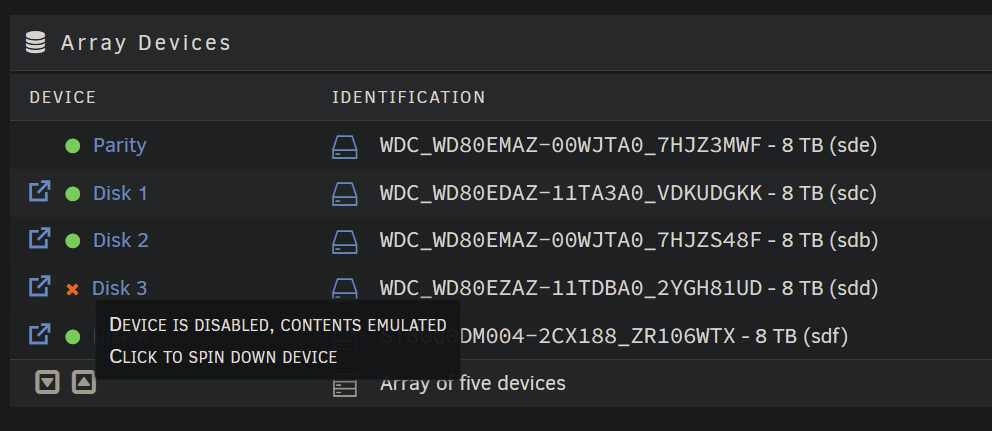
-
5 hours ago, JorgeB said:
It should, but by the description still looks live a device problem, try with a different one if possible.
Okay. I ordered a SN850X as there was a really good deal today. I'll see next week after I swap if its any different.
-
 1
1
-


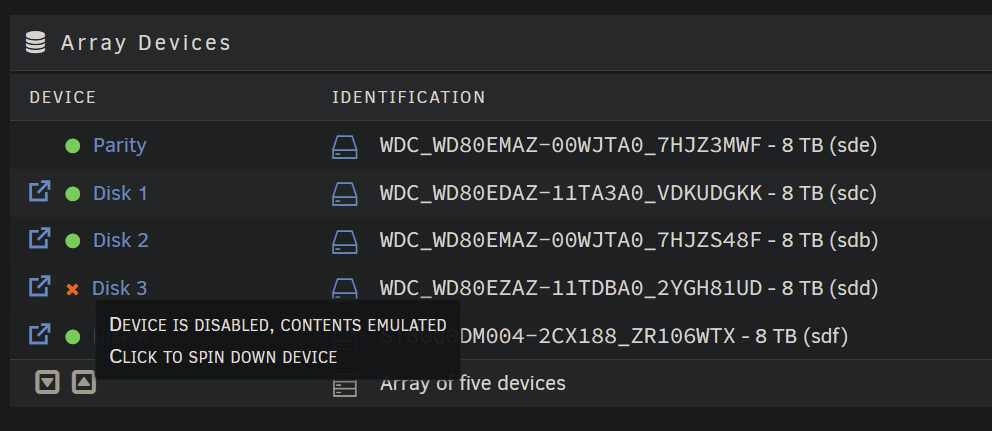

How can I determine why drives keep falling out of my unraid?
in General Support
Posted · Edited by Aloyloy
Thank you very much for the assistance and the link (https://docs.unraid.net/unraid-os/manual/storage-management/#rebuilding-a-drive-onto-itself)
I learned something about unraid which is good, how to properly rebuild. But because I did not understand that I'm not sure which of the MANY things I did resolve the issue (change power cables, change SAS to SATA cable, etc). However it now appears to be resolved. It rebuilt without issue and even completed its weekly parity check with no problems.