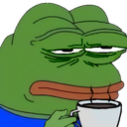I bought a 4TB NAS drive to replace an old drive. When I installed it, it showed up faulty right away in the main drive list. I don't know if that was from the previous drive. I figured it wasn't connected fully, so I pulled it out of the slot and pushed it back in. Still showed faulty.
Short Smart test passed.
I went to preclear it using the preclear plugin, the dialog box wouldn't pull up any information on the drive yet in the unassigned drive section, it shows the drive brand, model, serial number. I went ahead to preclear it (almost done).
I don't have any logs right at this moment, but I don't want to rebuild yet until I understand what it is happening. I will update with logs later today.
Any ideas in the meantime?
Thanks!