-
Posts
71 -
Joined
-
Last visited
Content Type
Profiles
Forums
Downloads
Store
Gallery
Bug Reports
Documentation
Landing
Posts posted by ThatTallGuy21
-
-
Oh vey-- Now I had to press 'UPDATE' twice for it to finally switch to "up-to-date". Looks like something is going on more so on the unraid website side.
-
I'm experiencing this issue as well. I'm running the latest version of Unraid Connect (2023.09.08.0637). The Unraid Connect's flash backup section says "Activated: Not up-to-date" with "Permission Denied" below it. I was following through what @Mathy and @ljm42 and get "[email protected]: Permission denied (publickey)" when I run 'ssh -T [email protected]'. I tried uninstalling and then reinstalling the plugin but still get the same error. I tried to select 'update' from the plugin's flash backup section from both my server URLs without any luck.
All of that said, I'm not seeing the same token error from my GUI like @Mathy was. My connect says "Connected" with a green checkmark.
Help from the group would be greatly appreciated.
-
How does the team prioritize enhancements and defect fixes? Specifically, can you speak to why the below issue hasn't been fixed for almost 2 YEARS and if/when the community could expect it to be resolved? It appears to be impacting a lot of people (on Reddit and in this logged issue on Github) and frustrating the community that a manual work-around must be done.
Github issue - "Connection closed" message when syncing files larger then +- 100Mb #4278
https://github.com/nextcloud/desktop/issues/4278
TLDR; NC is not adequately chunking files larger than 100mb when uploading files from the Windows app. After almost 2 years, this still requires people to stumble across this open issue and manually update a config file that the community figured out how to update, to fix the issue everyone was receiving in the Windows app.-
 1
1
-
-
On 6/28/2023 at 12:02 PM, BoxOfSnoo said:
Thanks for the heads up, I wasn't sure why it failed when I upgraded.
For others: I edited `/boot/config/plugins/dockerMan/templates-user/my-Komga.xml` and changed the `<Config name="WebUI" Target="25600" ....` but I had to edit the Docker entry in the Unraid UI a few times to get it to stick. Not sure what exactly I did to make it work better but it's up now.
Thanks for this! I couldn't figure out why this suddenly started failing awhile back. Ended up just having to update the container port in the template to 25600, apply the change, and restart the container and it worked again.
-
1 hour ago, dlandon said:
A protection is built in now to prevent preclearing any disk that has partitions. Go to UD and click the red 'X' next to the serial number and the disk will be cleared. You will need to have the destructive mode turned on before the red 'X' will show.
That did the trick! Thank you!
-
2 minutes ago, dlandon said:
Remove the partition.
Please excuse my ignorance but I never had to do that before when it was a brand-new drive out of the box. It would just show up. I thought preclear removed everything on the drive (including any partitions)?
-
Hello, it's been well over a year since I had a new disk to pre-clear and within the last month or so I upgraded to 6.11.0 from 6.9.2. So, I'm battling being rusty and potentially new changes to the OS. I don't know what I'm missing, if something changed, or if I'm experiencing an issue.
I plug my 14TB EasyStore into my server, and it's picked up with the device name name 'Dev 1'. However, regardless of whether I mount or leave it unmounted, I can't get it to display within the Preclear plugin dashboard to kick-off the preclear process.
Any tips on things I may be missing? Did anything change after 6.9.2? An old SpaceInvaderOne video I just watched shows that it should just automatically display but that's not happening...
-
Really happy someone brought up the above issue with the Conbee II. I'll have to circle back and attempt to make this correction as well, as this was the immediate hang-up I thought of when seeing that I needed to upgrade in the upcoming weeks. Hopefully that goes smoothly.
As someone who's new to UnRaid and running 6.9.2, is there a recommended guide (maybe from SpaceInvaderOne?) which details how to go about the upgrade process?
-
1 hour ago, SimonF said:
Are you using the hotplug from my plugin or the libvirt version. If you have installed USB manager you should have USB on the menu bar. Within that page you will see the each usb dev there is an icon for the port or device mapping. Click on the option and set the slider to connect on VM start.
Didn't realize there was a USB tab added to the nav bar, nor did I know libvirt had a hotplug feature to begin with. (facepalm.. lol) Just made this adjustment in the UI. Thanks for the help! Will keep an eye on things and report back if still disconnecting. Very cool tool
-
 1
1
-
-
1 hour ago, SimonF said:
I have replied to you post on my plugin page you dont need those two options. Ignore question about which hotplug.
you should see USB on menu bar.
Wow thanks for responding to me here as well. I didn't even realize there was a USB tab added to the nav bar, nor did I know libvirt had a hotplug feature to begin with. (facepalm.. lol) Thanks for pointing this out here and in the response on how to configure it on the USB Manager plugin page. Thanks for all your efforts with this plugin and help here!
-
Hello, I'm utilizing the hotplug feature to connect a Conbee II to my Hassio VM. What setting(s) would I need to select to persist the USB connection when restarting home assistant or the VM itself? Right now it's disconnecting automatically on reboots.
Side note - Apologies if this is really straightforward. I'm really struggling with the terminology in the plugin and have searched longer than I should admit to accomplish this, nor can I find a guide, help text, or a help video online to explain how to do it. Any help would be greatly appreciated. Thanks
-
On 4/4/2022 at 11:28 AM, jgosnell said:
After reverting back to 6.9.2 and using the "USB Manager" plugin, mine has been really stable even through HASS VM reboots. Make sure the VM config itself is not set to auto mount the USB though and let the plugin handle it.
Is this still working for you? I just followed this tonight and after a restart of home assistant, the Conbee II disconnected. The hotplug feature makes it a lot easier to reattach it to the VM without restarting, but I'm uncertain about how to get it to persist after a HA or VM restart. Is that what "Enable HUB Processing" or "Enable USBIP" does by chance?
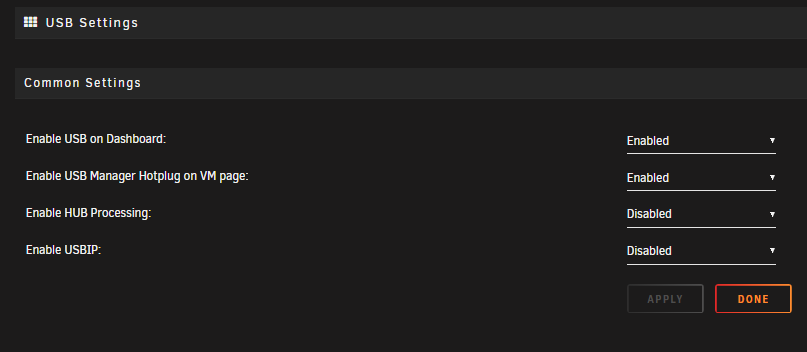
-
Has anyone had any luck with a permanent fix recently? I'm on 6.9.2 and running HA in a VM and my conbee II stick disconnects via USB passthrough sometimes when updating or restarting HA. Right now the only fix is to shutdown the VM and then bring it back up. However, for the first time last Friday, it took me 2 attempts at shutting down the VM and bringing it back up. Wanted to check in before I tried the above.
-
On 1/7/2022 at 7:58 AM, raujaku said:
A new update got pushed today which contains the fix for log4j. Warning though, some still consider the "fix" to be more of a Band-Aid with the potential for the exploit to still exist.
Thanks for the heads up.
-
22 hours ago, Jason Harris said:
Got ya. Yea, the containers used in Unraid are built upon projects mostly out of Github or elsewhere. The container itself, when clicked on in the "Docker" screen should have a link or two that can direct you to either the source for the container or even sometimes the source for the project upon which the container was built.
The author of the container used in Unraid grabs the Github (or whatever source) code and makes it a container for use in Unraid. That's all, in a nutshell (a VERY high-level overview). So if the application being used in the container has a potential issue, its best to chase it upstream directly to the developer of the application. The application maintainer will resolve the issue, then the container owner will create a new build around it and then boom, you'll see a notification to update your downstream Unraid container in your web GUI.
All the container creator (in this case, linuxserver.io) does in that process is take any updates to the application and just wraps it in a docker container and presents it in an easily digestible format for Unraid to eat, preferably like a pizza with plenty of pepperoni.
So - issue with the container? That is an issue for the container owner (linuxserver.io in this case). Issue with the underlying app? You gotta go further upstream to the actual app developer. Even more confusing - sometimes they're the same people

Dude.. thank you so much for taking the time to explain this to me. Makes more sense now. I was not aware of how any of this worked.
-
 1
1
-
 1
1
-
-
@CorneliousJD - Is there a way to convert UTC so my pushbullet notification displays the actual time associated with my time zone/location?
-
On 12/8/2021 at 12:39 PM, kcgodwins said:
I'm usually pretty keen on figuring out the simplest of things (which I think this should be one) but, alas, here I am to ask...
How can I determine which version of Uptime Kuma I'm running?
Normally I'd console into the docker, do a ps -aux to find the executable and then do something like <executable name> -v
However, this container has no ps, so I'm scratching my head.
Thanks in advance.
Go to the Uptime Kuma GUI and navigate to the Settings page. Select 'About' and you should see the version there.
-
 1
1
-
-
On 12/24/2021 at 10:19 PM, Jason Harris said:
You would probably want to ask that question on their github page, not here.
https://github.com/Tautulli/Tautulli
That said, I did just recursively check for any java or log4j installation in THIS container and I did not get any returns. So, no, not impacted.
Thanks for the heads up. I've never actually used GitHub (noob here) so I'll have to look into how to communicate on that platform. Appreciate the lead.
-
 1
1
-
-
Can someone tell me how to determine the last used index for Redis? I'm attempting to setup Authelia and the config file requests an index that's not used. I can't remember what I previously used Redis for prior to Authelia setup, so I'm trying to see if there's a console/terminal command I can run that'll tell me what's being used or not. My other option was to just turn off Redis and see what's not working, but I'd like to pursue this option first. Thanks
I found the below details. But I don't know how to make heads or tails of it in unraid.
https://stackoverflow.com/questions/12802726/how-to-list-all-redis-databases -
On 12/20/2021 at 8:45 AM, ich777 said:
I don't think that @binhex has installed any form of Java in the Krusader container, the other question is, have you exposed your Krusader container to the Internet or is it only reachable through your internal home network?
Good to know, and good question. Just trying to understand impact and then go backwards from there. I personally do not expose Krusader outside my home network, so I'm sure that helps too.
-
On 12/20/2021 at 7:55 AM, Djoss said:
No impact, since Log4j is a Java library and Avidemux is not Java program.
Thanks for the confirmation @Djoss!
-
On 12/20/2021 at 4:23 AM, Squid said:
Thanks for pointing me in the right direction @Squid!
-
Can someone tell me if the Nginx container is impacted by the Log4j vulnerability?
-
Can someone tell me if the Cloudflare container is impacted by the Log4j vulnerability?




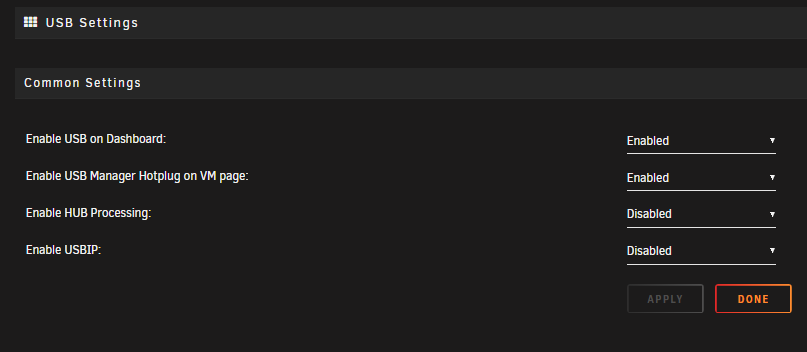


[SUPPORT] Uptime Kuma - CorneliousJD Repo
in Docker Containers
Posted
Hi all -- I'm running into an issue where uptime kuma runs incredibly slow from my unraid server. However, when running the docker container on another server via portainer, it is blazing fast. Has anyone else experienced the slow loading times from the unraid docker container?