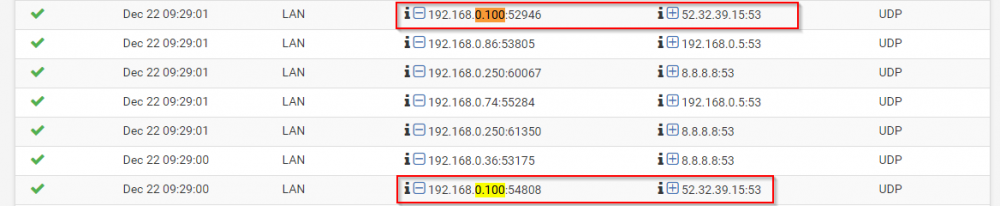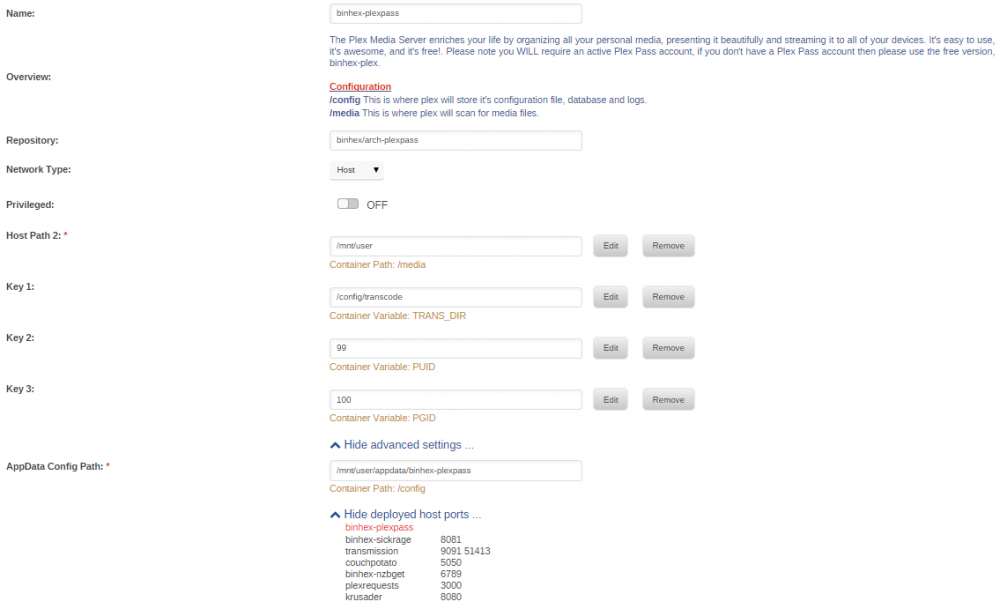scotttiamit
Members-
Posts
29 -
Joined
-
Last visited
Content Type
Profiles
Forums
Downloads
Store
Gallery
Bug Reports
Documentation
Landing
Everything posted by scotttiamit
-
[Support] Linuxserver.io - TVHeadend
scotttiamit replied to linuxserver.io's topic in Docker Containers
Awesome, thanks. I wasn't sure how to do that but found another forum showing how to connect to a containers file system. docker exec -it tvheadend bash -
[Support] Linuxserver.io - TVHeadend
scotttiamit replied to linuxserver.io's topic in Docker Containers
Hi I have a XMLTV script for EPG that I want to get to show as an option in the 'EPG Grabber Modules' how/where do I copy my tv_grab_nz-py file? I used Krusader docker to copy it into the /media/appdata/tvheadend/.xmltv folder and restarted tvheadend docker but I am still not seeing this as an option? Thanks. -
Oops scratch that, sorry. I just had to remove my old broken sickrage now it is starting OK. Now to do all the config again...
-
I have installed the docker but cannot get into the webpage, no option to see log either?
-
I am also having issues with the rollback and cannot get into the web interface in order to do a backup. Any ideas?
-
Hi guys. Also FYI it seems to keep dropping my NZBGeek API key. I have added and saved several times. When I go back to the setting it is gone again. Also showing the related warning in the logs. 2018-10-19 15:23:01 WARNING::SEARCHQUEUE-BACKLOG-76316::[NZBGeek]::Invalid api key for NZBGeek. Check your settings
-
OK thanks. Done.
-
I did a 'nano /etc/resolv.conf' and updated the file and saved the changes. I presume this will work for now, not sure if it will stick after a reboot or not but there must be a bug around the GUI settings not being applied correctly.
-
Hi, result is 52.32.39.15 which should be 8.8.8.8 and 8.8.4.4 as set in the settings.
-
Any ideas anyone? This is still not working as intended?
-
kotik-diagnostics-20171222-1138.zip Diagnostics attached.
-
Thanks mate but I cannot turn the DNS off on the firewall as this needs to be used by other devices as we use a DNS filtering service. Just need unRAID to use what is set. I will try dumping the diagnostics info...
-
Hi guys, I have my unraid configured to use google for DNS but for some reason it instead keeps using DNS as it would be provided via DHCP? I have stopped the array and set it then started the array again, it stays the same, even a reboot did nothing. I have set it both through the GUI and manually in network.cfg file. I wasn't sure what DHCP_KEEPRESOLV meant exactly but have tried this as yes and no. I know the DNS is not working as it should because I can see in the firewall logs the DNS traffic from my unRAID using the wrong DNS server as you can see in the image below, the 52.32.39.15 address is the DNS server that would be provided via DHCP but that isn't enabled. Unraid version 6.3.5 Thanks. # Generated settings: IFNAME[0]="eth0" DESCRIPTION[0]="" USE_DHCP[0]="no" IPADDR[0]="192.168.0.100" NETMASK[0]="255.255.255.0" GATEWAY="192.168.0.5" DHCP_KEEPRESOLV="no" DNS_SERVER1="8.8.8.8" DNS_SERVER2="8.8.4.4" DNS_SERVER3="" MTU[0]="" SYSNICS="1"
-
PLEX Docker settings attached. I imagine it is more unRAID then PLEX though as the files are missing from the share. did you mean unRAID diagnostics or PLEX?
-
https://github.com/ukdtom/WebTools.bundle
-
WebTools is a collection of tools for Plex Media Server. I just used it to discover that the file does exist in some sense even though unraid isn't detecting it for some reason. I thought maybe WebTools had a cache or such but the fact the file can be renamed through commandline indicates it is actually there. Weird. Funny thing is I had the same situation a couple of other times and downloaded the files again and thought maybe I was just confused but it would appear there is something odd going on.
-
Hi. Last night I went to play a movie in PLEX that I knew I added about a year ago but it was missing. Today I checked the file system and cannot find it in the share, it is also not visible in a directory listing via command line. However the file is found in the WebTools plugin and shows as missing from the Plex DB. I can also rename the file via command line to something else and back again so the file seems to actually exist. I have reset permissions on just the share containing the file but it is still the same. What should I try from here? Run reiserfsck file system check?
-
FYI SAS/SATA controller is limited to 2TB drives.
-
FYI guys this is running really well. Basically I just put all my drives in and installed the USB and booted it up, everything was detected correctly and running. I ran a parity check and this fixed 350+ sync errors which was great, I couldn't even run this check on my old hardware without the machine becoming unresponsive and crashing. Heaps of CPU and RAM available now, all dockers running at the same time and my HDD temps have been cut in half. I would highly recommend this for anyone looking for a chassis with plenty of drive space and for NZD$390 it was a great deal.
-
Since no one replied I just bought the damn thing anyway, probably overkill but what I was using was really really old and underpowered. I will post back with how I got on.
-
Any update, did the HS-1235E work OK with unraid?
-
I was wondering if this device would work well with unraid, I see a few of them come up second hand for sale and thought I could just put my hard drives etc into it and configure them to match existing layout? Even has an internal USB port for unRAID OS. Thoughts? http://www.trademe.co.nz/computers/servers/servers/auction-1234404750.htm http://www.trademe.co.nz/computers/servers/server-components/auction-1233831135.htm Thanks.
-
Cannot access shares - permissions?
scotttiamit replied to scotttiamit's topic in General Support (V5 and Older)
Yes was from 4.7. Awesome guys thats for the replies I try that now and fingers crossed. I did notice though that one of the shares works OK but the others don't so must just need permissions set again. Will let you know if this doesn't sort it. I appreciate the quick response. -
Hi guys, I have a small server running unRAID 5.0RC3 which I had to rebuild the hardware but now the server is up and going and raid set valid with parity check complete. I have added a user with the same username and password and my share is set in SMB as export:yes and with security:public. In the SMB settings Enable SMB:Yes(workgroup) and Local Master:No. Now when I browse to the UNRAID server from My Computer \\tower I can see the shares but when I try to access it I get an error 'You do not have permissions...' this is from my Windows 7 machine which is part of a domain. I tried to access from a Windowx XP maxhine on the same network which is not part of the domain and I get the same error. If I have to use a username and password to access then that is OK but would prefer public access to all on the betwork but for some reason I am having no luck. I have restarted the server tons of times, stoped and started the array and rebooted my machines/routers etc too. I have a pro version at home also running the same version and have the same issue but it accepted my username/password when I mapped a drive and specified a different username/password that matched what I had set in unraid however no matter what I specify it seems to fail. Am I missing something? Thanks in advance. (log file attached) Scott. log.txt
-
USB Drive Hardware failure (SOLVED)
scotttiamit replied to scotttiamit's topic in General Support (V5 and Older)
Mint tried that and I could tell which was parity as it was bigger so looks good. It started a parity check and now I am getting errors with a drive so looks like a filed hdd too. fun. I started the array anyway and all data is there so just need a replacements drive and a rebuild and I should be sorted. Thanks for the info. I was scared for a minute!