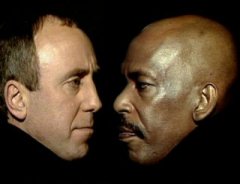-
Posts
1595 -
Joined
-
Last visited
Content Type
Profiles
Forums
Downloads
Store
Gallery
Bug Reports
Documentation
Landing
Everything posted by queeg
-
I did see that, but I was trying to set it up on b14 long before that post and I assumed that 5b14 wouldn't be that far removed from other betas! Seems it was never going to work, but I'm new to all this and it's a steep learning curve and lots and lots of reading. Great job queeg, and can't wait for a the webui version, that will be great. I am enjoying learning doing things manually though, it's a good experience! Thanks for the compliment. I've been testing and I need to make an installer for it.
-
You can configure SNAP to automatically perform file copies (and other actions) when you plug a drive into your tower. Review post 2 of this thread. http://lime-technology.com/forum/index.php?topic=5904.msg55848#msg55848 Then search this thread using "hotplug" as search text to get some more discussion of it. There are some examples of code you can cut and paste. The code needs to get pasted into the /boot/config/snap/snapEvents.sh shell script file. You should be able to get to that file by browse your \\tower\flash\config\snap using Windows explorer for example. Remember, that file lives in linux (unraid) so it needs to have linux style line breaks. You can use EditPad Lite (download it's free) and under the Convert menu you can set it to unix style (LF only) line breaks. Or You can also just look search this thread for "rsync" to get some syntax which you can manually type in after you telnet to your unraid server to do some manual file moves.
-
The existing SNAP download is for unraid 4.7. The version I'm working on right now is for 5b.13 and later. Although it might work on 5b.12. And this version has a GUI for adding sharenames. It's about ready but needs a little testing first.
-
I'd like to have a volunteer to help test a new version of SNAP for unRAID 5. It's written as a plugin and I've been developing it on 5b.13. I'd like to start testing on 5b.14. I haven't got it all packaged up as a plugin install yet but I do have a script to copy everything to where it goes. Everything will be zipped so unzipping the blob and running the script should work for an install at the moment. Just message me if you want to help out. Thanks.
-
It's definitely time for a first class GUI interface.
-
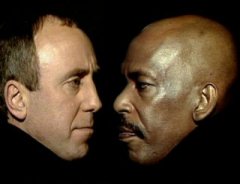
WD slashes warranty periods on Blue and Green drives
queeg replied to neilt0's topic in Storage Devices and Controllers
I guess they have questions about the *post-flood* manufacturing and want to cut the warranty back so they limit the downside when all the drives start failing early. -
Snap can work with most filesystems. reiserfs, NTFS and others. When you make more than one partition on the disk, Snap will mount all the partitions that have filesystems. The first will use the sharename you give it. The others will have a number appended to the sharename.
-
Hmm, I think they are a misprint. Clearly the drive is a Seagate. The WD800BEVT is a Western Digital 80G which is something that sells for around $35. This deal is for a Seagate 2TB LP drive.
-
http://www.amazon.com/gp/product/B002O0KVT4/ref=ox_sc_act_title_1?ie=UTF8&m=A2YLYLTN75J8LR
-
Ok, I see that your question is more about what machine should have open ports to them. That's a little bit different an issue. So, what ports/protocols are safer than others to open up is a reasonable topic. Opening up ftp services versus telnet access versus plex and so on. I'd answer that in a couple of layers. First, my outward facing machine is seriously locked down and only specific ports are opened. There are what I consider to be secure applications listening to the ports and the protocols are enforced by them which allows controlled access to my outside machine. That's pretty locked down and I never have a problem with that. No one could break into my machine via crashplan ports or something like that. Then I also want remote access to my machines for admin purposes. So I open obscure ports for remote access. I make it hard for hackers to discover what the ports are and further what protocols are needed to get in. Generally, I have remote access to my DMZ machine and in that one I have remote access to my lan machines. It takes quite a bit of specific knowlege about my setup to even know how to get to the DMZ machine and even more to make it to my inner lan. You can lock down linux, windows or mac to a sufficient level to do this. So I believe you can open a plex port to your unRAID box - just do it smart. But I always am afraid of being loose with advice because some readers (for various reasons) will interpret this to mean it's safe to have ftp or telnet or whatever.
-
I hope this doesn't sound over the top but there are *bad* people and programs that are constantly searching for open ports and will pound on them. If your server has any weakness on the port - it will be discovered and exploited. It's that simple. Using obscure port numbers can help a bit. But you better use good passwords and monitor the port activity every so often, like looking at the router logs, to see if it's being actively probed. Place any externally facing machines on the routers DMZ network and only open ports from it to your inner lan that you absolutely need. That way, if the outer machine gets hacked, they can't use it as a platform to get to all your machines on the inner lan.
-
Try using rsync. Examples: Source Dir Files: /mnt/user/media/movie/themovie/ Source Dir: /mnt/user/media/movie/themovie Target Dir: /mnt/disk/snapshare/ Target Dir: /mnt/disk/snapshare #copy all files in the source directory (themovie folder contents) to the snapshare folder. #You end up with themovie files in the snapshare folder. rsync /mnt/user/media/movie/themovie/ /mnt/disk/snapshare/ #copy all recursively from the Source Dir and below it to the Target Dir. #The themovie folder and it's files are all copied to snapshare: /mnt/disk/snapshare/themovie. rsync -av /mnt/user/media/movie/themovie /mnt/disk/snapshare
-
I love the Helios 910. I use it in several of my builds and it's both strong and I think elegant looking. your cable management is great looking. It takes a fair deal of time and patience to do it right like this but the reward is great airflow and reliable connections. A solid investment.
-
It would help if you tell us how you are doing the copy. But I will say that the copy is happening in linux. SNAP doesn't have copy commands.
-
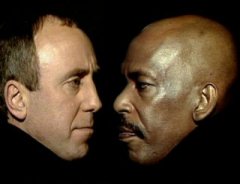
Successful Supermicro X9SCM-F-0 , 3TB drives version 5.0 beta13
queeg replied to mani's topic in Unraid Compulsive Design
confirm that same working on the X8SIL-F ... so that begs the question why have a dedicated port or is it a security feature to put on a different vlan ? It is a security feature. Also, it allows admins to reach the box in case the main lan is being worked on and the server is offline except for admin. -
The i3 Sandy bridge and the G620 are the same processor except the G620 doesn't have hyper-threading which isn't going to be missed on unRAID. I'm thrilled to see Intel come out with some decent budget cpu's for a change.
-
Usually this ends up being a configuration issue in Windows. Either a UAC problem with network connections (samba on linux) or the Windows offline caching being turned on. It's possible that the files and maybe directories on the SNAP'd out drive are created while connecting to the first Win7 machine will make them invisible and or maybe read only to other connections from other machines. The way to test is to try to telnet into unraid and copy to the "temp" share and maybe from it to other array drives. If that works then the issue is most likely from the Window side.
-
I think the # sign is appended by linux to indicate you are logged in as root. You don't type it, it just automatically gets appended. Ignore it.
-
AMD AM3 LAN: Realtek 8111DL 6 Sata 2 eSata (seems to be from Onboard JMB362) http://www.newegg.com/Product/Product.aspx?Item=N82E16813135285&cm_sp=DailyDeal-_-13-135-285-_-Product
-
You should be able to remove the entry by using snap -r yourserialnumber Then you can add it back again using the sharename.
-
Just a reminder: Don't forget to check for coupon codes on Queegtech servers.
-
I have seen drives not show up on rare occasions and I'm not totally sure if it was the Samba on linux or if Windows was caching the view. Eventually in some cases I end up rebooting unRAID and after that I think it usually fixes itself. Then after it has fixed itself it tends to never happen again. And it's kinda tough to reproduce the event. Try rebooting. Sorry it's not a very conclusive answer.
-
A great deal! You beat me posting it by a couple minutes, heh heh.
-
Yes, the disk has to have at least one partition with a supported filesystem on it. I use unMenu to create a filesystem on my drives because it's easy. If you don't have unMenu installed then it's possible to format the drive from a telnet session. SNAP can't format or create filesystems. Let me know if you need help with that. I'm not familiar with whatever silicon_medley_raid_member is. Doesn't the drive have to be formatted to use it as a cache drive? Hi queeg, Maybe you can explain to me how to create a filesystem and format a drive I added in (both in Unmenu and in a telnet session). Hope you can help! Thanks in advance. I use unraid 4.7 Have you tried looking on the Disk Management page in UNMENU? I intentionally left the partitioning and formatting ability out of SNAP. I'd suggest either doing that in Windows if your drive will be NTFS or using preclear_disk_sh to partition and UNMENU to format the drive. If you need to format in telnet then look at the mkreiserfs command. Cheers.