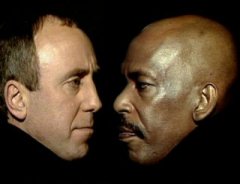-
Posts
1595 -
Joined
-
Last visited
Content Type
Profiles
Forums
Downloads
Store
Gallery
Bug Reports
Documentation
Landing
Everything posted by queeg
-
Yes. But I'm waiting until the plugin feature is done and not changing.
-
Good price on 4GB of ram. I've used these in a number of different motherboards never having any problems. http://www.newegg.com/Product/Product.aspx?Item=N82E16820231277&nm_mc=EMC-IGNEFL110111&cm_mmc=EMC-IGNEFL110111-_-EMC-110111-Latest-_-DesktopMemory-_-20231277-L0B
-
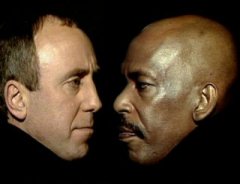
[expired] Seagate - Barracuda 2TB SATA Drive $74.99 @ Best Buy
queeg replied to Johnm's topic in Good Deals!
I have 5 of these drives. All have performed well. They do require steady power from the PSU. Make sure the molex connections are secure. -
These are great - I know because I found them originally. I use them and never had any issues with a single one.
-
I use this case in some of my builds. It's an 8 bay case.
-
Installed b13 on a test box and running a parity sync. Good speed. ASRock 880GM-LE Realtek 8111DL AOC-SASLP-MV8 syslog-2011-10-29.zip
-
What's the filesystem on that partition?
-
Unless there were open files when the system shut down I can't understand why it got corrupted. Honestly, I have hard drives and flash drives that are always plugged in and have not experienced that. It it formatted fat32?
-
Hi Tony, When I was experimenting with my android phone I discovered that the phone doesn't make it's flash drive available automatically when plugging it in to a usb port. After reading, it's a security issue. If phones exposed their drive then noone would be able to recharge via a usb port without fear the phone getting hacked. So I had to press a menu button on the phone to expose the flash drive. Ok, well that's not so bad I guess. But...linux only detected for the device when it's plugged in. So when I press the button, linux doesn't look again and notice the drive device. And that's where I am with that. I was working on a new version of SNAP to handle that issue and got bogged down researching how other linux (like ubuntu) handles it. Then I decided that I'd wait until the new unRAID 5.0 version since it would probably mean I'd have to rewrite the stuff again.
-
True, but under Share settings I select No for "Use cache disk:" and I assume it's not used for cache. It just mounts the cache when it boots up. I was never going to replace cache with a removable disk. I was just wondering if there is any advantage to moving the apps disk I have to a SNAP mountable or leave assigned as the a non-caching cache drive. I don't really have an opinion on it. It might not be better either way. Just different.
-
It sounds like your going to install the apps on the unRAID box - correct? Apps running on unRAID can get to the SNAPed share like this: /mnt/disk/sharename where the sharename is whatever you have used for the SNAPed drive share. I have SAB/SB/CP working currently on a non-array drive. Currently I have been using the "Disk Management" utility in unMenu to manually mount, mount as writable, then share the drive. Someone pointed me towards SNAP so this will happen automatically upon restarts. I have SNAP installed and have added the drive WD-WCAZA5734311. I can use the snap.sh -b and the drive becomes available. However I still have to do this manually. How do I get this to happen upon a restart? I am currently using unRaid 4.7 Thanks! Add the command to your /boot/config/go file. what should that command look like? should that be placed right after //boot/unmenu/uu ? Thank you Put this in your go file. In mine it's the last line of the go file but it doesn't really matter. /boot/config/snap/snap.sh -b
-
A cache drive is used by unRAID to do caching for writes. Snap drives are outside the unRAID array. I suppose you can put applications on either. You can't use a snap drive for caching. You better not try hot swapping a cache drive.
-
It sounds like your going to install the apps on the unRAID box - correct? Apps running on unRAID can get to the SNAPed share like this: /mnt/disk/sharename where the sharename is whatever you have used for the SNAPed drive share. I have SAB/SB/CP working currently on a non-array drive. Currently I have been using the "Disk Management" utility in unMenu to manually mount, mount as writable, then share the drive. Someone pointed me towards SNAP so this will happen automatically upon restarts. I have SNAP installed and have added the drive WD-WCAZA5734311. I can use the snap.sh -b and the drive becomes available. However I still have to do this manually. How do I get this to happen upon a restart? I am currently using unRaid 4.7 Thanks! Add the command to your /boot/config/go file.
-
This is the first I've heard about LVM. Is it in unRAID or would it require installing a package I wonder?
-
Glad to help. You did pretty good so far. Since it's right after you first added the drive, you would also needed to have also done snap.sh -m TEMPDR to mount the device. Or, you could unplug and replug it and then SNAP should do it by itself. SNAP actually does the two separate steps of mounting the device and then creating the share each time. One of these days I'll have to make that first step a little more automatic. Thanks for hanging in there.
-
Did this happen only on the very first time you add a drive and then share it or does it happen every time? I've only tried it the once as I hardly ever restart my unraid box. If it's worth testing tho I'll hue it a reboot and run the above again and get back to you. It seems to only happen the first time on the first use of SNAP. Maybe it is the samba restart issue. I thought I remembered having it try to mount/share whenever a new drive is added to SNAP thinking that was enough. It never happens after the first time so it keeps getting pushed to the back burner if you know what I mean. Definitely the error in green is something to fix so I'll look at that. I do appreciate all input in improving it and making the instructions more readable. I was interested in providing some sort of gui to add new drives. I'm sort of waiting to see how all the plug in support will work in unRAID v5. If I were to do it today I'd add a new tab to bpj999's MyMain add-on.
-
sam9s, After reading your posts I wasn't sure if you still have questions or if it's working for you now? Sorry for the confusion on creating a partition and filesystem. I intentionally left that capability out of SNAP. I'll take a look at the error you saw. The blue parts below are intended. The green part was not - I'll fix that up. root@SamTower:/boot/config/snap# snap.sh -m temp ./snap.sh: line 863: [: /mnt/disk/temp: binary operator expected basename: missing operand Try `basename --help' for more information. Partition doesn't exist, cannot be mounted. If I try the same with device ID I get root@SamTower:/boot/config/snap# snap.sh -m WD-WMAM9CAY2782 File system is unknown, cannot be mounted for device: /dev/disk/by-id/scsi-SATA_WDC_WD800BD-22M_WD-WMAM9CAY2782-part1
-
Did this happen only on the very first time you add a drive and then share it or does it happen every time?
-
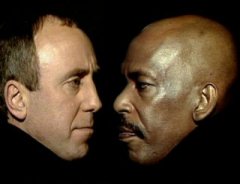
ICY DOCK MB455SPF-B 5 in 3 $102 AR (thru 8/31) FS - Is this a good deal??
queeg replied to jbuszkie's topic in Good Deals!
Icy Dock was my first purchase - was very excited to buy it. It wasn't too long though until I realized that monkeys designed the backplane... "slow" monkeys at that. I've had two separate problems with my machine not functioning properly because of the damn cable connections there. (One when the machine had been running for weeks, with all drives spun down) To me the Supermicro is a better design - although to be fair, it is not yet fully populated and I may end up swearing at this one in a year, and swearing by the Norco. An overall indication of quality to me can also be seen in the trays. Once I got my Supermicro, I realized what a good tray is. I'm no SM fanboy - but I do hate the Icy Dock. I'm amazed some people like them - especially when they are more costly and have some (serious to me) design issues. Oh and my Icy Dock fan SUCKED. I did remove it and am relying on good airflow from my Antec 1200 for now. I could hear that damn fan, easily, on the other side of a door, which was located ~10 feet away from the server, and about 5 feet away fro where I was standing. Ok, you got a bad unit. I've gotten dozens of good units. I did return one because it was defective and the temp alarm started beeping as soon power was turned on. I've had bent cases and bad hard drives. I didn't have any problem returning that one (newegg is pretty great about that). Try to get past it. I do like them and they are virtually silent in my experience - without having to buy another $15 fan and spend time replacing the stock fans. To me it's superior in workmanship. -
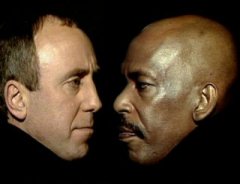
ICY DOCK MB455SPF-B 5 in 3 $102 AR (thru 8/31) FS - Is this a good deal??
queeg replied to jbuszkie's topic in Good Deals!
But is it a good price for that massive piece of crap? I've glanced through the thread above.. I'm not decided on that vs supermicro.. or just the norco case.. but that's another thread Don't let the Norco or Supermicro fanboys concern you. Come on you guys. Icy Dock's are first class and come out of the box with GOOD fans that don't sound like jet engines. That price is fine. -
Actually myMain only identifies potential HPA. Hence the "HPA ?". If it turns out to not be an HPA, you can set the drive attribute "hpa_ok" to "1" on the drive attributes configuration sheet. The "HPA ?" should disappear. myMain was never tested with multi-partitioned disks. NTFS partitions are probably not ever going to be HPA. No point in making users set that attribute.
-
I feel your pain You were pretty close. snap.sh -m will mount the drive. Then follow it up with snap.sh -s to create the share. Or, rebooting will do it. Good job.
-
I have a second partition on my cache drive for a swap file and apps. It is a Western Digital WDC_WD5000AAKS. It does not report hpa. The second partition does not show up on mymain [not a problem for me]. It reports "Couldn't find drivedb[sdj2]" but it is probably because I have it mounted as: mnt/mysystem I am using unRaid 5.0beta10 Reed Is your cache drive formatted as reiserfs, not NTFS? I was testing on a 4.7 machine when I noticed it in case that's useful information. Yes both partitions are reiserfs. What size drive are you using and do you have latest myMain update? Update is now available from "User Scripts Check for unMenu Updates" button thanks to Joe L Reed It's a 500GB Seagate. ST500630AS. Edit: Ok, tried latest and still the same result.
-
I have a second partition on my cache drive for a swap file and apps. It is a Western Digital WDC_WD5000AAKS. It does not report hpa. The second partition does not show up on mymain [not a problem for me]. It reports "Couldn't find drivedb[sdj2]" but it is probably because I have it mounted as: mnt/mysystem I am using unRaid 5.0beta10 Reed Is your cache drive formatted as reiserfs, not NTFS? I was testing on a 4.7 machine when I noticed it in case that's useful information.