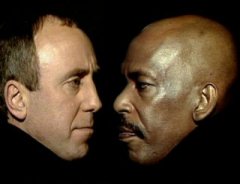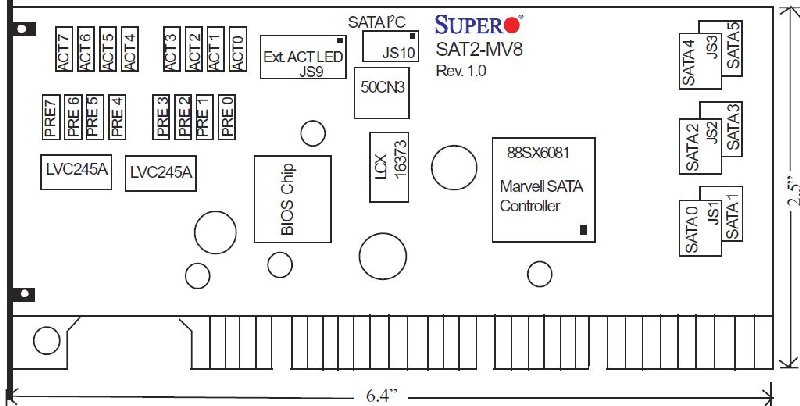-
Posts
1595 -
Joined
-
Last visited
Content Type
Profiles
Forums
Downloads
Store
Gallery
Bug Reports
Documentation
Landing
Everything posted by queeg
-
I think most of the motherboards I posted http://lime-technology.com/forum/index.php?topic=6375.msg62425#msg62425 have PCIe slots so the Supermicro AOC-SASLP-MV8 card would be the 8 port of choice. It's much shorter than it's PCI-x brother. So short I would say when combined with the Foxconn microDTX board that Supermicro 5-in-3's would fit. The Supermicro AOC-SASLP-MV8 being about $100 and two break out cables at $15 apiece + the motherboard $35 the total would be roughly $165. Not bad really for 10 ports and supporting any 5-in-3 bays you want to choose. Probably better than spending more on a different mobo with more ports + a addon with fewer ports because with the Supermicro AOC-SASLP-MV8 you get to take the card forward onto your next build.
-
Thanks for pointing that out to me. Seems like I'm getting my PCI-X and PCI-eX mixed up. Primer: http://elnexus.com/articles/64-bit-pci.aspx I think I read that post about the AOC-SASLP-MV8 and they were having problems finding where to buy it. Well, I'm curious about the SAS part of that card. Does it take a special cable that breaks out into 4 sata ports?
-
The Sil3124 is supported. The price on this card make it less interesting. Darn.
-
These seem to be reasonably priced for a 4 port PCIe card and I'm thinking about using one. Can someone help me figure out which bios it should have installed to be compatibile with unRAID? http://www.newegg.com/Product/Product.aspx?Item=N82E16816124026 http://www.siliconimage.com/support/searchresults.aspx?pid=27&cat=3 Edit: I just realized this is a PCI-X based card. I only have PCIe slots. Sorry to be a bother.
-
Mini-DTX and the form factor isn't really particularly new. Foxconn is currently using that board in a barebone case it sells. I just meant the board was new..not some old thing selling at low cost. Since it would only be useful for the TinyTen case if it was combined with the Supermicro AOC-SAT2-MV8, I thought it would be more reliable being a new board.
-
I like the ability to build it in steps. I can start out with 1 5-in-3 and add on. I bought the 3.5" device that has a laptop drive hot swap bay. Add my two eSata ports for my hard drive dock and the 10 drives in the bays, thats 13 drives. I can get that with a MB with 6 sata ports and one 8 port add on card. But I can also buy the cards over time. No need to build it all the way out to start with. And it still fits on a stereo rack.
-
I have VMware server 1 installed with multiple clients on one machine. It's really nice. I installed VMware Server 2 and experimented with it. For my Win2k clients it's a pain because with Server 1 I can see at a glance which are running and which aren't. With Server 2 you have to check individually. Bah! But for an HTPC with just a couple of clients version 2 might work. I could telnet to unRAID and remote into the Win side. It's just a lot of experimentation to see if all the neccessary features for each work. I'm going to do a little more research on ESXi to see if it has any possibility. If not it'll have to be the VMware Server 2 route or just installing stuff in slackware. Personally, I like the unRAID distro but installing the more complicated stuff on it is both painful and alarms go off in my head with each new thing I install. I mean the more junk that gets laid on the unRAID distro, the harder it will be troubleshoot any problems and the more possibility of not being able to roll back to a known state in case it starts hanging or not booting. The joy of VM's is that each one can be very specific and more simple to manage/upgrade/replace than a single monolithic OS running all applications.
-
Not exactly an unRAID forum focus but just too cool not to post. These Asus boards allow you to specify which hidden core(s) to unlock. It's possible to have one with 2 hidden cores where 1 of them is good and 1 is hammered. This way you can unlock just the good one. http://www.bit-tech.net/news/hardware/2009/10/21/asus-refines-amd-core-unlocking/1
-
I might be going a little off topic here in my own thread but I'm also checking into installing the ESXi hypervisor on the bare metal and then having unRAID in a vm. I'd only do this if ESXi could present unRAID with direct enough access to the hard drives. It might be more transparent than using VMware Server.
-
BLKMGK, this particular motherboard could be a fit with the Supermicro 8 port card. Almost scary cheap. Stick an E3300 cpu on it and have plenty of power to run unRAID and addons. In fact, with this MB you could have room for the Supermicro 5-in-3. http://www.newegg.com/Product/Product.aspx?Item=N82E16813186178 $35 2 sata, PCIe16, PCIe1, 1 ram slot, really small/cheap, would require sata add on card(s). 7.6 x 6.8 Edit: Ohh hot dang. This MB turns out to be a microDTX. That's why it has just two expansion slots. It's NEW! Edit2: The Supermicro 5-in-3 probably still won't work because of the Supermicro 8-port sata card length.
-
Could you post links to these?
-
I see what you mean. I have attached some pictures. Since you have one can you take a picture with sata cable inserted to help show how far out they have to protrude before bending sideways as they would if the fan was there. The Icy Dock I just bought was $109 and it has a $10 mir which I'll send in for but never expect to recieve. And pick a motherboard probably in the range of $55 to $85 from the list I included a few postings back. I'd go with 2GB ram. For an AMD cpu I suggest the Sempron 140 at $33 or the Athlon II's. For an intel cpu I suggest that E3300. For psu there are a few 80+ models that range from $40 to $65 that will support 10 drives. There's the unRAID license cost and the flash drive itself. You need to use add-on sata cards to get it up to 10 sata ports. If you use a MB with 6 ports then add 2 cheap cards with 2 ports each then there is the ten. I personally use a couple of cheap add-on cards just to get some hotswap and esata ports. A pair of these would work. http://www.monoprice.com/products/search.asp?keyword=2530 And then of course are the drives themselves.
-
I didn't know mini-ITX holes were supposed to line up with microATX holes. Interesting, and thanks for sharing that. At that price I would have bought them as well. The E3300 is a nice processor. I got around to ordering an Icy Dock 5-in-3 today. I was having the hardest time deciding between it an the Chenbro. They both have such distinct looks and I like each one. I'll be able to tell just how they fit into the bottom bay and then I can attach the bottom right mounting bracket with rivets. I'm still up in the air about whether I'll put a 3, 4 or 5 unit bay in the top. I'd like to combine unRAID and an HTPC server into the same box using some sort of virtual machine configuration. It it works I would probably have 1 or 2 DVD players in the top where I'll stream to HDMI or rip DVD's into my unRAID Movies folder. I also bought this multipurpose device: http://www.newegg.com/Product/Product.aspx?Item=N82E16820162022. It supports a bunch of flash memory types. It also has a hotswap 2.5" bay for laptop or SSD drive. Maybe I'll put my virtual machine on it. With the SNAP addon I wrote I can automate programs to fire when I insert flash memory. I'm doing that with my Olympus camera so far. When I plug it into an USB port on the unRAID machine it automatically mounts and copies the pictures to my unRAID pictures share. It's really starting to be fun. My daughter has her camera set to copy to a different location.
-
Needless to say, Mini-ITX boards will also fit, albeit you'll be limited expansion-wise. They're also pricier than mATX offerings in general. I have a few Biostar G41-M7 (9.3" x 7") motherboards that I think I might use for a similar project. No Gigabit but that's okay since I have some spare Intel Pro/1000 GT NIC's. At the moment I'm not interested in mini-ITX for that same reason, they are much more expensive. They might fit but it would require moding the microATX mounting plate. I'd rather have the wealth of choices that microATX has to offer. I added a second criteria to the page because all those boards I listed have Gigabit ethernet. Thanks for reminding me. If you already have the G41-M7 boards then ok but there are better choices for the same money. They only support Fast ethernet and have only 3 expansion slots of which only one is PCIe.
-
Is the current unRAID kernal 2.6? So a usb DVD player can be passed through to the virtual machine client...hmm. I wouldn't have thought of that. Did you create your virtual machine on the slackware box? I've used vmware server 1 and 2 on Windows. Never a non-gui linux. What kind of interface?
-
I'm currently using DVD Decrypter to rip DVDs into iso files containing either the entire DVD or sometimes just the main movie. I run it with a script. Is there anything that could be run natively on slackware that could do that? Ultimately I'd like to be able to have a DVD player in the unRAID box and be able to have it rip the movie and copy it to the correct folder just like I do with DVD Decrypter. Any hope here?
-
I'd say yes because it's on the hardware compatibility list and it's less than 7 inches long so it won't interfere with the 5-in-3 bays. In the attached picture where the fan sticks out (above) the motherboard about 3/4 inch. The mocked up motherboard is 7.8" wide. The mocked up bay device is the Chenbro 5-in-3 with 8.8" total length including fan. Icy Dock 5-in-3 is 8.6" long including fan. http://www.lime-technology.com/wiki/index.php?title=Hardware_Compatibility#PCI_SATA_Controllers
-
I did some research to find motherboards that would fit this case and allow the 5-in-3 bays enough room. These are separated into two main groups. They are all microATX of course. Doing a quick once over I believe their chipsets are supported but don't take this as a promise. Do your own checking. Selection criteria: 1. Size: narrow microATX boards. Generally, anything 9.6 x 8.0 or narrower will work. 9.6 x 8.3 should work. 9.6 x 8.6 may work - check for any parts that might stick up near the right edge of the board. 2. Gigabit ethernet. There are a variety of differences. Some have 4, 5 or 6 sata ports. Some have eSata ports which could be used as hot swap sata ports if desired. Some have 2 PCIe16 slots, some 1 PCIe16 and 1 PCIe1 etc. Some are HTPC boards with HDMI connectors. Some have 4 ram slots. Different prices and manufacturers. I'm sorry to say I completely ignored Gigabyte boards due to the HPA issue, damn Gigabyte get rid of this lousy feature. I only researched on Newegg because they make it easy. Edit 6/8/2010: Added motherboard: Zotec G31MAT-B-E --------------------------------------------------------------------- Boards using AMD cpu http://www.newegg.com/Product/Product.aspx?Item=N82E16813153138 $50 Jetway JPA78VM5-H-LF 6 sata, hdmi, Am2+, PCIe16, 2 PCI 9.6 x 7.8 http://www.newegg.com/Product/Product.aspx?Item=N82E16813135265 $55 (15mir) ECS A785GM-M7 6 sata, Am3, PCIe16, PCIe1 2 PCI 9.6 x 8.3 http://www.newegg.com/Product/Product.aspx?Item=N82E16813135233 $55 (15mir + freeship) ECS A780GM-M3 6 sata, Am3, PCIe16, PCIe1 2 PCI, Atheros AR8121 9.6 x 8.3 http://www.newegg.com/Product/Product.aspx?Item=N82E16813138138 $65 BIOSTAR A760G M2+ 6 sata, Am2+, PCIe16, PCIe1 2 PCI 9.6 x 7.9 http://www.newegg.com/Product/Product.aspx?Item=N82E16813131619 $65 ASUS M4A78LT-M LE 6 sata, Am3, PCIe16, PCIe1 2 PCI 9.6 x 8.2 http://www.newegg.com/Product/Product.aspx?Item=N82E16813135254 $65 (10mir) ECS A785GM-M5 1.0 6 sata, Am3, PCIe16, PCIe1 2 PCI 9.6 x 8.3 http://www.newegg.com/product/product.aspx?Item=N82E16813157162 $77 ASRock A790GMH/128M 6 sata, hdmi, Am3, AMD 790, PCIe16, PCIe1 2 PCI, 4 ram slots 9.6 x 8.6 (may be too big) http://www.newegg.com/Product/Product.aspx?Item=N82E16813157168 $77 ASRock M3A785GMH/128M 5 sata, 1 eSata, hdmi, spdif, Am3, AMD 785, PCIe16, PCIe1 2 PCI, 4 ram slots 9.6 x 8.6 (may be too big) --------------------------------------- Boards using Intel cpu http://www.newegg.com/Product/Product.aspx?Item=N82E16813186178 $35 2 sata, PCIe16, PCIe1, 1 ram slot, really small/cheap, would require sata add on card(s). 7.6 x 6.8 http://www.microcenter.com/single_product_results.phtml?product_id=0327082 $48 Zotec G31MAT-B-E 4 sata, PCIe16, PCIe1, 2 ram slot, really smal 8.6 x 7.5 http://www.newegg.com/Product/Product.aspx?Item=N82E16813131615 $55 Asus P5KPL-AM EPU 4 sata, PCIe16, PCIe1, 2 PCI 9.6 x 7.6 http://www.newegg.com/Product/Product.aspx?Item=N82E16813130242 $55 MSI G41M4-F 4 sata, DDR2, PCIe16, 2 PCI 9.6 x 7.6 http://www.newegg.com/Product/Product.aspx?Item=N82E16813131622 $55 ASUS P5G41T-M LE 4 sata, PCIe16, PCIe1, 2 PCI, DDR3 9.6 x 8.0 http://www.newegg.com/Product/Product.aspx?Item=N82E16813136076 $60 LANPARTY BI G41-T33B 4 sata, hdmi, PCIe16, 2 PCI 9.6 x 8.2 http://www.newegg.com/Product/Product.aspx?Item=N82E16813131650 $60 ASUS P5G41C-M LX 4 sata, PCIe16, PCIe1, 2 PCI, DDR2/DDR3 9.6 x 8.5 http://www.newegg.com/Product/Product.aspx?Item=N82E16813138166 $60 BIOSTAR G41D3G 4 sata, PCIe16, PCIe1, 2 PCI, 4 ram slots 9.6 x 7.5 http://www.newegg.com/Product/Product.aspx?Item=N82E16813131616 $64 ASUS P5G41T-M 4 sata, hdmi, spdif, PCIe16, PCIe1, 2 PCI 9.6 x 8.0 -------------------------------------------------------- cool boards that are certainly too big. http://www.newegg.com/Product/Product.aspx?Item=N82E16813157182 $85 ASRock H55M 4 sata, 2 eSata, hdmi, PCIe16, PCIe4, PCIe1, PCI 9.6 x 8.8 http://www.newegg.com/Product/Product.aspx?Item=N82E16813157170 $95 ASRock P55M Pro 4 sata, 2 esata, hdmi, 1394a, spdif, PCIe16, PCIe4, PCIe1, PCI all solid capacitors, Crossfire, 4 ram slots, i7 i5 i3 9.6 x 8.8 http://www.newegg.com/Product/Product.aspx?Item=N82E16813130246 $119 nice board - too big, no onboard video MSI P55M-GD45 6 sata, 2 esata, 1394, 2 PCIe16, PCIe1, PCI, 4 ram slots, i7 i5 9.6 x 9.3
-
I don't understand the broadcast/multicast thing.
-
Well, it did boot slower, took about twice as long as before. I assumed it was waiting for the drives to get mounted before finishing. Otherwise, no problem.
-
I didn't know anything about XBMC - thanks. I'm still pretty new to HTPC stuff. I want to know if XBMC can serve up movies via UPnP...can someone decode the following paragraph for me? UPnP in XBMC XBMC has (since the 10th of July 2006) a built-in UPnP-client (a so called "UPnP AV MediaServer ControlPoint" device) which can auto-detect any UPnP-server (a so called "UPnP AV MediaServer" device) on your local-network as long as that UPnP-server is not behind a firewall/router or you have opened the ports needed for UPnP in your firewall/router. XBMC also have a built-in UPnP-server (since the 24th of January 2007) which enables you to share your video/picture/audio files to all XBMC Xboxes on your local-network. XBMC's built-in UPnP-server can also stream those same video/picture/audio files to other UPnP-clients ("UPnP AV MediaServer ControlPoint" devices), however since the Xbox (XDK) does not support multicast those other UPnP-clients must support recieving broadcasts or they will not be able to auto-detect XBMC's UPnP-server, (but those UPnP-clients that do not support broadcast discovery of UPnP-servers might still be able to stream from XBMC's UPnP-server if they support manual entering of the IP-address that your Xbox with XBMC is using).
-
I was leaning towards this but I don't know if the VMware gives direct access to the video/HDMI port. I'm planning on installing the Win OS on a SSD that's not part of the unRAID array.
-
I'd like to combine an unRAID server and an HTPC server on the same box using one as a virtual machine client. The Win client will need access to the stream out to the HDMI port, probably the video adapter and lan. unRAID needs direct access to the hard drives. I will remote into Win and telnet into unRAID. Is this possible? And by possible I mean unRAID would have access the drives not some virtual interface and the Win would have access to the the video not some virtual dumbed down interface. I know that various aspects of this is splattered across posts but I can't piece enough together. I'd like to use vmware for the virtual machine environment. Thanks.
-
I'm more of a AMD guy but I really like this board's potential. I checked the Hardware Compatibility page and it seems like it would be compatible. Could you Intel users please give this the once over for unRAID compatibility? That onboard video - is that Intel GMA X4500 unRAID compatible? Thanks in advance. ASUS P5G43T-M Pro LGA 775 Intel G43 HDMI Micro ATX http://www.newegg.com/product/product.aspx?Item=N82E16813131602