
mikey6283
-
Posts
79 -
Joined
-
Last visited
Content Type
Profiles
Forums
Downloads
Store
Gallery
Bug Reports
Documentation
Landing
Posts posted by mikey6283
-
-
Hope someone can help. When I backup my Flash Drive config it down laods as a Unconfirmed crdownload instead of Zip file.
I will be changing ISP provider i wish to down a current config just case anything goes wrong.
Thanks in advance.
-
1 hour ago, maxistviews said:
I recently purchased a USB Coral and tried installing it onto unraid with a new frigate install. I first plugged it into my PC and installed the Windows drivers, turning on the full power mode. Then when I inserted into my unraid box, it showed up as "Global" which I know to be correct, but shortly after this, it no longer appears. No google or global USB devices. Has anyone else had this issue? Was there a driver update I was supposed to do on top of this or something?
Did you install th ecoral drivers from Unraid App store ?
-
7 minutes ago, yayitazale said:
You can change it the extra commands under advanced view
Thank you, I found it and changed tmpfs size to 200000000 is that correct or should it be 2GB
-
How do I increase the tmpfs file from 94M to 2GB unRaid Frigate as do not have enough space. On the github frigate issue page, I have been informed to Either need more allocated or don't access so many clips?
Please could anyone advise how to achieve this in the container.
Thanks
-
On 5/16/2023 at 9:37 AM, yayitazale said:
It does say to use rtsp.
- "ffmpeg:reolink#audio=opus" this should be:
- "ffmpeg:koipond#audio=opus" as you have to reference to the input stream.
I have rectified the ffmpeg and now have images in the ui for all camera, however i still have errors on all cameras
and unable to view clips/recordings.
I can see all links using VLC and chrome , therefore it must be due to the ffmpeg error???
Any advice would be appreciated
My config
go2rtc: streams: koipond: ffmpeg:rtsp://admin:Koipond1@xxxxxxx:554/h264Preview_01_main - "ffmpeg:koipond#audio=opus" koipond_sub: ffmpeg:rtsp://admin:Koipond1@xxxxxxx:554/h264Preview_01_sub front: ffmpeg:rtsp://admin:Front1@xxxxxx:554/h264Preview_01_main - "ffmpeg:front#audio=opus" front_sub: ffmpeg:rtsp://admin:Front1@1xxxxxx:554/h264Preview_01_sub garage: ffmpeg:rtsp://admin:Garage1@xxxxxxxx.:554/h264Preview_01_main - "ffmpeg:garage#audio=opus" garage_sub: ffmpeg:rtsp://admin:Garage1@xxxxxx/h264Preview_01_sub BackGarden: ffmpeg:rtsp://admin:BackGarden11@xxxxxxx/h264Preview_01_main - "ffmpeg:garage#audio=opus" BackGarden_sub: ffmpeg:rtsp://admin:BackGarden1@xxxxxxxx/h264Preview_01_sub cameras: koipond: ffmpeg: inputs: - path: rtsp://127.0.0.1:8554/koipond?video=copy&audio=aac input_args: preset-rtsp-restream roles: - record - path: rtsp://127.0.0.1:8554/koipond_sub?video=copy input_args: preset-rtsp-restream roles: - detect detect: width: 640 height: 480 fps: 5 objects: track: - person - cat record: enabled: True retain: days: 7 mode: motion events: retain: default: 7 mode: active_objectsQuote2023-05-17 09:47:41.316817811 [2023-05-17 09:47:41] watchdog.front INFO : Terminating the existing ffmpeg process... 2023-05-17 09:47:41.316975814 [2023-05-17 09:47:41] watchdog.front INFO : Waiting for ffmpeg to exit gracefully... 2023-05-17 09:47:51.095259380 [2023-05-17 09:47:51] watchdog.koipond ERROR : No new recording segments were created for koipond in the last 120s. restarting the ffmpeg record process... 2023-05-17 09:47:51.095412790 [2023-05-17 09:47:51] watchdog.koipond INFO : Terminating the existing ffmpeg process... 2023-05-17 09:47:51.095415771 [2023-05-17 09:47:51] watchdog.koipond INFO : Waiting for ffmpeg to exit gracefully... 2023-05-17 09:47:51.197216066 [2023-05-17 09:47:51] watchdog.garage ERROR : No new recording segments were created for garage in the last 120s. restarting the ffmpeg record process... 2023-05-17 09:47:51.197367457 [2023-05-17 09:47:51] watchdog.garage INFO : Terminating the existing ffmpeg process... 2023-05-17 09:47:51.197370433 [2023-05-17 09:47:51] watchdog.garage INFO : Waiting for ffmpeg to exit gracefully... 2023-05-17 09:47:51.303824167 [2023-05-17 09:47:51] watchdog.BackGarden ERROR : No new recording segments were created for BackGarden in the last 120s. restarting the ffmpeg record process... 2023-05-17 09:47:51.303827872 [2023-05-17 09:47:51] watchdog.BackGarden INFO : Terminating the existing ffmpeg process... 2023-05-17 09:47:51.303829649 [2023-05-17 09:47:51] watchdog.BackGarden INFO : Waiting for ffmpeg to exit gracefully... 2023-05-17 09:47:51.328106483 [2023-05-17 09:47:51] watchdog.front ERROR : No new recording segments were created for front in the last 120s. restarting the ffmpeg record process... 2023-05-17 09:47:51.328110446 [2023-05-17 09:47:51] watchdog.front INFO : Terminating the existing ffmpeg process... 2023-05-17 09:47:51.328112135 [2023-05-17 09:47:51] watchdog.front INFO : Waiting for ffmpeg to exit gracefully... 2023-05-17 09:48:01.110625183 [2023-05-17 09:48:01] watchdog.koipond ERROR : No new recording segments were created for koipond in the last 120s. restarting the ffmpeg record process... 2023-05-17 09:48:01.110713601 [2023-05-17 09:48:01] watchdog.koipond INFO : Terminating the existing ffmpeg process... 2023-05-17 09:48:01.111895427 [2023-05-17 09:48:01] watchdog.koipond INFO : Waiting for ffmpeg to exit gracefully... 2023-05-17 09:48:01.207329112 [2023-05-17 09:48:01] watchdog.garage ERROR : No new recording segments were created for garage in the last 120s. restarting the ffmpeg record process... 2023-05-17 09:48:01.207479311 [2023-05-17 09:48:01] watchdog.garage INFO : Terminating the existing ffmpeg process... 2023-05-17 09:48:01.207482553 [2023-05-17 09:48:01] watchdog.garage INFO : Waiting for ffmpeg to exit gracefully... 2023-05-17 09:48:01.313531294 [2023-05-17 09:48:01] watchdog.BackGarden ERROR : No new recording segments were created for BackGarden in the last 120s. restarting the ffmpeg record process... 2023-05-17 09:48:01.313601010 [2023-05-17 09:48:01] watchdog.BackGarden INFO : Terminating the existing ffmpeg process... 2023-05-17 09:48:01.313671338 [2023-05-17 09:48:01] watchdog.BackGarden INFO : Waiting for ffmpeg to exit gracefully... 2023-05-17 09:48:01.339043129 [2023-05-17 09:48:01] watchdog.front ERROR : No new recording segments were created for front in the last 120s. restarting the ffmpeg record process... 2023-05-17 09:48:01.343580779 [2023-05-17 09:48:01] watchdog.front INFO : Terminating the existing ffmpeg process... 2023-05-17 09:48:01.343802828 [2023-05-17 09:48:01] watchdog.front INFO : Waiting for ffmpeg to exit gracefully...
-
33 minutes ago, yayitazale said:
Are you sure the cameras feed starts with http:// instead of in rtsp:// ??
go2rtc: streams: koipond: ffmpeg:rtsp://admin:[email protected]:554/h264Preview_01_main - "ffmpeg:reolink#audio=opus" koipond_sub: ffmpeg:rtsp://admin:[email protected]:554/h264Preview_01_main front: ffmpeg:rtsp://admin:[email protected]:554/h264Preview_01_main - "ffmpeg:reolink#audio=opus" front_sub: ffmpeg:rtsp://admin:[email protected]:554/h264Preview_01_mainI have set streams to rtsp;// and i have images but still have error no recordings as below for some reason ffmpeg is not working? Its strange as Frigate docs say use Http://
Quote2023-05-16 09:21:12.420999325 [2023-05-16 09:21:12] watchdog.front INFO : Terminating the existing ffmpeg process... 2023-05-16 09:21:12.421000999 [2023-05-16 09:21:12] watchdog.front INFO : Waiting for ffmpeg to exit gracefully... 2023-05-16 09:21:12.445358467 [2023-05-16 09:21:12] watchdog.koipond ERROR : No new recording segments were created for koipond in the last 120s. restarting the ffmpeg record process... 2023-05-16 09:21:12.445422396 [2023-05-16 09:21:12] watchdog.koipond INFO : Terminating the existing ffmpeg process... 2023-05-16 09:21:12.445630524 [2023-05-16 09:21:12] watchdog.koipond INFO : Waiting for ffmpeg to exit gracefully... 2023-05-16 09:21:22.434062928 [2023-05-16 09:21:22] watchdog.front ERROR : No new recording segments were created for front in the last 120s. restarting the ffmpeg record process... 2023-05-16 09:21:22.434246036 [2023-05-16 09:21:22] watchdog.front INFO : Terminating the existing ffmpeg process... 2023-05-16 09:21:22.434248515 [2023-05-16 09:21:22] watchdog.front INFO : Waiting for ffmpeg to exit gracefully... 2023-05-16 09:21:22.457258614 [2023-05-16 09:21:22] watchdog.koipond ERROR : No new recording segments were created for koipond in the last 120s. restarting the ffmpeg record process... 2023-05-16 09:21:22.463176866 [2023-05-16 09:21:22] watchdog.koipond INFO : Terminating the existing ffmpeg process... 2023-05-16 09:21:22.463181187 [2023-05-16 09:21:22] watchdog.koipond INFO : Waiting for ffmpeg to exit gracefully... 2023-05-16 09:21:32.450774663 [2023-05-16 09:21:32] watchdog.front ERROR : No new recording segments were created for front in the last 120s. restarting the ffmpeg record process... 2023-05-16 09:21:32.458582183 [2023-05-16 09:21:32] watchdog.front INFO : Terminating the existing ffmpeg process... 2023-05-16 09:21:32.458586023 [2023-05-16 09:21:32] watchdog.front INFO : Waiting for ffmpeg to exit gracefully... 2023-05-16 09:21:32.475320471 [2023-05-16 09:21:32] watchdog.koipond ERROR : No new recording segments were created for koipond in the last 120s. restarting the ffmpeg record process... 2023-05-16 09:21:32.475324240 [2023-05-16 09:21:32] watchdog.koipond INFO : Terminating the existing ffmpeg process... 2023-05-16 09:21:32.475325937 [2023-05-16 09:21:32] watchdog.koipond INFO : Waiting for ffmpeg to exit gracefully...
-
1 minute ago, yayitazale said:
Where is the definition for ffmpeg?
# yaml-language-server: $schema=http://192.168.55.51:5000/api/config/schema mqtt: host: 192.168.55.51 user: mqtt6283 password: mikey detectors: cora1: type: edgetpu device: pci:0 database: path: /media/frigate/frigate.db record: expire_interval: 20 go2rtc: streams: koipond: ffmpeg:http://10.10.75.25/flv?port=1935&app=bcs&stream=channel0_main.bcs&user=admin&password=Koipond1 - "ffmpeg:reolink#audio=opus" koipond_sub: ffmpeg:http://10.10.75.25/flv?port=1935&app=bcs&stream=channel0_ext.bcs&user=username&password=Koipond1 front: ffmpeg:http://10.10.75.27/flv?port=1935&app=bcs&stream=channel0_main.bcs&user=admin&password=Front1 - "ffmpeg:reolink#audio=opus" front_sub: ffmpeg:http://10.10.75.27/flv?port=1935&app=bcs&stream=channel0_ext.bcs&user=username&password=Front1 cameras: koipond: ffmpeg: inputs: - path: rtsp://127.0.0.1:8554/koipond?video=copy&audio=aac input_args: preset-rtsp-restream roles: - record - path: rtsp://127.0.0.1:8554/koipond_sub?video=copy input_args: preset-rtsp-restream roles: - detect detect: width: 640 height: 480 fps: 5 objects: track: - person - cat record: enabled: True retain: days: 2 front: ffmpeg: inputs: - path: rtsp://127.0.0.1:8554/front?video=copy&audio=aac input_args: preset-rtsp-restream roles: - record - path: rtsp://127.0.0.1:8554/front_sub?video=copy input_args: preset-rtsp-restream roles: - detect detect: width: 640 height: 480 fps: 5 objects: track: - person - cat record: enabled: True retain: days: 2I have tried many option and been able to see go2rtc config , logs etc but unable to get streams. this is logs from go2rtc .
Quote023-05-16 08:40:09.766390579 [2023-05-16 08:40:09] watchdog.koipond ERROR : Ffmpeg process crashed unexpectedly for koipond. 2023-05-16 08:40:09.767300097 [2023-05-16 08:40:09] watchdog.koipond ERROR : The following ffmpeg logs include the last 100 lines prior to exit. 2023-05-16 08:40:09.767451490 [2023-05-16 08:40:09] ffmpeg.koipond.detect ERROR : [rtsp @ 0x55fd1b5aec40] method DESCRIBE failed: 404 Not Found 2023-05-16 08:40:09.767464303 [2023-05-16 08:40:09] ffmpeg.koipond.detect ERROR : rtsp://127.0.0.1:8554/koipond_sub?video=copy: Server returned 404 Not Found 2023-05-16 08:40:09.778948362 [2023-05-16 08:40:09] watchdog.koipond ERROR : No new recording segments were created for koipond in the last 120s. restarting the ffmpeg record process... 2023-05-16 08:40:09.779421497 [2023-05-16 08:40:09] watchdog.koipond INFO : Terminating the existing ffmpeg process... 2023-05-16 08:40:09.779424139 [2023-05-16 08:40:09] watchdog.koipond INFO : Waiting for ffmpeg to exit gracefully... 2023-05-16 08:40:09.870823600 [2023-05-16 08:40:09] watchdog.front ERROR : Ffmpeg process crashed unexpectedly for front. 2023-05-16 08:40:09.870876066 [2023-05-16 08:40:09] watchdog.front ERROR : The following ffmpeg logs include the last 100 lines prior to exit. 2023-05-16 08:40:09.871090577 [2023-05-16 08:40:09] ffmpeg.front.detect ERROR : [rtsp @ 0x55fd14afec40] method DESCRIBE failed: 404 Not Found 2023-05-16 08:40:09.871176594 [2023-05-16 08:40:09] ffmpeg.front.detect ERROR : rtsp://127.0.0.1:8554/front_sub?video=copy: Server returned 404 Not Found 2023-05-16 08:40:09.876864540 [2023-05-16 08:40:09] frigate.video ERROR : koipond: Unable to read frames from ffmpeg process. 2023-05-16 08:40:09.877090220 [2023-05-16 08:40:09] frigate.video ERROR : koipond: ffmpeg process is not running. exiting capture thread... 2023-05-16 08:40:09.883058135 [2023-05-16 08:40:09] watchdog.front ERROR : No new recording segments were created for front in the last 120s. restarting the ffmpeg record process... 2023-05-16 08:40:09.889071877 [2023-05-16 08:40:09] watchdog.front INFO : Terminating the existing ffmpeg process... 2023-05-16 08:40:09.889075921 [2023-05-16 08:40:09] watchdog.front INFO : Waiting for ffmpeg to exit gracefully... 2023-05-16 08:40:09.989132295 [2023-05-16 08:40:09] frigate.video ERROR : front: Unable to read frames from ffmpeg process. 2023-05-16 08:40:09.989363463 [2023-05-16 08:40:09] frigate.video ERROR : front: ffmpeg process is not running. exiting capture thread...
Thanks for your reply , hope that you can make sense of why i can't get ffmpeg to work. I can get stream on VLC
-
8 hours ago, yayitazale said:
First of all, please give format to your comments and don't paste all the config file in plain text, attach it as a file, same for long logs.
Next: you should use presets in the hardware acceleration, please read the docs. Also, you configured birdseye only for objects, so you will only have a image there when any camera has a object detection happening, so that behavior seems can be normal.
Last, are you using unraid docker app or home assistant plugin?
I have read the documentation over and over again and still not able to obtain and image , however, The go2rtc shows up the various new option like Config & logs but no image.
I hope that you can point me in correct direction,and i apologise regarding the config , not sure how to post with the indents format , it must be correct or near as possible as I can get the config adn logs from go2rtc page.
# yaml-language-server: $schema=http://192.168.55.51:5000/api/config/schema
mqtt:
host: 192.168.55.51
user: mqtt6283
password: mikey
detectors:
cora1:
type: edgetpu
device: pci:0
database:
path: /media/frigate/frigate.db
record:
expire_interval: 20
go2rtc:
streams:
garage:
- rtsp://admin:[email protected]:554/h264Preview_01_main
- "ffmpeg:reolink#audio=opus"
garage_sub:
- rtsp://admin:[email protected]:554/h264Preview_01_main
cameras:
garage:
ffmpeg:
inputs:
- path: rtsp://127.0.0.1:8554/reolink?video=copy&audio=aac
input_args: preset-rtsp-restream
roles:
- record
- path: rtsp://127.0.0.1:8554/reolink_sub?video=copy
input_args: preset-rtsp-restream
roles:
- detect
detect:
width: 640
height: 480
fps: 5
objects:
track:
- person
- cat
record:
enabled: True
retain:
days: 2
# mode: active_objects
# events:
# retain:
# default: 5
# mode: motion
# pre_capture: 3
# post_capture: 10
-
Hi need help installing the latest update , All was working on previous version , now one minute i have the camera showing in Birdseye next minute nothing. i am totally lost at the moment how to set up go2tc , do i have to insert these lines for each camera (4)
Any help would be appreciated.
config.yml
mqtt:
host:
user:
password:
detectors:
cora1:
type: edgetpu
device: pci:0
database:
path: /media/frigate/frigate.db
birdseye:
enabled: false
mode: object
objects:
track:
- person
- cat
record:
enabled: True
retain:
days: 5
events:
retain:
default: 10
rtmp:
enabled: false
go2rtc:
streams:
reolink:
- http://1xxxxxx/flv?port=1935&app=bcs&stream=channel0_main.bcs&user=admin&password=Garage1# - "ffmpeg:reolink#audio=opus"
reolink_sub:
- http:/xxxxxx/flv?port=1935&app=bcs&stream=channel0_ext.bcs&user=admin&password=Garage1
cameras:
reolink:
ffmpeg:
hwaccel_args: -c:v h264_qsv -hwaccel_output_format qsv
input_args:
- -avoid_negative_ts
- make_zero
- -fflags
- genpts+discardcorrupt
- -flags
- low_delay
- -strict
- experimental
- -analyzeduration
- 1000M
- -rw_timeout
- "5000000"
output_args:
record: -f segment -segment_time 60 -segment_format mp4 -reset_timestamps 1 -strftime 1 -c copy
inputs:
- path: http://1xxxxxx/flv?port=1935&app=bcs&stream=channel0_main.bcs&user=admin&password=Garage1
roles:
- record
- rtmp
- path: http://1xxxxxx/flv?port=1935&app=bcs&stream=channel0_ext.bcs&user=admin&password=Garage1
roles:
- detect
detect:
width: 896
height: 672
fps: 5
Container logs
to upstream, client: 192.168.55.15, server: , request: "GET /api/stats HTTP/1.1", upstream: "http://127.0.0.1:5001/stats", host: "192.168.55.51:5000"
2023-05-14 08:37:26.477246809 192.168.55.15 - - [14/May/2023:08:37:26 +0100] "GET /api/stats HTTP/1.1" 502 157 "-" "HomeAssistant/2023.5.2 aiohttp/3.8.4 Python/3.10" "-"
2023-05-14 08:37:31.477111235 2023/05/14 08:37:31 [error] 134#134: *1 connect() failed (111: Connection refused) while connecting to upstream, client: 192.168.55.15, server: , request: "GET /api/stats HTTP/1.1", upstream: "http://127.0.0.1:5001/stats", host: "192.168.55.51:5000"
2023-05-14 08:37:31.477159570 192.168.55.15 - - [14/May/2023:08:37:31 +0100] "GET /api/stats HTTP/1.1" 502 157 "-" "HomeAssistant/2023.5.2 aiohttp/3.8.4 Python/3.10" "-"
2023-05-14 08:37:36.477043278 2023/05/14 08:37:36 [error] 134#134: *1 connect() failed (111: Connection refused) while connecting to upstream, client: 192.168.55.15, server: , request: "GET /api/stats HTTP/1.1", upstream: "http://127.0.0.1:5001/stats", host: "192.168.55.51:5000"
2023-05-14 08:37:36.477099228 192.168.55.15 - - [14/May/2023:08:37:36 +0100] "GET /api/stats HTTP/1.1" 502 157 "-" "HomeAssistant/2023.5.2 aiohttp/3.8.4 Python/3.10" "-"
2023-05-14 08:37:41.476395166 2023/05/14 08:37:41 [error] 134#134: *1 connect() failed (111: Connection refused) while connecting to upstream, client: 192.168.55.15, server: , request: "GET /api/stats HTTP/1.1", upstream: "http://127.0.0.1:5001/stats", host: "192.168.55.51:5000"
2023-05-14 08:37:41.476633137 192.168.55.15 - - [14/May/2023:08:37:41 +0100] "GET /api/stats HTTP/1.1" 502 157 "-" "HomeAssistant/2023.5.2 aiohttp/3.8.4 Python/3.10" "-"
2023-05-14 08:37:46.476380119 2023/05/14 08:37:46 [error] 134#134: *1 connect() failed (111: Connection refused) while connecting to upstream, client: 192.168.55.15, server: , request: "GET /api/stats HTTP/1.1", upstream: "http://127.0.0.1:5001/stats", host: "192.168.55.51:5000"
2023-05-14 08:37:46.476411762 192.168.55.15 - - [14/May/2023:08:37:46 +0100] "GET /api/stats HTTP/1.1" 502 157 "-" "HomeAssistant/2023.5.2 aiohttp/3.8.4 Python/3.10" "-"
2023-05-14 08:37:51.476580335 2023/05/14 08:37:51 [error] 134#134: *1 connect() failed (111: Connection refused) while connecting to upstream, client: 192.168.55.15, server: , request: "GET /api/stats HTTP/1.1", upstream: "http://127.0.0.1:5001/stats", host: "192.168.55.51:5000"
2023-05-14 08:37:51.476612447 192.168.55.15 - - [14/May/2023:08:37:51 +0100] "GET /api/stats HTTP/1.1" 502 157 "-" "HomeAssistant/2023.5.2 aiohttp/3.8.4 Python/3.10" "-"
2023-05-14 08:37:56.476707173 2023/05/14 08:37:56 [error] 134#134: *1 connect() failed (111: Connection refused) while connecting to upstream, client: 192.168.55.15, server: , request: "GET /api/stats HTTP/1.1", upstream: "http://127.0.0.1:5001/stats", host: "192.168.55.51:5000"
2023-05-14 08:37:56.476810136 192.168.55.15 - - [14/May/2023:08:37:56 +0100] "GET /api/stats HTTP/1.1" 502 157 "-" "HomeAssistant/2023.5.2 aiohttp/3.8.4 Python/3.10" "-" -
9 hours ago, jowe said:
I'm not entirely sure what you are trying to do. But unraid dont need to have an IP on that VLAN. If you dont want it to. If unraid needs to talk to CCTV VLAN, it should be done over the firewall.
As long as the switch port you are connecting the NVR to are configured on the correct vlan, and the device have the correct IP/mask. It should work. A good start is to ping the firewall and se if you get a block in the pfsense log. Then atleast you have a conection to the firewall.
Jowe
Thanks for your reply, your advice was spot on , I managed to get everything setup and working . I have been struggling to understand how Pfsense and unRaid work together. I certainly have learnt't something today as a newbie. Thankyou
-
On 3/28/2023 at 11:50 PM, wgstarks said:
Instructions for creating a VLAN in pfsense are here. You’ll need to configure the switch so that traffic with that tag is allowed to the unRAID and cameras. Also need to setup a docker network on unRAID using that VLAN.
IMO, you should probably also create rules on the pfsense to block the VLAN from WAN.
Hi I have been able to create vlan which work with the rules i have setup for my Frigate NVR and cameras, however i am struggling on how to change the IP address from
192.1.168.xxx.xx;5000 unraid to the Camvlan say 192.168.xxx.123. I should be able to install the cameras directly on the Camvlan. I assume that i can assign the Frigate NVR 192.168.xxx.xx :5000 to the same Camvlan.
Any guidance would very much be appreciated.
-
Hi,
I trawled the net to find a solution on how to change the ip address for a container on unraid to an external ip address on a pfsense interface . This is for
The unRaid IP address say is 192.168. 5.123 subnet : 192.168,5.1, i would like it to be say 192.168.80.123 subnet : 192.168.80.1.
Is this possible ?
I have a custom network for all container in unRaid. Any advice would be appreciated.
-
2 hours ago, wgstarks said:
I created a VLAN in pfsense and configured my ethernet switch to allow both LAN and VLAN traffic to the unRAID server with port tagging. You’ll have to have a switch that supports this.
Sir, Thank you for your reply. I have a TL-SG108E switch which unraid is connected a so I can create VLans on pfsense. would you be able to give me some pointers or image of your pfsense/ switch setup, this would be helpful.
-
On 2/6/2022 at 12:29 PM, wgstarks said:
Thanks. I have a camera VLAN setup so that I can isolate them. Running Home Assistant in a VM that I want to add to the same VLAN just to minimize router traffic. I’ll just have to setup some special pass rules in pfsense for it since it will need internet access.
Hi , I am new to networking and pfsense, I have pfs installed on a HPT620 4 gig Nic ( 1 spare for cameras) and Unraid on its own pc. I see that you have a camera Vlan setup. I have Frigate NVR docker with 4 cameras are you able to share how how connected the camera /Vlan to pfsense or guidance where to look. Dose pfsense have to be install in unRaid for this to work?
-
On 2/24/2023 at 10:23 PM, OthmaUni said:
Hi I am new to pfsense, i would like to use a similar setup you have. However i am struggling to get my unRaid server ( running HA and 4 cameras & many IOT devices to be recognise in the dhcp server. Could you share how you managed to get your unRaid server installed . i get to the point where it only connects the VM for Home Assistant it does not recognise the any other ip address.
Your advice would be appreciated.
-
Hi all
I have upgraded my computer from a lenovo tiny which i used m2 wireless slot the Coral M.2 TPU worked perfectly . My question is what are people using that works using a PCI- E slot.
Any links would be helpful
-
Solution solved
-
 1
1
-
-
Hi I purchased a Basic key approx 18 months ago, i had problems so i created a new server on another USB . I am now running on a trial key for the next 10 days. i understand that i can use my old key , however i can only find the encoded key in the old config for that USB. How can i transfer this key to the new USB.
Any advice would be appreciated.
-
17 hours ago, trurl said:
Do you mean you don't see them on the network?
Yes, however i installed unraid on a trial key and it reconfigured it now i can see everything on the network thru macOS/windows. Only problem is that i cannot edit the templates as the edit option has disappeared. Any ideas what i do see below screenshot.
I will tag this as solved when i am satisfied and installed my key. Thanks for advice as i have learnt alot by reading the unraid manuals and video.
-
Hi I have tried the above without success. Could you advise/help on the following which i have found regarding my appdata folder in unRaid. After looking at Spaceinvaderone videos in setting unraid and dockers
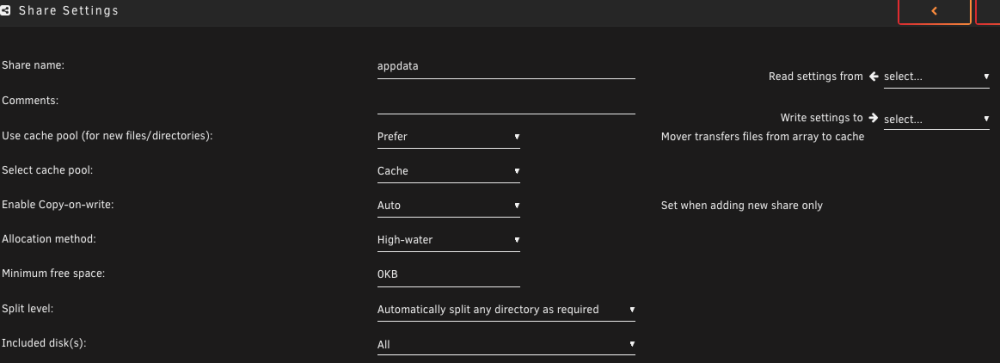

 i do not think my unraid configuration is not setup correctly my shares does not show the content of appdata with the dockers the other folders are the same. Yet i can find the /mnt/user/appdata on the terminal. Can i reinstall new unraid OS and restore the docker containers as these have been backup with the CA Backup.
i do not think my unraid configuration is not setup correctly my shares does not show the content of appdata with the dockers the other folders are the same. Yet i can find the /mnt/user/appdata on the terminal. Can i reinstall new unraid OS and restore the docker containers as these have been backup with the CA Backup.
-
Thanks for you comments i will follow them and see how to change things around
31 minutes ago, trurl said:SATA or SAS connections are recommended for array or pool devices
I have a spare nmve m2 which i could use in the future.
USB should only be used for temporary connections, such as to transfer files to/from your server.
Might be possible to use it the way you have it if you don't try to have parity, since without parity there is nothing to get out-of-sync when a drive disconnects. But you will have to deal with the disconnects.
Possibly that missing USB drive has gone to sleep. Check its documentation and see if there is something you can do to prevent that.
Stop the array then see if rebooting brings the drive back. You might have to reassign it. Maybe you will find your appdata there.
Thanks for the info much appreciated , i will follow them and see how i go one.
-
2 hours ago, trurl said:
No SMART report for disk2 in those diagnostics.
USB drives are not recommended for array or pools due to many reasons, including unreliable connections.
The reason for the same post due to it not appearing when I submitted originally. USB drives are not recommended? I'm confused now you see and read that it is used it has been working fine until recently, when i somehow lost my appdata file. How do i provide the smart report and how else can i connect the drives to my bare pc running running unRaid. Is it possible to install Unraid from my Flash Stick or will i lose all my containers?
-
Fix common problem alerted me that i have a problem with disc2 in my array. I looked a possible problems however i unable to find the culprit. I have flowed the Spaceinvaderone video for a possible cause regarding full disk. for a few weeks now i have not been able SMB into my appdata file as it stated that the Appdata Original file is missing. I have not been able to find a solution to reinstate it as this could be my problem? I have included diagnostics and screenshot of the error.
Is it possible to reinstall the Flash Drive for a fresh install and not loose my containers setting etc as this my olve my problem??
Any advise and procedure would be appreciated.
-
Fix common problem alerted me that i have a problem with disc2 in my array. I looked a possible problems however i unable to find the culprit. I have flowed the Spaceinvaderone video for a possible cause regarding full disk. for a few weeks now i have not been able SMB into my appdata file as it stated that the Appdata Original file is missing. I have not been able to find a solution to reinstate it as this could be my problem? I have included diagnostics and screenshot of the error.
Is it possible to reinstall the Flash Drive for a fresh install and not loose my containers setting etc as this my olve my problem??
Any advise and procedure would be appreciated.



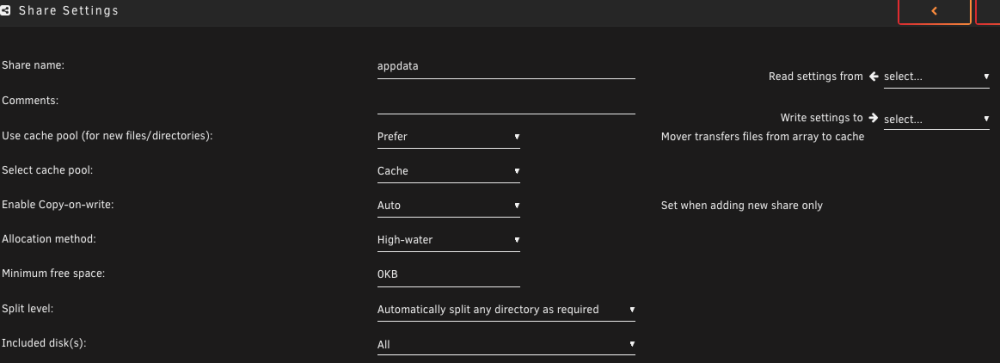

 i do not think my unraid configuration is not setup correctly my shares does not show the content of appdata with the dockers the other folders are the same. Yet i can find the /mnt/user/appdata on the terminal. Can i reinstall new unraid OS and restore the docker containers as these have been backup with the CA Backup.
i do not think my unraid configuration is not setup correctly my shares does not show the content of appdata with the dockers the other folders are the same. Yet i can find the /mnt/user/appdata on the terminal. Can i reinstall new unraid OS and restore the docker containers as these have been backup with the CA Backup.

[support] digiblur's Docker Template Repository
in Docker Containers
Posted
Hi for some reason all mqtt devices are not working , tried to reconfigure them but receiving errors. I have attached my recent.
I have delete a sensor but it will not join any help woul dbe appreciated.
Using '/app/data' as data directory
Zigbee2MQTT:error 2024-02-01 18:54:38: Failed to configure 'Aqaramotion_Sensor', attempt 1 (Error: Read 0x54ef4410004e4b63/1 genPowerCfg(["batteryVoltage"], {"timeout":10000,"disableResponse":false,"disableRecovery":false,"disableDefaultResponse":true,"direction":0,"srcEndpoint":null,"reservedBits":0,"manufacturerCode":null,"transactionSequenceNumber":null,"writeUndiv":false}) failed (no response received (5))
at DeconzAdapter.sendZclFrameToEndpoint (/app/node_modules/zigbee-herdsman/src/adapter/deconz/adapter/deconzAdapter.ts:666:23)
at Request.send (/app/node_modules/zigbee-herdsman/src/controller/helpers/request.ts:79:20)
at Endpoint.read (/app/node_modules/zigbee-herdsman/src/controller/model/endpoint.ts:466:28)
at configure (/app/node_modules/zigbee-herdsman-converters/src/devices/lumi.ts:1777:13)
at Object.configure (/app/node_modules/zigbee-herdsman-converters/src/index.ts:140:25)
at Configure.configure (/app/lib/extension/configure.ts:120:13)
at EventEmitter.wrappedCallback (/app/lib/eventBus.ts:174:17))
Zigbee2MQTT:error 2024-02-01 18:57:09: Failed to configure 'TestZB1', attempt 1 (Error: Bind 0x0c4314fffea00f98/1 genOnOff from '0x00212effff06cefc/1' failed (waiting for response TIMEOUT)
at DeconzAdapter.bind (/app/node_modules/zigbee-herdsman/src/adapter/deconz/adapter/deconzAdapter.ts:776:19)
at Endpoint.bind (/app/node_modules/zigbee-herdsman/src/controller/model/endpoint.ts:551:13)
at setupAttributes (/app/node_modules/zigbee-herdsman-converters/src/lib/modernExtend.ts:54:13)
at result.configure (/app/node_modules/zigbee-herdsman-converters/src/lib/modernExtend.ts:126:13)
at Object.configure (/app/node_modules/zigbee-herdsman-converters/src/index.ts:140:25)
at Configure.configure (/app/lib/extension/configure.ts:120:13)
at Immediate.<anonymous> (/app/lib/extension/configure.ts:72:17))
Zigbee2MQTT:error 2024-02-01 19:01:08: Publish 'set' 'state' to 'KitchenZBSpots2' failed: 'Error: Command 0x0c4314fffebb63d5/1 genOnOff.on({}, {"timeout":10000,"disableResponse":false,"disableRecovery":false,"disableDefaultResponse":false,"direction":0,"srcEndpoint":null,"reservedBits":0,"manufacturerCode":null,"transactionSequenceNumber":null,"writeUndiv":false}) failed (no response received (8))'
Zigbee2MQTT:error 2024-02-01 19:03:07: Publish 'set' 'state' to 'KitchenZBSpots2' failed: 'Error: Command 0x0c4314fffebb63d5/1 genOnOff.off({}, {"timeout":10000,"disableResponse":false,"disableRecovery":false,"disableDefaultResponse":false,"direction":0,"srcEndpoint":null,"reservedBits":0,"manufacturerCode":null,"transactionSequenceNumber":null,"writeUndiv":false}) failed (no response received (9))'
Zigbee2MQTT:error 2024-02-01 23:00:45: Publish 'set' 'state' to 'ReadingLight' failed: 'Error: Command 0xbc33acfffe549777/1 genOnOff.off({}, {"timeout":10000,"disableResponse":false,"disableRecovery":false,"disableDefaultResponse":false,"direction":0,"srcEndpoint":null,"reservedBits":0,"manufacturerCode":null,"transactionSequenceNumber":null,"writeUndiv":false}) failed (no response received (10))'
Zigbee2MQTT:error 2024-02-01 23:00:45: Publish 'set' 'state' to 'Lighttv_1' failed: 'Error: Command 0x5c0272fffe98049e/1 genOnOff.off({}, {"timeout":10000,"disableResponse":false,"disableRecovery":false,"disableDefaultResponse":false,"direction":0,"srcEndpoint":null,"reservedBits":0,"manufacturerCode":null,"transactionSequenceNumber":null,"writeUndiv":false}) failed (no response received (14))'
Zigbee2MQTT:error 2024-02-01 23:00:45: Publish 'set' 'state' to 'Lighttv_2' failed: 'Error: Command 0x588e81fffebb44de/1 genOnOff.off({}, {"timeout":10000,"disableResponse":false,"disableRecovery":false,"disableDefaultResponse":false,"direction":0,"srcEndpoint":null,"reservedBits":0,"manufacturerCode":null,"transactionSequenceNumber":null,"writeUndiv":false}) failed (no response received (13))'
Zigbee2MQTT:error 2024-02-01 23:00:45: Publish 'set' 'state' to 'Lighttv_1' failed: 'Error: Command 0x5c0272fffe98049e/1 genOnOff.off({}, {"timeout":10000,"disableResponse":false,"disableRecovery":false,"disableDefaultResponse":false,"direction":0,"srcEndpoint":null,"reservedBits":0,"manufacturerCode":null,"transactionSequenceNumber":null,"writeUndiv":false}) failed (no response received (12))'
Zigbee2MQTT:error 2024-02-01 23:00:45: Publish 'set' 'state' to 'Lighttv_2' failed: 'Error: Command 0x588e81fffebb44de/1 genOnOff.off({}, {"timeout":10000,"disableResponse":false,"disableRecovery":false,"disableDefaultResponse":false,"direction":0,"srcEndpoint":null,"reservedBits":0,"manufacturerCode":null,"transactionSequenceNumber":null,"writeUndiv":false}) failed (no response received (11))'
Zigbee2MQTT:error 2024-02-01 23:17:01: Publish 'set' 'state' to ' GarageZBSwitch' failed: 'Error: Command 0x0c4314fffebb6572/1 genOnOff.off({}, {"timeout":10000,"disableResponse":false,"disableRecovery":false,"disableDefaultResponse":false,"direction":0,"srcEndpoint":null,"reservedBits":0,"manufacturerCode":null,"transactionSequenceNumber":null,"writeUndiv":false}) failed (no response received (15))'
Zigbee2MQTT:error 2024-02-01 23:19:01: Publish 'set' 'state' to 'KitchenZBSpots2' failed: 'Error: Command 0x0c4314fffebb63d5/1 genOnOff.off({}, {"timeout":10000,"disableResponse":false,"disableRecovery":false,"disableDefaultResponse":false,"direction":0,"srcEndpoint":null,"reservedBits":0,"manufacturerCode":null,"transactionSequenceNumber":null,"writeUndiv":false}) failed (no response received (16))'
Zigbee2MQTT:error 2024-02-02 05:53:43: Publish 'set' 'state' to ' GarageZBSwitch' failed: 'Error: Command 0x0c4314fffebb6572/1 genOnOff.off({}, {"timeout":10000,"disableResponse":false,"disableRecovery":false,"disableDefaultResponse":false,"direction":0,"srcEndpoint":null,"reservedBits":0,"manufacturerCode":null,"transactionSequenceNumber":null,"writeUndiv":false}) failed (no response received (17))'
Zigbee2MQTT:error 2024-02-02 05:55:43: Publish 'set' 'state' to 'KitchenZBSpots2' failed: 'Error: Command 0x0c4314fffebb63d5/1 genOnOff.off({}, {"timeout":10000,"disableResponse":false,"disableRecovery":false,"disableDefaultResponse":false,"direction":0,"srcEndpoint":null,"reservedBits":0,"manufacturerCode":null,"transactionSequenceNumber":null,"writeUndiv":false}) failed (no response received (18))'
Zigbee2MQTT:error 2024-02-02 15:45:47: Publish 'set' 'state' to 'ReadingLight' failed: 'Error: Command 0xbc33acfffe549777/1 genOnOff.on({}, {"timeout":10000,"disableResponse":false,"disableRecovery":false,"disableDefaultResponse":false,"direction":0,"srcEndpoint":null,"reservedBits":0,"manufacturerCode":null,"transactionSequenceNumber":null,"writeUndiv":false}) failed (no response received (19))'
Zigbee2MQTT:error 2024-02-02 15:45:47: Publish 'set' 'state' to 'Lighttv_2' failed: 'Error: Command 0x588e81fffebb44de/1 genOnOff.on({}, {"timeout":10000,"disableResponse":false,"disableRecovery":false,"disableDefaultResponse":false,"direction":0,"srcEndpoint":null,"reservedBits":0,"manufacturerCode":null,"transactionSequenceNumber":null,"writeUndiv":false}) failed (no response received (21))'
Zigbee2MQTT:error 2024-02-02 15:45:47: Publish 'set' 'state' to 'Lighttv_1' failed: 'Error: Command 0x5c0272fffe98049e/1 genOnOff.on({}, {"timeout":10000,"disableResponse":false,"disableRecovery":false,"disableDefaultResponse":false,"direction":0,"srcEndpoint":null,"reservedBits":0,"manufacturerCode":null,"transactionSequenceNumber":null,"writeUndiv":false}) failed (no response received (20))'
Zigbee2MQTT:error 2024-02-02 18:56:20: Publish 'set' 'approach_distance' to 'AqaraFPIDetector' failed: 'Error: Write 0x54ef4410005872f8/1 manuSpecificLumi({"326":{"value":0,"type":32}}, {"timeout":10000,"disableResponse":false,"disableRecovery":false,"disableDefaultResponse":true,"direction":0,"srcEndpoint":null,"reservedBits":0,"manufacturerCode":4447,"transactionSequenceNumber":null,"writeUndiv":false}) failed (no response received (22))'
Zigbee2MQTT:error 2024-02-02 19:00:35: Failed to configure 'Aqaramotion_Sensor', attempt 2 (Error: Read 0x54ef4410004e4b63/1 genPowerCfg(["batteryVoltage"], {"timeout":10000,"disableResponse":false,"disableRecovery":false,"disableDefaultResponse":true,"direction":0,"srcEndpoint":null,"reservedBits":0,"manufacturerCode":null,"transactionSequenceNumber":null,"writeUndiv":false}) failed (no response received (23))
at DeconzAdapter.sendZclFrameToEndpoint (/app/node_modules/zigbee-herdsman/src/adapter/deconz/adapter/deconzAdapter.ts:666:23)
at Request.send (/app/node_modules/zigbee-herdsman/src/controller/helpers/request.ts:79:20)
at Endpoint.read (/app/node_modules/zigbee-herdsman/src/controller/model/endpoint.ts:466:28)
at configure (/app/node_modules/zigbee-herdsman-converters/src/devices/lumi.ts:1777:13)
at Object.configure (/app/node_modules/zigbee-herdsman-converters/src/index.ts:140:25)
at Configure.configure (/app/lib/extension/configure.ts:120:13)
at Configure.onMQTTMessage (/app/lib/extension/configure.ts:55:21)
at EventEmitter.wrappedCallback (/app/lib/eventBus.ts:174:17))
Zigbee2MQTT:error 2024-02-02 19:01:07: Failed to configure 'AqaraFPIDetector', attempt 1 (Error: Read 0x54ef4410005872f8/1 manuSpecificLumi([268], {"timeout":10000,"disableResponse":false,"disableRecovery":false,"disableDefaultResponse":true,"direction":0,"srcEndpoint":null,"reservedBits":0,"manufacturerCode":4447,"transactionSequenceNumber":null,"writeUndiv":false}) failed (no response received (24))
at DeconzAdapter.sendZclFrameToEndpoint (/app/node_modules/zigbee-herdsman/src/adapter/deconz/adapter/deconzAdapter.ts:666:23)
at Request.send (/app/node_modules/zigbee-herdsman/src/controller/helpers/request.ts:79:20)
at Endpoint.read (/app/node_modules/zigbee-herdsman/src/controller/model/endpoint.ts:466:28)
at configure (/app/node_modules/zigbee-herdsman-converters/src/devices/lumi.ts:1866:13)
at Object.configure (/app/node_modules/zigbee-herdsman-converters/src/index.ts:140:25)
at Configure.configure (/app/lib/extension/configure.ts:120:13)
at Configure.onMQTTMessage (/app/lib/extension/configure.ts:55:21)
at EventEmitter.wrappedCallback (/app/lib/eventBus.ts:174:17))
Zigbee2MQTT:error 2024-02-02 19:02:02: Publish 'set' 'state' to 'diningroom_1' failed: 'Error: Command 0x5c0272fffe98df40/1 genOnOff.off({}, {"timeout":10000,"disableResponse":false,"disableRecovery":false,"disableDefaultResponse":false,"direction":0,"srcEndpoint":null,"reservedBits":0,"manufacturerCode":null,"transactionSequenceNumber":null,"writeUndiv":false}) failed (no response received (26))'
Zigbee2MQTT:error 2024-02-02 19:02:03: Publish 'set' 'state' to 'diningroom_2' failed: 'Error: Command 0x847127fffe2d2d4d/1 genOnOff.off({}, {"timeout":10000,"disableResponse":false,"disableRecovery":false,"disableDefaultResponse":false,"direction":0,"srcEndpoint":null,"reservedBits":0,"manufacturerCode":null,"transactionSequenceNumber":null,"writeUndiv":false}) failed (no response received (27))'
Zigbee2MQTT:error 2024-02-02 19:02:06: Publish 'set' 'state' to 'diningroom_3' failed: 'Error: Command 0x847127fffedebae0/1 genOnOff.off({}, {"timeout":10000,"disableResponse":false,"disableRecovery":false,"disableDefaultResponse":false,"direction":0,"srcEndpoint":null,"reservedBits":0,"manufacturerCode":null,"transactionSequenceNumber":null,"writeUndiv":false}) failed (no response received (28))'
Zigbee2MQTT:error 2024-02-02 19:05:41: Publish 'set' 'state' to 'KitchenZBSpots2' failed: 'Error: Command 0x0c4314fffebb63d5/1 genOnOff.off({}, {"timeout":10000,"disableResponse":false,"disableRecovery":false,"disableDefaultResponse":false,"direction":0,"srcEndpoint":null,"reservedBits":0,"manufacturerCode":null,"transactionSequenceNumber":null,"writeUndiv":false}) failed (no response received (29))'
Zigbee2MQTT:error 2024-02-02 19:05:51: Publish 'set' 'state' to 'Conservatory_2' failed: 'Error: Command 0x00158d000324a087/1 genOnOff.off({}, {"timeout":10000,"disableResponse":false,"disableRecovery":false,"disableDefaultResponse":false,"direction":0,"srcEndpoint":null,"reservedBits":0,"manufacturerCode":null,"transactionSequenceNumber":null,"writeUndiv":false}) failed (no response received (30))'
Zigbee2MQTT:error 2024-02-02 19:05:58: Publish 'set' 'state' to 'Conservatory_1' failed: 'Error: Command 0x00158d000324c0ac/1 genOnOff.off({}, {"timeout":10000,"disableResponse":false,"disableRecovery":false,"disableDefaultResponse":false,"direction":0,"srcEndpoint":null,"reservedBits":0,"manufacturerCode":null,"transactionSequenceNumber":null,"writeUndiv":false}) failed (no response received (31))'
Zigbee2MQTT:error 2024-02-02 19:08:44: Publish 'set' 'state' to 'ReadingLight' failed: 'Error: Command 0xbc33acfffe549777/1 genOnOff.on({}, {"timeout":10000,"disableResponse":false,"disableRecovery":false,"disableDefaultResponse":false,"direction":0,"srcEndpoint":null,"reservedBits":0,"manufacturerCode":null,"transactionSequenceNumber":null,"writeUndiv":false}) failed (no response received (34))'
Zigbee2MQTT:error 2024-02-02 19:08:44: Publish 'set' 'state' to 'Lighttv_2' failed: 'Error: Command 0x588e81fffebb44de/1 genOnOff.on({}, {"timeout":10000,"disableResponse":false,"disableRecovery":false,"disableDefaultResponse":false,"direction":0,"srcEndpoint":null,"reservedBits":0,"manufacturerCode":null,"transactionSequenceNumber":null,"writeUndiv":false}) failed (no response received (33))'
Zigbee2MQTT:error 2024-02-02 19:08:44: Publish 'set' 'state' to 'Lighttv_1' failed: 'Error: Command 0x5c0272fffe98049e/1 genOnOff.on({}, {"timeout":10000,"disableResponse":false,"disableRecovery":false,"disableDefaultResponse":false,"direction":0,"srcEndpoint":null,"reservedBits":0,"manufacturerCode":null,"transactionSequenceNumber":null,"writeUndiv":false}) failed (no response received (32))'
Using '/app/data' as data directory
Zigbee2MQTT:error 2024-02-02 19:25:58: Publish 'set' 'state' to 'KitchenZBSpots2' failed: 'Error: Command 0x0c4314fffebb63d5/1 genOnOff.off({}, {"timeout":10000,"disableResponse":false,"disableRecovery":false,"disableDefaultResponse":false,"direction":0,"srcEndpoint":null,"reservedBits":0,"manufacturerCode":null,"transactionSequenceNumber":null,"writeUndiv":false}) failed (no response received (10))'
Zigbee2MQTT:error 2024-02-02 19:28:29: Failed to configure 'TestZB1', attempt 1 (Error: Bind 0x0c4314fffea00f98/1 genOnOff from '0x00212effff06cefc/1' failed (waiting for response TIMEOUT)
at DeconzAdapter.bind (/app/node_modules/zigbee-herdsman/src/adapter/deconz/adapter/deconzAdapter.ts:776:19)
at Endpoint.bind (/app/node_modules/zigbee-herdsman/src/controller/model/endpoint.ts:551:13)
at setupAttributes (/app/node_modules/zigbee-herdsman-converters/src/lib/modernExtend.ts:54:13)
at result.configure (/app/node_modules/zigbee-herdsman-converters/src/lib/modernExtend.ts:126:13)
at Object.configure (/app/node_modules/zigbee-herdsman-converters/src/index.ts:140:25)
at Configure.configure (/app/lib/extension/configure.ts:120:13)
at Immediate.<anonymous> (/app/lib/extension/configure.ts:72:17))