
eroz
-
Posts
763 -
Joined
-
Last visited
Content Type
Profiles
Forums
Downloads
Store
Gallery
Bug Reports
Documentation
Landing
Posts posted by eroz
-
-
On 2/2/2019 at 10:15 AM, misterwiggles said:
@fuzzewuzze Can you briefly write up how you got this finally working. It’s hard for those of us who follow the thread to only see “I think I have it working now” without any details on *how* you got it working. I’m just now setting up LL and want to use Calibre as well.
Question for anyone: I have an existing Calibre book library on my local Mac. I would like to move all of this to my Unraid server. I already have other media automation dockers running so am familiar with that process. Want to add LL/Calibre automation. Do I just copy my existing Calibre book library (which contains Calibre .db) over to a /books share on my Unraid server and then point this docker at that? What would be my Calibre client at that point? Do I mount my /books share on my Mac and continue to use the Mac Calibre client for any metadata updates, or do I need to switch to using something like the Calibre-Web docker as a replacement?
I’ve done a lot of googling to try to find a single guide for setting this up and all I find are bits and pieces without the full story.
Thanks.
On 2/2/2019 at 5:50 PM, fuzzewuzze said:You can probably use either. I use calibre-web so my wife can easily push books to her kindle anywhere in the house.
But i had the calibre windows client and just point it at the same SMB share on my unraid box where the calibre db file is and it loads up fine.
Hi. It's been awhile for me on the unraid forums. I use to manually find a book, download it and then update Calibre. I use to have a calibre server I ran from my windows machine but it has been years so no problem with starting fresh.
I want to automate this and it seems I need to run the following; lazylibrarian-calibre, Calibre server, and calibreweb or cops. Is that correct? Is there a certain order I should run/install the dockers?
Thanks!
-
Out of curiosity, anyone ever figure out, or any other experiences with the library updates only scanning tv shows?
I still have to run a VM because for some reason headless-docker on update will only scan tv shows and will not scan movie location.
my movies and tv shows get updated by the docker.
Sent from my LG-H830 using Tapatalk
-
On 2/26/2017 at 7:31 PM, CDLehner said:
Library not updating.
I took the previous advice, and have been seeking an answer on the PLEX forums, for some time; since my last posts here.
Seems like a LOT of threads, with the same issue; and when I finally searched them out...it seems like they went no where...no definitive answers, just as mine has remained.
I mean...I have begged, just to be pointed in the right direction; supplied logs, etc.
Nothing. So I'm back here...looking for any help I can get; because it's rendered PLEX, practically useless...if I can't figure out, what's caused it to stop updating.
TIA
CD, what are you using to try to update your plex library?
-
10 hours ago, Scope666 said:
I wasn't sure if there's something cooked in to trigger library updates, or if not how that's usually initiated.
I just let sonarr and couchpotato update the library after adding a movie or show.
-
Do you use Sonarr? If so are you using Drone Factory or Completed Download Handling for the file renaming?figure I would try here as well as NZBGet and my newshosting sites.
for about 3 weeks now, I will download files and the video cuts out after about 30 minutes. NZBGet is showing the file fully downloads and uncompresses, but the uncompressed file is smaller than it should be. Watching the video in any player cuts out at the same point. So first thought was ovbiously the file/host but if I regrab the same file it gives all the same results (aka 100% download), but thee second or third time it is now the correct size and everything works fully.
This was happening a solid 5-6 times a week and a week ago I thought it went away (despite it not mattering, or shouldn't, I saw my docker image was almost full so I recreated it and the issue seemed to go away for a week. It happened again yesterday.
These files are coming from different sites and the files are verified working (2nd, 3rd or 4th time is the charm).
Any ideas would be appreciated, I have no idea what is going on.
I was having the same issue and for a long time I also thought it was NzbGet. I switched from using the Drone Factory to Completed Download Handling and I have not had this issue anymore.
-
Hello,
I am having a strange issue when trying to install the Air Video HD. For some reason the "airvideohd" folder is not being named correctly when the command is run. It names the folder "Air Video HD" and then fails.
I can get around this by telneting into the server and manually running the command.
but then the container no longer gives me the option to edit the paths to where my video files are located
Here is a shot of the config page upon initial configuration. I cannot get this to show up again to change paths. I have tried editing the paths her but it does nothing to update them.
Any help would be appreciated
You need to update one of your plug-ins. Once you do that, it should work fine.
-
Are you able to able any other dockers? Is your server connected to the internet? have you tried pinging google to make sure?Ugh, still having issues and can't install Plex.
-
It might be.......Mariadb is the only dockers that I use that is not linuxserver. So the issue is with mariadb. Will it be as simple as switching to linuxserver docker to get rid of that error?I've been noticing this on the kodi log from the Unraid Docker container page.
Mar 22 17:17:01 1b70d5ca1352 /USR/SBIN/CRON[12351]: (root) CMD ( cd / && run-parts --report /etc/cron.hourly)It looks like that runs every hour and when it finds a movie or show then I get the following.
tdb(__NULL__): tdb_open_ex: called with name == NULLtdb(__NULL__): tdb_open_ex: called with name == NULL
tdb(__NULL__): tdb_open_ex: called with name == NULL
tdb(__NULL__): tdb_open_ex: called with name == NULL
tdb(__NULL__): tdb_open_ex: called with name == NULL
tdb(__NULL__): tdb_open_ex: called with name == NULL
tdb(__NULL__): tdb_open_ex: called with name == NULL
tdb(__NULL__): tdb_open_ex: called with name == NULL
tdb(__NULL__): tdb_open_ex: called with name == NULL
Then it repeats hourly until it finds a new movie or show.
Also I'm hoping you guys can add the dateutil module that trakt.tv needs per this post. Thanks!
mariadb 10.1 branch with a lower version than 10.1.12 ?
-
I've been noticing this on the kodi log from the Unraid Docker container page.
Mar 22 17:17:01 1b70d5ca1352 /USR/SBIN/CRON[12351]: (root) CMD ( cd / && run-parts --report /etc/cron.hourly)It looks like that runs every hour and when it finds a movie or show then I get the following.
tdb(__NULL__): tdb_open_ex: called with name == NULLtdb(__NULL__): tdb_open_ex: called with name == NULL
tdb(__NULL__): tdb_open_ex: called with name == NULL
tdb(__NULL__): tdb_open_ex: called with name == NULL
tdb(__NULL__): tdb_open_ex: called with name == NULL
tdb(__NULL__): tdb_open_ex: called with name == NULL
tdb(__NULL__): tdb_open_ex: called with name == NULL
tdb(__NULL__): tdb_open_ex: called with name == NULL
tdb(__NULL__): tdb_open_ex: called with name == NULL
Then it repeats hourly until it finds a new movie or show.
Also I'm hoping you guys can add the dateutil module that trakt.tv needs per this post. Thanks!
-
the default /downloads has maps the folders like nzbs etc to the config folder.
The /download maps to my folder, where I want my items downlaoded to.
Is your appdata share a cache only share?
These are my settings. Everything is saved on the cache appdata share and not in the docker.img.


-
Did you update unRaid to 6.1.9? There is an update to dynamix webgui that fixes it. http://lime-technology.com/forum/index.php?topic=47185.0I just tried updating the docker today and now the docker is gone. If I try to recreate it, I get the following error:
"Unable to find image 'Shows:/tv:rw' locally
Error response from daemon: invalid registry endpoint https://Shows:/v0/:'>https://Shows:/v0/: unable to ping registry endpoint https://Shows:/v0/
v2 ping attempt failed with error: Get https://Shows:/v2/: dial tcp 92.242.140.21:0: i/o timeout
v1 ping attempt failed with error: Get https://Shows:/v1/_ping: dial tcp 92.242.140.21:0: i/o timeout. If this private registry supports only HTTP or HTTPS with an unknown CA certificate, please add `--insecure-registry Shows:` to the daemon's arguments. In the case of HTTPS, if you have access to the registry's CA certificate, no need for the flag; simply place the CA certificate at /etc/docker/certs.d/Shows:/ca.crt"
Any idea what the problem is? It was working fine yesterday before I updated unRAID and the docker.
-
It uses the following version, AirVideoserverLinux 2.4.6-beta3. what you might need for the appletv is AirVideoHD. http://lime-technology.com/forum/index.php?topic=38548.0I have this working with my iphone and ipad, but cannot get it working with my appletv v4!
any advice? some research says that airvideo needs to be version 2.2.1, but i can't tell what is inside this docker, or how to update the version. any advice?
-
This is AirVideo.Is this AirVideo or Airvideo HD?
-
can you provide a screenshot or log so I can see what it might be. Thanks!I am stumped here, I had to reinstall all my apps (nothing to do with the betas) and everything is working ok apart from Air Video.
I can see the server from my ipad/phone but the folders are all empty and also the server has a weird name - it shows my ip but then when I click on that I get a load of random numbers and letters at the top of the screen.
Thanks
-
Careful with calling it CLI Tools......I think we're going to go with either unRAID Power Tools or CLI Tools. It really does not matter to us. It's just a name.
I am a little worried about what dlandon said about removing inotify... Guess we should probably figure something out for that, eh?

-
 1
1
-
-
Awesome! Thank you, That worked.I'm still not sure what my sensors are?eroz, try this for your sensors.conf file and save on your flash drive. Since you are returning results from sensors -u coretemp-isa-0000, I am pretty sure it will work.
/boot/config/sensors.conf
# sensor configuration chip "coretemp-isa-0000" label temp1 "MB Temp" label temp2 "CPU Temp"
Don't forget to add modprobe coretemp in your go file.
Hope that helps,
Gary
-
The modprobe lines need to go into your go file
my sensors.conf is as follows for a example
# lines starting with "#" are comments and ignored # sensor configuration chip "nct6776-isa-*" label temp1 "MB Temp" label temp2 "CPU Temp"
The wiki entry listed tells you step by step what to do
Myk
trying to setup my sensors.cfg, This is what I have in it,
#modprobe for each sensor modprobe nct6775 modprobe <sensor2> modprobe <sensor3>
Not sure what <Sensor2> and <sensor3> should actually be?
Missed all that since I had no output the first time. I get this
root@Tower:~# sensors coretemp-isa-0000 Adapter: ISA adapter Physical id 0: +31.0 C (high = +80.0 C, crit = +100.0 C) Core 0: +29.0 C (high = +80.0 C, crit = +100.0 C) Core 1: +29.0 C (high = +80.0 C, crit = +100.0 C) Core 2: +31.0 C (high = +80.0 C, crit = +100.0 C) Core 3: +28.0 C (high = +80.0 C, crit = +100.0 C) nct6776-isa-0290 Adapter: ISA adapter Vcore: +0.88 V (min = +0.00 V, max = +1.74 V) in1: +1.85 V (min = +0.00 V, max = +0.00 V) ALARM AVCC: +3.34 V (min = +2.98 V, max = +3.63 V) +3.3V: +3.34 V (min = +2.98 V, max = +3.63 V) in4: +0.90 V (min = +0.00 V, max = +0.00 V) ALARM in5: +1.69 V (min = +0.00 V, max = +0.00 V) ALARM in6: +0.80 V (min = +0.00 V, max = +0.00 V) ALARM 3VSB: +3.47 V (min = +2.98 V, max = +3.63 V) Vbat: +3.30 V (min = +2.70 V, max = +3.63 V) fan1: 0 RPM (min = 0 RPM) fan2: 1580 RPM (min = 0 RPM) fan3: 0 RPM (min = 0 RPM) fan4: 0 RPM (min = 0 RPM) fan5: 0 RPM (min = 0 RPM) SYSTIN: +31.0 C (high = +0.0 C, hyst = +0.0 C) ALARM sensor = thermistor CPUTIN: +40.5 C (high = +80.0 C, hyst = +75.0 C) sensor = thermistor AUXTIN: +36.0 C (high = +80.0 C, hyst = +75.0 C) sensor = thermistor PECI Agent 0: +31.0 C (high = +80.0 C, hyst = +75.0 C) (crit = +100.0 C) PCH_CHIP_TEMP: +0.0 C PCH_CPU_TEMP: +0.0 C PCH_MCH_TEMP: +0.0 C intrusion0: ALARM intrusion1: ALARM beep_enable: disabled
I'm still not sure what my sensors are?
This is what I get for labels
root@Tower:~# sensors -u coretemp-isa-0000 coretemp-isa-0000 Adapter: ISA adapter Physical id 0: temp1_input: 31.000 temp1_max: 80.000 temp1_crit: 100.000 temp1_crit_alarm: 0.000 Core 0: temp2_input: 28.000 temp2_max: 80.000 temp2_crit: 100.000 temp2_crit_alarm: 0.000 Core 1: temp3_input: 27.000 temp3_max: 80.000 temp3_crit: 100.000 temp3_crit_alarm: 0.000 Core 2: temp4_input: 31.000 temp4_max: 80.000 temp4_crit: 100.000 temp4_crit_alarm: 0.000 Core 3: temp5_input: 30.000 temp5_max: 80.000 temp5_crit: 100.000 temp5_crit_alarm: 0.000
so can I use this for my sensors.cfg
# lines starting with "#" are comments and ignored # sensor configuration chip "nct6775-isa-0290" label temp1 "MB Temp" label temp2 "CPU 1 Temp" label temp3 "CPU 2 Temp" label temp4 "CPU 3 Temp" label temp5 "CPU 4 Temp"
-
trying to setup my sensors.cfg, This is what I have in it,
#modprobe for each sensor modprobe nct6775 modprobe <sensor2> modprobe <sensor3>
Not sure what <Sensor2> and <sensor3> should actually be?
-
Have you tried this https://productforums.google.com/forum/#!starred/picasa/mK0w_aLwlcw with picasa?Owncloud just syncs files - it's a DIY dropbox from what I've seen. I've also got some experience on it from work and am less than impressed.
Plex is a good photo viewer - but it only sees the media as you've organized the file system. I'm looking for something like google's picasa, but a network/multi-user version.
-
Have you created your docker image? If not follow the docker steps from this post.Hi, I'm new to Docker apps. I just upgraded to unRAID 6 beta 9 and I wanted to install this AirVideo docker. Can someone please help me step-by-step as I never done this before?
Thanks!
EDIT: Do I need to install dockers from a command line? I found some info but I thought you could do it all from the webgui? Maybe I was wrong? If it's form the command line then it should be simple as to follow the command line on the fist post...
Also, my TV Shows folder has a space, how can I add that folder with the -v command? with a \ before the space?
Next, after Starting array, visit Extensions/Docker. All you should see is a single section named "Docker settings". In this section is a field called "Docker image:". It appears like a greyed-out field - it's not - it's filled with what HTML calls "placeholder" text with an example of what you should enter in here. Decide where (which disk/share) you want your docker image to exist and what you want to name it, and enter it here. Examples:/mnt/disk1/docker.img [docker.img will be created in root of /mnt/disk1]
or
/mnt/disk1/docker/docker.img [directory, aka share, docker must already exist]
You don't have to use /mnt/disk1. Could use /mnt/disk2 or /mnt/cache, etc.
You don't have to name it docker.img. Could be docker1.img or my-docker.img or test-docker.img, etc.
You don't have to give it an img extension. Could give it any extension or no extension.
Now click 'Start' to start docker. Since this is first time starting it will create the image file and mount it at /var/lib/docker.
After you have done that, follow gfjardim's post here. Then you can use the gui to install the airvideo docker or any other.
Otherwise if you just create the docker.img and start it from the first step, you can install dockers via the commandline.
For your last question I believe you put the mount path in quotation marks.
i.e. -v "mnt/path/to/TV Show":/tv
-
Justin,I just upgraded to beta9, and was having some issues, then I remembered that when I upgraded to beta8, unRAID reset my DNS settings. I just checked, and unRAID did it again. Please let me know what I can provide to help fix this really annoying bug.
Thanks.
change the setting of Obtain IP Address Automatically to No. Then assign your server an IP address that you want that is not in use.
I think since it is set to automatically obtain an ip address, everytime you reboot/upgrade you will have a chance of getting a new IP address.
-
I think that might be the problem...There is not a linux version of airvideoHD. This only works with the older airvideo. The connecting port is 45631.Thanks for the reply
French AirVideoServer installation log. I downloaded the HD version airvideo. Only I did not really know where to connect to, and which port. I'd love to help.
*edit*
Just checked at the airvideoHD forums, looks like they are working on a linux version but no ETA. http://forums.inmethod.com/topic/145-linux-server/?p=4465
-
I try to install airvideo and I get a message.
Unable to find image 'eroz/airvideo' locally Pulling repository eroz/airvideo.
At the end he did manage to install, but there is a message at the beginning - and of course it does not work.
Abeksis, The "Unable to find image 'eroz/airvideo' locally" should always appear if it is the first time installing that docker. It just means that you do not have it stored on your computer/server so it will need to download it. I/We need just a bit more information besides it doesn't work. What does the docker log say after you have installed it? What device are you using to connect? Are you trying to use airvideo or airvideo HD on your device?
-
Here are my settings. It looks like it is the Environment Variables that is set up incorrectly. Take a look at the screenshot.Thanks eroz, but I can wait as long as I want no files will show up.
I have the preference screenshot attached - is that all according to how it should be?



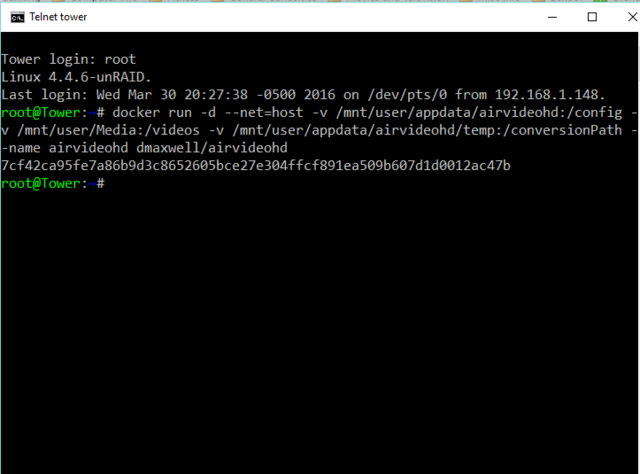
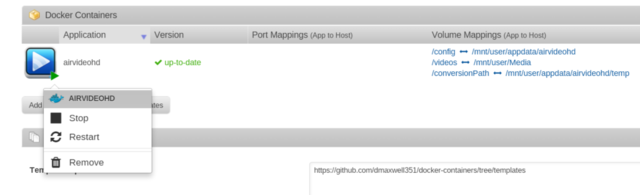
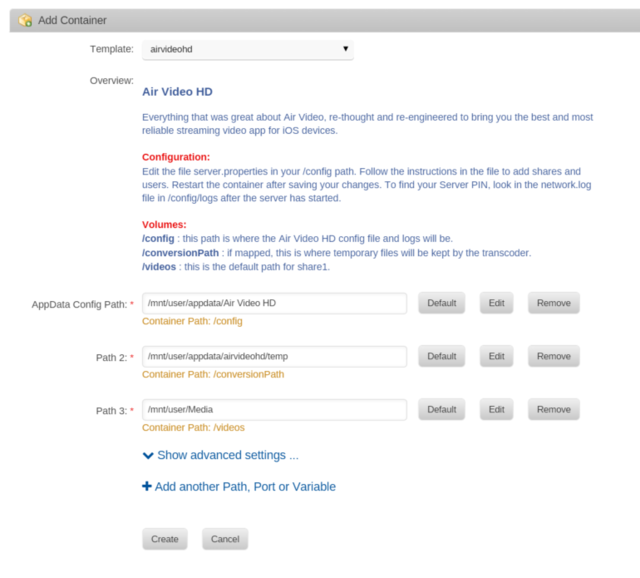

Update Plex Server Build
in Hardware
Posted
It's been a while since I have updated my server (or visited the forums for that matter) besides swapping out hard drives.
My current server consists of:
I'm looking at the following parts:
I'm planning on re-using the case and the hot swap drive cages and hard drives (replacing those as I need). My main use is as a plex server and various *darr, homebridge, pihole dockers. I've dabbled with VM's so I still would like to have the option to do so. Honestly I don't have a budget but would like to keep total costs under $2k.
Does it look ok or are there some changes I should make?