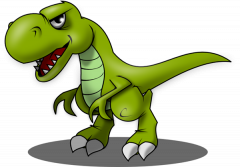-
Posts
201 -
Joined
-
Last visited
Content Type
Profiles
Forums
Downloads
Store
Gallery
Bug Reports
Documentation
Landing
Everything posted by gtroyp
-
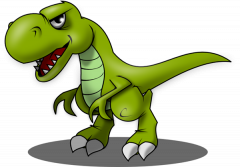
Multi disk read errors during parity check 6.5.1 <SOLVED>
gtroyp replied to wirenut's topic in General Support
Wasn't needed. It was a bad cable. Fixed THAT issue... -
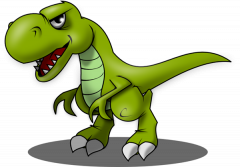
Multi disk read errors during parity check 6.5.1 <SOLVED>
gtroyp replied to wirenut's topic in General Support
I just added a 9211-8i to my system, and everything was great, until I tried to do a drive replace (didn't run a parity check first), and I got read errors like the OP. Troubleshooting tips? -
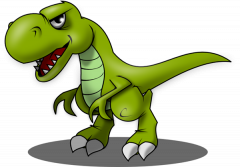
New Gigabyte x399 board...TR2 announcement rumors for tomorrow
gtroyp replied to Tybio's topic in Motherboards and CPUs
I am so glad I waited for Gen 2. Threadripper Build for Xmas!! -
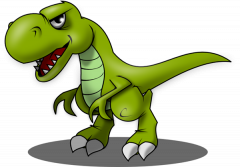
[Support] Snoopy - Logitech Media Server, Emoncms, Ubuntu, FFmpeg
gtroyp replied to snoopy86's topic in Docker Containers
Did you ever get this to work? -
Just upgraded to 6.5, and updated the CA app to 2018.03.14 version, and I am getting "Download of applied failed" but if I switch to Legacy Mode, everything works peachy keen. My problem, or something outside of my orbit?
-
I for one will be upgrading to threadripper when the issues are finally worked out and the platform is stable. I have time, I have to save up...
-
FWIW, I've had two ASRock boards. One ran 24/7 for three years as an Unraid and now runs 24/7 as a pfsense box. The other has run 24/7 as an unraid with all the bells and whistles for (knocking on wood) 4+ years and still going strong. If your friends' board is used, and was functional, I would bet it would be fine.
-
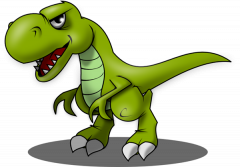
[DEPRECATED] Linuxserver.io - Rutorrent
gtroyp replied to linuxserver.io's topic in Docker Containers
I am seeing very high CPU usage by rtorrent, 100% full use of a core. Can stop all torrents and usage doesn't change. Restart with torrents all stopped, goes right back to high usage. Seems like a runaway process. Anybody else? If not, where do I start to try and figure it out? UPDATE: Not sure if it's related, but I am getting occasional and intermittent errors on seeded files that the tracker reached timeout. That is probably an unrelated tracker issue, but might not be? -
TL;DR What if any free space should always be on a drive in the array? I have just reached the capacity of my case for drives (11/12-3.5in; 4-2.5in) and am making the jump to 8TB drives one per month; the first new drive (8TB) is replacing my 4TB parity which enters the array as a new drive as soon as I get the big one stress tested. At the same time, my array is at 98% capacity, and I started wondering, what is a safe amount of free space to leave on a drive in the array? I wonder because, I might need to move some current data onto the new/old drive. Plus once I have three 8TB drives in place, I am going to move to dual parity, which will mean taking a drive out of the array by putting all of the data from two 2TB drives onto the 8TB. But, I want to put 8TB of cold storage on that drive, or as close as I can get safely and free up some relatively new 4TB (and fast) drives for new data. Is there a need for any free space, or can I just fill to capacity?
-
I have a very capable box running now, ASRock-Extreme6-Z87, i5 4570, 24GB RAM, RX480, 21TB Array (12 drives total currently). But I want to take it to the NEXT level. I am using the box for Plex serving a couple of in house, a couple remote and a few mobile users (i.e. lots of transcoding), media downloading/serving, and since the RX480, gaming. I run three VM's; a linux server VM 24/7, and two Win10, one gaming, the other office use (50/50). I am running the GUI boot mode, and don't want to lose that. I want to be able to REALLY crank up the gaming, be able to use a ridiculous monitor setup, and future proof the build as much as possible. Want to also be able to run a couple more VM's full time. The first question is clearly what are the current best options are for Motherboard/CPU. I want basically the Ultra package, many cores, high speed, mega memory, lots of SATA ports (via card or board), and as many PCI channels as possible. Let's pretend cost is barely an object. I don't want a sports car, I want a SuperHero Level server box. Overkill is the operative term. Second, is reconsidering the array setup. Currently I have a 4TB parity, and in the upgrade that's moving up, so I am also going to be figuring out what the best current option is for future proofing the parity drive(s). So, what's the top of the tops these days? TIA
-
For searchers down the road... Once I copied the append commands, everything works super great. I have a second monitor hooked up to the iGPU (or IGD) and my VM's use the main monitor hooked up to my RX480. I have the mouse and keyboard pinned to the VM's so once they fire up, the console is a display only (good for watching temps though). When the VM shuts down, mouse and keyboard go back to console without issue. I haven't tested this setup with the hotplug add-in, but it worked great for me when I was running to VM's at the same time, so I have no reason to think it wouldn't in this setup if I wanted it. Now, back to Civ VI....
-
I can do that. My plan was to use the iGPU for the console and the RX480 for the VM (using i440fx-2.5 and OVMF). I have a separate old R5 I could use for the console if I can't use the integrated graphics for the console. Other question: I only have one mouse and keyboard hooked up right now, and they are pinned to the VM's so I would expect to lose them for the console (not a problem functionally speaking) but I can unpin and use the hotplug add-on if I need to. Do I?
-
I want to switch to the GUI boot mode, mostly because I switch back and forth between VM's. But, booting into GUI mode breaks all my VM's (passthrough GPU's). What settings do I need to duplicate from normal boot to the GUI boot, that is, what isn't transferring over (go scripts, changes to conf files etc.), and where do I put the new settings? Thanks
-
This is it exactly. But I gave up, I don't want to arse around with Windows, I just want to play games and surf the web on the thing. So, now I will have a honking 150G cron job (once I figure out how to do that) to run on Monday mornings. But, if I didn't want to mess with this I could just buy a windows box. Yeah right
-
I have been using my reference RX480 since release, and have had some "challenges" with stability, but those tend to revolve around updates, so I have learned to be vigilant about backing up. Otherwise my 480 kills. It would probably behoove me to go through all of the potential tweaks and settings to improve stability, and maybe someday when I have time I will trudge through all of the forum posts to find them and do that (and collect them for the next person).
-
That's what I expected to hear. And, any of those silly registry files or other low level things can bork the whole system without warning. Love Windows like a cancer. I knew there was a reason that I stuck with *nix systems.
-
I have been running VM's for a while now, but only started with Windows VM's in spring of this year, and I do hate me some Windows issues. I have never seen such a persnickety OS out of the box. So, I want to set up a fault-tolerant VM system. I am not very Windows savvy (Mac and Linux user normally), so that is where my weakness lies in trying to figure this out. I want to set up a data drive where programs live and a separate system drive that I will have a "known-to-work" back up that gets updated once every quarter, and a working back-up done weekly. In a perfect world I would want the system drive to be replaceable with as little interruption as possible when I get another BSOD (there should be an acronym for that which is more descriptive of the anger it causes). Or, if there is a better way, I'm open to suggestions. I have two VM's and one of them goes BSOD with enough frequency to be really annoying, but the other (less used) VM has been relatively problem free in the meantime. They are set up the same, with only the vm-images being different. It's like chasing gremlins, and I hate that. I just want to box out the gremlins with the ability to trash the corrupted system drive and drop in a replacement and have to re-download and re-set-up every file in the system. TIA.
-
I have two VM's setup running Win10, one for games and one for work, separated for security reasons. I have two video cards installed, with the idea being I could run them both at the same time. But, it turns out that isn't needed most of the time, so I want to be able to use my 4K monitor on the work VM too. But, I still want to be able to run both (and just switch sources on the monitors) when I want to. The question that I have isn't really related to the unRaid portion of the setup, it's the Windows part. If I install the drivers for my Radeon 480X on the workVM, will I be able to switch back to the old Radeon R5 without borking the system every time I switch back and forth? (Important to note that the new Radeon control panel doesn't work with the R5). If the answer is that since the new crimson panel doesn't support the R5, but would an R7 or better, I can just go pick up a newer card if I have to. But I was hoping somebody could tell me what would happen and save me the experiment... TIA
-
Ntacus, did you ever get this running? Have you tried uninstalling the VNC? or maybe repairing windows? I have had one issue with my card and that's on boot up the windows splash screen (not the lock screen) is a negative image, but that's not operationally important and it works great other than that. My system is in my sig, and I also have an R5-220 that I am passing through to another VM at the same time and both are working great. If it's working great, if not, post system info and let's see if we can get it working....(although I just thought what if the card is bad? maybe?) Hope it's working.
-
I just got my XFX-1288 RX480 card from Newegg, and it installed without major issues. It showed up as a Polaris 10 in the VM Edit window, and worked out of the box, mostly. The display was wonky and I had to guess-navigate to my radeon crimson installer, but once I started that and the new drivers loaded, no problems at all. If you are VNC'ing into the card, I don't think the card is passed through—I think that it is all one or the other. (Unless you have VNC server software in the VM). I am kind of guessing on this, admittedly. Other possibles (and I'm just going down the checklist, so some are basic): Make sure you saved the new definition on the VM Edit page (I've hit cancel when I thought I hit save before); maybe try downloading the driver again, and they are about to drop a new one in the next 48 hours; or maybe it just isn't seated properly. I'll keep trying to help if I can. Right now I'm going to go check benchmarks against my old R5 220 (it's a laughable difference).
-
My log is filling up with this, and I don't know where to start: Jul 5 23:51:22 Clara kernel: xhci_hcd 0000:00:14.0: WARN Event TRB for slot 6 ep 8 with no TDs queued? I'm guessing some usb device is fragging the log, but I don't know where to even start looking.
-
Is it showing up in the Edit VM page as the right card? Did you have a working VM with GPU passthrough before the RX480 (and was it this VM)? Have you tried to download the Radeon Crimson package directly from AMD prior to install? And finally, What OS is the VM (8.1 has been spotty on bare metal installs)? My XFX 1288Mhz 480 is in transit and I am super pumped, so I hope I can help fix ya'll's issues so I won't have them too ;-)
-
Following. Am patiently waiting for availability. Can you post any/all relevant settings, hardware, monitor, etc. for better idea of what might be happening?
-
Counterpoint though, I have had great luck with Asrock boards. I have been running the Z87 variant of the Extreme6 for 3 years like a champ in my main unraid box. I have build a couple for friends too, and they have also worked well. If you like a board's specs, I think you can ignore individual people who say they are bollocks, and only pay attention when MANY people say the same thing.
-
Looks like we have the same issue... Looks like this right? Yes. Exactly, complete with Cache 30. Also, looking at cache tab, it will not allow assigning of slots. I also discovered that if I try to do a new config, I can't assign ANY disks to any slots array or otherwise (thank you unraid for revert back instructions). If I reboot in safe mode all appears normal. So a plugin conflict maybe? How do I go about resolving that? I have tried removing all of the plugins that were installed and nothing. Only booting in safe mode seems to do anything. [uPDATE rather than add to the post] Like mikefallen below I also just reinstalled fresh (I went all thew way to a clean USB). Had a couple of hiccups (had to create a blank libvirt.conf file with nano so the updated libvirt would load) but all in all pretty easy rebuild of a system. Have reinstalled all of the plugins and dockers that were running and everything appears ship-shape and passed the parity check.