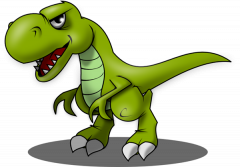-
Posts
201 -
Joined
-
Last visited
Content Type
Profiles
Forums
Downloads
Store
Gallery
Bug Reports
Documentation
Landing
Everything posted by gtroyp
-
I am having problems with Ubuntu clients losing track of unraid NFS shares. My plex server is consistently losing seasons of shows or wide swaths of my movie collection. The problem I think stems from 'stale NFS shares'. I have set the tunable factor on the NFS shares in unraid to -1, and set up cachedirs. But the problem remains. There is probably something I can do on the client side, but I don't know where to begin. The scene: One box, running XenServer. Unraid has the array drives passed to it at the PCI level. All other systems run on separate ubuntu VM's in the Xen environment. Shares to the ubuntu clients are done by NFS. The problem is happening across systems/VM's so I don't think it's isolated to my plex server, however it could be isolated to the ubuntu clients. I can post logs, if you tell me what log we need, or any other info needed.
-
I have upgraded my server. Went ahead and loaded up an i5 on an Extreme 6 Z87 board, and am running XenServer on it. All that is for background. I am going to be running a clean unraid from here out. Can I just (after backing up for safety) reinstall a fresh copy of unraid 5.0.4 on the approved usb stick, copy the key on to it and everything run? I know that I am rebuilding parity, etc. like I am setting up new. (Which reminds me to go read about moving disks to a new server, links anyone?) But, assuming that I can make that work, am I good on the key? Thanks! UPDATE: The question didn't have anything to do with virtualization, it really was about moving your data to a new server entirely. And, yes, you can just move the drives to a new server, copy the key file to the new clean install (on the same USB Drive as you used previously) and everything just works. Awesome.
-
At some point I ran a command that showed me how each of my drives are connected, including what they are capable of, what link they are actually on (e.g., SATA level, 3.0-Gbs, 6.0Gbs, etc). I didn't write it down (although I knew it would be useful), and I can't find it again. I have two cards and the motherboard all supplying ports (until the rebuild is done) and I want to put the parity drive and the cache on the fastest ports I have, and I think that I have bottlenecks at the PCI level so I don't actually know what kind of throughput I am getting without seeing this info again. So, someone with much better Linux knowledge than me, please tell me what I am looking for. Thanks.
-
I am moving a parity drive into the array. I put a new 3TB drive as the Parity, and want to replace a 1TB drive in the array with the old parity drive-a 2TB drive. None of the drives are failing, but I am out of SATA ports, so I am shuffling. (I ran a stock flash to pre-clear the new parity drive) From what I have gleaned from the FAQ's and the forum, I don't need to fully pre-clear the drive. I thought I remembered something about running preclear with some command or other to prep the drive for the array. But, I also saw in the manual instructions for replacing a drive when the parity drive is bigger (replace the parity drive, then just put the parity in the array). Can I just plug the old parity drive in and assign the old drive's slot to it and let the system rebuild?
-
I have looked around (see below) but haven't found exactly what I'm looking for: I have been adding drives over time, not often, and as I have gained more and more understanding of the system and how things work, I realize I didn't do things according to best practices back in the beginning; this is especially true when it comes to user shares. Now I would like to move things around to balance the drives better (and to make sure that all files associated with a movie or season are together on the same physical disc). I know how to use Midnight Commander (basic use only, could use a good primer on advanced use), and really basic CLI stuff. My goals: to avoid unnecessary moves as much as possible, to keep parity squared up, and end up with user shares that match my intentions. This is all part of one more round of upgrading too. Current array: 2TB parity, 3x1TB and 1x2TB data drives, 120GB SSD Cache. Upgraded Array: 3TB Parity, 1x3TB, 2X2TB, 3x1TB data drives, etc. Once I double my space, I just want to have everything set up so that if I have catastrophic failure, I can figure out what's missing and rebuild. Or, am I like the guy in the first post below, and just over-thinking and over-worrying? Thanks to all that help. http://lime-technology.com/forum/index.php?topic=28698.0 [Where the user wanted to move files after adding a drive because one was more full than he wanted, advice was why bother] and http://lime-technology.com/forum/index.php?topic=29227.0 [advice on rebalancing to put DVD files on same physical disk] and http://lime-technology.com/forum/index.php?topic=3808.0 [where the advice was to move things to the desired physical disk and delete from the unwanted location] and http://lime-technology.com/forum/index.php?topic=21813.0 [which almost gets me there]
-
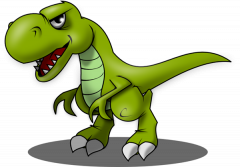
Dedicated app drive permission/setup problem
gtroyp replied to mikedigitales's topic in User Customizations
Well, the easy answer is to get Plus ;-) since the use you are talking about is EXACTLY what a cache drive is good for. The drive is internal right? (Re-read your post—pretty sure that it is) If so, then setting up Plus is really the best way to do this. And Tom's kids need to eat :-) -
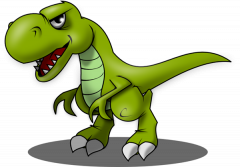
Dedicated app drive permission/setup problem
gtroyp replied to mikedigitales's topic in User Customizations
mikedigitales: Sorry I hijacked your post. Have you installed ntfs-3g? <-- I'm just running through the checklist. You say that you can write to the array, but not the disk right? -
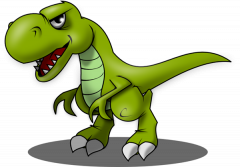
Dedicated app drive permission/setup problem
gtroyp replied to mikedigitales's topic in User Customizations
I have a cache drive (120GB SSD), which I am using, but I want to move my apps "working files" onto a dedicated drive (a 1TB drive) outside the array. I want to keep the cache drive (fast) open for things and want to keep these files (and the constant i/o) out of the array. Honestly, I don't care if the drive is external or internal. I just don't know how to mount non-array/non-cache drives for system use. I always thought it must be easy, but I can't seem to find any instructions. -
Or how to use them as drives outside the array...
-
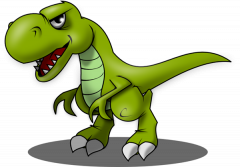
Dedicated app drive permission/setup problem
gtroyp replied to mikedigitales's topic in User Customizations
I am interested in using a drive for apps (well to store things the apps are using). I have Plus 5.0rc12a, and am using a cache drive. I want to use an external, because I am out of ports internally, but I am willing to pony up for another card if need be. But I need a guide on how to use a drive outside of the array that's not the cache drive. This is a little different than the main post, but hopefully some of what each of us needs will help the other out. -
Since I love overkill, and since my unraid server is going to be transcoding for Plex as it's primary purpose beyond storage, I love overkill more than usual. I am planning on pairing this board with an i3-3225. Especially since the next project is to move to ESXi... Oh, and it's on sale for $50 off if you buy the processor, also $30 off. It's christmas for me !!
-
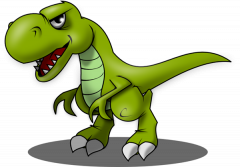
"SimpleFeatures" - iTunes Server Plugin [SUPPORT]
gtroyp replied to speeding_ant's topic in User Customizations
I just installed the new (SF 1.0.11, running on u5rc11) plugin (well, I turned it on) and I am working through getting set up and I have a couple of questions. It appears from reading this thread that there was an issue with artwork that might have been fixed? I have spent too many hours getting artwork attached to my ridiculously large music collection (thanks Napster, oh how we miss you) to let it all go. I figured out how to make my iPhone run the library via my laptop (assuming it's on) and that's pretty cool. I couldn't tell from the thread if it ever got worked out to be able to use the remote to access the shared library without the mac running? Ok, and then, there's actual use questions. What I really want to do is combine my girlfriend's and my music collections into one unit. Once done, store that on the server, and maintain two separate itunes libraries for us to use to sync with iTunesMatch to our phones (there's more than enough storage space in the house to double or even triple up the files). But since we have quite a bit of music (way past the match limit) I want to put new music on the server (properly metadata'ed—is that a verb? it is now, I digress) and move it to the individual libraries as needed. And I want this complicated process to work elegantly. Edit: So, I tried copying from the shared library to the music library, that's a no go (Not surprising when I think about it). BUT, I am going to try this setup instead. Create a third user, whose iTunes Media Folder is the music folder for iTunesServerPlugin. That user can have the whole library at it's disposal, and the other users can add from the hdd's once the files are properly tagged and art'ed up. The server becomes the main library and the individual libraries will act like branch libraries, borrowing from the main one when necessary. We'll see how it goes. Anyone doing anything similar that can provide some tips, pointers and/or pitfalls to avoid? Thanks to anyone that responds. And seriously thanks to speeding_ant for his work. -
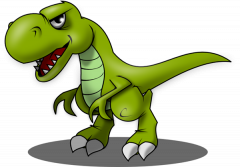
[SOLVED] how to install plex in unraid & Fix Most of related issues
gtroyp replied to ammar577's topic in User Customizations
Installing Plex isn't all that difficult. However, as I kind of figured it out as I went, I don't have the greatest start on writing it down into steps. The first step is to install the plugin. Actually, the first step is making sure you are running the latest beta (5.0 rc11, I am pretty sure) of unraid. Then go to the http://lime-technology.com/wiki/index.php/UnRAID_Plugins page on the Wiki and get the Plex plugin. I would also strongly recommend installing the SimpleFeatures Plugin first (and honestly, unmenu too). These make running Plex easier, and unraid is generally better with them. Once the plugin is installed, you will want to set the library and data directories to your cache drive. I created two folders, you do whatever works for you. But, point the plugin to those folders within the settings page within unraid. You will probably also want to create user shares for movies and tv separately, but that is just a matter of taste of personal organization. You will need to probably spend one night just reading the Plex page on the forum start to finish to get an idea of the issues and workarounds that have been used. It is a good primer for the unexpected issues you will face. But keep posting here and I will try to help (others will join in too, I promise). -
Same Issue generally. Running rc11, and the webgui is MIA. I think the problem is heavy CPU load related. Unmenu is working, and my plugins are working (SB, SNZB, etc), and a parity check is running, I just can't load the normal gui. Can access via telnet, and can actually access the array from client computer.
-
Thanks Tom. My server thanks you too.
-
Timeframe for release?? (i know almost a rude question, but drive purchase decisions need to be made....) Thanks for staying on top of it.
-
Tried with pre cleared drive fresh from restart. Here's the log. syslogsd.txt
-
I am attempting to swap-disable a new 2TB for 1TB Parity, where my 1TB data drive has failed. I also am not able to make this happen, as it drops out before ever beginning the copy. Not sure how to save the log to attach it. Someone tell me how and I'll post.
-
Please post updates as you work out your situation, UMD. I am about to go through the same process. My original 1TB data drive is failing, and a new 2TB drive is inbound. I intend to replace the parity (1TB) with the new drive and move the parity drive into service. A quick question, should I pre-clear the NEW parity drive before starting the swap/disable process?
-
Suggestions for trustworthy VPN providers??
-
I have just upgraded my unraid to full blown ba$$ery (IMHO) status. I added a SSD cache drive, a couple more HD's and more memory to the system. I upgraded unraid, added Plex, and Transmission running on the server. I am connecting to the server from a Mac, and I can use Terminal, Samba or AFP to move things around. Now, I am trying to figure out the best way to handle things that are downloaded. I want to move the files from the "completed" folder to the location on the server (i.e. /user/Television/Series/S1/). I would like to do this and not involve the parity drive in the move. Do I use Finder and just drag it over, mv in terminal, or something else? I guess my technical question is what invokes a write to the party drive? And, follow up (maybe completely unrelated), what's the best way to set up shares and a cache drive?
-
I have an old unRaid server that died (power supply). In the time since then, I have lost the flash drive that had unraid on it. Can I use a fresh 4.7 server and save the data on the disks? If so, can someone point me to what steps I would need to do to make the server recognize the old disks? Fingers crossed...
-
Just built new Unraid using the Gigabyte G41M-ES2H. Works great so far. Using a dual-core Pentium, 2.60 GHz and 2GB RAM. The board has 4 SATA ports, one PCIe 4x slot for further expansion, and a G41/ICH7 chipset. It was also <$60.00 (chip was also $60.00) cheap.