-
Posts
698 -
Joined
-
Last visited
-
Days Won
1
Content Type
Profiles
Forums
Downloads
Store
Gallery
Bug Reports
Documentation
Landing
Report Comments posted by zoggy
-
-
updated without any issues
-
 1
1
-
-
if it helps track this down: i do not use nfs, it is set to no in unraid.
-
On 6/17/2023 at 1:10 AM, bonienl said:
You can not remove the system panel, this is by design.
It holds the management function for all other tiles.
What is "mover" button?
main tab > array operations > move -- Move will immediately invoke the Mover. (Schedule)
-
On 6/16/2023 at 1:40 AM, ich777 said:
@zoggy as you've said:
This is something we should discuss on the support thread from the Nvidia Driver plugin because the plugin is not part from the OS nor is the Plugin-Update-Helper.
This is caused because the driver version from the legacy driver changes from time to time and the Plugin-Update-Helper simply can't find the 470.xx revision driver which you have selected and it falls back to the latest version.
For the second recommendation about simply not downloading it, it would be the same outcome and simply not possible since even if the Plugin-Updated-Helper doesn't download the driver, the new Unraid version or better speaking the new Kernel version needs a updated driver which is compatible with the Kernel and as said above, even if the Plugin-Update-Helper doesn't download the driver for the new Kernel version the Plugin itself would do that on boot and since it can't find the same static driver version that you've set it to it falls back to the latest version.
That's because of the new Kernel version and the Nvidia legacy driver changes from time to time that I've explained above.
The new driver version for Unraid 6.12.0 is: 470.182.03 instead of 470.141.03 for Unraid 6.11.5Hope that explains everything but I also have to say I won't change that behaviour since I don't know how long Nvidia is going to support the legacy driver and how long it will work with the container runtime <- which is required for the use from Nvidia cards in Docker containers.
As a little side note, if the container runtime is dropping support for the legacy driver I will also stop compiling these legacy drivers.
May I ask for what do you use the GT710? The GT710 is a pretty bad card for transcoding anyways because it even doesn't support h265 (HEVC) and in comparison it is really power hungry compared to something more recent like a Nvidia T400 which you can get for pretty cheap (often times for below 100,-), it only draws about 1-4 Watt in idle and it is based on the Turing architecture.
Hope that helps and answers all your questions.
Thanks for the detailed response, makes sense. It makes sense now what happen.
About the card, I just needed a card in the box to use with monitor from time to time / pass to vm as there is no igpu. It was cheap (was like $40) x1 card that is fanless/single slot. I dont need transcoding so no worries

-
 1
1
-
-
I've never seen this before until 6.11.4 and now 6.11.5 and have the same plugins for a bit now. The newest plugin I installed was the "CA Mover Tuning" one, which per my logs I've had installed since 6.11.0-rc3 (August).
I do not have array auto start. When array comes up after upgrade, says config is good. I go to start array, and in firefox 107 it shows the resend prompt.
If you hit cancel, it works fine. If you hit resend, it puts the array in a 'stale configuration' state. Where you can only reboot/shutdown server.
plugins:
CA Auto Update Applications
CA Backup / Restore Appdata
CA Cleanup Appdata
CA Mover Tuning
Community Applications
Dynamix Active Streams
Dynamix System Information
Dynamix System Statistics
Dynamix System Temperature
Fix Common Problems
Tips and Tweaks
Unassigned Devices
Unassigned Devices Plus
Unassigned Devices Preclear
unBALANCE -
-
sharing above PSA since sandisk are not advisable.
but anyways, since the drive is working for you it makes me just think your boot partition just needs re-doing once you have 6.10 installed. try running make_bootable script for your os.
-
 1
1
-
-
55 minutes ago, Thorsten said:
I don't know what the difference is with the "-gt" version. The iso file "virtio-win-0.1.217.iso" with the latest version contains both files "virtio-win-gt-x64.msi and "virtio-win-gt-x86.msi".
And when you install the tools you get an error e.g. Error 0x80070643. With the version "virtio-win-0.1.215-2.iso" it works
They have already found the problem in this version:
gt = guest tools
for more info:
https://github.com/virtio-win/virtio-win-guest-tools-installer
-
and to add some other comments from discord
proxmox also having same issue with newer kernel - forum.proxmox.com/threads/solved-proxmox-7-linux-5-11-22-issue-with-lsi-2008-controllers.93781/
maybe this patch might help?
https://lore.kernel.org/linux-scsi/[email protected]/
-
doesnt unraid by default enable 'domain' ?
-
12 hours ago, Richard Aarnink said:
Because I have an ITX board with 1 PCI slot which is already in use... Thus no slot available for an NIC board.
have a free usb port (just do usb 3.0 or anything with type c so you can actually get 1G speeds)?
per release notes, chipset support was added in 6.0-beta11g and others here have noted using them just fine. but anyways im sure there are plenty of other options as well
-
unless you need other things in 6.9.x, why not just run 6.8.3 and get a cheapo nic that IS supported and use that until 6.9.x is good?
I asked on the 6.8.3 thread but i'll ask here too.. is there any chance of a 6.8.4 to be released that has the 1 MiB alignment stuff included?
 as I am also in that boat that I dont want to go to 6.9.x early to get the feature.
as I am also in that boat that I dont want to go to 6.9.x early to get the feature.
-
Looks like I've not been impacted?
cache drive is btrfs, with the following dockers: mariadb, kodi-server, duplicati
# cat /etc/unraid-version; /usr/sbin/smartctl -A /dev/sdb | awk '$0~/Power_On_Hours/{ printf "Days: %.1f\n", $10 / 24} $0~/LBAs/{ printf "TBW: %.1f\n", $10 * 512 / 1024^4 }' version="6.8.3" Days: 646.9 TBW: 10.3 -
I just ran into this myself, some googling I found this and "umount /var/lib/docker" was my fix as well.
Which is odd since I stop all the dockers before I went to stop my array.. I'm guessing a docker really didnt stop or something?
-
 2
2
-
-
probably your password manager clearing cookies when session expired?
-
just curious if this RC is going to be final.. as 6.7.0rc started in jan

-
 1
1
-
 1
1
-
-
10 hours ago, bluepr0 said:
Hey, thanks for your reply.
I've tried UDP and it seems to not drop. Wondering why is this happening tho, my server NIC is the Intel 210.
MTU I believe is default 1500. As for the NIC stats I checked it on pfSense because it's easy to see collisions, errors, etc but not sure how to check it on unRaid (searched for plugins but the one I found doesn't provide that info)
What I think I’m going to do is put another computer in the network and do the iperf3 with my iMac. That should hopefully show some light if it’s related to the server or if it’s maybe a switch problem
you can just ssh to your unraid box and do "ifconfig eth0" for the info.
also the unraid gui dashboard says the info as well but just more tedious as you have to change the drop down from general info > counters > errors to see everything.
-
5 hours ago, bluepr0 said:
Yes! just tried with iperf3 and here's the results
Run iperf3 as a server on both the unRaid machine (xserver) and the pfSense machine (fw). Connected as a client my iMac
Here's the video for the unRaid machine https://d.pr/v/y0fI6b
Here's the video for the pfSense machine https://d.pr/v/CZk9YG
As you can see the unRaid machine drops the speed every X seconds while the pfSense machine keeps it stable
from your test, looks like you did tcp testing and see the problem.
QuoteCongestion Window (cwnd) is a TCP state variable that limits the amount of data the TCP can send into the network before receiving an ACK. The Receiver Window (rwnd) is a variable that advertises the amount of data that the destination side can receive. Together, the two variables are used to regulate data flow in TCP connections, minimize congestion, and improve network performance.
so now you could try udp and see if it also has an issue. but regardless now you should packet capture and see what happens at the dips. you can use wireshark and do an io graph to make it easy to align and search.
example:
side question, what mtu are you using and have you checked your nic stats to make sure you dont have runts/giants and/or errors?
-
On 3/7/2019 at 6:16 PM, bluepr0 said:
Hello!
I've been using 6.7.0-rc5 almost since launch and I've noticed the network speed drops quite a bit. Mostly I noticed it on torrents but it's hard to tell as the connection is not as stable.
So I setup a little experiment. I've tried to download a 10GB file from Internet using the following command: wget https://speed.hetzner.de/10GB.bin
- Test using unRaid, and here's the download graph https://d.pr/i/DM9R7q
- Test using a VM (pfSense) which is running inside unRaid but with a 4 port NIC on passthrough https://d.pr/i/2P5FZn
As you can see the connection is much more stable with the pfSense VM. I've also tried it using my iMac and got the same result, stable and steady download speed.
you should load up iperf3 / ethr and test internally from within your own network.
eliminate as many networking elements and unknown variables you can.
may find out your isp just has bad peering.. or your firewall rules are the cause.. etc
-
updated from previous rc. so far no fireworks

-
2 hours ago, dlandon said:
I am getting a mover exit error every night when the mover runs:
Jan 28 03:40:33 MediaServer crond[1723]: exit status 1 from user root /usr/local/sbin/mover &> /dev/nullWhat information do you need? Should I turn on mover logging?
mover is fine for me,
# grep mover /var/log/syslog Jan 26 08:05:01 husky root: mover: started Jan 26 08:14:54 husky root: mover: finished Jan 27 01:13:42 husky emhttpd: shcmd (4862): /usr/local/sbin/mover |& logger & Jan 27 01:13:42 husky root: mover: started Jan 27 01:15:52 husky root: mover: finished
-
main announcement thread needs to be updated to point to this RC instead of rc1
-
2 hours ago, SpaceInvaderOne said:
I made a video on what the new 6.7.0 looks like etc. There is a mistake in this video where I talk about the webgui: VM manager: remove and rebuild USB controllers. What I thought it was, I found out after it was available in 6.6.6 as well so wasnt it !!
Also shows how to upgrade to rc for those who don't know and downgrade again after if needs be.

https://www.youtube.com/watch?v=qRD1qVqcyB8&feature=youtu.be
man you have a lot of stuff going on your box.. whats the specs? (curious how whats needed for all those dockers/vm/etc)finally got to the part in the video where you are showing the dashboard and I can see the specs there

I also agree about the blue color when the switch is toggled on (ex: dockers).
-
2 hours ago, Jcloud said:
Just installed and no issues with install. From LimeTech's feature listing I like the "under-the-hood" changes, and while I'm getting used to the new dashboard I like it.
My only initial criticism would be the banner info (top right-hand corner) and the first cell of the new dashboard is redundant information - then again, I've notice people have removed their banner, so this makes sense. And yes, I know I can minimize the cell. Second small criticism, I think that initial panel should have the Unraid version listed since it is listing banner info.
Thank you for all your work!
yes, but when you aren't on the dashboard that banner info box is nice to have. so really the redundant one is in the dashboard but it does make it nice when you want to screen shot and you dont have to include all of the window just to include the stats. you can collapse the server info box and leave it like that where it only takes up a little room.
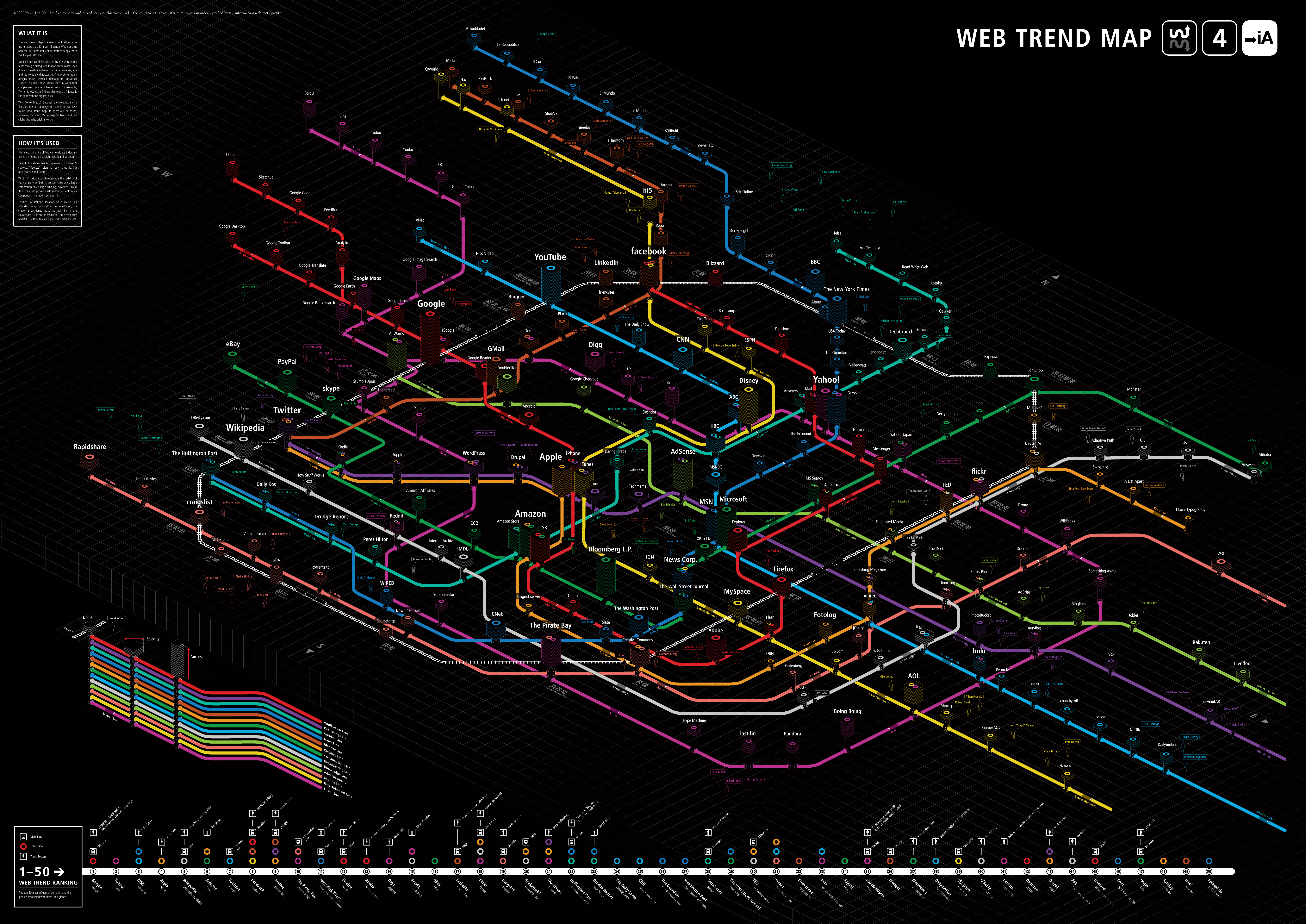


![firefox_2022-11-21_10-37-46[1].png](http://upload.forums.unraid.net/live/monthly_2022_11/1771184018_firefox_2022-11-21_10-37-461.png.c03effa649d6e56c2591f2b5199ff20a.png)




Sending notifications when options unchecked.
in Stable Releases
Posted
6.12.7rc2, just to note this bug is still outstanding: