-
Posts
405 -
Joined
-
Last visited
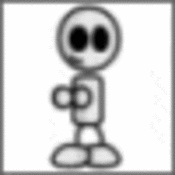
xxredxpandaxx replied to SpencerJ's topic in Unraid Blog and Uncast Show Discussion
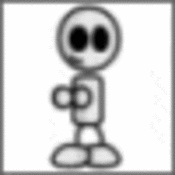
xxredxpandaxx replied to SpaceInvaderOne's topic in Docker Containers
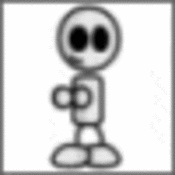
xxredxpandaxx replied to SpaceInvaderOne's topic in Docker Containers
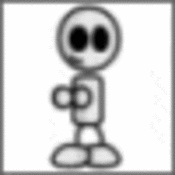
xxredxpandaxx replied to xxredxpandaxx's topic in General Support
From the album: Community Created Banners
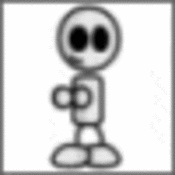
xxredxpandaxx replied to SpaceInvaderOne's topic in VMs
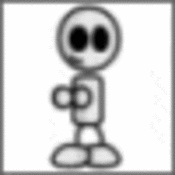
xxredxpandaxx replied to SpaceInvaderOne's topic in VMs
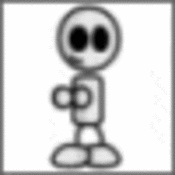
xxredxpandaxx replied to linuxserver.io's topic in Docker Containers
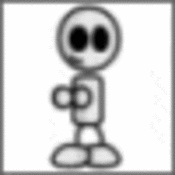
xxredxpandaxx replied to linuxserver.io's topic in Docker Containers
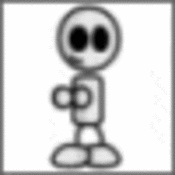
xxredxpandaxx replied to xxredxpandaxx's topic in Docker Engine
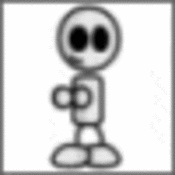
xxredxpandaxx replied to xxredxpandaxx's topic in Docker Engine
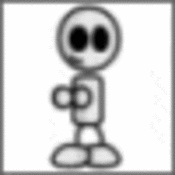
xxredxpandaxx replied to xxredxpandaxx's topic in General Support