-
Posts
512 -
Joined
-
Last visited
-
Days Won
8
Content Type
Profiles
Forums
Downloads
Store
Gallery
Bug Reports
Documentation
Landing
Posts posted by eschultz
-
-
Expanded disk space so ElasticSearch would stop preventing writes at < 10% free space. Search indexes rebuilt. Tomorrow will be the real test to see if the extra free space fixes it permanently.
-
Hey everyone, this issue with repeated lock outs should now be resolved, you should no longer have to manually delete any cookies.
-
 6
6
-
 1
1
-
-
Tapatalk integration should be back online. Please let me know if you still experience issues with tapatalk.
-
 1
1
-
-
Thanks for reporting. Rank icons are now restored.
I'll check in to this next, sounds like that theme component reset during the upgrade:
7 hours ago, bonienl said:Another change I like to be reverted is the "default stream" in top-right. It has now changed to "start new topic" which apparently can bot be altered. It used be a selectable action. I had it set to view unread content, and this new setting heavily interferes with my workflow.
-
@Matthew_W @GregP @BullDog656 Please try the My Servers Dashboard again. It should be working again.
-
 1
1
-
-
12 hours ago, lman30 said:
So I've tried resorting to the last recommendation under help to just make an entry for unraid.net in the hosts file, and it STILL gives me an error when trying to provision.
Changing the hosts file on the Unraid machine won't do anything... you would need to change the hosts file on the machine you're using to browse the Unraid UI. Also, I would completely close your web browser after that to clear any dns caching it might store.
-
7 hours ago, Ariel said:
Which config file?
On the flash drive, under the 'config' folder you'll need to edit the 'go' file in there.
-
@BasDL Are you still having issues with the webgui connecting to the internet? Which proxy server software are you using?
-
Thanks for reporting this Steve. I've improved the VMs page to now include the PCI ID, when the name would otherwise be ambiguous, next to the assigned graphics cards.
It'll be included in the next 6.9.0 beta release.
-
 2
2
-
-
The SMBus most likely is the culprit and has a driver assigned, preventing you from passing through the audio controller (both in the IOMMU group 9).
To get around this, you'll need to prevent Unraid from assigning the SMBus driver upon boot by adding "modprobe.blacklist=i2c_i801,i2c_smbus" to your Syslinux configuration append line.
Just navigate to this page:
https://cronos/Main/Flash?name=flashAnd modify the green block's append line:
Then hit Apply and reboot the Unraid server. Your Windows VM should be able to start after that.
-
If you're using just HTTP (and not HTTPS) then adding 'Secure' to the cookie will just prevent it from sending over HTTP.
What I think you really need, when your using just HTTP, is:
SameSite=Lax
You can test this temporarily by running this command in your Unraid terminal:
sed -i 's/samesite=strict/samesite=lax/g' /usr/local/emhttp/plugins/dynamix/include/local_prepend.php
and then Logout and Log back in to the Unraid web UI to refresh the cookie with the new samesite=lax settings.
-
rename the .raw file to .img and that should work to pick for a VM disk
-
Are there hidden files or folders that live on the Synology share? I think macOS will update a separate hidden file to hold that metadata if it can't add xattr on the file directly. (I don't have a Synology box here unfortunately)
-
When I add macOS "labels/tags" on a file or directory from a Unraid share via samba protocol it adds EA data:
root@Tower:/mnt/user/testshare# getfattr test_folder/ # file: test_folder/ user.DOSATTRIB user.DosStream.com.apple.metadata:_kMDItemUserTags:$DATA user.org.netatalk.Metadata
Additionally, 'getfattr' will show the values, along with the keys above, with the -d argument.
I did another test involving a cache pool setup:
- Created another share named 'cache-first' with Cache mode set to 'only.'
- Browsed to the 'cache-first' share from a mac, created a new folder, and then applied macOS "tags" to it.
- Verified those EAs were present using 'getfattr folder-name'.
- Change 'cache-first' Share's Cache mode to 'yes'.
- Run the mover
- Verified 'cache-first' share exists on the array now, and the EAs are still present. My mac again shows the correct "tags" I added previously.
I can also copy/move files or folders between my mac and Unraid, in either direction, and the "tags" persist.
macOS version 10.14.6
Unraid version 6.8.3
Two BTRFS formatted SSDs in my Cache Pool
Array disks all XFS-luks
If you're working from a terminal, using 'cp,' 'rsync,' or 'scp' for example, ensure you provide any arguments you may need to preserve xattr.
-
Maybe a index rebuild will help that but it'll take about an hour to run...
***EDIT***
Index rebuild completed, any activity missing from the last couple days should be restored now.
-
48 minutes ago, gzilla said:
omg good timing.. I've just built a new PC and really needed the thunderbolt support as I couldn't find it anywhere.. Now all I need is boltctl to add devices on it onto IOMMU and I'm ready to roll!
Which motherboard or add-on card are you using that has thunderbolt?
-
We have backup script execute at that time which causes timeouts / 502 errors for a minute or two. I'll try to optimize the backup scripts to lessen the impact.
-
A new build is ready for internal testing but I haven't upgraded to Catalina yet. Could someone please test it out?: https://s3.amazonaws.com/dnld.lime-technology.com/tools/Unraid.USB.Creator.macOS-1.7.dmg
-
The duplicate 'My Activity' menu item should be fixed fixed now. Thanks for reporting.
-
 1
1
-
-
Has anyone here tried Unraid 6.7.1-rc2 release to see if the sqlite corruption issues are still there?
-
3 minutes ago, eybox said:
Thank you for this lead!
I do have 4 NICs. And I use only one of them - eth0, with br0 attached to everything - Dockers and VMs. I tested eth1 a lot of time ago if it worked or not, but never used br1.
What is the resolution to this? Removing everything eth1 and br1 related from network.cfg perhaps?
Yeah, get rid of the following from network.cfg:
IFNAME[1]="br1" BRNAME[1]="br1" BRNICS[1]="eth1" BRSTP[1]="no" BRFD[1]="0" DESCRIPTION[1]="VMs connections" PROTOCOL[1]="ipv4" USE_DHCP[1]="no" IPADDR[1]="192.168.86.125" NETMASK[1]="255.255.255.0" GATEWAY[1]="192.168.85.1" METRIC[1]="2"
Also change SYSNICS="2" to SYSNICS="1" at the end. Then reboot server.
-
 1
1
-
-
6 hours ago, eybox said:
Here's everything we agreed upon on both 6.6.6 and 6.7.0. Hope this helps.
Keeping fingers crossed, as I love Unraid and the latest UI change

REGULAR-6.7.0-cortex-diagnostics-20190511-2334.zip SAFEMODE-6.7.0-cortex-diagnostics-20190511-2339.zip REGULAR-6.6.6-cortex-diagnostics-20190512-0203.zip SAFEMODE-6.6.6-cortex-diagnostics-20190512-0211.zip
Looks like in 6.7 the default route is being set incorrectly to br1 instead of br0. Are you using br1 for anything? It looks like eth1, the link for br1, is disconnected anyways...
-
 1
1
-
-
4 hours ago, ljm42 said:
hmm... git doesn't seem to be installed in 6.7.0?
We actually removed git from 6.7.0 but it'll probably be added in to 6.8
-
On 4/23/2019 at 10:44 PM, uldise said:
to not open new topic, i will post it here - topic name is missing under "Next unread Topic", see pic. attached. until yesterday it was in place.
Unfortunately IPS (our forum software) removed that in version 4.4.x:
"Removed the name of the content (e.g. topic) from the “Next Unread” link which could consume significant server resources on large communities."




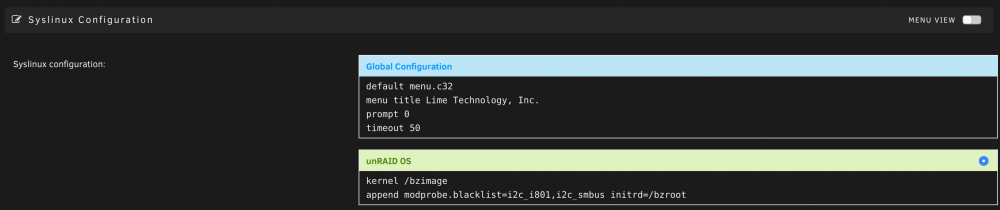
Flash Backup: Activated: Not up-to-date / Flash backup unavailable
in Connect Plugin Support
Posted
@Tanne I don't see any servers registered under your account. Can you please try signing out and back in again from the avatar in the top right of the Unraid web ui?