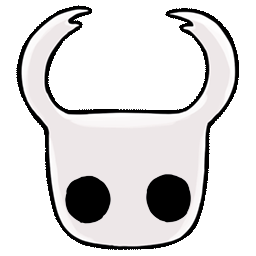-
Posts
37 -
Joined
-
Last visited
Content Type
Profiles
Forums
Downloads
Store
Gallery
Bug Reports
Documentation
Landing
Everything posted by jlw_4049
-
Thanks for the response, it was an Inland 3D TLC NAND that I had to RMA once after getting it for about 2 months. They sent me a "fixed" one and turns out it just did the same thing again (only the first time the issues raised in Windows, so it was a very different error). It's not very performant so I don't think it would get too hot and has a lot of air flow on it. Went ahead and grabbed a Samsung 980 Pro to replace the NVME, fired up, put it under stress, it's working flawlessly. Thanks again for the help!
-
Thanks ill grab a drive today and report back. I'm near best buy. Thanks for the help
-
Think it's worth checking the RAM or purely just the NVME?
-
It seems like both issues happened just like before. When it happens the VM is doing something that is hitting the RAM and NVME pretty hard for about a minute (it's doing some image generation on a video/while compressing the images) I just upgraded the LSI card and added fans/cleaned everything up. Today I will reseat the ram/run memtest86 to see if errors are coming from that potentially. But I did pull the diagnostics to send to you before I did that. jlw-unraid-diagnostics-20240314-0844.zip I did do a short SMART test on the NVME and it shows no errors/issues. So I'm wondering if I knocked the RAM loose or something when moving the case/cleaning the machine. Waking up and pulling the logs/diags I checked the logs again and I see LOTS of these Mar 14 02:53:17 jlw-unRaid kernel: verify_parent_transid: 2909 callbacks suppressed Mar 14 02:53:17 jlw-unRaid kernel: BTRFS error (device nvme1n1p1: state EA): parent transid verify failed on logical 490471424 mirror 1 wanted 172473 found 169684 Mar 14 02:53:17 jlw-unRaid kernel: BTRFS error (device nvme1n1p1: state EA): parent transid verify failed on logical 490471424 mirror 2 wanted 172473 found 169684 Mar 14 02:53:17 jlw-unRaid kernel: BTRFS error (device nvme1n1p1: state EA): parent transid verify failed on logical 490471424 mirror 1 wanted 172473 found 169684 Mar 14 02:53:17 jlw-unRaid kernel: BTRFS error (device nvme1n1p1: state EA): parent transid verify failed on logical 490471424 mirror 2 wanted 172473 found 169684 Mar 14 02:53:17 jlw-unRaid kernel: BTRFS error (device nvme1n1p1: state EA): parent transid verify failed on logical 490471424 mirror 1 wanted 172473 found 169684 Mar 14 02:53:17 jlw-unRaid kernel: BTRFS error (device nvme1n1p1: state EA): parent transid verify failed on logical 490471424 mirror 2 wanted 172473 found 169684 Mar 14 02:53:17 jlw-unRaid kernel: BTRFS error (device nvme1n1p1: state EA): parent transid verify failed on logical 490471424 mirror 2 wanted 172473 found 169684 Mar 14 02:53:17 jlw-unRaid kernel: BTRFS error (device nvme1n1p1: state EA): parent transid verify failed on logical 490471424 mirror 0 wanted 172473 found 169684 Mar 14 02:53:17 jlw-unRaid kernel: BTRFS error (device nvme1n1p1: state EA): parent transid verify failed on logical 490471424 mirror 1 wanted 172473 found 169684 Mar 14 02:53:17 jlw-unRaid kernel: BTRFS error (device nvme1n1p1: state EA): parent transid verify failed on logical 490471424 mirror 0 wanted 172473 found 169684 Mar 14 02:54:06 jlw-unRaid kernel: verify_parent_transid: 3188 callbacks suppressed Mar 14 02:54:06 jlw-unRaid kernel: BTRFS error (device nvme1n1p1: state EA): parent transid verify failed on logical 490471424 mirror 1 wanted 172473 found 169684 Mar 14 02:54:06 jlw-unRaid kernel: BTRFS error (device nvme1n1p1: state EA): parent transid verify failed on logical 490471424 mirror 2 wanted 172473 found 169684 Mar 14 02:54:06 jlw-unRaid kernel: BTRFS error (device nvme1n1p1: state EA): parent transid verify failed on logical 490471424 mirror 1 wanted 172473 found 169684 Mar 14 02:54:06 jlw-unRaid kernel: BTRFS error (device nvme1n1p1: state EA): parent transid verify failed on logical 490471424 mirror 2 wanted 172473 found 169684 Mar 14 02:54:06 jlw-unRaid kernel: BTRFS error (device nvme1n1p1: state EA): parent transid verify failed on logical 490471424 mirror 1 wanted 172473 found 169684 Mar 14 02:54:06 jlw-unRaid kernel: BTRFS error (device nvme1n1p1: state EA): parent transid verify failed on logical 490471424 mirror 2 wanted 172473 found 169684 Mar 14 02:54:06 jlw-unRaid kernel: BTRFS error (device nvme1n1p1: state EA): parent transid verify failed on logical 490471424 mirror 1 wanted 172473 found 169684 Mar 14 02:54:06 jlw-unRaid kernel: BTRFS error (device nvme1n1p1: state EA): parent transid verify failed on logical 490471424 mirror 2 wanted 172473 found 169684 Mar 14 02:54:06 jlw-unRaid kernel: BTRFS error (device nvme1n1p1: state EA): parent transid verify failed on logical 490471424 mirror 1 wanted 172473 found 169684 Mar 14 02:54:06 jlw-unRaid kernel: BTRFS error (device nvme1n1p1: state EA): parent transid verify failed on logical 490471424 mirror 2 wanted 172473 found 169684
-
Update another error r 13 18:48:16 jlw-unRaid elogind-daemon[1821]: Removed session c1. Mar 13 21:13:30 jlw-unRaid kernel: BTRFS error (device nvme1n1p1): parent transid verify failed on logical 461406208 mirror 1 wanted 172467 found 169668 Mar 13 21:13:30 jlw-unRaid kernel: BTRFS error (device nvme1n1p1): parent transid verify failed on logical 461406208 mirror 2 wanted 172467 found 169668 Mar 13 21:13:30 jlw-unRaid kernel: BTRFS: error (device nvme1n1p1: state A) in btrfs_finish_ordered_io:3319: errno=-5 IO failure Mar 13 21:13:30 jlw-unRaid kernel: BTRFS info (device nvme1n1p1: state EA): forced readonly
-
So I upgraded from 6.12.4 again to the latest UnRaid after replacing my LSI card. As I figured my issues with UnRaid 6.12.8 was due to that. So far since the upgrade I've had a couple issues, one with my docker not port forwarding correctly, I used the work around for that now I'm having issues when the NVME goes under load in a virtual machine (windows) dropping offline and the entire WebUI freezing for a bit until it comes back on. I will post my diags! Thanks! jlw-unraid-diagnostics-20240313-1847.zip
-
The cables do work just don't fit snugly like a normal sata cable, perhaps it's a clipping issue on my set since they are pretty well reviewed. Do you have any further recommendations for me to do?
-
Thanks for the response. Parity is complete with 0 errors. I'm using these cables on my LSI card https://www.amazon.com/gp/product/B012BPLYJC/ref=ppx_yo_dt_b_search_asin_title?ie=UTF8&th=1 They do connect to the HDD a little loose. I am wondering if I should just replace the cables since these are relatively cheap and loose to prevent these errors from happening again if it could be the issue. I'm wondering if over time during use the sata just got to a point where it wasn't connected good and caused all these issues. Is there any recommended brands for these type of cables?
-
So it passed the extended test with 0 errors that I could see. I just took it off the array as parity, started, stopped, added it back to the array to start the parity sync. So I guess in about a day I'll see if things are sorted. Here is the extended smart test results. WDC_WD140EDGZ-11B2DA2_2CHEZJ8N-20231220-2236.txt
-
This is the HBA card in my server. It's been in use since 2020 and I've had no issues. I pulled the side panels off, I pushed on the HBA card, but it was in there quite snugly didn't move or anything. I reseated the power/sata cables going to the parity drive, however I am still using the same cables. After this post last night I started an extended SMART test. Currently it's at 60%. When I did the diagnostics the drive was "disabled" or not reading I guess, so maybe that's why it didn't include the short SMART results. I attached the short SMART results, as I had tested them right before that. If the HBA was dropping off wouldn't it drop other drives off on it as well? Thanks for the replies so far. I'll update when the extended SMART run is completed. Additionally during this extended SMART run the CPU is at ~100% load so I could ensure no power issues (I'm encoding a huge queue of movies) WDC_WD140EDGZ-11B2DA2_2CHEZJ8N-20231218-1804.txt
-
I still seem to be having some issues after down grade. I posted new logs before reboot that might lead to some errors. I posted it on a new post here
-
Figured it would be best to start a new thread here since I was discussing it in this thread here and said I would post back. My server did not start to freeze this time but when I was rebuilding my parity it made it to about 88% and then then stopped due to the parity drive failing and saying Disabled. When someone has the time would you please look at my logs and let me know what you think? It passes a short SMART test but skimming over the logs I see this quite frequently. Dec 20 00:23:08 jlw-unRaid kernel: md: disk0 write error, sector=24319852752 I checked the physical connections, although nothing has changed. I did put the server under a heavy load during the end of the parity check though, while I doubt it's power I guess that could be an option. It's a 10 year warranty PSU of pretty high quality, so I wouldn't think so. Thank you! jlw-unraid-diagnostics-20231220-0036.zip
-
I appreciate you looking at it. I didn't go into details to check, I knew that I was stable on 6.12.4 and after updating to 6.12.6 I lost stability. This was the first time my UnRaid instance has ever been unstable. Initially I went to use it one night, noticed it was very very unresponsive, got into the dashboard everything was maxed out. 100% cpu, ram, drives we're just stacking up errors. I had to reboot the server, then after about ~12 hours the same thing happened again. I had turned off any unused containers/services the 2nd time to see if that was the cause. So after reading around the forums I seen the kernel had some incompatibles with Realtek ethernet controllers (I have Realtek Semiconductor Co., Ltd. RTL8111/8168/8411 PCI Express Gigabit Ethernet Controller (rev 15)), some LSI cards, and some other stuff and I was like hmm, I'll just go ahead and down grade. Admittedly I didn't read the patch notes properly until I started having issues/down graded back. I seen that there was a couple issues that could have effected me that I did not check/change/test I just went ahead and did a roll back. I know this is not very helpful for developers but I have services running on my UnRaid that I use for work and have to maintain stability at all costs. Specifically: Call traces and crashes related to macvlan Problems due to Realtek network cards Thanks for the responses!
-
Thanks for the response. If it has that issue again I'll enable that and post proper diags. However, since down grading it's been as stable as it was before without 100% CPU use for no reason. I am pretty sure I have a card that is unsupported by the linux kernel in the latest update, although I didn't go into great details to check it out. I just down graded the OS, so far smooth as silk.
-
I had to drop back to v6.12.4 today. Things had been relatively stable at first on v6.12.6 however the last two day's I've had two freezes that had to do with my array. Testing the two drives that had the issues they had no errors etc after extended tests. So I'm downgrading and I'll report back if it sorts my issue. Looks like what ever happened fully dropped my valid parity. I had to unassign it, start, turn off, and then re-assign it now. It is building the parity again. jlw-unraid-diagnostics-20231218-1813.zip
-
Just started messing with this app today, looks really nice. Thank you very much!
-
I'll take a swing at this tomorrow/Saturday. Thanks for the updates guys!
-
Could have probably said that better. Docker is one of the main reasons for UnRaid with it's file capabilities for me. If it wasn't so well integrated I wouldn't have purchased it. This is likely the same for a lot of people. Nearly anything I run of importance that isn't built into UnRaid, which is 99% of what I use, is on Docker.
-
Agreed! I'm sure it wouldn't be super easy to implement, but I think at this point it's a no brainer. Docker compose is a massive part of docker and since UnRaid is literately built around the functionality of docker, this feature should be added ASAP! Thanks to all the developers that work on it.
-
I would like docker compose officially added to unRaid. It's been around a while and could prove very useful.
-
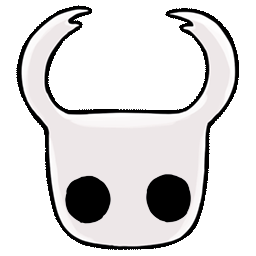
[SOLVED] Unable to stop docker containers
jlw_4049 replied to dirtysanchez's topic in General Support
Worked perfectly -
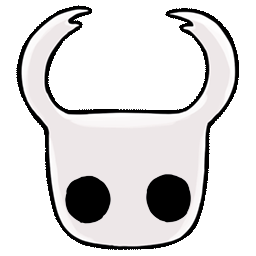
[Guide] Fixing Nextcloud Uploads Filling up Docker Image
jlw_4049 replied to Progeny42's topic in Docker Containers
I appreciate this post! Helped me out a lot! -
No problem, I appreciate the responses! Before we go any further I wanted to link this comment here https://forums.unraid.net/bug-reports/stable-releases/windows-10-the-action-cannot-be-completed-because-the-folder-or-file-is-open-in-another-program-r2164/?do=findComment&comment=21368 from my bug report shared earlier in the thread. "dlandon" gave me some changes/commands that has seemed to solve the issue. This does make me wonder why the default smb settings we're not the ones he provided, because it seemed to quickly knock out the bug. However, 1) Yes I am using the credential manager 2) I'm pretty comfortable using it, I don't know every command, but I'm pretty adept when it comes to picking something up like that (I program in python) 3) No I'm not using Active Directory. Is this something that users should consider using?
-
So far, everything seems to be working as it should with the changes. I've not had any issues with the shares as of yet. I'll mark this as solved and re-post back here if something else comes up. I will have a lot more time to test this through out this week, but normally the issue would have happened by now. So far everything has been working very smooth. I really appreciate the help! Do you think that it was the macos switch? Or the commands? I did not change the defaults and installed UnRaid fresh, so if those are the defaults maybe they should be hard coded to off/changed to prevent any further edge cases like this when it comes to smb.