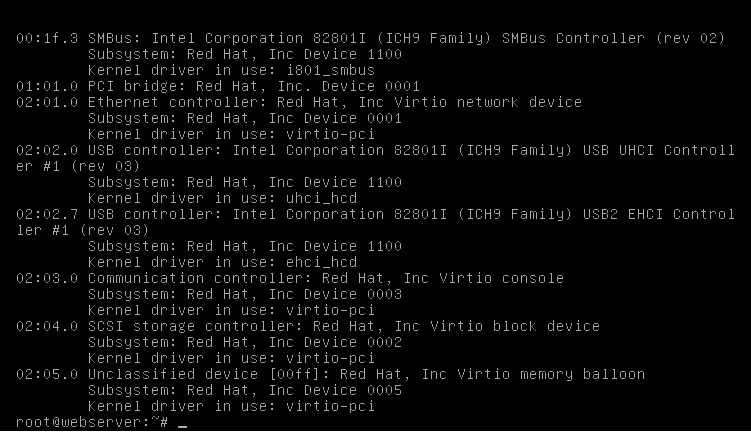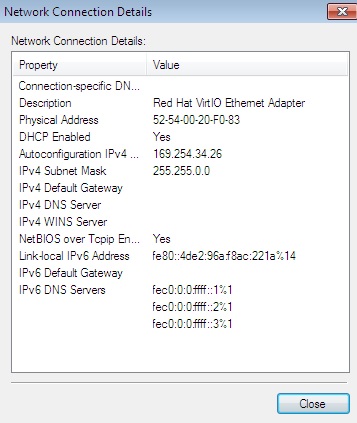dark_avenger
Members-
Posts
71 -
Joined
-
Last visited
Content Type
Profiles
Forums
Downloads
Store
Gallery
Bug Reports
Documentation
Landing
Everything posted by dark_avenger
-
Multiple NIC/Multiple Subnet Question
dark_avenger replied to dark_avenger's topic in General Support
I've updated the go script and re-enabled the bridge and now all seems to be working fine Not sure what was causing it before, thank you very much for your help -
Multiple NIC/Multiple Subnet Question
dark_avenger replied to dark_avenger's topic in General Support
This is with the bridge disabled. ip addr 1: lo: <LOOPBACK,UP,LOWER_UP> mtu 65536 qdisc noqueue state UNKNOWN link/loopback 00:00:00:00:00:00 brd 00:00:00:00:00:00 inet 127.0.0.1/8 scope host lo valid_lft forever preferred_lft forever 2: tunl0@NONE: <NOARP> mtu 1480 qdisc noop state DOWN link/ipip 0.0.0.0 brd 0.0.0.0 3: gre0@NONE: <NOARP> mtu 1476 qdisc noop state DOWN link/gre 0.0.0.0 brd 0.0.0.0 4: gretap0@NONE: <BROADCAST,MULTICAST> mtu 1462 qdisc noop state DOWN qlen 1000 link/ether 00:00:00:00:00:00 brd ff:ff:ff:ff:ff:ff 5: ip_vti0@NONE: <NOARP> mtu 1364 qdisc noop state DOWN link/ipip 0.0.0.0 brd 0.0.0.0 6: eth0: <BROADCAST,MULTICAST,UP,LOWER_UP> mtu 1500 qdisc pfifo_fast state UP qlen 1000 link/ether 1c:6f:65:25:c3:7c brd ff:ff:ff:ff:ff:ff inet 192.168.1.15/24 brd 192.168.1.255 scope global eth0 valid_lft forever preferred_lft forever 7: eth1: <BROADCAST,MULTICAST,UP,LOWER_UP> mtu 1500 qdisc pfifo_fast state UP qlen 1000 link/ether 1c:af:f7:70:c8:cf brd ff:ff:ff:ff:ff:ff inet 192.168.100.200/24 brd 192.168.100.255 scope global eth1 valid_lft forever preferred_lft forever ip route default via 192.168.1.1 dev eth0 metric 206 127.0.0.0/8 dev lo scope link 192.168.1.0/24 dev eth0 proto kernel scope link src 192.168.1.15 metric 206 192.168.100.0/24 dev eth1 proto kernel scope link src 192.168.100.200 netstat -lntp Active Internet connections (only servers) Proto Recv-Q Send-Q Local Address Foreign Address State PID/Progra m name tcp 0 0 0.0.0.0:53569 0.0.0.0:* LISTEN 1365/rpc.s tatd tcp 0 0 0.0.0.0:37 0.0.0.0:* LISTEN 1375/inetd tcp 0 0 0.0.0.0:139 0.0.0.0:* LISTEN 1430/smbd tcp 0 0 0.0.0.0:111 0.0.0.0:* LISTEN 1361/rpc.p ortmap tcp 0 0 0.0.0.0:80 0.0.0.0:* LISTEN 9510/emhtt p tcp 0 0 0.0.0.0:21 0.0.0.0:* LISTEN 1375/inetd tcp 0 0 0.0.0.0:22 0.0.0.0:* LISTEN 1385/sshd tcp 0 0 0.0.0.0:23 0.0.0.0:* LISTEN 1375/inetd tcp 0 0 0.0.0.0:445 0.0.0.0:* LISTEN 1430/smbd brctl show bridge name bridge id STP enabled interfaces -
Multiple NIC/Multiple Subnet Question
dark_avenger replied to dark_avenger's topic in General Support
Both networks are completely separate. The 192.168.100.x network is used in the workshop and is an "untrusted" network and the 192.168.1.x network is the internal network. Neither need to talk to each other but both need to talk to the unRAID machine. The go script now reads: brctl delif br0 eth1 ifconfig eth1 192.168.100.200 netmask 255.255.255.0 up Which brings up the 192.168.100.x interface no problem and I can access the web interface no problem however the 192.168.1.x network then has no access at all. Without the bridge simply bringing up eth1 now seems to work and doesn't change the default route, not quite sure what was causing that previously. Thanks in advance, David -
Multiple NIC/Multiple Subnet Question
dark_avenger replied to dark_avenger's topic in General Support
Anybody got any suggestions? -
Hi, I'm running unRAID 6.1.8 with two NIC's both are on separate subnets: 192.168.1.* and 192.168.100.* ranges. After reading through the forum I found some older posts and can bring up the second NIC manually with ifconfig eth1 192.168.100.200 netmask 255.255.255.0 up The suggestion was to include this command in the go script however in doing so it changes the default routes to use that subnet and the interface can no longer be accessed from the 192.168.1.* subnet until commenting out the line in the go script, restarting and then manually running the command after login. The second problem being when I want to add dockers by creating the bridge it seems to get both NIC's and then I cannot access the NAS from the second NIC. Is there a way that I can set the bridge just to use the first NIC and just manually configure the second NIC by perhaps adding something to the network config file? Thanks in advance, David.
-
unRAID Server Release 6.0.1-x86_64 Available
dark_avenger replied to limetech's topic in Announcements
Upgraded from 6.0 all went smoothly and voted -
unRAID Server Release 6.0.0-x86_64 Available
dark_avenger replied to limetech's topic in Announcements
Updated from 6.0-rc3 to 6.0 final. Went smoothly. 10 drives + cache 4 dockers and 2 VM's. Thank you to the limetech team for all the hard work -
Few issues after conversion from Virtualbox
dark_avenger replied to dark_avenger's topic in VM Engine (KVM)
Managed to fix the USB issue with instructions from: https://www.redhat.com/archives/libvir-list/2012-May/msg00289.html Issue is due to both devices having the same vendor ID. After manually assigning an IP to the debian machine it's working as well. Seems DHCP cannot be reached from the bridged network, works fine on other devices -David -
Can only have 1 VM running at a time
dark_avenger replied to Glimmerman911's topic in VM Engine (KVM)
There is a bit of overhead on each VM. If you run "free -m" in the unRAID console after you've started one of the VM's you can get a look at exactly how much RAM has been used. As far as I know you can assign all four to both and they will share but I'm not 100% sure with KVM. -
Can only have 1 VM running at a time
dark_avenger replied to Glimmerman911's topic in VM Engine (KVM)
There is a bit of overhead with each VM but that should be enough. Maybe trying setting each VM to 4GB and try again. -
Can only have 1 VM running at a time
dark_avenger replied to Glimmerman911's topic in VM Engine (KVM)
How much memory is in the system and how much have you assigned to each VM? If too much is assigned it may cause an out of memory issue which will cause Linux to terminate one process. -
Few issues after conversion from Virtualbox
dark_avenger replied to dark_avenger's topic in VM Engine (KVM)
Hi Jon, Thanks for the reply. Debian kernel is 3.2.0-4-486 and appears to have the drivers for the card. I have attached the output of lspci -k I attempted with e1000 and had the same issue. Your fix for the Windows machine worked and that machine is now up and running It appears it maybe an issue with the bridge though as the windows machine would not get an IP address either. (See attachment) If I manually assign an address then I am able to connect to the network OK. DHCP packet not transversing the bridge maybe? I've got two USB relay's to add to the Windows 7 VM which reports that there is multiple devices for that ID (Screenshot below). They are the same controller but two separate devices. Do I just need to manually add these into the XML file? Thanks, David -
unRAID Server Release 6.0-rc3-x86_64 Available
dark_avenger replied to limetech's topic in Announcements
Just upgraded from 5.0 to 6rc3 and so far it's been very smooth. Disk config and registration all came across and first boot the array started. Setting up a few dockers now and converting my VM's over from virtualbox which hasn't quite gone as smooth but not a fault with unRAID. New interface seems much quicker and easier to use and overall performance seems better as well. Keep up the good work -
Few issues after conversion from Virtualbox
dark_avenger replied to dark_avenger's topic in VM Engine (KVM)
-
Hi, I've just upgraded my unRAID system from 5.0 to the current 6rc3 which went smoothly. I was running virtualbox on the old install which is the main reason for the upgrade to take advantage of the built in KVM support. I have converted both of the virtual hard disk files over without issue and the Debian VM boots no problem but does not seem to want to get an IP from the router. (See screenshot) ifconfig shows the eth0 interface but no IP. Debian interfaces file contains: allow-hotplug eth0 iface eth0 inet dhcp I have been into unRAID settings and configured the public bridge. The second machine is a Windows 7 VM which now will not boot (bluescreens) which I think is down to the storage drivers not being loaded. If their a different chipset that I should select to make it compatible or am I better off just reloading the VM from scratch? Thanks in advance, David
-
[Solved] Drive showing unfromatted
dark_avenger replied to dark_avenger's topic in General Support (V5 and Older)
Ran reiserfsck --rebuild-sb and reiserfsck --rebuild-tree -S File system is back with a hand full of files in lost+found. Not sure what cause the issue but very glad for it to be all back.... -
Solved: New drives appear as unformatted
dark_avenger replied to Gunner's topic in General Support (V5 and Older)
From memory they have to be formatted after the clear. Clear 0's the drive then format puts the reiser file system on the drive. -
Solved: New drives appear as unformatted
dark_avenger replied to Gunner's topic in General Support (V5 and Older)
Been a while since I added a drive without using the preclear script but I'm fairly sure that the drives are added in two stages. First they are cleared and then after they have finished clearing then you format them. Info on the wikki suggests this is the case. It will clear the drives then format them. http://lime-technology.com/wiki/index.php?title=Configuration_Tutorial#Add_Drives_to_the_Array Are the drives you have added extra drives for drives that are replacing old ones? (If they are replacing old drives then they should not show unformated) -
[Solved] Drive showing unfromatted
dark_avenger replied to dark_avenger's topic in General Support (V5 and Older)
My bad, have run it to check /dev/hda1 and it returns the same error message. It was created at sector 63 as I have no 4K drives and has been left on the default MBR:"unaligned" If I run the rebuild-sb command is it going to attempt to rebuild the file system or just create a huge amount of files in lost+found? reiserfsck --rebuild-sb /dev/md3 ? -
Solved: New drives appear as unformatted
dark_avenger replied to Gunner's topic in General Support (V5 and Older)
Can you post a screenshot of the unRAID screen as well -
[Solved] Drive showing unfromatted
dark_avenger replied to dark_avenger's topic in General Support (V5 and Older)
Drive still shows unformatted without the new drive. Is there anyway for me to recover the drive? Ran reiserfsck --check on the drive it returned: root@Storage:/# reiserfsck --check /dev/hda reiserfsck 3.6.21 (2009 www.namesys.com) ************************************************************* ** If you are using the latest reiserfsprogs and it fails ** ** please email bug reports to [email protected], ** ** providing as much information as possible -- your ** ** hardware, kernel, patches, settings, all reiserfsck ** ** messages (including version), the reiserfsck logfile, ** ** check the syslog file for any related information. ** ** If you would like advice on using this program, support ** ** is available for $25 at www.namesys.com/support.html. ** ************************************************************* Will read-only check consistency of the filesystem on /dev/hda Will put log info to 'stdout' Do you want to run this program?[N/Yes] (note need to type Yes if you do):Yes reiserfs_open: the reiserfs superblock cannot be found on /dev/hda. Failed to open the filesystem. If the partition table has not been changed, and the partition is valid and it really contains a reiserfs partition, then the superblock is corrupted and you need to run this utility with --rebuild-sb. root@Storage:/# Is it likely that the file system is gone or more likely to be a hardware issue? I would profer not to loose what is on the drive but have 80% of it backed up. -
[Solved] Drive showing unfromatted
dark_avenger replied to dark_avenger's topic in General Support (V5 and Older)
It will, but it will rebuild exactly what you have now. (and I'm not seeing a reiser file-system on that disk) Suggestions? When I get a chance i'll shut it down and remove the new one see if that changes anything if not I'll try plugging it into a different port. -
[Solved] Drive showing unfromatted
dark_avenger replied to dark_avenger's topic in General Support (V5 and Older)
If I disconnect the 400gb drive and assign the new 1.5tb drive to the slot will it rebuild onto the new drive? -
(SOLVED)Physically moving the disks
dark_avenger replied to Samuraijones's topic in General Support (V5 and Older)
On restarting the array won't start as the disks will be wrong so you just go into devices and then put the right serial numbers in the right disk slot. When you go back to the main page all the disks should be green and the array should be able to be started. -
(SOLVED)Physically moving the disks
dark_avenger replied to Samuraijones's topic in General Support (V5 and Older)
You can move the disks between controllers just take note of the drive serial numbers and their order. When you fire it back up just assign the disks where they were and the array should start after.