-
Posts
3742 -
Joined
-
Last visited
-
Days Won
4
Content Type
Profiles
Forums
Downloads
Store
Gallery
Bug Reports
Documentation
Landing
Posts posted by kizer
-
-
I'm sure you've seen it before, but I would most definitely use Joel L's preclear script. When I was testing unRAID for the first time to see if it was worth all the hype because I'm always a worry wart about things I ran it and right away it told me I had a disk that was going to die.
Sure enough within hours of being installed the disk failed and I lost data. Of course I knew it was because preclear beat it up enough and I'm glad it failed to prove it works.

-
Wooohooo figured it out.
Open up your config.xml file using something like notepad++
Find
<protocolInfo extend="no"/><!-- For PS3 support change to "yes" -->
change to
<protocolInfo extend="yes"/><!-- For PS3 support change to "yes" -->
Find
<!-- Uncomment the lines below to get rid of jerky avi playback on the DSM320 or to enable subtitles support on the DSM units -->
after that you want to add the following
<custom-http-headers> <add header="transferMode.dlna.org: Streaming"/> <add header="contentFeatures.dlna.org: DLNA.ORG_OP=01;DLNA.ORG_CI=0;DLNA.ORG_FLAGS=017000 00000000000000000000000000"/> </custom-http-headers>
Now I use Divx files so I needed to uncomment the avi line
find
<!-- <map from="avi" to="video/divx"/> -->
Change to
<map from="avi" to="video/divx"/>
If all that is to confusing and you can't seem to get it to work right just cut and paste the following over writing what you have in your config.xml file. Of course I would make a copy of your original just in case. You can also add a mkv line if you like if you use mkv files. <map from="mkv" to="video/mpeg"/>
<?xml version="1.0" encoding="UTF-8"?> <config version="1" xmlns="http://mediatomb.cc/config/1" xmlns:xsi="http://www.w3.org/2001/XMLSchema-instance" xsi:schemaLocation="http://mediatomb.cc/config/1 http://mediatomb.cc/config/1.xsd"> <server> <ui enabled="yes"> <accounts enabled="no" session-timeout="30"> <account user="mediatomb" password="mediatomb"/> </accounts> </ui> <name>MediaTomb</name> <udn>uuid:eeef6a9b-b864-4547-8c03-d7a5963f71e9</udn> <home>/boot/mediatomb/config</home> <webroot>/boot/mediatomb/usr/share/mediatomb/web</webroot> <storage> <sqlite3 enabled="yes"> <database-file>mediatomb.db</database-file> </sqlite3> </storage> <protocolInfo extend="yes"/><!-- For PS3 support change to "yes" --> <!-- Uncomment the lines below to get rid of jerky avi playback on the DSM320 or to enable subtitles support on the DSM units --> <custom-http-headers> <add header="transferMode.dlna.org: Streaming"/> <add header="contentFeatures.dlna.org: DLNA.ORG_OP=01;DLNA.ORG_CI=0;DLNA.ORG_FLAGS=017000 00000000000000000000000000"/> </custom-http-headers> <!-- <manufacturerURL>redsonic.com</manufacturerURL> <modelNumber>105</modelNumber> --> <!-- Uncomment the line below if you have a Telegent TG100 --> <!-- <upnp-string-limit>101</upnp-string-limit> --> </server> <import hidden-files="no"> <magic-file>usr/share/file/magic</magic-file> <scripting script-charset="UTF-8"> <common-script>/boot/mediatomb/usr/share/mediatomb/js/common.js</common-script> <playlist-script>/boot/mediatomb/usr/share/mediatomb/js/playlists.js</playlist-script> <virtual-layout type="builtin"> <import-script>/boot/mediatomb/usr/share/mediatomb/js/import.js</import-script> </virtual-layout> </scripting> <mappings> <extension-mimetype ignore-unknown="no"> <map from="mp3" to="audio/mpeg"/> <map from="ogg" to="application/ogg"/> <map from="asf" to="video/x-ms-asf"/> <map from="asx" to="video/x-ms-asf"/> <map from="wma" to="audio/x-ms-wma"/> <map from="wax" to="audio/x-ms-wax"/> <map from="wmv" to="video/x-ms-wmv"/> <map from="wvx" to="video/x-ms-wvx"/> <map from="wm" to="video/x-ms-wm"/> <map from="wmx" to="video/x-ms-wmx"/> <map from="m3u" to="audio/x-mpegurl"/> <map from="pls" to="audio/x-scpls"/> <map from="flv" to="video/x-flv"/> <map from="avi" to="video/mpeg"/> <!-- Uncomment the line below for PS3 divx support --> <!-- <map from="avi" to="video/divx"/> --> <!-- Uncomment the line below for D-Link DSM / ZyXEL DMA-1000 --> <!-- <map from="avi" to="video/avi"/> --> </extension-mimetype> <mimetype-upnpclass> <map from="audio/*" to="object.item.audioItem.musicTrack"/> <map from="video/*" to="object.item.videoItem"/> <map from="image/*" to="object.item.imageItem"/> </mimetype-upnpclass> <mimetype-contenttype> <treat mimetype="audio/mpeg" as="mp3"/> <treat mimetype="application/ogg" as="ogg"/> <treat mimetype="audio/x-flac" as="flac"/> <treat mimetype="image/jpeg" as="jpg"/> <treat mimetype="audio/x-mpegurl" as="playlist"/> <treat mimetype="audio/x-scpls" as="playlist"/> <treat mimetype="audio/x-wav" as="pcm"/> <treat mimetype="audio/L16" as="pcm"/> <treat mimetype="video/x-msvideo" as="avi"/> </mimetype-contenttype> </mappings> </import> <transcoding enabled="no"> <mimetype-profile-mappings> <transcode mimetype="video/x-flv" using="vlcmpeg"/> <transcode mimetype="application/ogg" using="vlcmpeg"/> <transcode mimetype="application/ogg" using="oggflac2raw"/> <transcode mimetype="audio/x-flac" using="oggflac2raw"/> </mimetype-profile-mappings> <profiles> <profile name="oggflac2raw" enabled="no" type="external"> <mimetype>audio/L16</mimetype> <accept-url>no</accept-url> <first-resource>yes</first-resource> <accept-ogg-theora>no</accept-ogg-theora> <agent command="ogg123" arguments="-d raw -f %out %in"/> <buffer size="1048576" chunk-size="131072" fill-size="262144"/> </profile> <profile name="vlcmpeg" enabled="no" type="external"> <mimetype>video/mpeg</mimetype> <accept-url>yes</accept-url> <first-resource>yes</first-resource> <accept-ogg-theora>yes</accept-ogg-theora> <agent command="vlc" arguments="-I dummy %in --sout #transcode{venc=ffmpeg,vcodec=mp2v,vb=4096,fps=25,aenc=ffmpeg,acodec=mpga,ab=192,samplerate=44100,channels=2}:standard{access=file,mux=ps,dst=%out} vlc:quit"/> <buffer size="14400000" chunk-size="512000" fill-size="120000"/> </profile> </profiles> </transcoding> </config> -
Also found this thread which I'm trying to figure out.
-
I found this and I'm trying to figure out exactly what it means or how to implement it.
http://forums.cnet.com/7723-13973_102-336205.html
samsung series 7 tv works with mediatomb with following conf
by !leet - April 20, 2009 9:13 AM PDT
In Reply to: DLNA from a Linux-based server? by JustNeil
I was able to coax mediatomb into being compatible with my samsung tv by adding the following custom http headers to it's dlna server via it's config.xml:
<custom-http-headers>
<add header="transferMode.dlna.org: Streaming"/>
<add header="contentFeatures.dlna.org: DLNA.ORG_OP=01;DLNA.ORG_CI=0;DLNA.ORG_FLAGS=01700000000000000000000000000000"/>
</custom-http-headers>
Also it seems like the samsung tv wants all videos to be advertised as type video/mpeg even though their real type could be divx avi etc.
Hope this helps samsung tv owners until Tversity can do the same.
-
On my Samsung TV
I just tried this and its telling me that my Dvix and Xvid files are not supported formats. However when I use the same files from a USB stick or from another Nas device they play fine.
I'm wondering if there is something in the Config file that needs adjusted.
-
Right, it's part of unMenu.
Once you install unMenu on your unRaid server you will find the option called ShareISO available in the top menu. Just click the link and navigate your unRaid folders to find the ISO you want to have appear as a share. After the ISO is mounted, open your network shares and it will show the entire contents of the ISO instead of just a single ISO file.
I've done that and with two different ISO's and when I look in them there is nothing but folders. Basically no files at all. I wonder if I'm missing a Permission some where.
1st attempt was a movie
2nd attempt was an ISO of an Os I made a long time ago so I could reburn it if/when I lost the Disk. Sure enough I did. LOL
-
You have a URL for ShareISO. I keep finding a warez site and honestly I don't trust those sites to much.
-
I'm glad this came up. I've seen that option a few times and never really knew what it was for. My wife has a netbook and normally I just share a drive on my desktop PC so she can install things. Slow, but it works.
-
I'm rather interested myself. Just picked up a TV this evening.
I just plugged in a USB stick to the back with a Dvix and Xvid file on it and it played perfect. I guess I just need to find an app for unRAID that will show up on the screen. Doesn't appear that the Samsung needs any kinda of transcoding. I guess I'm not completely surprised since my Samsung phone plays everything I feed it.
I'm using this device to feed it video and it works perfectly. However I'm not sure exactly what app it uses unless somebody else can figure it out and port it to unRAID.
-
Yep more or what he said. Here is Windows, Linux and Mac
-
You could do this for windows.
http://vlaurie.com/computers2/Articles/hosts.htm
Linux
http://linux.die.net/man/5/hosts
I only posted them both because I don't know what Os you are using.

Windows, Mac and Linux
-
-
@mbryanr
Thanks. I'm not sure why, but I tried 3times the way you posted it and the first 2 times it kept coming up file not found, but the 3rd time it worked fine. Go figure.
-
-
Tried to figure out how to install the library and I wasn't sure what you meant, but use the URL that github provides. I tried to search for mediafrontpage.git and it says no file found when I use my windows machine from their website.
So all in all I'm feeling a bit confused. LOL
-
So does this let you share out your files to friends and family, for example they could watch a movie I have on my server from there house?
Don't think so.
I have got this partially working. unRAID-Web makes it easy. All did so far is:
-Install git:
wget http://slackware.osuosl.org/slackware-12.2/slackware/d/git-1.6.0.3-i486-1.tgz installpkg git-1.6.0.3-i486-1.tgz
-Do a git clone:
git clone git://github.com/nick8888/mediafrontpage.git
-Open default-config.php with gedit and edit appropriately (or you can just edit it in windows)
-Rename default-config.php to config.php
Setup web server in unRAID-web by pointing to the folder you did the git clone to and chose a port. Hit the restart web server.
I had it up for a minute but something happened, I think it crashed, but I have only spent a couple minutes on it.
As far as my understanding its an info page, brings together xbmc, sickbeard, sabnzbd and couchpotato.
I can give you a bit more detail when I make sure its running right.
When I run git clone git://github.com/nick8888/mediafrontpage.git I get the following error message
git: error while loading shared libraries: libcurl.so.4: cannot open shared object file: No such file or directory
-
My wife would kill me if I did powder coating like he did in the oven. LOL

Very nice otherwise. That is some quality work there.
-
Xbmc takes a little bit to setup, but once you do it can make for a very slick user interface, but there is some work beyond installing it like grabbing tv, movie artwork and making sure things are stored on the server in a way it likes to see. Some do not like the extra work, but I've got it down to a science at my house because I'm a bit lazy and let my pc do all the work for me with some apps I've found.
http://xbmc.org/skins/confluence/
However like you said if you are all about keeping it simple and not trying to get fancy I would look else where honestly. I like a fancy interface, but some will be happy with a click and watch folder file structure.
I think my AsRock Ion cost me $360 I think, but that was when it first came out. I'm sure some of the Zotac machines can do the same. I'm not sure if they still sell the Revo's, but some where running it on them too.
-
From my initial glance at the Syslog it looked like a possible cable connection, but not knowing exactly what the system called it I wasn't 100% sure.
Now for logging is there a way to have it log to other than RAM? Maybe the USB stick its self?
I have notifications on and even tested it and couldn't figure out why I did't recieve a message. I'm pretty sure it should of sent out at :47, but don't remember getting one. When I was doing a pairity check I do recall getting them every :47 after every hour until complete.
-
LOL, I normally rip ISO's now and then, but decided I like the sounds of 20GB opposed to 8GB. I'm not sure why, but thats what I went with per disk.
 Gives me a little float just in case I need to squeeze something in or just in case I decided to re-rip a video.
Gives me a little float just in case I need to squeeze something in or just in case I decided to re-rip a video. -
I didn't take any logs or anything of the sort and I'm probably an idiot or not noting anything.
However over this ThanksGiving week I was watching a movie and I noticed when I started it up on XBMC it seemed to be a bit slower to start up than normal. Of course with all the snow outside and the crowd in my house I just went along with it. Watched the movie and then I ended up going into my office/computer room and I was showing off my server and somebody asked how the interface looked. I showed them the interface and low and behold I had a down drive. Looked through the logs real quick and really couldn't tell what caused the problem, but the control panel said the drive was disabled. The times showing the failures appeared to be within the same exact time frame as the slow start up period. I could only assume that when it tried to wake up the drive it couldn't so it did what it could and emulated the bad drive.
Shut down the array, checked the cables, thought I have a pre_cleared spare so why don't we get this backup and running and then tinker with the old drive when we have time. Of course I didn't have to since it was eumlating just fine, but my fear of having another drive die spooked me. Threw in the spare and let it rebuild the array. Continued watching movies while it rebuilt and when it was done ran a Parity check and everything seems fine with no errors.
Needless to say with 10 or so people in my house at least 5 of them had their Jaws nearly scraping the carpet knowing that a little 2.8ghz machine was performing a rebuild while we watched movies and listened to some music. 2 of them die hard hardware Raid guys that never heard of unRAID mentioned that they would like the same system in their house.
Anyways I just wanted to throw some praise to this site and unRAID because without the many hours of just reading and seeing the support I'm sure I wouldn't of been as patient and as confident that things would build up and work just fine knowing that the very drive that died had the majority of my movies on it.
unRAID user for life now.

-
Not on your list is XBMC. Its kinda the same as the Boxee Box, but it would require you to actually build a little machine opposed to grabbing something off the shelf. I built one into a little AsRock ION machine and it literally plays everything I throw at it. I'm a HUGE fan if its not obvious.
 http://www.xbmc.org
http://www.xbmc.orgAs for Boxee make sure you read their forums before you throw down your cash. Lots of talk about network problems and recoginizing shares.
Worst case download their free software and play with it first before you buy one.
-
Personally and I do mean personally I would like it to simply show my movies and TV shows with of course plot, ratings and whatever else it would normally scrap from the nfo's.
Everything else is gravy, but for me the simple showing everything is all I would need. I'm not a developer or anything so I don't know how easy it would be.
-
I had to go through 11 pages.
Sort by"Started by" and it is easier.
I use the stop form spam plugin on the sites where I use the SMF forum software.... it has been 99.9% effective.
http://custom.simplemachines.org/mods/index.php?mod=1519
I have the same mod installed on my forum and the last time I checked I had over 4200 spam signup's blocked.
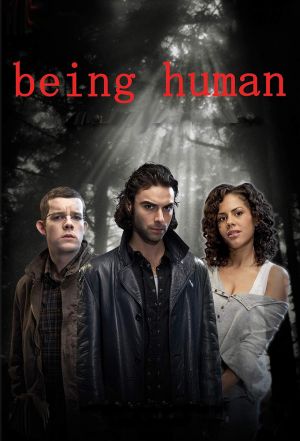


Kingston MobileLiteG2 + 8 GB SD card - $16.99
in Good Deals!
Posted
Now these are awesome ideas. I really like the fact that they can be used to boot. I wonder what the read/write life of a SD card is compaired to that of a USB. I'm sure alot higher, but hey it burns out swap out another.
Thanks for bringing these to light.