-
Posts
3742 -
Joined
-
Last visited
-
Days Won
4
Content Type
Profiles
Forums
Downloads
Store
Gallery
Bug Reports
Documentation
Landing
Posts posted by kizer
-
-
Yeah I don't mind messing up and even worse figuring out that I messed up and make an @$$ of myself as long as I learned my lesson and only my ego was hurt. LOL When I mess up and I'm sure most will agree when it effects the wallet then it really matters. Hey maybe somebody saw my issues and thought what an idiot, but at the same time maybe somebody in the future will read this and think "Ah man no wonder mine doesn't work."
-
I kinda got this far, but I'm trying to figure out how to make it run a bit smoother.
wget -m ftp://username:[email protected]:21/public_html/database/ /mnt/disk1
I also haven't really figured out why it doesn't seem to want to copy my files to the /mnt/disk1 directly, but hey its only a few minutes old. LOL
It tells me /mnt/disk1: Unsupported scheme. Hmmmm, I kinda want to tell it where to save opposed to in the same directly its ran. I'm sure I could create a little script that changes to the directy I want it to run then run that above posted code, but you would think you could force wget to save to a specified directory.
After tinkering I ended up with this.
cd /mnt/disk1
wget -m ftp://username:[email protected]:21/public_html/database/
-
Long time ago when I was running BSD on a little P350 I would use the fget -rC command to download a file or directly. Ok actually it was like this. It would only download each main folder I pointed it at, but it worked great. Of course it was some work to say grab this folder and not just a blanket grab, but sometimes I really didn't care
/usr/local/bin/fget -rC /usr/home/cj/L4J/public_html/database/ ftp://username:[email protected]/public_html/database/*
Now I was tinkering around and I don't seem to be able to find fget for Slackware so I'm trying to find something else.
Basically here are what the switches I used meant.
-r Do not remove local files which do not exist on the server. (The default is to remove these files.)
-C Save files to local directory dir instead of the current directory.
Is there any options to running something simular? I looked into wget, but fget allowed me to download only files that changed not all files. Since I'm only looking to download files that change and update my public_html directly not download the entire directly over again. I could download the entire directly, but I'd rather not download 800meg every night.
Anyways anybody have any ideas because I'd really like to download my website again like I used to and automation is always the fun way of doing it if I can.

-
Thats exactly why I honestly tried to keep it simple without racking my brain. Here is my current setup since I have everything looked at by two HTPC's. One is an older one that doesn't display 720/1080 very well and the other will read anything so I tried to come up with a logical method of storing so they could each look at things in their own way. Of course knowing how it works on my drives is easy, but figuring out the split level stuff began to really confuse me. I haven't even began to tinker with my music collection.
//Tower ---- Now set to Split Level 2 Per your help
.....Movies/
..........480/ < Both HTPCs can view
...............Akira/
..........720/ < Only one HTPC can view
...............Transformers
..........ISO/ < Both can view
................007 Collection/
.....................Dr No/
.....................For Your Eyes Only
..........Uploads/ < Neither can view. Its kinda my process folder
//Tower ---------Set to Split Level 3 per your help
.....TV/
..........Shows/ < Both HTPCs can view
...............BattleStar Galactica/
....................Season 1/
.........................BattleStar Galactica - S01E01 - 33.avi
..........Uploads/ < Neither can view
-
Almost seems like you would have to mirror your Parity drives, but maybe that could be something that was done after hours? Meaning have a primary Parity drive that did the day to day and have a second that would mirror late at night and or after a mirror would swap to secondary not to wear out the primary. We use that method at work when it comes to pumps.

Do i have an exact schedule of when it should work or how? Welp not really, but I think if it mirrored on the fly it would really start to slow things down unless of course somebody else knew else wise.
-
What kind of speeds do you get copying files from your PC ---> unRAID?
-
I think it was just a case of temporary blindness and frustration. Seeing every other post with awesome support when all along it was right in front of me, but I was to stubborn to well see it.
 You can lead a horse to water, but you can't make him drink. LOL
You can lead a horse to water, but you can't make him drink. LOL -
Is this correct? TV is Share Name
//tower/TV/Shows/Battlestar Galactica/Season 1
--------1----2-------------3-------------4----
Does up above mean if I want to keep all of the Files from Season 1 together to use Split level 4? I care, but its acceptable if Seasons span the array, but I'd like to keep all of the files from "each Season" together
Just as well for movies. Movies is Share Name
//tower/Movies/720/Army of Darkness
---------1------2-------3----------
If I want to keep all of the files for "Army of Darkness" together I should use Split Level 3?
-
Ok, I'm really, really glad I was calm enough not to get really loud because nobody replied to this post. LOL
I'm an idiot it appears.
On my shares I had the following.
Share name: Movies
Comments:
Allocation method: High-Water
Min. free space:
Split level:
Included disk(s):
Excluded disk(s):
Export (SMB): Read Only
Exceptions: cj
Valid users: xbmc
Invalid users:
Export (NFS):
When it should of been
Share name: Movies
Comments:
Allocation method: High-Water
Min. free space:
Split level:
Included disk(s):
Excluded disk(s):
Export (SMB): Read Only
Exceptions: cj
Valid users: xbmc,cj
Invalid users:
Export (NFS):
I guess its kinda important to make sure that your users are all listed in the Valid Users spot even if they are in the Exceptions spot.

I marked this one as [sOLVED] too
-
This isn't a solution to whatever is causing your problem, but you could use it as a bandaid to get you what you need, but it would help you at least on that one machine or every machine that your having that issue with.
http://accs-net.com/hosts/how_to_use_hosts.html
On my machine which is Windows XP I have a file located here.
C:\WINDOWS\SYSTEM32\DRIVERS\ETC
In that folder there is a file named
hosts with no extension. example NO .txt or anything of the sort.
I just put the following in it.
192.168.1.127 [TAB] Pizza
like so
127.0.0.1 localhost 192.168.1.127 pizza
Now when I type http://pizza it goes straight to that machine. Of course I'd change that to tower and set a static IP opposed to a dynamic IP so it goes where it needs to go while using unMENU.

-
I knew the WD Greens are power sippers, but man not that much of a sipper thou.

-
I think I'm either dumb or the user shares do not work properly and I've read the Wiki a dozen times
I have the following setup
Two User Shares
Movies
TV
Both set to Export read-only
Exception cj (Which I can only assume that means he can read/write)
Valid xbmc
The only way I can have somebody access my shares to read and another read/write I had to set up Disk shares set to Hidden Read/Write
Am I doing something wrong?
I've also tried setting it up as
Movies
Export Read/write
Exception: xbmc
Valid: cj
The problem I get is if I have one on the valid line and one on exception I continue to get a whats your user name/password window even with map drives.
-
Also make sure you hit the refresh button on your browser to check the status of your drives. You might be waiting to long unless you have some issues.
-
Here is the budget build with 5 Western Digital Green drives on a 750watt APC all spinning

root@Tower:/boot/scripts# ups_status
APC : 001,038,0944
DATE : Fri Jul 09 15:31:05 GMT+7 2010
HOSTNAME : Tower
RELEASE : 3.14.3
VERSION : 3.14.3 (20 January 2008) slackware
UPSNAME : Tower
CABLE : Custom Cable Smart
MODEL : Back-UPS ES 750
UPSMODE : Stand Alone
STARTTIME: Fri Jul 09 15:16:55 GMT+7 2010
STATUS : ONLINE
LINEV : 121.0 Volts
LOADPCT : 6.0 Percent Load Capacity
BCHARGE : 100.0 Percent
TIMELEFT : 67.6 Minutes
MBATTCHG : 10 Percent
MINTIMEL : 5 Minutes
MAXTIME : 0 Seconds
SENSE : Medium
LOTRANS : 092.0 Volts
HITRANS : 139.0 Volts
ALARMDEL : Always
BATTV : 13.7 Volts
LASTXFER : Low line voltage
NUMXFERS : 0
TONBATT : 0 seconds
CUMONBATT: 0 seconds
XOFFBATT : N/A
SELFTEST : NO
STATFLAG : 0x07000008 Status Flag
MANDATE : 2009-12-21
SERIALNO : 3B0951X68495
BATTDATE : 2001-09-25
NOMINV : 120 Volts
NOMBATTV : 12.0 Volts
NOMPOWER : 450 Watts
FIRMWARE : 841.I3 .D USB FW:I3
APCMODEL : Back-UPS ES 750
END APC : Fri Jul 09 15:31:12 GMT+7 2010
root@Tower:/boot/scripts# ups_status
All Drives shutdown
root@Tower:/boot/scripts# ups_status
APC : 001,038,0944
DATE : Fri Jul 09 15:33:32 GMT+7 2010
HOSTNAME : Tower
RELEASE : 3.14.3
VERSION : 3.14.3 (20 January 2008) slackware
UPSNAME : Tower
CABLE : Custom Cable Smart
MODEL : Back-UPS ES 750
UPSMODE : Stand Alone
STARTTIME: Fri Jul 09 15:16:55 GMT+7 2010
STATUS : ONLINE
LINEV : 121.0 Volts
LOADPCT : 3.0 Percent Load Capacity
BCHARGE : 100.0 Percent
TIMELEFT : 106.3 Minutes
MBATTCHG : 10 Percent
MINTIMEL : 5 Minutes
MAXTIME : 0 Seconds
SENSE : Medium
LOTRANS : 092.0 Volts
HITRANS : 139.0 Volts
ALARMDEL : Always
BATTV : 13.7 Volts
LASTXFER : Low line voltage
NUMXFERS : 0
TONBATT : 0 seconds
CUMONBATT: 0 seconds
XOFFBATT : N/A
SELFTEST : NO
STATFLAG : 0x07000008 Status Flag
MANDATE : 2009-12-21
SERIALNO : 3B0951X68495
BATTDATE : 2001-09-25
NOMINV : 120 Volts
NOMBATTV : 12.0 Volts
NOMPOWER : 450 Watts
FIRMWARE : 841.I3 .D USB FW:I3
APCMODEL : Back-UPS ES 750
END APC : Fri Jul 09 15:33:38 GMT+7 2010
root@Tower:/boot/scripts#
-
Yeah I think the first thing honestly I would ever do is power off the machine and then test any of my cables as the very first measure. If a cable is remotely suspect I'd swap it with another cable or use another drives cable as a last resort in a pinch. If another drive shows up as a problem then Its a pretty good guess that its the cable.
Congrats on the new wedding too.

-
Yeah I noticed that. How hard is it to clip the plastic rivet and use a standard screw? I'm sure it couldn't be that difficult unless of course the plastic rivet is larger in the cage
-
I figured it was from the photo, but figured id better ask just in case its an exploded view and not meant to be taken apart.
-
Hi,
I have been running this system without any troubles for a long while now and until the 4.5.6 upgrade a few days ago everything has been running perfectly.
Can you please provide instructions for capturing a system log? Also, is there a log saved right now somewhere that might help you?
I just decided to look at the //tower in the browser because I had not been in there in a few days since the upgrade actually; and then I saw that all the drives were showing unformatted. I tried to stop the array but it would not powerdown. So I was forced to essentially hit the power switch to power it down. I then restarted the system and everything looks fine - except that it began a new parity check which is working still right now and has about an hour left.
Sincerely, Justin
cp /var/log/syslog /boot/syslog.txt
Your syslog lives in the /var/log/ directory and if you run the command up above it would copy it to your /boot directory or the root of your USB. I just tagged the end of it with .txt so you could read it easier in windows or whatever your running.
-
On the Cooler Master 3 to 4 cage it appears the front face is removable exposing the fan. Is this true?

The reason I ask is I would like to pick up another cage or maybe 2 for additional drive storage for my CM 590 and blow some air into my case. However I would like to keep the original look and at $20 a piece they seem pretty reasonable.
-
Thanks
-
I have a 590 right now and I'm basically running it with no addtional fans and I have the first cage full of drives mounted at the bottom in the preconfigured location. I then took the included 3.5 adapter that sits near the top by the buttons and inserted in another 3.5 drive right about the cage.
So basically I have 5 drives and man that case is running cool as can be right now. I touched the bottom of the case actually a few minutes ago showing somebody inside and the floor of the case is cold to the touch. Mind you I'm not in an air conditioned room either. That single fan up front blowing across my drives works very well.
I just wish you could get more 3 to 4 cages that look like the original.
-
you syslog lives in the /var/log/ directory.
You could just use this command cp /var/log/syslog > /boot/syslog.txt
Which means copy the syslog to your flashdrive and add a .txt file to the end so you can easily read it in windows.
Here is the wiki page to creating a syslog.
http://lime-technology.com/wiki/index.php?title=Troubleshooting#Capturing_your_syslog
-
My first inital questions are.
1. What is the speed of the disks in your array. All 7200, all 5400 or a mixed bag.
2. Are you copying via wireless?
3. Have you tried copying files directly from your PC not from the other device.
Either way your saying 3.3MB/s on Terracopy right? That does seem awefully slow.
-
I really like the settings page myself with the icons/images.

The rest looks nice too, but I really like it. I have other suggestions, but honestly I don't want to keep you working on web stuff when you have other important stuff you could be doing.
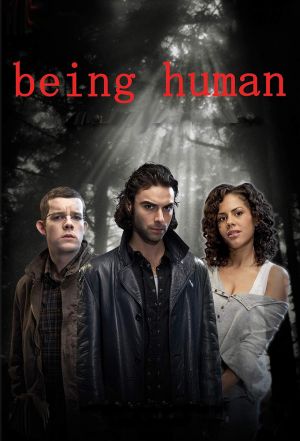

Pimp Your Rig
in Unraid Compulsive Design
Posted
Joe L,
That new machine looks pretty cool. I like it and a bargin to boot. I think the only thing I would do is put one of those wire grills over those fans unless you don't have kids like I do that see something spinning and have to shove their finger or whatever they can grab to see if they can in fact stop the spinning blades.