-
Posts
3742 -
Joined
-
Last visited
-
Days Won
4
Content Type
Profiles
Forums
Downloads
Store
Gallery
Bug Reports
Documentation
Landing
Posts posted by kizer
-
-
XBMC for the win. MY wife loves it. I mean WAF was a HUGE decision when I built mine and she loves it.
Of course there are things to overcome like finding all the fanart, thumbnails and a few other things, but apps like "Ember" will do all that for you as long as your media is stored in a manner it can scan it and build it for you.
-
if you have a nvidia/nvidia ion based mb, make sure that you use the xbmcfreaks live version - it will save you time on setup.
Tony
Amen.
Runs great on my AsRock ION 330. I over clocked mine to 2.1 with a simple Bios change. Runs great 720/1080 rips and Audio sounds great via my Optical and HDMI.
If you get any shuttering or other annoyances http://www.xbmc.org has a great source of users that will point you in the right direction. I had a shuttering for some odd reason and I grabbed a text file that was a quick script and it checked my TV and made sure that the refresh rate mached my tv to the AsRock and wham fixed and I couldn't be happier.
-
Thats a nice little server you have there.
I was checking out your contents and it appears your running with the budget mobo, which is kinda cool becasue I was considering doing the same thing.
I did see there is a mention of the AsRock ION 330 mobo. I have that little board in my HTPC and man it runs great and is really quite. Of course mine was the black box that AsRock sells, but none the less it works very well for watching HD content via XBMC.
-
After I saw your post on my request for a rack mount I started looking at some of those cool master cases. Some of them are pretty nice.
Anybody think there would be a problem with laying one on its side after mounted or do you think that would change the dynamics of the air flow. You know hot rising at the wrong place or the drives being on their side. Then again doesn't some of those 5 in 3 gizmos put the drives on their side anyways?
-
Thanks Joe.
I think I'll let this thread die since You've answered every question I can think of so far and well made the leap sorta speak.

I do have some security concerns, but I'm sure they are addressed somewhere either in the wiki or in a thread.
I will give that HP tool a looksee to see if it solves my boot issues since I really wanted to use one of my Cruzer drives. You maybe right about the BIOS on the machine I was attempting to boot. Since I'm going to go with the recommended BioStar board I'm not going to tinker to much with this machine since well it's not the inteneded machine.
-
Plugging in directly to the mother board via a small cable
Freaky. I used a Sandisk Cruzer and I made sure the U3 software was gone.
Set it up on 3 different PC's. Tried Fat32 and regular FAT. All the same results of a "Boot Error"
I just tried a Lexar Jump Drive and it fired right up. Of course the Cruzer is a 2gig and the Lexar is a 1 gig drive so I technically loose the fun of having that extra gig, but at least I can get in and play a bit.
For the record I'm on a Intel D945GTP
version: 4.5.4
Logged into http://tower and blam I have access.

My reason for wanting in so bad was so I can start reading up on:
Main
Users
Shares
Settings
Devices
I'm guessing the minimum configuration is 3 disks correct? 1 parity and 2 data drives
-
Sad thing is I followed the howto build a USB flash drive and well I'm getting a "Boot Error" talk about feeling a bit stupid. LOL. I figured why not get into the thick of it some and see what future questions I have before committing to a new machine to run this.
Tried to create one on a Cruiser on two different machines and I'm pretty sure the Bios is setup correctly on the intended test machine I want to play on. I'm going to try and format it to Fat opposed to Fat32 and see if that makes a difference.
Its a P4 and from looking at the Bios it appears it should support it since there is a Boot USB option.
-
Thanks again.
I think I've spent more time on this website today than I did working well at work today.
-
Thanks.
Wow, didn't realize they where that spendy. I do like the layout thou.
-
LOL
Boy do I ever know that approval system. This one really works well based on dates, but Im not 100% sure it would serve the WAF system.
-
The only problem I ever encountered is when my photos had the wrong date on them and they all got piled into a single folder.
Of course you don't have to delete the images off your card just copy them until you really trust the app.
-
Yes the drives are totally removable from the NAS I have.
Joe thank you very much for this information. Yes my Linux skills are a bit rusty so I will take a look at the Addon that you mentioned, but I guess it wouldn't hurt to actually knock off some of the rust.

Slackware cool. I've used it uh.............. I think in 99 or so. LOL .. I think it was Redhat 97-98, Slackware 99-2002 then FreeBSD 2005-2009. I didn't use Linux a whole lot, but normally set it up as I needed it and used it as a File Server or to run a few cron scripts.
Thanks again for all of your info. I've seen the "go" file mentioned somewhere and now it makes since to what you both have mentioned about the ram.
I'll surely bookmark this thread as a Don't Forget since there is some valuable info I'm seeing posted by you guys.

-
I personally use this app. It basically scans your EXIF data and creates the following.
http://download.cnet.com/Digital-Camera-Copy/3000-12511_4-10624087.html
/year/month/day
In English it will create a year folder with a month folder with a day folder.
So when your on Vacation or say Christmas you can go straight to the day in question. I then often use Picassa or something of the sort to flip through them all.
-
Thanks for the quick reply. I guess the only stinger I have is doing the manual copy of the EXT files off the DNS-323 NAS. I was really praying that I could just drop one of the disks into the array which would not be protected obviously and copy the files over opposed to
DNS-323 -----switch-----PC-----switch-----unRAID
Takes forever moving nearly 3TB of data
 I guess thats just the way it is I suppose. LOL
I guess thats just the way it is I suppose. LOLFor those who wonder what the Dlink DNS-323 is.
From the looks of it, this system is pretty easy to deal with as long as you do some reading and take your time.
-
I currently have a case like this, but I'm only running two drives in it and an old Dell Mobo that is kinda retarded so I had to modifiy the fan inside to keep it alive.
Anyways what I was wondering what anybody else would suggest for a rack mount application for a case for running unRAID. I plan on keeping this case for what I'm using it for, but I'm thinking of picking up a second one for either this unless somebody else has a better idea because I'd love to here it. The one I'm pointing out doesn't mention Power Supply, but the one I have has a 600Watt power supply, but doesn't have a dedicated pigtail for each drive so I'm sure you would have to split some connections and possibly use an adapter to power a Sata Drive. Click Here
I did notice however doing some more search on Ebay there is a lot of mention of rack mount and many from this same maker, but some are only 6 bay.
-
I'm super close to jumping in and doing this. However like most I have a few questions and figured I might as well ask them since I've not seen them anywhere as of yet.
First a little background so you know where I am coming from because what I have so far works, but I want more protection.
Current setup
(2) DNS-323 NAS's sitting on a rack plugged into a Gigabit switch
PC's plugged into above mentioned Gigabit switch
I perform a manual backup of each NAS and store the drive on a shelf just in case I get hammered with a Virus, Power Surge or whatever else.
My DNS-323's are super quite even sitting in the room with me because they only spin up when I need them and often when I watch a movie I'm in the living room and can't hear them anyways.
Question time.
1. Are any of the drives spinning at any time when files are not being accessed? I'm going to guess NO because the OS lives on a USB stick.
2. With the DNS-323's I'm guessing the files are either EXT2 or EXT3 so would these drives mount and allow me to run some command lines to copy files to the unRAID drives? I'm pretty sure I can dig deep down into my memory banks and figure out the command lines from my old school linux days.
3. I was reading and from what I can tell there isn't an admin login/password setup when you login. Is that just on the console or is there one on the web interface? I'd really like to have the ability to lock down both somewhat to keep somebody from tinkering with my machine and my files.
4. When your at command line do you pretty much have normal access to the Linux OS so you could run cron and other scripts that you may choose to run? I have two websites and I'd love to be able to back them up with a cron script opposed to doing it manually via my windows machine. I'm guessing there maybe items missing in order to keep the OS minimized to load on the USB stick.
5. Is there a ton of writing going on the USB stick? If so how long are we expecting the USB stick to live before it needs replaced?
Kudos Time
I was reading around the forum and my initial response was this place rocks. I see so much useful information being shared, which really excites me about this project. I'm thinking with keeping it simple and picking up most of the mentioned hardware in the budget build because it seems to work and it appears to be thought out pretty well.
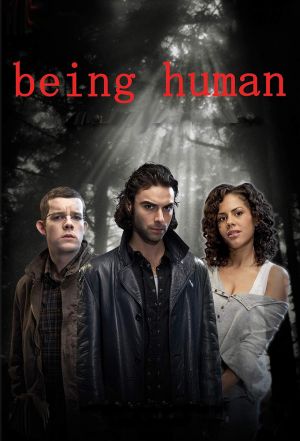

unRaid Server with XBMC: is it possible?
in Applications
Posted
Yeah when you hit the Bios there is a setting that says something like Clock speed or something like that. You click on it and there is a setting for 1.6Ghz or 2.1Ghz.
Machine boots and your off. I have mine in a cabinet too and I've been running it easily for 6 or so months now and then and it hasn't shown any problems.
My cabinet doesn't have a back on it and the front of it has a mesh looking panel across it so air does enter, but no real fans or anything of the sort other than what the AsRock has in it.
I also use the old school Xbox remote and dongle along with a USB to Xbox remote adapter along with LIRC in linux setup as a generic adapter and generic remote and it works perfectly.