-
Posts
3742 -
Joined
-
Last visited
-
Days Won
4
Content Type
Profiles
Forums
Downloads
Store
Gallery
Bug Reports
Documentation
Landing
Posts posted by kizer
-
-
Actually looks like there already is. lol
readonly defaultSecureChattrRename="rttahc"
Looks like he's updated the script from v1.0.2 to v1.0.3 and included it. Yahoo
Thanks for the add binhex.

-
3 hours ago, Opawesome said:
Why not share with everyone ?

I didn't want to clog up his Support Thread, but anyways this is what I suggested.
************************************************************************
One idea I just had. Currently your renaming chattr and changing its permission. Absolutely brilliant, however maybe include a variable so the user could change the rename so everybody has a totally different binary and really screw up bots/script kiddies?
Say default is "rchatt" and everybody that uses it will have that as their default. Anybody who knows unraid and knows how to beat it will just bake that into their code and target unraid looking to rename rchatt to chattr or will simply run Chmod +x on rchatt.
So I'm proposing something like the following
#Edit below to set your Binary name default is rchatt
Set your Binary name ="rchatt"
It might be one more added thing that might be borderline paranoid, but really getting obscure should really confuse somebody.
-
 1
1
-
 1
1
-
-
My Brain hurts trying to figure this out. Lol
I'll just leave it to Daily for now. 😃
-
I do see my drives being read at 682k, which is typically Plex looking for Drive changes. I can't look at Plex from work because I know I have it set to periodically check for changes, but I know it looks for changes when the drives are spun up.
I'll disable that. Heck I'll shut down Plex all together for the heck of it and try it again.
-
This is what a Typical log looks like for me. Why it does its thing and then at the end it always does a read Smart is beyond me. I'm guessing thats what is trigger the drive spin up or its reading it after its spun up. I'm not 100% sure. I just know its annoying.
May 25 11:34:26 Tower root: mvlogger: Adding Age May 25 11:34:26 Tower root: mvlogger: Age 15 May 25 11:34:26 Tower root: mvlogger: Skipfiletypes string: find "/mnt/cache/Plex-Photos-Hunters" -depth -mtime +15 May 25 11:34:26 Tower root: mvlogger: Not in Test mode May 25 11:34:26 Tower root: mvlogger: Complete Mover Command: find "/mnt/cache/Plex-Photos-Hunters" -depth -mtime +15 May 25 11:34:26 Tower root: find: '/mnt/cache/Plex-Photos-Hunters': No such file or directory May 25 11:34:26 Tower root: mvlogger: Share Name Only: PlexOptimized May 25 11:34:26 Tower root: mvlogger: Cache Pool Name: cache May 25 11:34:26 Tower root: mvlogger: cache Threshold Pct: May 25 11:34:26 Tower root: mvlogger: OVERALL Threshold: 5 May 25 11:34:26 Tower root: mvlogger: Share Path: /mnt/cache/PlexOptimized May 25 11:34:26 Tower root: mvlogger: Pool Pct Used: 14 % May 25 11:34:26 Tower root: mvlogger: DFTPCT LIMIT USED FOR SETTING: 5 May 25 11:34:26 Tower root: mvlogger: Threshold Used: 5 May 25 11:34:26 Tower root: mvlogger: Adding Age May 25 11:34:26 Tower root: mvlogger: Age 15 May 25 11:34:26 Tower root: mvlogger: Skipfiletypes string: find "/mnt/cache/PlexOptimized" -depth -mtime +15 May 25 11:34:26 Tower root: mvlogger: Not in Test mode May 25 11:34:26 Tower root: mvlogger: Complete Mover Command: find "/mnt/cache/PlexOptimized" -depth -mtime +15 May 25 11:34:26 Tower root: mvlogger: Share Name Only: TV May 25 11:34:26 Tower root: mvlogger: Cache Pool Name: cache May 25 11:34:26 Tower root: mvlogger: cache Threshold Pct: May 25 11:34:26 Tower root: mvlogger: OVERALL Threshold: 5 May 25 11:34:26 Tower root: mvlogger: Share Path: /mnt/cache/TV May 25 11:34:26 Tower root: mvlogger: Pool Pct Used: 14 % May 25 11:34:26 Tower root: mvlogger: DFTPCT LIMIT USED FOR SETTING: 5 May 25 11:34:26 Tower root: mvlogger: Threshold Used: 5 May 25 11:34:26 Tower root: mvlogger: Adding Age May 25 11:34:26 Tower root: mvlogger: Age 15 May 25 11:34:26 Tower root: mvlogger: Skipfiletypes string: find "/mnt/cache/TV" -depth -mtime +15 May 25 11:34:26 Tower root: mvlogger: Not in Test mode May 25 11:34:26 Tower root: mvlogger: Complete Mover Command: find "/mnt/cache/TV" -depth -mtime +15 May 25 11:34:27 Tower root: mover: finished May 25 11:34:27 Tower root: mvlogger: No After Script to Run. May 25 11:34:55 Tower emhttpd: read SMART /dev/sdg May 25 11:34:55 Tower emhttpd: read SMART /dev/sdd May 25 11:34:55 Tower emhttpd: read SMART /dev/sdf May 25 11:34:55 Tower emhttpd: read SMART /dev/sdc -
4 minutes ago, SimonF said:
Do you have turbo write enabled?
No I do not.
-
I don't know if I'm the only one, but I'll ask anyways.
When this Mover Script runs it spins up every drive that has a potential share that can be moved from the Cache to its place on the array including my Parity Drive. To make due with this anomaly I currently have my mover script set to run Daily at 5:45 which is 15minutes before Plex Docker scans my media looking for changes.
I was considering changing my mover to hourly, but notice it still spins up every drive and for me there is no reason to spin up any drives if nothing is move on an hourly basis. Kinda defeats the purpose of letting my drives spin down if they aren't needed at all.
I'm trying to figure out if its something I'm doing, setting? Or are others simply not noticing or don't care? If its just what it is I'll keep my daily set to the time it is and be done with it.

-
For the flash backup I created a User.Script and scheduled it to use the Daily cron settings and then shuts off.
Utility-Backup-Flash
#!/bin/bash echo "Start Flash Backup" /etc/rc.d/rc.flash_backup start sleep 10m echo "Stop Flash Backup" /etc/rc.d/rc.flash_backup stopSo basically it starts the Flash Backup and tries to connect. If it connects then fine it connects. If it fails it tries every minute on my machine, but I'm giving it 10minutes of trying then it shuts off.
-
17 minutes ago, tmchow said:
I'm getting same error "Unable to connect to backup.unraid.net:22". I don't see anythign obviously wrong anywhere in my firewall.
Its appearing more and more to be a system wide problem not a per server problem. Limetech is investigating this.
-
-
Yes. its often referred to as Turbo which there is a plugin for that will check how many drives are spinning and enable that mode and disable automatically.
-
 1
1
-
-
9 hours ago, ljm42 said:
Hey everyone! We've got one more update of the
Unraid.netMy Servers plugin for you that resolves the problems from earlier. Please update at your earliest convenience.As part of this we are cleaning up the branding for this plugin. It is now the "My Servers" plugin, and you sign in with your "Unraid.net account".
If the UPC shows an error message at first, don't worry, it should resolve in less than a minute. If the error persists then you can open a webterminal and type:
unraid-api startDoh! Sorry about that, I guess you were one of the (un)lucky ones. It should just be a matter of updating the plugin one more time, then signing back in.
Updated and couldn't connect. The realized it defaulted to "NO on allow remote connection"
Up and running again.
-
 1
1
-
-
Currently I have my docker.img on an SSD along with my /appdata folder.
I'm considering purchasing a NVME drive and as we know docker.img likes to write non stop is there any benefit to putting Plex on the NVME for speed and leaving everything else on the SSD including the docker.img
-
2 hours ago, ljm42 said:
Thanks for the offer! I'm 98% sure I know what is going on here so it shouldn't be needed. It should be fairly tough to trigger this bug so hopefully not a lot of people hit it.
We just released an updated plugin that masks the underlying problem so nobody else will get to see the webgui completely breaking like that. Apologies to the people who did "get" to see it.
I expect we'll have another plugin update later today that fully fixes the underlying problem. In the meantime a small number of (un)lucky folks might get signed out of Unraid.net after upgrading, and possibly have trouble signing back in. The next fix will resolve that.
Updated at lunch from Unraid.net to Myserver and I came back to work and I don't have access. Lol
I'll investigate when I get home.
-
Binhex
Sent you another idea via PM if your wanting tinker more.

-
Nice!!!!!! I was kinda wondering if there was a better way of insuring somebody couldn't just run chattr and remove the protection. Thank you for having the insight and willingness to do this.
Just ran it across my media and seemed to work just fine. Was cool seeing the chattr binary in the logs being locked and unlocked too.
-
 1
1
-
-
Now that test mode is nice!!! I've been bumping up my days just to see if it'll move something and then restoring it to the days I want them to remain after I watched it move files.
Meaning in English, thanks for the add. I wish I had it earlier, but now we have it.

-
You could of done what I did.
I installed another SSD of a smaller size for backing up my appdata and other small things and have been using an Rysnc script to back it up. I had an issue and instead of formatting my backup drive I erased my Cache/appdata drive.
Needless to say some head scratching, complaining from the Family I restored it, but felt like an idiot for not double checking. Its not like I didn't have to unassign the drive, go into unassigned devices and click format. The size difference of 250GB vs 1TB or the fact that my 1TB isn't a Samsung. I WAS BLIND. Lol
We all do dumb things, but I'm just glad unraid gives us a way out.
-
Do your self a favor and click on the Use cache pool (for new files/directories): on each share which should bring a help drop down or use the ? at the top right for a little explanation for future reference. I totally agree with JorgeB and itimpi you probably have your settings set to prefer which is doing exactly what your describing.
-
Ok lets rewind here a bit.
Lets say your ripping DVDs and they are typically in the 4-8GB file size.
So I would set your Minimum free space for your Cache Drive in the cache Settings: to around 16GB ....... NOT your Share Settings that is different < --- I personally have a 1TB SSD so I'm not really worried about giving up that much space
You have a share that is called Movies
Now in your Share you have a few choices regarding Shares and the use of your Cache which also utilizes the settings mentioned above.
- No Does not use Cache {Go straight to array for safety}
- Yes - Rights to Cache and then to Array if there is no more available space using setting mentioned above. {Speed}
- Only only to Cache which I use for my Dockers {Dockers, VMS}
- Prefer indicates that all new files and subdirectories should be written to the Cache disk/pool, provided enough free space exists on the Cache disk/pool. If there is insufficient space on the Cache disk/pool, then new files and directories are created on the array. When the mover is invoked, files and subdirectories are transferred off the array and onto the Cache disk/pool. {Maybe things that are accessed often and you want instant Access all the time, but not protected by parity}
So now files that are copied to your machine will first hit your Cache which could be an SSD or Spinner your choice. They sit on the Cache and then are moved to your array on a scheduled time of your choosing. It should be at max speed since the SSD is on and ready or your Spinner since its up and running.
Your share settings if your confused is how you limit how much is written to your Share before it stops putting files on the disc and uses others.
-
Personally I do mean personally. I think Podcasts should be a mixed bag of topics. Possibly reviews of Plugins, dockers, future content on and on.
I think if you stick with one particular subject you might entertain some and bore others.
-
 2
2
-
-
Kinda solved this on my own just incase anybody else is ever looking for this solution. Not 100% how all the code worked, but tested and works. Lol
find /mnt/cache/test -type f -name 'movie.jpg' | while read f; do mv -v "$f" "${f%.*}.tbn"; done
-
With my Media I use Plex and an old Asrock ION 330 with XBMC installed. Long story short it works for my needs.
When I rip a new disc and place it on my server Plex does its META Data thing, but I needed the extra files movie.nfo, movie.tbn, Fanart.jpg and obviously the Video file using a plugin called Lambda.
The problem I'm having is I need to convert movie.jpg to movie.tbn, which isn't that hard. Lol
I was tinkering with using find, but I'm kinda loosing my mind trying to determine some syntax and I was hoping somebody could lend me a hand. I used the following:
find /mnt/cache/Movies/ -iname 'movie.jpg' -exec mv '{}' movie.tbn \;
However if I have 5 Movies in 5 folders I want the movie.jpg to be renamed in its folder like so'
/Transformers
..movie.tbn
/Rambo
..movie.tbn
/Dumbo
..movie.tbn
The problem I'm seeing is its creating a movie.tbn in the root not in each folder. I'm guessing its a syntax issues.
/Transformers
/Rambo
/Dumbo
movie.tbn
-
To be honest. I used to use Time Machine with unraid and then decided it didn't make sense overall for me. When my iMac 2011-2012 model had an issue it was looking for a USB drive of sorts and I couldn't get it to connect to the network to do a rebuild. Not blaming unraid because maybe I did it wrong when I was trying to restore and just opted for a fresh restore.
So now I just use a USB drive and backup now and then and shelf the drive.
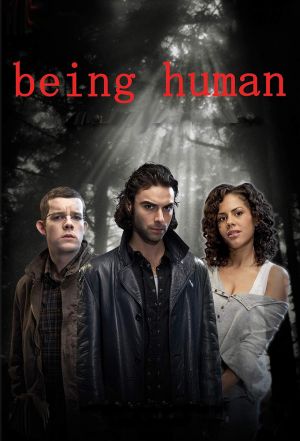



[Script] binhex - no_ransom.sh
in User Customizations
Posted
Totally fair. I was just going to manually rename my chattr file from what it is now and set the new name in the script so it could function and change to whatever I set it to.
I knew you couldn't be held accountable for every name change simply because you can't read our minds.
I honestly didn't expect you to enable a name change via command line. I just figured we would plug it in via the script.