-
Posts
3742 -
Joined
-
Last visited
-
Days Won
4
Content Type
Profiles
Forums
Downloads
Store
Gallery
Bug Reports
Documentation
Landing
Posts posted by kizer
-
-
Personally if your running more than 11 or 12 drives I would seriously install a second parity drive. Gives you a chance to survive two disk failures at the same time.
I was pushing 12 drives and thought I have two choices.
A) Install a second Parity
B) Pull out some of these older drives and go bigger
I picked B and updated all my drives since some had 7-9years of use. eeeekkkkkkkkkkk
-
I use Filebot personally
-
Have you tried using a USB cable to SATA adapter and plugging it in and seeing if Unassigned.Devices can read it?
I know there are tools for windows. I personally have never tried or have ever had a reason to try.
-
Uninstalled and then reinstalled and I don't seem to be seeing any more USB righting or uploads to unraid.net constantly.
-
I just literally had an issue with one of my mapped drives 10minutes ago.
I'm guessing some how My credentials for that drive got wacked, but deleting, rebooting and then remapping fixed it right up for me.
Doesn't explain why the other 2 mappings worked fine, but none the less I'm golden now.

All 3 of my mapped drives have been error free for 3 or so years now. Today I guess was my turn to have a problem.
-
2 hours ago, Squid said:
IIRC there was a setting introduced in this plugin months ago that addressed this, where it did it's constant writes to RAM and only on stopping the array did it then save to the flash.
Ok, I'll check this later when I get home. I honestly haven't used this Plugin a lot so I didn't really spend a lot of time drilling into the settings. More or less I installed it, thought it was kinda neat and thought I'll play with this later.
-
I'm not sure if anybody has noticed, but I was getting constant writes to my USB and then I checked and realized that this plugin was updating or something every minute so I was seeing this is my log.
/usr/local/emhttp/plugins/dynamix.unraid.net/include/UpdateFlashBackup.php update
So there was several of them so I was constantly sending updates via unraid.net plugin
Used find -cmin -5 in my /boot directory and it pointed right at this plugin
World ending problem? No, Just was wondering why my log kept showing my USB getting backed up constantly when I know I hadn't made any changes to my settings. Lol
-
With my AsRock Extreme6 Sometimes I've noticed even when I set the correct sensor it takes a reboot to correct the temp. My Mainboard sits around 30C and sometimes it spikes up to 100+ and I have to do a reboot for it to correct its self. No idea why it does it sometimes, but it does.
-
Honestly I see no downside to offering a field to add a call out to a script before starting or ending. I think it would be rather useful honestly.
Obviously as long as when it does its check which some of us have to set to Hourly, Daily, Weekly or whatever it doesn't trigger the scripts unless it really does the move. lol
-
On 3/6/2021 at 8:36 AM, Zotarios said:
Has someone created a custom rm binary so you can remove some certain file? I sometimes upgrade my plex media files and I don't want to have duplicates there. So, I don't want to be looking for what drive that certain file is on and "chattr -i" plus "rm". Sure I'm not the only one looking for this script

I created some User.Scripts that call for different things so I can pin point some without locking/unlocking everything all the time so I can avoid dupes too.
Sure you could run Chattr directly on the file and then just delete it, but honestly I get lazy and often forget code so I just make up some scripts and let them do the work.
Security.Lock.Media locks
TV share and Movies share
Security.Unlock.Media unlocks
TV share and Movies share
Security.Unlock.TV unlocks
TV share
Security.Unlock.Movies unlocks
Movies share
on and on
-
 1
1
-
-
Basically its your choice.
You have a few Pickup Trucks sitting in front of you. They all Haul Gravel just depends do you want the Ford, Chevy or Dodge. No matter what they all have a Toyota Motor in them anyways.

Silly Explanation, but I'm sure you get the idea.
Also if you decide you don't like one docker you can always backup your Plex folder and remove the docker and then switch and re-map everything and your back in business.
-
Just an FYI. I've been running the Offical Plex Docker the one not maintained here and had no issues. Not that it should sway you in any manner. Just saying. Lol
One no longer maintained would of been the one that LimeTech aka the creators of unraid built is no longer being kept up and I'm pretty sure its no longer in CA (Community Apps)
-
9 hours ago, TheIstar said:
Yes, it would be great if it worked like that, but as other people have also already pointed out, the move on a schedule does not seem to move all files anymore unless the cache is filled to the percentage you set. That is why I asked what the use of it is now.
Ah I get what your saying.
Looks like there was an update to address this right below your reply.
-
 1
1
-
-
The only thing unraid cares about is the serial number of your USB. Your license is tied to it. So if you want to build a machine and then swap literally everything out all your doing is taking the USB out and plugging it into the new machine. Wham'0 license works.
Like @ChatNoir said your current license covers how many connected drives you are using. Yes that does include SSD's too. So if you purchase a 6 drive license and later want to add more drives you simply upgrade your license and your good to go. I purchased a 6 drive license in 2009 and later bought pro for the price of the upgrade. Now I'm back down to 6 drives because I was worried about having 12 drives and one of them failing so I downsized. I was runnning 10 2TB drives. Now I have 5 4TB drives.

Basically unraid looks at the serial numbers of all your drives and that's how it remembers how they are assigned in your machine. So later when you decide to add more or place in larger ones it will look at your serial numbers and help you upgrade to larger drives or let you add more drives. Always take note of your drive assignments before swapping them out just incase.
If you look at my Build in my signature if you have show signatures enabled. I've done the following.
I'm on my 3rd Motherboard
I'm on my 4th Processor
I've swapped out ram 3 times
I've swapped out countless drives
I've swapped out 2 power supplies
I'm using the same case I started with
Now I'm sure your thinking. Its all great that everything is tied to the USB. What happens if the USB crashes or burns out. Don't worry you can request another License for a new USB and then your current USB will be added to a BlackList so it can no longer function and now your on a new USB. You can do it manually or use the MyServer Plugin and obtain it remotely and automagically from within the forum.
-
Oh. Normally the way I setup my stuff.
For example with Plex
I use UserShares TV/Movies/Music and set the share to use SSD. So when files are written to TV they are first written to SSD for speed and then every Sunday at 12:05AM they are moved to my Array to the TV folder. So my Drives are not spun up unless I'm reading off them directly or if a file I request via the TV share is stored on the Hard Drive vs the SSD/Cache.
I'm guessing you could do the same with NextCloud so when files are written they are dropped onto your SSD and drives are not spun up unless you need to read data which would spin up your drives.
Cache Drives on SSD are kinda neat because you can decide if you want files to be written to your Array/Hard Drives or be written kept on SSD for speed and keeping your Hard Drives asleep.
You also have the option to use Unassigned Devices which are not in the array and act like their own animal. I don't know if you've seen any of his Videos, but I honetly think most of them should be required viewing.

https://www.youtube.com/c/SpaceinvaderOne/videos
In my Experience all Dockers should be stored in the appdata folder on an SSD for speed and makes a HUGE difference when you are viewing thumbnails if your running Plex.
-
This video really helped me understand how to use Time Machine in unraid.
-
 1
1
-
-
I'm pretty sure there is a NextCloud and a OpenCloud Docker in the Community Applications.
-
January 1, 1968 Seatbelts became a requirement and to many it was a "I don't want to use it", but it has become the standard to which all vehicles now have them.
Don't think of the Requirement for a Root password as a force. Nearly all OS's ask you to set a root password. I feel for you that you don't want to, but there has been many reported hacking's over the past month or two and tons of data has been lost and it has been identified that many never set something as simple as root password.
-
I've had an unraid server running since 2009

I have my drives setup to turn off after 2hours and I use an SSD for my dockers. So other than some fans and my processor its been running at lower power for a long time unless I need it.
-
 1
1
-
-
I don't run VM's on my 4790K, but it has zero issues running plenty of dockers and Plex.
 FYI, plex has been running non stop on my server for 2years now. Once the family uses it, its nearly impossible to tell them I'm shutting down the server when Plex barely does anything idling except an occasional scan when you add new content.
FYI, plex has been running non stop on my server for 2years now. Once the family uses it, its nearly impossible to tell them I'm shutting down the server when Plex barely does anything idling except an occasional scan when you add new content.
I also don't have any issues running my video since the 4790k doesn't require a video card to display so you could easily use another Video card for a VM.
What your asking doesn't seem unreasonable at all.
I'd consider throwing so more ram at it thou that way you have plenty of headroom to dedicate to VM's and whatever else you end up using it for. Some might argue that 16 is plenty, but its just my opinion of course.

Others will probably chime with some suggestions which I'm interested in now. I might have to play with some VM's now. Lol
-
56 minutes ago, TheIstar said:
Maybe I am not understanding the option right, but what is the added value of the "Force move of files on a schedule" if it does the exact same thing as the mover schedule under the normal mover settings.
They way I had this setup before was that the normal mover settings checked every hour if the cache was over a certain threshold and if it was it would move files off. That way the cache never became totally full and this was ideal to prevent issues with vm's, dockers or app data. But it would only do this if it was really needed.
And then in the night I had the force move all files running so it moved all files to the array when the server was not in use and was not bothering anyone.
They way the plugin is setup now there seems now way for me to keep this functionality?
Or am I missing something here or misunderstanding something? Is there a reason this is no longer possible? Would it not be possible to have the force move option invoke the old mover?
I am asking to see how to best use this new plugin functionality as currently I might just not understand it.
Lets say you want all your files to move when your drive is 50%. So the Plugin will move your files when it is 50%
Lets say you want all of your files to move when your drive is 50%, but at the end of the month before Parity is ran you want all your files in the array regardless of how full your SSD is. You have that option by using the Move on a Schedule within the Plugin, but you can't move on a schedule with the original unraid mover because the Plugin supersedes it.
in all sense the old Mover is not used anymore unless you click the Move button within the plugin settings in the bottom right corner which will trigger the default unraid mover.
-
using V1 tdarr_aio
I was looking at my plugins via the library under Transcode Options and some of them say "Read error". They are all still in the Local Folder. Should I be worried?
So I if I check the Community button vs the Local the error goes away until I return then it says Invalid Plugin in purple under the search field. All my Plugins ID's where copied from the local folder and I made sure the Local folder was selected when I added them the first time. I just don't know what is going on now thou.
Everything seemed to be just fine until I clicked the update community Plugins.
-
I'm guessing unraid uses the same logic as "Hey we only have room for 3 people on the Elevator. So the 6 of you figure it out because 3 of you have to use the stairs."
Sadly I know its not the answer you wanted to hear, but if your files are that tight with space you might want to consider either upgrade your drives or do some creative file moving around. I know when I'm that low on space I start considering moving shares around or throw in larger/more drives.
For the record I had the same problem happen a time or two as well..
-
Thanks for the info on the Thumbnails.

Cache Pool aka 1 drive currently 1TB Evo 970
Cache/Appdata, shares and little scratch pad things I tinker with
ssdBackup Pool aka 1 drive currently I believe its a Sandisk Pro 240GB
Backup of my Cache/Appdata with Daily Snap Shots using a Rysync script
Just keep in mind a lot of External Controller cards do not support Trim unless you do some research and know if your Firmware supports it. I have my two SSD's plugged directly into my Motherboard because my Particular board supports 10 Sata connections.
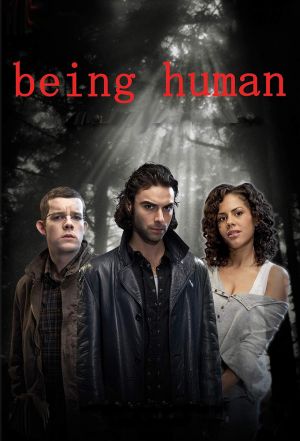




I cant Get in my Gui or get the Nas to boot to a monitor Please help! Complete Newbie. Only 3 Days into Trial and so Lost.
in General Support
Posted
Is it showing up in your router at all? Your router should give you a clue to what devices are connected and their Ip addresses. Don't worry we are not going to leave you High and Dry.
You should really make sure you can hook up a monitor at all times. I know headless is the way to go, but as a just in case.