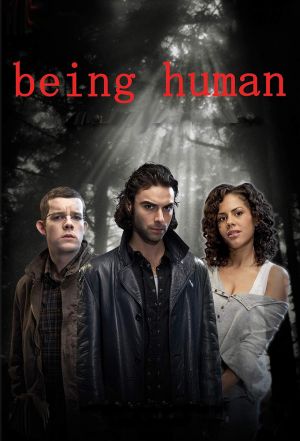-
Posts
3742 -
Joined
-
Last visited
-
Days Won
4
Content Type
Profiles
Forums
Downloads
Store
Gallery
Bug Reports
Documentation
Landing
Everything posted by kizer
-
I have all my files stored like such on my server for Media. Transformers(2007)(1080p) 2012(2009)(720p) Bolt(2008)(720p) Every once in a while the misses will ask me to load up a portable USB drive so when we travel we can have a copy of our ripped movies for on the go. I literally have pre-ripped every movie we have using HandBrake down to 2Channel 720pish in quality Normally I'll erase the portable and whatever the year is I'll simply via windows type in the year for this example it would be (2017) and it will show all the movies from 2017 which are the newest. The problem is I'm getting lazier and somebody will always say why don't we have this or why don't we have that from last year or the year before that. I did this up out of laziness that sorta suits my needs. To explain the below. First Off I set up a specific location on a Drive so I didn't have to retype if over and over. Then I established the current year so when the script sorts through my files its currently looking for all (2018) then it moves to all the (2017) and then on to (2016) on and on for 5 years. I'd like to go farther and farther back, but its a lot of typing. Then when it finishes the 5 years it erases whatever didn't fit on the drive or any empty folders. #Grab newest movies based on year and pack drive #Using Unassigned Devices fill in location SOURCE=/mnt/disks/General_UDisk DESTINATION=$SOURCE/Movies/ #Setup Destination Drive mkdir $SOURCE/Movies/ #This Year TODAY=$(date +"%Y") cp -Rn $(ls -dt /mnt/user/Travel/*$TODAY*) $DESTINATION #Previous Year LAST1=$(date -d "-1 year" +"%Y") cp -Rn $(ls -dt /mnt/user/Travel/*$LAST1*) $DESTINATION #Previous Year LAST2=$(date -d "-2 year" +"%Y") cp -Rn $(ls -dt /mnt/user/Travel/*$LAST2*) $DESTINATION #Previous Year LAST3=$(date -d "-3 year" +"%Y") cp -Rn $(ls -dt /mnt/user/Travel/*$LAST3*) $DESTINATION #Previous Year LAST4=$(date -d "-4 year" +"%Y") cp -Rn $(ls -dt /mnt/user/Travel/*$LAST4*) $DESTINATION #Previous Year LAST5=$(date -d "-5 year" +"%Y") cp -Rn $(ls -dt /mnt/user/Travel/*$LAST5*) $DESTINATION #Find files that appear to not be complete and erase them find $DESTINATION -type f -size -1000k -delete #Find empty folders that didn't make it and delete them find $DESTINATION -type d -empty -delete The reason I'm sorting by year is When the misses says she wants to bring along the newest Movies she doesn't mean the newest to us, but the newest released movies. Meaning just because I Ripped a copy of Star Wars from 1977 yesterday, technically that movie is from 1977 not 2017. Anyways if anybody has a way to simply this please let me know. My goal is to pack a drive starting at (2018) then working all the way down until its full. My way is crude, but it only covers 2018-2014 without repeating the same few lines of code over and over all the way down to 1970 or whatever. Of course I don't have enough space to go back that way, but.........
-

Plugin for Watching Folders and moving files
kizer replied to DigitalDivide's topic in Plugin System
Exactly. I use Medusa, which could be Sonarr or Radarr or CouchPotatoe just the same simply because I don't let my Server do the pulling of files. I have a separate machine on my Network that does it, but I do use Medusa for the renaming and organizing. -

Plugin for Watching Folders and moving files
kizer replied to DigitalDivide's topic in Plugin System
I use the User Scripts Plugin and a simple script I made to move everything every hour that lands in the completed Folder that is being watched by Medusa Docker which I use to rename and keep all of my Tv shows organized for Plex. In case you ask what my code is. Which is ran once an hour, but I'm sure it could simply be changed to run sooner or later. #!/bin/bash mv /mnt/user/uploads/complete/* /mnt/user/uploads/Tv-Incoming/ Medusa grabs it and does its thing placing it in my Media/TV folder by Series/Season/ -
Nice Clean looking Build you have there.
-

mouse support in Midnight Commander in Terminal v6.4
kizer replied to dadarara's topic in General Support
Not just you. -

Identifying bottleneck - Mover action cripples machine
kizer replied to morgish's topic in General Support
I personally have my Mover set to 7AM and my Plex Server set to update its Libraries at 8AM. That way I'm not even using it when everything hits. Also if I do happen to watch something on Plex in the previous evening my Libraries are typically up to date with the new content, but I have it set so I can avoid any bottlenecks. Just like my HandBrake Encodes and whatever else. I schedule everything around when I'm not using my machine not to Make it easier on my Machine, but to keep myself out of Hot Water with the misses and my two boys. -
No in Plex I point Movies to /mnt/user/Movies/ since /mnt/user/Movies = all my Movie drives thats the great thing about unRAID is it takes a bunch of drives and makes them appear as one. You can always request an extension on your Trial. Trust me we want this to work for you just as well. As for Drives it also depends on what your settings are. I use fill and some use High Water to determine when files hit which drives. Make sure you use the Help button in unRAID. It’s really really useful.
-
This is a feature I think I could use as well.
-
I have a Cooler Master 590 and I have: (3) fans in front with Filters which I clean out weekly. (1) 120 Fan on my Processor (1) 120 Fan top rear From the inside I covered my Top Radiator fan holes simply with paper to limit air flow out/in From the inside I covered the side Fan hole with same sheet of paper to limit air flow out/in My Fans in front are all 7volt modded so they tend to run just a tad slower to reduce noise and the pressure seems just fine
-
Even if they trick us and start spamming again we simply block the new user and all of his posts again. Basically where we was a few days ago. What has has been implemented for now is at least slowing them way down or hopefully they will eventually move on. *Fingers/Toes Crossed*
-
I’ve approved 1 new member Post and Shut down 2 New Spam Accounts.
-
Normally no. If you didn’t shut down unRAID properly it can happen. Another words if you didn’t use the GUI and shut it down it could happen. If you just held down the power and pulled the cord if could very well happen.
-
The only Limit I can think of is a single file can not be larger than any of your largest drive. Meaning if your attempting to write a 8TB file to your array your largest drive better be at least 8TB because unRAID does not span single files over multiple drives. However I've seen many people here with 100TB or some other volumes of available storage.
-
I only have 16GB on my Xeon and it does just fine. I think when I checked out what I was trans-coding by looking at /tmp/ I only saw 4meg chunks being written and erased.
-
The best suggestion for starters is you should always post up a diagnostics file. Gives everybody something to start with.
-
Bahahaha My Kids decided they had to have a gaming rig and now my office aka my Server storage area is a sweat lodge.
-
Do you have a Static IP set on your server? Do you have a reservation set on your Router for your Servers IP? I ask because when I had two devices trying to use the same ip one it would do goofy things like your suggesting. Whey say connect. Do you mean via SMB, http://tower, http://ipaddresshere? What version of unRAID are you running? As well you should post up a diagnostic file.
-
I just added (SOLVED) to your first post. 10 Minutes seems like a long time thou. However with all the differences in our machines who can really say what is Normal anymore. Glad your up and running thou.
-
You could set the IP as static with 6.3 and then attempt to update to 6.4 and see if anything changes. I just highly recommend always using Static of DHCP becuase you can always find your machine by using http://your.ip.here verses http://tower if something goes wrong. For example sometimes I use http://tower and it works, but http://192.168.7.127 always works. Also like pointed out above. You can store your data like you are suggesting, but without parity "another" drive you will not have any protection if your 6TB drive fails.
-
I have mine setup like this using shares and telling it which drives to use because my OCD doesn't like letting the system totally do what it wants to. Also I do this simply to limit some drive spinning up. When I'm watching a TV show I don't need all 8 of my drives up and spinning so I cage them some by limiting which group of drives that may or may not spin up some. TV /mnt/disk1/TV/ /mnt/disk2/TV/ Movies /mnt/disk3/Movies/ /mnt/disk4/Movies/ /mnt/disk4/Movies/ Through the magic of unRAID I only see (TV and Movies) on my PC. Plex makes it even simpler for my Kids and my Wife who can care less about which drives what is on as long as they can click on an image on their iPad or TV. God Forbid I update anything while they are home or the wifi go down for the evening. You'd think the end of the world is upon us. Lol
-

Unraid Becoming Unresponsive and Inaccessible over Network
kizer replied to lankanmon's topic in General Support
Have you attempted to boot into Safe Mode with no Plugins/Dockers running and let it sit over night since its been causing problems over night? As well you should post up a Diagnostic to let others look at your logs. -
I used the same exact proc that you are using. However I just installed my files on the server and let each Kodi Client scan and keep their own databases. I didn't over complicate it with Central Databases or any other "In my opinion" nonsense. I later switched to Plex and and a more powerful machine and now to my Xeon and honestly I don't worry about anything, but that is just my story/setup.
-
Exactly what I did for my iDevices and wifi. (((1080 and 720))) Created two libraries on Plex. My (HD) content is visible to all devices except my sons account who uses an ipad all the time and he has access to the (SD) content which is a 2CH Dupe of the HD. Advantages. No on the Fly Trans-coding with lower powered CPU's and no 8year old standing next to me saying "Dad, It wont load." However with my newer to me Xeon I can/might abandon this since it takes up a lot of space, but I'm not sure I want to delete 2years worth of conversion for the sake of adding additional space.
-
Honestly as long as everybody continues to report when they can it really helps out so we can take action. Obviously we can't all be online all the time or schedule who can cover what at, but with member help it really does go along way in combating this issue.
-

[DOCKER] Handbrake GUI + Automation via CLI
kizer replied to sparklyballs's topic in Docker Containers
@Tergo247 Not to speak Ill of SparyBalls Container, but I'd give this a look see and see if this helps much. https://lime-technology.com/forums/topic/57420-support-djoss-handbrake/ He's very open to requests and honestly it has been working flawless for me for a long time.