-
Posts
3742 -
Joined
-
Last visited
-
Days Won
4
Content Type
Profiles
Forums
Downloads
Store
Gallery
Bug Reports
Documentation
Landing
Posts posted by kizer
-
-
You can't go wrong with option 2 either way.
I have my Content like so.
Media/Movies
Media/Tv
All my Movies is in Movies
All my Tv Shows are in Tv
There is nothing wrong with keeping your Movies in two different folders if you choose unless your system can't transcode or play put them all together. I run Primary Apple in my house so everything can Direct play except out of the house and then my Server steps up and Transcodes using a GTX1050 Video card.
I don't have any experience moving a windows app folder to linux. So I can't confirm if it would work or not.
-
15 hours ago, ConnerVT said:
I was just poking around the Community Applications tab, and thought I would toss an observation here about ich777.
ich777 posted his first CA app CSGO on Apr 16, 2019. That will soon be 3.5 years ago. He now has a total of 176 apps on CA. That works out to be one app a week, every week, for 3.5 years.
And he will answer a question about any one of them if you ask.
............and if you message him because I have. Openly and honestly takes the hit/blame if something changed and his plugin didn't address it.
That's Class!
We are only Human, but some people go a little beyond and he always has.

-
 2
2
-
-
5 hours ago, mrpops2ko said:
disagree with the method of communication but this seems mostly trivial for limetech to implement in practice
the real point of origin where a warning would be or should be issued, is on the clicking of the update button (as a secondary 'are you sure') style window
it doesn't strike me beyond the realms of computational possibility to parse a list of plugins already installed and spit out the ones which will be invalidits at that point, the user can say 'nah i cant be bothered updating yet' because if its invalidating more plugins than the effort you plan to go to, and you are relatively happy as is, why bother?
the problem ultimately was that people felt blindsided - and overall should be a simple problem to fix
There is an upgrade assistant tool built in so you can click on it to look for known conflicts. It’s been built in for several versions. I personally use it every single update. Some might choose to roll the dice and not use it, but Limetech does try to be informative.
-
 2
2
-
 1
1
-
-
Just keep in mind each time you add a disk it has to re-built parity for the entire array. Which is completely normal.

-
Everybody please understand this is not intended as a Tech Support thread. Nothing wrong with indicating you have a problem because of the install that will alert others they might as well. However please create a new topic in the General section so it can be looked at better and trouble shot more appropriately.
This is literally the only time when we encourage cross posting. 😁
-
 3
3
-
 2
2
-
 1
1
-
-
Hammer Time!!!!
You better pet that thing and let it know its doing a good job.

-
Could very well be. Or if the guys at limetech had a bit more info maybe they could shine a little more light on the subject as far as what a fix could be maybe even a tweak on your system. Problem not knowing what the problem is its hard to address. Does your logs show anything either on the app or unraid. I know you posted a screen shot, but is there anything else?
-
The only thing I can think of right now is 6.11 uses a different version of Samba that 6.9.2 uses.
I wonder if something needs to be placed in smb-extra to make it work.
-
Now are we sure its passing the correct user name to unraid to allow file deletions?
Permissions are tighter in 6.11
-
While your working on things I'd also install the Dynamix File Manager. Must simpler than using the Krusader docker. Its also available on every page on the GUI.
-
 1
1
-
-
Yep, I've seen a few people complain about the same thing on Reddit. Seems to be some kind of weird instance, but at least there is a fix changing it to 777
-
2 hours ago, Dave31337 said:
This whole No Video Card detected is sort of an epic fail.
https://forums.unraid.net/topic/98978-plugin-nvidia-driver/?do=findComment&comment=1172045
-
 2
2
-
-
You could install unraid on a USB and then use unassigned.devices to copy your data on to a new disk in the array.
-
I just triple checked. That's exactly how mine sits.
 Nice Catch
Nice Catch
ls -ls
0 drwxrwxrwx 1 nobody users 173 Sep 20 11:14 user/
-
Yep, Like said above. Download a USB Trial and unplug all your drives in your current machine. Plug in a single drive and take it for a spin.

-
 1
1
-
-
Id also recommend booting in and running a memory test with whatever you have installed. If its a memory problem its harder to tell while running, but the memory test would help isolate if its a Ram problem.
-
1 hour ago, bkastner said:
I still tend to leave it at split level 1 for tv as I'd prefer to have everything related to a show in a single folder on a disk, but there is no real reason I suppose. My brain just likes things ordered like that.
Movies\Movie Name (year)\Movie Name is how everything is structured, and with metadata not downloading it's only a single file in a given movie folder, so there is really nothing to split beyond the first level.
That's just it. Since your asking it NOT to split beyond that everything is always going to the same drive.
meaning if you tell it to store Movies on Disk 1 then it'll never go beyond disk 1.
I used to be really bad at making sure all my seasons of a show are in the same Tv Folder. Now I'm just making sure all of the files from say Lucifer Season 1 remain together. I don't care about Season 2 or Season 3 as long as ALL episodes from a Season stay together. When you drill down to TV or Movie shares it displays them all together, because unraid is doing all the magic in the back end. Plus Plex, Emby or whatever you use don't care either.
-
Mine is as follows
Media/Movies/Movie-Title/Movie-File
Media/TV/Season/TV-File
Now I'm only running one Share called media and I have it set to split at the third level
I could only Imagine if your Not running the Media Folder you could get a way with 2 on TV which would allow the Seasons to be split all over the array, but would keep all files for each season together.
Here's a Link to the Manual about it.
https://wiki.unraid.net/Manual/Shares#Split_level
-
I had this issue after a while on my first Server. I switched to a new Motherboard and it magically went away. Don't know if it was my USB controller was dieing or if something else was conflicting during boot possible and IRQ?
-
Ah, Makes since. Because of Security reasons I've never tried to use Root as a user so I was a bit confused.
Like usual thanks for Clarifying things. @trurl

-
Honestly, if it worked before and doesn't now I'd say its a good sign to change that.

It might be an inconvenience to you, but for security its not a good choice.
When it worked were you on an older unraid version?
-
-
Just to make sure you are clear. Even if you have Hot Swappable bays in your machine unraid does not like hot swapping unless your using a USB drive via unassigned devices.
-
When your Cache gets full it can cause a world of trouble as you know.

unraid gives us so many configuration options, but sometimes the most obvious gets over looked.
Glad you good to go.
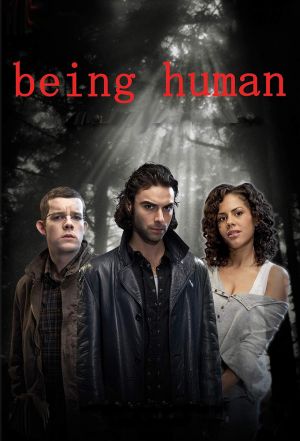







Syslog filled up 100% - Suggested reboot and forum support
in General Support
Posted
I'm seeing mass of these in your logs
Oct 1 07:24:22 EmbyServer nginx: 2022/10/01 07:24:22 [error] 4438#4438: MEMSTORE:00: can't create shared message for channel /devices
Oct 1 07:24:23 EmbyServer nginx: 2022/10/01 07:24:23 [crit] 4438#4438: ngx_slab_alloc() failed: no memory
Oct 1 07:24:23 EmbyServer nginx: 2022/10/01 07:24:23 [error] 4438#4438: shpool alloc failed
Oct 1 07:24:23 EmbyServer nginx: 2022/10/01 07:24:23 [error] 4438#4438: nchan: Out of shared memory while allocating message of size 6038. Increase nchan_max_reserved_memory.
Oct 1 07:24:23 EmbyServer nginx: 2022/10/01 07:24:23 [error] 4438#4438: *3088717 nchan: error publishing message (HTTP status code 500), client: unix:, server: , request: "POST /pub/devices?buffer_length=1 HTTP/1.1", host: "localhost"