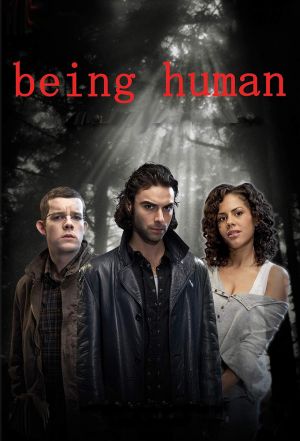-
Posts
3742 -
Joined
-
Last visited
-
Days Won
4
Content Type
Profiles
Forums
Downloads
Store
Gallery
Bug Reports
Documentation
Landing
Everything posted by kizer
-
Totally understand and all of us do too. Just a lot of proud users defending their favorite OS because its been a long run. Unraid has come leaps and bounds from when I started using it in 2009. There was no App Store, Dockers heck I don't even recall Dockers at all then. The level of simplicity that has been added is mind blowing because of users creating things or simply figuring things out and contributing to the Community. When some of the Veterans say "its not that hard", keep in mind a lot of us came from the old system and have had time to tweak on things for years and share tips and tricks along the way. We have all learned a lot over the years and our work flows depend a lot on unraid and the things it does. I can tell you its made my life a lot easier, but I don't use a lot of remote connections. Plex and a few other things other wise my system is an iron box and I want to keep others out of it.
-

Script to powerdown server on 2 invalid login attempt
kizer replied to display0's topic in General Support
You could tinker with this some. Obviously you want to change the script so it doesn't wipe out your machine, but instead tell it to watch your logs and preform a shutdown instead. https://www.reddit.com/r/unRAID/comments/vrinun/dead_mans_switch/?utm_source=BD&utm_medium=Search&utm_name=Bing&utm_content=PSR1 -
Just remember everybody this is his perspective on unraid. Everybody is entitled to their opinion even if we don't agree with it. Every time I purchase something I have high expectations too. If it doesn't deliver I either have to find a work around or return it. Luckily for everybody here we have a HUGE database of peoples knowledge to pull from. Unraid from its conception we've always said do not expose it to the outside world because you are taking a chance in loosing data or being hacked. People still want to expose it and as you can tell sometimes its just plain difficult because proper security is important. Luckily we have some options, but sometimes they are not the easiest. SAFETY of your DATA has always been the MOST IMPORTTANT deliverable from unraid.
-
Do a search for lancache on the apps section. I've not used any of them, but its the idea your talking about.
-
This is what I've been running for a while now. I created different scripts with User.Script to call it, but it works well. It uses Chattr, but its a bit more advanced than that. This is some code I wrote to call this script to Lock my Movies and then I have another to lock my Tv shows. I of course have a couple to unlock my TV or Movies too. #!/bin/bash #noParity=true #arrayStarted=true /mnt/cache/appdata/scripts/no_ransom.sh --lock-files 'yes' --media-shares 'Movies' --include-extensions '*.*' --debug 'yes' echo "Sending Notification" /usr/local/emhttp/plugins/dynamix/scripts/notify -e "$(date +%D-%H:%I) Movies Locked" -d "$(date +%D-%H:%I) Movies Locked" -i "normal" echo "." echo "." echo "done" So basically I put Bin-Hex's code on my SSD and then I use a User.Script to call it. I run it on my Media on the 15th of Every Month and get a neat little message to remind me. I've tried to delete files on purpose and it appears to work, but then refresh and realize my files are still there.
-
The old Mover, which I've not tried with this you would simply put a dot in front of the folder and it wouldn't move it. Example .Downloads
-
You could always run the USB drives using the Unassigned Devices Plugin, but they will not be part of the array or Parity protected. Not 100% sure that's the work around you might want, but it is an option for additional space and many people have used it. Just not preferred because of the lack of protection.
-
Yep my phone just blew up with dozens of reports. @SpencerJ and team are all over it. Problems is every time something is considered spammers find a new way to SPAM. Welcome aboard @ebusynsyn
-

Phaze Transmission plugin doesn't work on Unraid 6.10.3
kizer replied to datruedave's topic in Plugin System
Can you just add another mapped location in the Docker Settings? In Plex I have a TV mapping /mnt/user/TV Movies mapping /mnt/user/Movies For me it was as easy as adding another path. I don't use this Docker nor know how it works, but..... -

6.10.3 - Stuck shutting down - unable to unmount Data cache disk
kizer replied to Agent531C's topic in General Support
I have a regular way of shutting everything down just in case. 1. Shut down all dockers 2. Spin up all drives 3. Shut down array 4. Shut down I also have a Plugin installed named Open Files so I can check for files that might be causing the array to be held on. -
Welcome, Make sure you install User.Scripts if you like scripting so you can do some Automation which really takes unraid to the next level. To be honest I'm not a coder either, but I found unraid really satisfies my need to do some tinkering, but isn't required.
-
Us Poor Folk would just use a drill or a hammer. lol
-
There really isn't a setting per share, however you can go into your particular share settings and click the Mover Tuning - Move All Files From Share at the top and then click on the Move now button. It'll move only that share. There is a command line option you can use with cron that would move shares individually, but I don't recall the code. It is buried somewhere in all these comments thou.
-
2) 1. Primary Server with Plex and various other dockers. Runs 24/7 2. Backup which is a Data mirror of Primary. Runs 2x a month for a quick Rsync backup then back off. I might eventually install other hardware into Backup so its a quick swap if Primary is down, but I've never honestly had a need for it yet. At least my content is backed up with two parity protected arrays.
-
Ok, copied what you posted earlier and things seem to be working pretty well. Moves and deletes just fine. When it deletes aka attempts to move files back to the array and then deletes. Does it use some kind of logic to what is deleted first? Oldest files first? I'm still running Mover Plugin that I have set to run at 10% Full and only move files that are older than 14days to insure files are protected within parity protected array since I have other shares and mover doesn't like to move files that are duplicates this shouldn't be a problem. I'll know in the future. This script I have it set to run currently at 60%/55% and to only cache the next file and I have it set to run every 15minutes since most of my TV files are either 30min or 60min which will continue to move files only when I need them and watch them.
-
Thanks for the Clarification. Now I feel a little dumb now that I just checked myself when I should of known better. I've moved files before to user0 internally from command line when I wanted to move files around knowing I didn't want them to go to the cache first.
-
Ok, Thanks for the info.
-
Looking for Needles in a Hay Stack here, but................ Fire up Docker and see what happens and then turn on each docker container one at a time and see if one of them is causing an issue. You could either rebuild your docker file if its corrupt or maybe one of your dockers is causing it to crash. You did say Docker so I wonder if it could be related to your SSD unless your not running it off your SSD.
-
Most people Map \\192.168.X.X\ShareName - which obviously copies to your share in windows. however you can map \\192.168.X.X\user0\ShareName - Which Bypasses the Cache drive and writes directly to the array. So in a sense you can pick and choose which files goto the Cache and which does not directly just by pointing them to either mapping of user or user0
-
What exactly does this do? Does it simply put files into the Array vs the Cache? If so isn't there already a simple setting in shares to avoid that. Just curious. Does this basically simply /mnt/cache0/ShareName ?
-

Need a script to monitor a folder and copy it's contents
kizer replied to scottw's topic in User Customizations
Your very welcome. I'm a true believer of writing out my code with Comments and doing little tweaks so I can come back later and see what I've broken or what works or don't work. I have a couple scripts with so many little routines because I figure I need 10 things to happen and I might as well type out a list and then address each on my list and pray it works. lol Some of the things I do generate errors, but its a lot of the time "I couldn't find a file", but oh well next step and keep on moving. -
Ok, I kinda get it now. One is a Hard Ceiling and the other is a Soft Ceiling. Meaning No matter what this script will not allow files to go higher than 90% and if so will clear until files are below 85%. I did notice a time or two when I manually click the script it said currently already running. Nothing i could tell was running and no matter how long I waited when I clicked the script it said the same thing. I did a reboot and tried again and it appeared to be running normal. Waited a few hours and did the same thing and got the same message. I'm not scared of background processes, but not knowing what something is doing and not knowing when it will end sometimes is a little unnerving.
-
Ok with your Script and some changes I got it to work. Thank you so much for your efforts and your patience on this. #Plex PLEX_TOKEN="xxxxxxxxxxxxxxxx" PLEX_HOST="192.168.xxx.xxx:32400" PLEX_MAX_CACHED_SESSIONS=10 PLEX_CONTAINER_PATH="TV" #Rsync path STORAGE_PATH="/mnt/user0/TV/Shows/" CACHE_PATH="/mnt/cache/TV/Shows/" CACHE_MIN_FREE_SPACE_PCT="90" CACHE_MAX_FREE_SPACE_PCT="85" I'm running Mover Tuning Script to limit my Mover, and now this script. So I have to come up with a Happy Medium on the Settings to make sure its working smoothly. Can you Please explain a little bit of these. They almost sound like they are backwards in the Amounts and the Naming. CACHE_MIN_FREE_SPACE_PCT="90" CACHE_MAX_FREE_SPACE_PCT="85" I'm trying to understand the clean up. I've adjusted the above numbers up and down and haven't seen any files delete.
-

Need a script to monitor a folder and copy it's contents
kizer replied to scottw's topic in User Customizations
I personally use this in my User.Scripts #Find Files from Incoming that refuse to move find /mnt/cache/uploads/incoming/* -iname "*.mkv" -type f -mmin +10 -exec mv {} /mnt/cache/uploads/Tv-Incoming/ \; find /mnt/cache/uploads/incoming/* -iname "*.mp4" -type f -mmin +10 -exec mv {} /mnt/cache/uploads/Tv-Incoming/ \; find /mnt/cache/uploads/incoming/* -iname "*.avi" -type f -mmin +10 -exec mv {} /mnt/cache/uploads/Tv-Incoming/ \; Every 15 Minutes I run a script that does a lot more, but I have this nested in the script that look for files that are at least 10minutes old and if they are .mkv, .mp4 or an .avi they are moved. Obviously you can change the time, but I figured 10minutes was plenty which allowed FileBot to uncompress the files and make sure they are not in the middle of being uncompressed and moved half way done. Find /mnt/cache/uploads/incoming/* -mmin +30 -type d -empty -delete After any files are moved from a Directory after it was unpacked I use the above to check the folders and delete them when they are empty. I set it to longer to give files a chance to be moved a few times. -
Checked my setting now I'm seeing this. Script location: /tmp/user.scripts/tmpScripts/Plex-Caching-Script/script Note that closing this window will abort the execution of this script Welcome to /tmp/user.scripts/tmpScripts/Plex-Caching-Script/script stat: cannot statx '/tmp/user.scripts/tmpScripts/Plex-Caching-Script/log.txt': No such file or directory Info: Log size is ---------------------------- 1 active(s) plex session(s): ---------------------------- - 1/1: Serie: Chuck Season 1 - Episode 13/13: Chuck Versus the Marlin -- Info: File 13/13: /TV/Chuck/Season 1/Chuck.-.S01E13.mkv --- Debug:Rsync_transfer function parameters: ---- Debug: Source file: /mnt/user0/TV/Chuck/Season 1/Chuck.-.S01E13.mkv ---- Debug: Dest. file: /mnt/cache/TV/Chuck/Season 1/Chuck.-.S01E13.mkv ---- Debug: Source path: /mnt/user0 ---- Debug: Dest. path: /mnt/cache ---- Debug: Options : --- Error: Files: /mnt/user0/TV/Chuck/Season 1/Chuck.-.S01E13.mkv /mnt/cache/TV/Chuck/Season 1/Chuck.-.S01E13.mkv does not exist --------------------- Cache disk usage: 35% --------------------- - Info: 35% space used, quota is 90%, nothing to do -- Info: Cleaning empty directories...