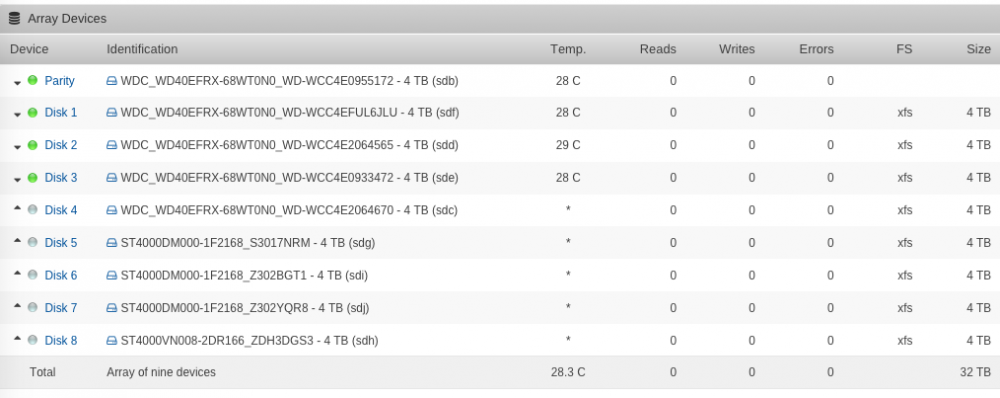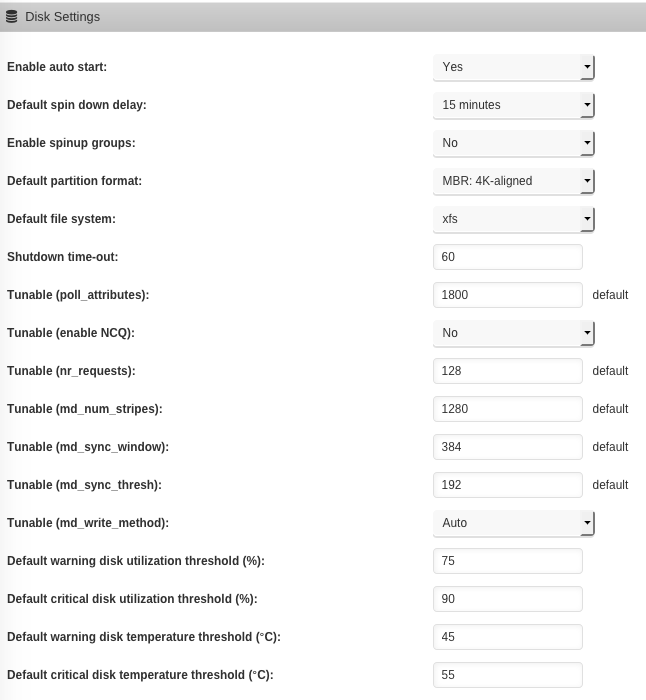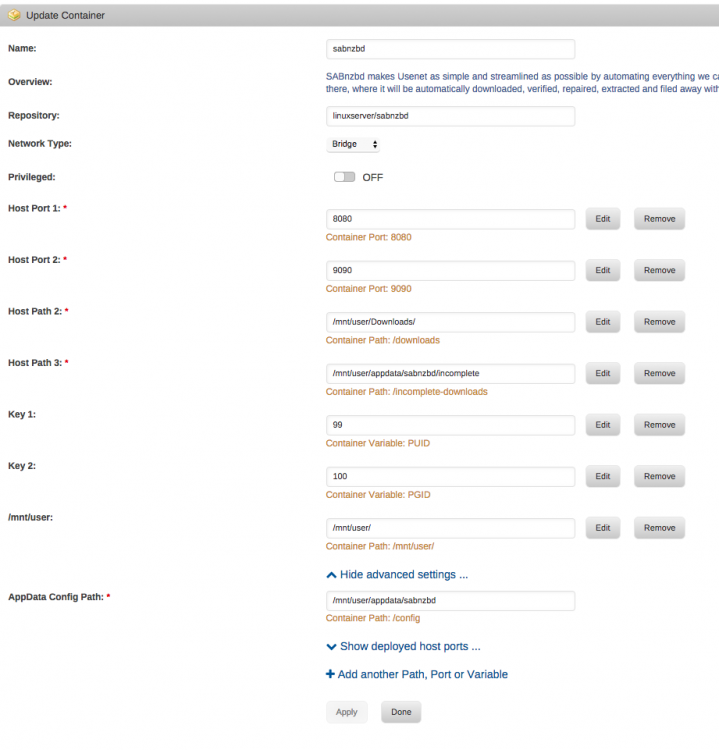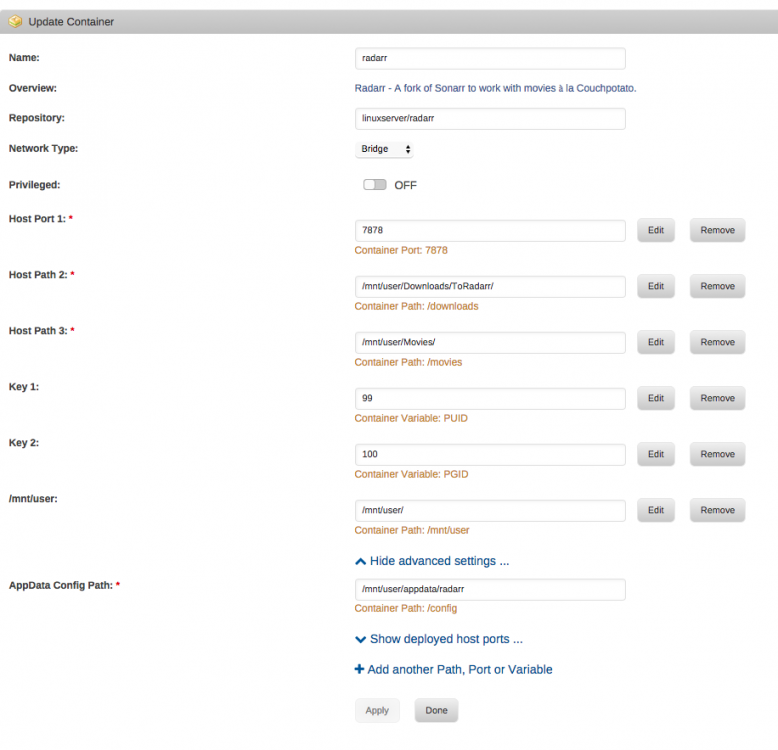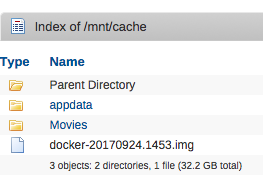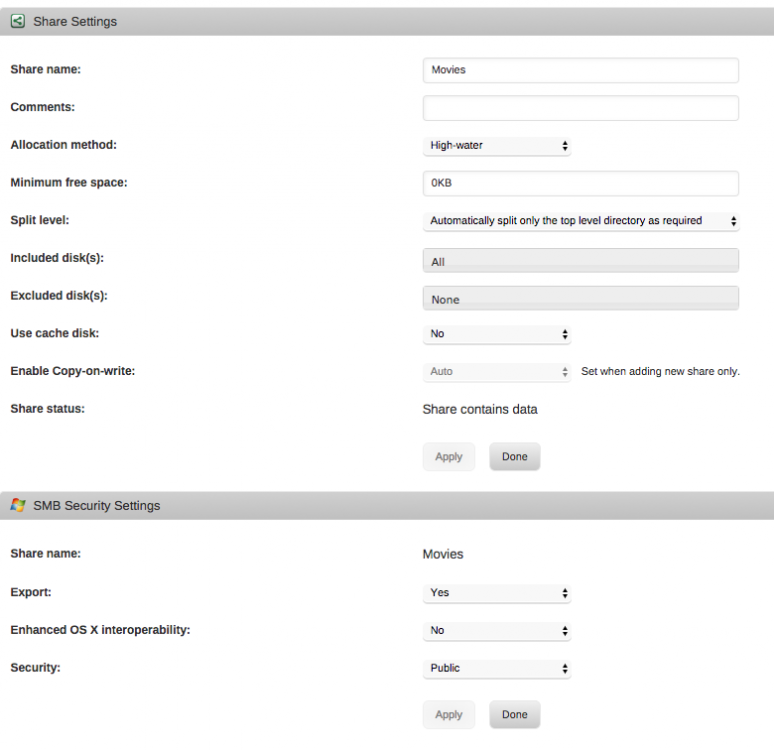rvank
Members-
Posts
43 -
Joined
-
Last visited
Content Type
Profiles
Forums
Downloads
Store
Gallery
Bug Reports
Documentation
Landing
Everything posted by rvank
-
Found the problem. On the disks 1-3 and the parity disk the setting for Spin down delay was set to Never ? source of the problem: Operator Error ? = ME ?
-
Hi All, 3 out of my 8 data drives and my parity will not auto spin down after 15 min. I have rebooted the server and waited for it to settle down and for the disks 4-8 to spin down. After that i cleared the statistics of the drives to check for reads and writes, but don't see any on any of the drives, 5 out of 8 have spun down after 15 min, 3 and the parity did not. I have used the OpenFiles plugin to check for open files in /mnt/disk and found only one (/mnt/disk4/minio/.minio.sys/format.json), but that disk was spun down. there were no open files in /mnt/user Hope somebody can help me figure this out. Diagnostic and some screenshots attached mediaserver-diagnostics-20180729-1134.zip
-
Hi All, Can i add a dvd player to unRAID, so that i can acces the files on the disk i put in. I already have the makeMKV docker installed and working but i have a lot of disks with files on it i want to transfer to my unRAID server. Thx Rob.
-
Smart tests all said no errors found. Attached the diagnostic file When i was looking in this file i saw in the Shares section a couple of old and deleted shares, namely: - Disney Movies - Erotic-720 - Movies-1080 - Movies-BR - Movies-SD - MS Progs - Series-RW - Network Trash Folder - Temporary items mediaserver-diagnostics-20171031-1831.zip
-
Running smart tests on all drives now, will report. Yesterday i got my weekly Array health report back with all OK. I though that the longer parity check was caused by the addition of new data drive. Parity check i ran at oct 2nd was 10h / 109 MB/s Don't have any other parity check reports any more, deleted them. Will archive them from now on to see the trend Report back when smart tests are done Rob
-
@SSD Can you explain how you do the md5 verification. The parity check on my unraid machine takes more than 36h to run, so i am looking for an early warning system for problems. The drives now all have auto error correction/bad sector swap, but they need to be 'told' that there is a problem and that can be done by reading everything on the drive. I love Spinrite by Steve Gibson to do drive maintenance with but the current version is to slow to run on the modern drives, waiting for version 6.1 so i can do drive maintenance on my unraid drives. Currently running unraid version 6.3.5 with 8x 4TB data disk and 1x 4TB parity disk Rob
-
SOLVED: Share set to not use cache drive uses cache drive
rvank replied to rvank's topic in General Support
I have checked the paths for sabnzbd, radarr and sonarr to be identical and moved the sabnzbd-groups destination for sonarr and radarr into a sub-folder of my main downloads folder. Made sure all the apps point to the right folder and have the same folder mapping in the container settings. Have not have had any problems, no extra folders in the cache and al files get moved to the right destinations by sonarr and radarr Thx for the help. -
SOLVED: Share set to not use cache drive uses cache drive
rvank replied to rvank's topic in General Support
-
Hi all, Unraid version: 6.3.5 I have set my shares NOT to use the cache drive, but still they do. I have been downloading some movies using Radarr and Sabnzbd and my new movies end up on the cache drive. The setting in the Movies share is: Use cache disk: NO Enable Copy-on-write: Auto I am running out of space on my cache drive now. Started the mover manually but nothing got moved. Any idees? Rob. mediaserver-syslog-20171015-1507.zip
-
Hi all, I'm a bit confused. Running unRaid version 6.1.8 and OSX version 10.11.3 When i connect to my movies folder in OSX using AFP i get 196 folders, connection to the same movies folder using SMD i get 229 folders. When i connect to the console of my unRaid server and go to the movies folder and do a ls -l>movie list.txt the first line in the file is total 932 In the file i can see that all folders have the same rights "drwxrwxrwx" and "nobody / users" I have checked some files that we accessible in osx and some files not listed in osx and they also had the same rights Where do i start looking for a solution for this behaviour ? Kind regards, Rob.
-
Hi there, I have installed the RDP-Calibre combo docker and i try to get the Sharing over Net portion of calibre working. The webRPD part is working great, i have setup the mappings 8080 -> 9090 and 8081 -> 9091 When i go to: serverip:9091/opds i get <?xml version='1.0' encoding='utf-8'?> <feed xmlns:dc="http://purl.org/dc/terms/" xmlns:opds="http://opds-spec.org/2010/catalog" xmlns="http://www.w3.org/2005/Atom"> <title>calibre Library</title> <subtitle>Books in your library</subtitle> <author> <name>calibre</name> <uri>http://calibre-ebook.com</uri> </author> <id>urn:calibre:main</id> <icon>/favicon.png</icon> <updated>2015-09-27T15:36:27+00:00</updated> <link title="Search" type="application/atom+xml" href="/opds/search/{searchTerms}" rel="search"/> <link type="application/atom+xml;type=feed;profile=opds-catalog" href="/opds" rel="start"/> <entry> <title>By Newest</title> <id>calibre-navcatalog:5ca994e1f74679d1ff943309d26c7dea85e822c9</id> <updated>2015-09-27T15:36:27+00:00</updated> <content type="text">Books sorted by Date</content> <link type="application/atom+xml;type=feed;profile=opds-catalog" href="/opds/navcatalog/4f6e6577657374"/> </entry> <entry> <title>By Title</title> <id>calibre-navcatalog:2f6ad945151cb77327f0a8b06e618698991476f6</id> <updated>2015-09-27T15:36:27+00:00</updated> <content type="text">Books sorted by Title</content> <link type="application/atom+xml;type=feed;profile=opds-catalog" href="/opds/navcatalog/4f7469746c65"/> </entry> </feed> But when i use the serverip:9091/opds in Marvin (IOS9) i only get the list of two items and when i click one i get the message "Cannot download feed. The service might not be available or you are not connected to the internet." Anyone got an idee?
-
I am about to take out 4 of my old 2TB disks, i have already moved the data of to the 4TB replacements. I have two questions before i start the zeroing process so i can keep my array protected. 1. Can i zero the 4 drives at the same time or do i need to do it 1 by 1. 2. Has anyone an estimate on how long a zeroing process takes eg MB/hour. Thx. Rob.
-
smdion's Docker Template Repository - Directions and Help Here
rvank replied to smdion's topic in Docker Containers
Hi there, I must be doing something wrong because i can not get UpStatsBoard to work. I can't get to the webpage on serverip:8024 When i look in the log i see this: 2015-05-03 18:34:546 INFO MAIN_APP :: Starting up app in unknown environment. 2015-05-03 18:34:612 INFO REQUIREMENTS :: All requirement checks have passed! 2015-05-03 18:34:637 INFO CONFIG :: Validated general configuration 2015-05-03 18:34:140 INFO CONFIG :: Validated memory servers configuration. 2015-05-03 18:34:142 INFO CONFIG :: Validated configuration for your drives. 2015-05-03 18:34:144 INFO CONFIG :: Validated bandwidth servers configuration. 2015-05-03 18:34:145 FATAL MAIN_APP :: A host must be specified for this monitoring service, Service Name 2015-05-03 18:34:396 INFO MAIN_APP :: Starting up app in unknown environment. 2015-05-03 18:34:431 INFO REQUIREMENTS :: All requirement checks have passed! 2015-05-03 18:34:433 INFO CONFIG :: Validated general configuration 2015-05-03 18:34:437 INFO CONFIG :: Validated memory servers configuration. 2015-05-03 18:34:439 INFO CONFIG :: Validated configuration for your drives. 2015-05-03 18:34:440 INFO CONFIG :: Validated bandwidth servers configuration. 2015-05-03 18:34:442 FATAL MAIN_APP :: A host must be specified for this monitoring service, Service Name 2015-05-03 18:34:873 INFO MAIN_APP :: Starting up app in unknown environment. 2015-05-03 18:34:903 INFO REQUIREMENTS :: All requirement checks have passed! 2015-05-03 18:34:905 INFO CONFIG :: Validated general configuration 2015-05-03 18:34:908 INFO CONFIG :: Validated memory servers configuration. 2015-05-03 18:34:910 INFO CONFIG :: Validated configuration for your drives. 2015-05-03 18:34:912 INFO CONFIG :: Validated bandwidth servers configuration. 2015-05-03 18:34:913 FATAL MAIN_APP :: A host must be specified for this monitoring service, Service Name And this keeps repeating until the end of the file. What am i missing / doing wrong? Rob. -
Consider to put this info in the read.me file I put my shares there and in the unmound like the samples you gave and it works like a charm, thx very much.
-
Hi SlrG, Is it possible to use virtual directories. I don't want to give the ftp user access to all the shares i have on my server only to a couple of them. I have setup the ftp user with the description "ftpuser /mnt/cache/proftpd/mediaserverftpuser" is it possible to get the shares i want to allow acces to as virtual directories underneath the path "/mnt/cache/proftpd/mediaserverftpuser" or do i need to point the users root folder to "/mnt/user" and setup the rights for the folders (shares) for each folder in the proftp.conf file? Thx for the plugin it works great.
-
[SOLVED] array not starting after updating from 6.0 beta9 to 6.0 beta12
rvank replied to rvank's topic in General Support
I will have a windows machine available this weekend and will check the usb key for corruption, until then i'm out working. Will post results of check. Rob. -
[SOLVED] array not starting after updating from 6.0 beta9 to 6.0 beta12
rvank replied to rvank's topic in General Support
Unfortunatly now windows available here. I have put the 'old' beta9 files i replaced back and the array is starting and happy again. Hope someone has an idee what the problem can be? Can i download versions beta 10 and beta 11 somewhere so i can seen if they are working or not? -
[SOLVED] array not starting after updating from 6.0 beta9 to 6.0 beta12
rvank replied to rvank's topic in General Support
Sorry made a typo in the path for the Pro.key file, it is already located in the /root/config folder. It was there already when i was running the 6.0beta9 version, that version was working OK. The version 6.0beta12 is not seeing my key file i guess, i don't know why? Rob. -
Hi all, I updated my working test server from 6.0 beta9 to beta12 by coping the files: bzroot bzimage xen readme.txt Via the 'flash' share on the server and then rebooting the server. The Pro.key file is in the /boot/config folder. Now the array will not start anymore. Attached is my syslog Any help is appreciated. edit: I just saw that i am now running the Basic version of unpaid instead of the Pro version. so looks like key file is not recognised .... already renamed the .key file from Pro.key to pro.key but that does not make any difference. edit: changed typo in path to Pro.key file Rob. syslog.txt syslog.txt.zip
-
Hi All, How can i read a disk that was in a unraid server outside this server. I have used one of the disk that was part of my unraid server to transfer a lot of files to an other system. The drive is not recognized by my mac mini but i dont know if it is because of the drive toaster (it is a 4TB WD red) or that the mac mini can not read the drive format. According to the specs the toaster should be able to read a 4TB drive. My question is can a unraid formated drive been read by a Mac mini running osx mavericks ? Kind regards Rob.
-
[SOLVED] New WD 4T RED not listed in unRaid
rvank replied to rvank's topic in General Support (V5 and Older)
Thx for the advise, i will surly look into it. As you can read in my modified topic, not finding the drive was my own stupid mistake, i seem to be able to assign them to the array. Rob. -
Hi All, Running version 5.0 I have just added 3 WD 4T Red drives to my unraid machine, but i don't see them in the list of drives. My machine started normal and my array is up and running. I see the drives listed in the bios when i checked the boot. When i use the Fdisk -l command i get this list. Attached is the syslog. Hope somebody can give me a tip where to start looking on why the new drives are not in the unraid drive list. I'm just a DUMMY did not look if there was a drive to assign :-[ So problem solved syslog.zip