-
Posts
101 -
Joined
-
Last visited
Content Type
Profiles
Forums
Downloads
Store
Gallery
Bug Reports
Documentation
Landing
Posts posted by sakh1979
-
-
5 hours ago, potjoe said:
Just to follow up, host-passthrough mode seems to be working again for me under 6.9 with my ryzen 1600!
Thank you for confirming! I came here to verify that the host-passthrough mode works before I upgrade to 6.9.
I have been holding back upgrading from 6.7.2 to 6.8.3 just for this reason.
-
Hi all -
I got my self into predicament here. I have a pfSense VM running inside unRAID. I was trying to create muti VPN WAN using nguvu excellent guide here. I believe he is using AirVPN where as I am using Private Internet Access (PIA) as my VPN service provider, other than that everything else should be the same.
To get to the point, after making the config changes and rebooting, pfSense VM does not boot up. Now, I can not connect to pfSense nor unRAID using the UI. How do I get my old config file to pfSense VM and boot is up?
Thanks,
Sagun
-
34 minutes ago, johnnie.black said:
A single error can be ignored, but if it happens again replace the SATA cable.
OK, thanks @johnnie.black, I'll keep an eye on the log, and if the error persists I will change the SATA cable for the drive.
-
-
+ 1
Please add docker-compose
-
Thanks @johnnie.black that's good to hear! I will post again after I get all the components and finish the build (hopefully very soon).
-
13 hours ago, Jcloud said:
I'm assuming you did, I did not but just thought of it now, checked that the RAM is on the motherboard's QVL (which I wouldn't sweat directly as I REALLY trust Kingston) but that the memory is of correct specification for mobo (it looked right when I was reading the post). But I'm also a paranoid-type, and hence asking/double-checking.
You got me curious, I went to the SuperMicro's website and search for the motherboard. It just lists one RAM they tested with. The Kingston ValueRAM 32GB Kit isn't one of them.
I went to pcpartpicker.com and added all of my components, according to it, my parts should work together.
Can anyone else suggest other methods to verify that the RAM and motherboard will work together before I buy them?
-
On 3/28/2018 at 6:52 PM, Jcloud said:
Passes my theory-craft. Unknown factor on mobo, due to not seeing IOMMU groups for myself (that's what ACS override is for, right?), but I can't give you reason why it would not work.
Thanks for the information! I am seriously thinking about getting them soon.
-
I think, I have coalesced a list of components I want, can someone please verify they play in harmony with unRAID?
- Intel Xeon E3-1245 V5 3.5GHz Quad-Core Processor
- Supermicro MBD-X11SSM-F-O Micro ATX LGA1151 Motherboard
- Kingston ValueRAM 32GB Kit (2x16GB) 2133MHz DDR4 ECC CL15 DIMM 2Rx8 Desktop Memory (KVR21E15D8K2/32)
- Corsair - RM 750W 80+ Gold Certified Fully-Modular ATX Power Supply
Thank you!
-
11 hours ago, HellDiverUK said:
Correct, I'm not. I've no need for anything other than the VNC connection to my VMs.
Understood. For some unexplained reason, I was being adamant on using IOMMU passthrough for a VM. Whereas, I can do exactly what I want with a remote connection to the VM (example using RDP or VNC).
Thanks for all your help!
-
4 minutes ago, HellDiverUK said:
I don't understand the question? I used the webgui, I don't have keyboard mouse or monitor plugged in to the server.
So, you are not using IOMMU to passthrough GPU or USB peripherals to a VM?
-
17 hours ago, HellDiverUK said:
The R5 was cheap, and 6 cores with 12 threads is plenty. R3 was cheaper, but only ones available at the time were the 4-core ones, which were slower than the i5 I had.
The motherboard is great, I used it in a gaming rig for a while with a R7-1800X overclocked to 4GHz and it never skipped a beat. I'd still be using it but I got a great deal on an i7-5960X that overclocks to 4.6GHz that I could plug in to my old X99 rig.
The RM750 is a nice unit, it runs semi-fanless, so up to about 400W the fan doesn't turn. As the unRAID box only uses 130W peak, it's basically silent. Again, it's left over from my gaming rig, which now houses an AX860i which I got when I was running a pair of GTX980Ti cards (they were a little too much for the RM750 along with the i7-6800K I had at the time).
How difficult was it to setup a VM with peripheral attached (example monitor, keyboard, etc)?
I am thinking of upgrading to following components:
- Ryzen 7 1700 (do you have a recommendation for an external GPU, a decent entry point GPU will do)
- Asus Strix X370-F Gaming Motherboard (do you recommend another motherboard?)
- Corsair LPX-3200 32GB (2x16GB in red probably)
- Corsair RM750 PSU
-
1 hour ago, HellDiverUK said:
Initially I set C-states to Off in the BIOS, but that was before the addition of the Zenstates setting in the go file, which basically does the same thing. It's the C6 power saving mode that gives the hangups in unRAID (and linux in general).
Most of the components are in my signature, but here is a full run-down:
Asus Strix X370-F Gaming motherboard,
Ryzen R5-1600 CPU with box cooler,
Corsair LPX-3200 16GB kit (2x8GB in white),
Matrox G690 8MB PCI-E video card (yes, 8MB!),
Fractal Define R5 case (white),
Corsair RM750 PSU,
Samsung 950 Pro 512GB NVMe SSD (cache),
1x ST4000DM000 Seagate 4TB Desktop HDD,
2x ST8000AS0002 Seagate 8TB Archive HDD,
1x ST1000NM0033 Seagate 1TB Constellation ES.3 HDD (for Emby DVR storage),
2x WD80EZZX Western Digital Red HDD (parity).
Cooling is via 2x140mm Corsair ML140 fans in the front, and 1x 140mm Noctua Redux fan in the rear, all running between 400-600rpm.
It idles around 71W at the wall, and with all disks spinning and CPU busy it uses around 135W. More than my old i5 system, but it's much, much faster.
Thank you for the detailed list of components.
Is there is a reason you choose Ryzen R5 instead of R7? If I go the Ryzen R7 route will the Asus Strix X370-F motherboard handle it?
I like your PSU, I will need to upgrade mine as well. I'll probably end up using what you have.
-
1 hour ago, HellDiverUK said:
Consider a Ryzen or Ryzen Threadripper. I've just moved over to Ryzen for my unRAID and I'm really quite happy, despite it only being a little R5 1600 (6 core, 12 thread at 3.2-3.6GHz).
Did you do anything special in unRAID to get the Ryzen to work, or does it work out of the box? I was reluctant in considering Ryzen because of the fact its new, and the issues about unRAID freezing. But, from your experience sounds like its working fine.
Can you share the list of components you have used in your build?
-
Thank you for taking the time to reply Jessie! I really appreciate it.
I like the Gigabyte motherboard you mentioned, but like you said, it has been discontinued. I really don't mind going for a E3 processor under $500, however, I don't want to build a system that might feel sluggish after couple of years.
I am not into custom builds (I usually prefer to buy computers from Apple, very little fuss). I am finding it very hard to coalesce a list of right components that will play along in harmony.
-
On 11/13/2017 at 4:00 PM, kizer said:

Spent some time this weekend and swapped out my Mother Board, Processor, Ram and all the cabling.
I dropped in the following:
- E3-1225 v3 from a Dell T20 box
- AsRock Z87 Extreme 6
- Removed the AOC-SASLP-MV8. I'll eventually pick up a LSI Card, but for now I'm using the 10 on board Sata connections
- Dropped in a bunch of 11 inch 6GB Sata Cables, yeah I know I should of gone a little shorter now that its all stuffed in there. Lol
- 8 GIG of ECC Ram
- Some Cheap Video Card I had laying around for Output. I'll eventually switch to On Board, but I don't want to deal with HDMI or DVI at the moment
My Reasons for doing this was simple. I wanted to update my Budget box and get a bit more current with the times. The 4Core Athlon was cutting it pretty well and was very stable. I just wanted more Horse Power and thought I was for sure it was on borrowed time. Things do feel much snapper when I'm running Plex and it does Transcode much faster.
I'll eventually update my first post and my signature.
Helle Kizer -
Are you happy with this configuration? Did you face any problem, example system lockup/freezing etc?
Like you, I am in the same boat, looking to upgrade my budget build which is about 8 years old.
Is it a typo, or do you actually have ECC RAM on your system? I asked this because (at least the website says) the AsRock Z87 Extreme 6 does not support ECC.
Here is my final goal for the new system:
- I would like to use my new build as a workstation, use GPU passthrough, use peripherals (keyboard, UBS devices, etc).
- Run about 1 - 2 VMs (Windows 10 or Ubuntu Desktop).
- Run about 10 - 15 dockers, for example Plex, MariaDB, custom Docker containers mostly running JVMs.
- Use my current Cooler Master 590 case (same as yours)
- Budget $1500 - $2000
Also, the processor, motherboard, etc you have listed has been discontinued. How do I build a system with current hardware and still have full compatibility with unRAID. I don't want to have another dire need for system upgrade any time soon.
Thanks,
Sagun
-
I moved this under "unRAID Compulsive Design" section. I tired deleting this thread, but was unsuccessful.
Moderators, please feel free to delete this.
Thanks,
Sagun
-
Hi -
I have been using/running unRAID for about 8 years. I started with a basic build (only upgrade I have done over the period is add more RAM and hard drives), please see attachment for details.
However, now with dockers and VMs running, I feel like its time to upgrade my machine with server grade components. LimeTech has a good server hardware recommendation in their wiki page, but feels like its outdated. I would like to build a system that will last few years without a dire need for an upgrade.
I would like to keep using my Cooler Master Centurion 590 case. But, these are my requirements:
- run the server as a development machine, where I can deploy/test code, run CI/CD tools etc. Use Plex to stream/transcode MKV movies.
- run 10 - 15 dockers, mostly MariaDB, Plex, custom docker images with programs running on JVM
- run 1 - 2 Ubuntu server or desktop VM. Using device pass through with peripherals.
- Xeon (is i7 enough?) processors with multiple cores/hyper threads. I am thinking more cores the better, because I will be running multiple docker containers.
- ECC RAM, is 32 GB enough or do I need 64 GB? Do I really need ECC ram?
- Motherboard that can support about 8 SATA drives, I don't want to add SATA controllers. Currently, I have 5 hard drives, and one SSD drive as cache. In the near future I see myself adding one more SSD to create a BTRFS pool.
- I am not into gaming, therefore I probably don't need a fancy graphics card. But, a graphics card is needed to run Ubuntu Desktop VM as a primary development machine.
- I would like the budget to be in between $1500 - $2000.
I am thinking, the budget should be good enough to get a decent system, including a new power supply. But, I have been wrong before. Could you please give me a list of hardware, similar to the LimeTech server recommendation, that is still current and compatible with unRAID.
Also, please do let me know if I am out of my mind, or if what I am thinking is not be possible.
Thanks,
Sagun
-
I have been using/running unRAID for about 8 years. I started with a basic build, please see attachment for details.
However, now with dockers and VMs running, I feel like its a good time to upgrade my machine with server grade components. LimeTech has a good server hardware recommendation in their wiki page, but feels like its a bit outdated. I would like to build a system that will at least last few years without a dire need for an upgrade.
I would like to keep using my Cooler Master Centurion 590 case. But, these are my requirements:
- I would like to use the server as a development machine, where I can deploy/test code, run CI/CD tools etc.
- run about 10 - 15 dockers, mostly MariaDB, Plex, custom docker images with programs running on JVM
- run about 1 Ubuntu server or desktop VM. Maybe, use device pass through and use the Ubuntu Desktop VM with peripherals.
- Xeon (is i7 enough?) processors with multiple cores/hyper threads
- ECC RAM, is 32 GB enough or do I need 64 GB? Do I really need ECC ram?
- Motherboard that can support more than 8 SATA drives, I don't want to add SATA controllers. Currently, I have 5 hard drives, and one SSD drive as cache. In the near future I see myself adding one more SSD to create a btrfs pool.
- I am not into gaming, therefore I probably don't need a fancy graphics card.
- I would like the budget to be in between $1500 - $2000.
I am thinking, the budget should be good enough to get a decent system, including a new power supply. But, I have been wrong before. Could you please give me a list of hardware, similar to the LimeTech server recommendation, that is still current and compatible with unRAID.
Also, please do let me know if I am out of my mind, or it might not be possible.
Thanks,
Sagun
-
I just saw this error on my log, please see the screenshot.
I can upload the log file if needed.
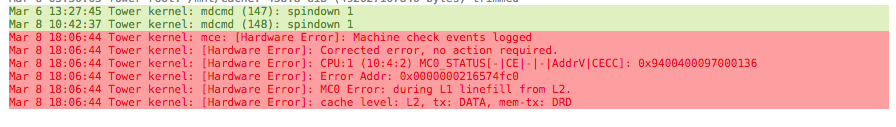
-
On 11/15/2017 at 5:56 PM, craigr said:
Is your power supply adequate and not failing?
craigr
Hi Craigr -
Yes, the power supply is sufficient and operational.
Thanks!
-
Do you thinking, adding a cache drive recently could have anything to do it the sync errors?
-
19 hours ago, johnnie.black said:
Start by running memtest.
P.S.: SATA ports 5 and 6 are set to IDE, enter your bios and change them to AHCI/SATA.
OK, I ran memtest for 5 passes with 0 errors. Next, I will change ports 5 and 6 to SATA from IDE.
What is the next step from there?
Thanks,
Sagun
-
6 hours ago, johnnie.black said:
Start by running memtest.
P.S.: SATA ports 5 and 6 are set to IDE, enter your bios and change them to AHCI/SATA.
OK, I'll run the memtest tonight, and change the SATA ports 5 and 6 to SATA from IDE settings.
Thanks!





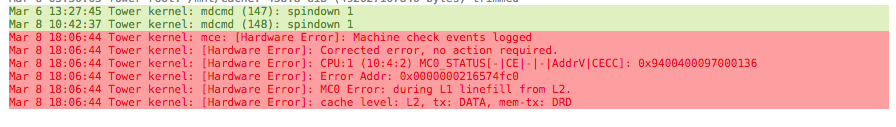
Help need to understand segfault error message (diagnostics attached)
in General Support
Posted
Hello -
I saw this segfault error message in the unRAID log this morning. Could you please help me understand what is causing this error message?
Apr 23 17:49:24 Tower emhttpd: read SMART /dev/sdf Apr 23 18:03:00 Tower kernel: PMS GTP[28513]: segfault at 4b10 ip 0000151f881b87ca sp 0000151f7d6fe908 error 4 in ld-musl-x86_64.so.1[151f881a8000+53000] Apr 23 18:03:00 Tower kernel: Code: 14 66 85 d2 74 02 f4 9b 8b 57 f8 81 fa ff ff 00 00 7f 02 f4 9b 83 e1 1f 89 d0 c1 e0 04 48 98 48 29 c7 48 8b 47 f0 48 83 c7 f0 <48> 39 78 10 74 02 f4 9b 8b 70 20 83 e6 1f 39 ce 73 02 f4 9b 8b 78 Apr 23 18:04:03 Tower kernel: traps: PMS GTP[24800] general protection fault ip:1496b29b87d0 sp:1496a92aa908 error:0 in ld-musl-x86_64.so.1[1496b29a8000+53000] Apr 23 18:05:03 Tower emhttpd: read SMART /dev/sde Apr 23 18:05:33 Tower emhttpd: read SMART /dev/sdgDiagnostics attached as well.
Thanks,
Sagun
tower-diagnostics-20230424-0721.zip