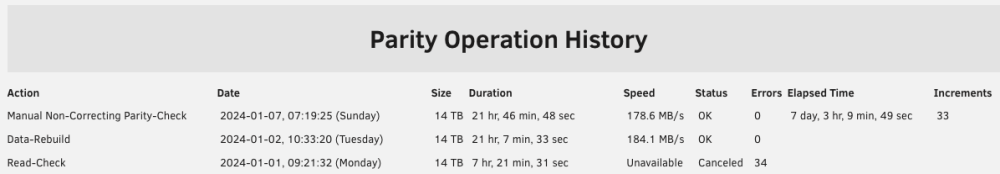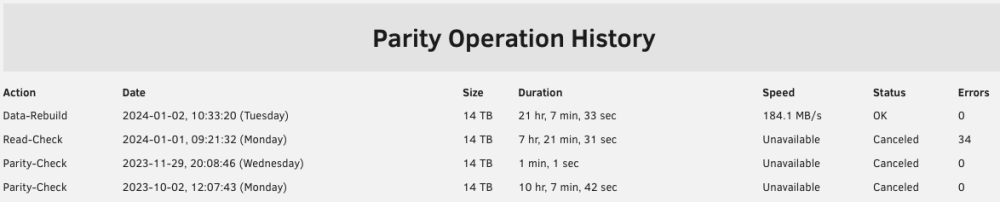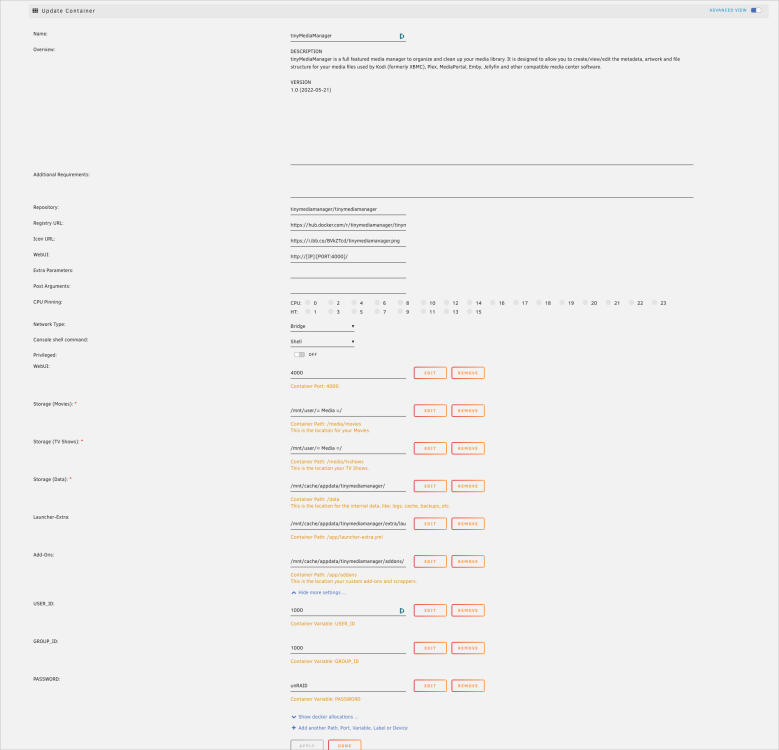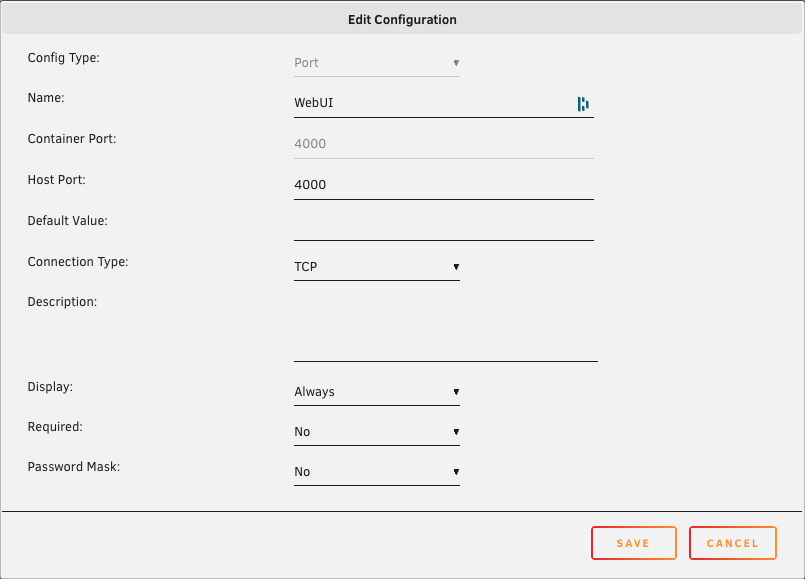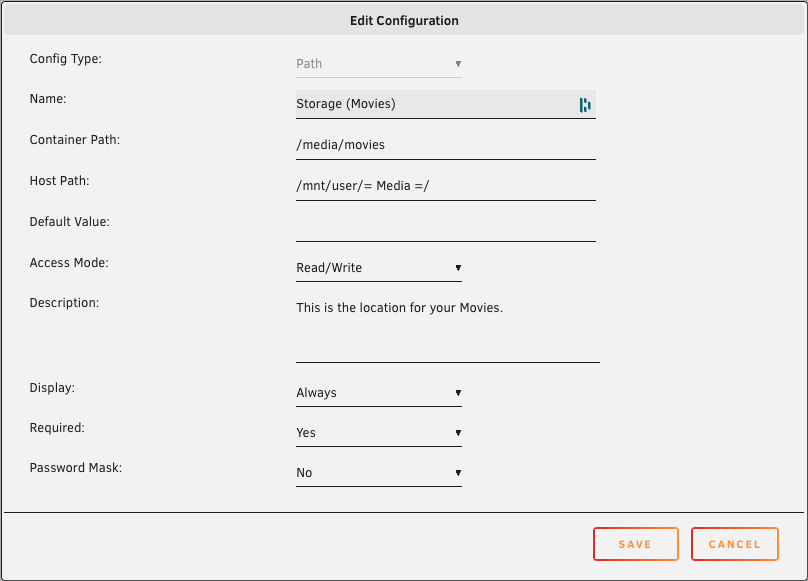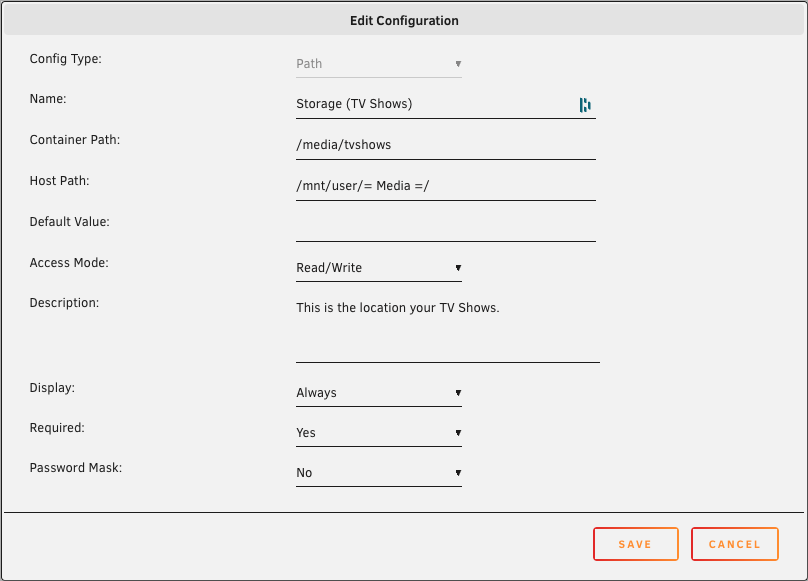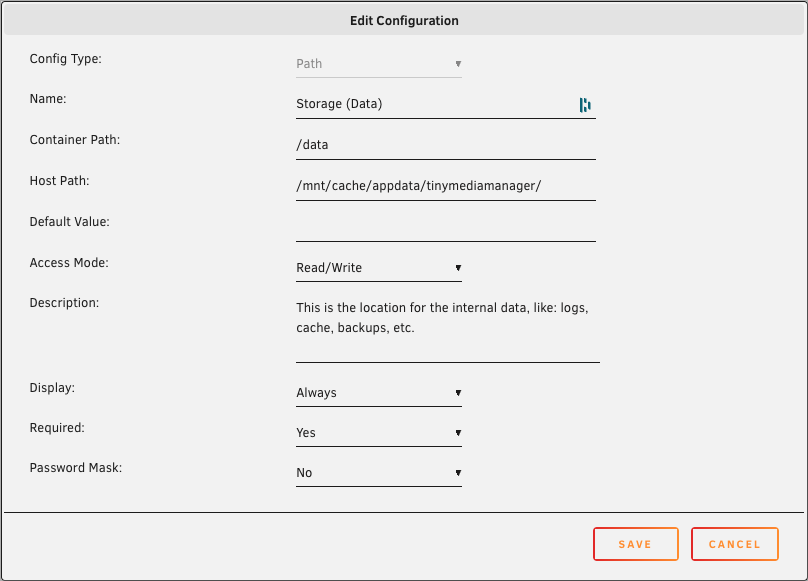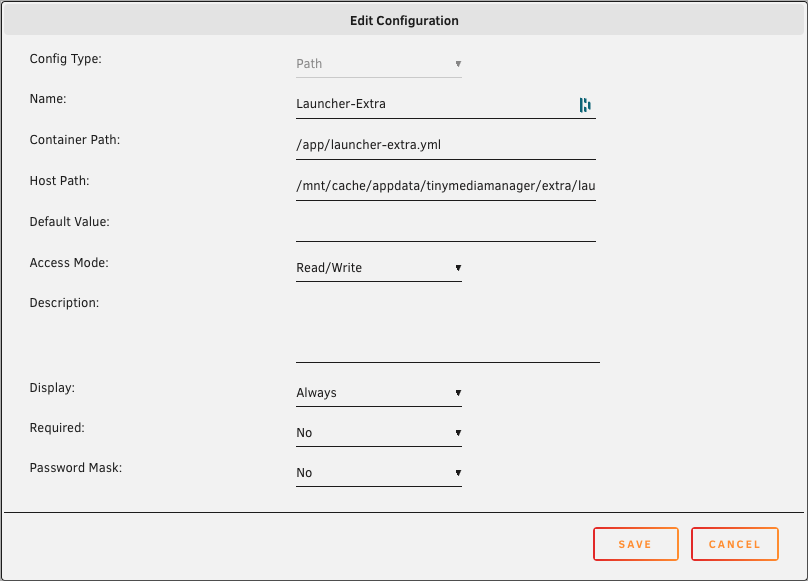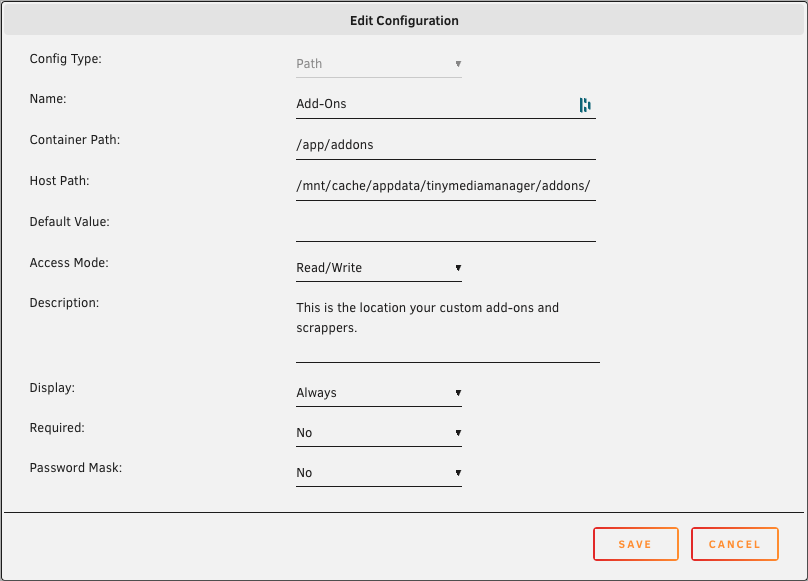DaveHavok
Members-
Posts
71 -
Joined
-
Last visited
Content Type
Profiles
Forums
Downloads
Store
Gallery
Bug Reports
Documentation
Landing
Everything posted by DaveHavok
-
I didn't see any mention of this in the 6.12.8 changelog, but looking at the Linux Kernel bug details, this appears to still be an ongoing issue: Adaptec 71605z hangs with aacraid: Host adapter abort request after update to linux 6.4.0 https://bugzilla.kernel.org/show_bug.cgi?id=217599 Just wanted to give a heads up to other Adaptec 7 Series card owners that were thinking about updating. Don't.
-
Thanks for all the work you've put into this plugin! I'm looking at getting up and running with this plugin since I recently lost my appdata folder due to partition failure of my cache drive. I have some quick questions: 1.) In the event you need to restore a backup - I'm guessing it's a manual process with the compressed filed created with this plugin? 2.) Isn't the Collections and Tags you've attached to media stored in the Library/Application Support/Plex Media Server/Metadata ? 3.) Are the docker configurations backed up as well? Cheers!
-
Looks like everything has recovered nicely! Thanks for the help everyone - I'm marking this as solved. SOLUTION: 1.) Rolled back to unRAID 6.12.4 due to RAID card Linux kernel bug (Adaptec Series 7) 2.) Rebuilt disabled drive on top of itself after verifying it was good 3.) Ran non-corrective parity-check to verify if previously reported errors were false due to the Linux kernel bug 4.) Reinstalled Day & Night plugin to stop syslog spamming (unrelated issue)
-
Excellent! Many thanks and so far, no issues with the plug-in. - Tonight is the last night it will run for my quarterly parity check - I have the parity check running from 1am - 9am to reduce impact to PLEX traffic - It will take a total of 4 evenings to finish a parity check of a 14TB drive - I do have the heat pause options configured and enabled - this is an excellent option and it's been working great! - When temperatures are within 2 degrees of warning threshold, it pauses until an 8 degree drop and then starts back up again. I would even say this should be a required plugin, given how powerful and useful it is.
-
@itimpi Thank you for this awesome plugin! Question for ya. I just kicked off my first parity check with the PCT plugin installed and have my parity checks scheduled from 1am to 9pm until the check is done. My first increment paused at 28% and my question to you is can you transfer, remove, add files to the data drives during this pause and not cause issues with the pending parity check resumption?
-
That's a good idea. I was just hoping to avoid multiple checks and putting unneeded load on the disks with repeated parity scans - especially since it takes about a day to finish a parity check. As for the docker.img being 200G - great question! I could probably scale it back down to 40GB. I was planning on adding additional docker apps in the near future as I get this new box up and running.
-
Fixed the plugin spamming - easy enough - uninstalled the plugin and then reinstalled it via the Apps tab. I had my address info entered into the original installation of the plugin, but disabled the plugin - the plugin didn't seem to acknowledge that and just kept spamming. All fixed now. That just leaves the parity topic to sort out.
-
Happy New Years @trurl! Attached as requested. Looking at the syslogs file - I see a ton of lines flooding me about the Day & Night plugin exit status 255 from user root /usr/local/emhttp/plugins/dynamix.day.night/scripts/dynamix.day.night &> /dev/null I'll dig into the issue above a bit later, but I wanted to make sure I'm on the right corrective path with next steps with understanding what I should do about kicking off a parity check post downgrading UNRAID from 6.12.6 to 6.12.4 due to my RAID cards being impacted by the Linux kernel bug. I suspect I have 2 options: 1.) Run the parity check with corrections checked 2.) Run the parity check with corrections unchecked I'm trying to get better understanding of those two options and their impact on my scenario. Thank you for your help and guidance! origaminet-diagnostics-20240102-1646.zip
-
Happy New Years @JorgeB! I just finished rebuilding the previously disabled disk and the array is now back to normal operation. However, I do have a few questions on my next steps / best practice from here that I hope you could help me with? 1.) Now that the array is back to "normal" status, should I run a parity check now? 2.) By "correcting check" - I'm assuming having the checkbox checked for "write corrections to parity"? 3.) Should I be concerned with the previous 34 errors listed under the Parity Check History when the "Status" shows as cancelled? (I'm guessing these errors were not corrected since the operation was canceled when I rebooted the server to rollback to 6.12.4 from 6.12.6?) 4.) Now that I'm eyeballing this a bit more - that looks like a Read-Check and not a Parity-Check - I assume there is a difference and that nothing was written to the parity disk given the difference in actions? I'm kicking myself for missing that warning about the Adaptec Series 7 RAID cards issue in the Change Notes! Thank you!
-
Thanks @trurl! I just found that in the UNRAID docs and have successfully rolled back to 6.12.4 Now to sort to figure out the 2 remaining issues: 1.) Restoring the disabled disk (I suspect this was disabled due to the Linux kernel bug as I mentioned above and the disk itself is fine) 2.) Is the 34 "error correction" writes to the Parity drive an issue I'm starting the drive rebuild process now to restore the disabled drive onto itself. Now to research into point 2 above while the rebuild runs.
-
I think I may have found the issue - https://docs.unraid.net/unraid-os/release-notes/6.12.6/#known-issues Adaptec 7 Series HBA not compatible If you have an Adaptec 7 Series HBA that uses the aacraid driver, we'd recommend staying on 6.12.4 for now as there is a regression in the driver in the latest kernels. For more information see this bug report in the Linux kernel I imagine the fix is rolling back to 6.12.4, but my concern now is that the Parity scan got 28% finished and "corrected" 34 errors QUESTIONS == Is there any file damage now due to error correction writes? Is there a way for me to see what files were corrected so I can review them for issues? NEXT STEPS == 1.) Roll UNRAID back to 6.12.4 2.) Rebuild disabled drive to restore it to normal status (?? unless there is another way) 3.) Run parity check again (?? is this needed after rebuilding a drive)
-
SETUP == This is a new a server build and everything has been running great for the last few weeks that its been up and running. -DRIVES: 15x ST14000NM001G -RAID CARDS: 2x ADAPTEC ASR-71605 SFF8643 16 PORT -LOGIC BOARD: Gigabyte Technology Co., Ltd. Z690 GAMING X DDR4 -POWER: Corsair HX Series, HX1000 -CABLES: Brand new SAS cables -UNRAID VERSION: 6.12.6 CURRENT STATE == -SMART CHECK: Good (I don't suspect any drive issues) -DISABLED DISK: One of my drives is disabled due to not being able to write to the disk Jan 1 09:21:32 OrigamiNET kernel: md: disk8 write error, sector=7907877512 Jan 1 09:21:32 OrigamiNET kernel: md: disk8 write error, sector=7907877520 Jan 1 09:21:32 OrigamiNET kernel: md: disk8 write error, sector=7907877528 Jan 1 09:21:32 OrigamiNET kernel: md: disk8 write error, sector=7907877536 Jan 1 09:21:32 OrigamiNET kernel: md: disk8 write error, sector=7907877544 Jan 1 09:21:32 OrigamiNET kernel: sd 2:1:6:0: [sdk] tag#871 access beyond end of device Jan 1 09:21:32 OrigamiNET kernel: md: disk8 write error, sector=7907877552 Jan 1 09:21:32 OrigamiNET kernel: md: disk8 write error, sector=7907877560 Jan 1 09:21:32 OrigamiNET kernel: md: disk8 write error, sector=7907877568 Jan 1 09:21:32 OrigamiNET kernel: md: disk8 write error, sector=7907877576 -ERRORS: See above with the the disabled disk write error and I'm seeing a bunch of RAID card errors for one of my RAID cards exclusively Jan 1 09:19:41 OrigamiNET kernel: aacraid: Host adapter abort request. Jan 1 09:19:41 OrigamiNET kernel: aacraid: Outstanding commands on (2,1,8,0): Jan 1 09:19:41 OrigamiNET kernel: sd 2:1:8:0: [sdm] 27344764928 512-byte logical blocks: (14.0 TB/12.7 TiB) Jan 1 09:19:41 OrigamiNET kernel: sd 2:1:8:0: [sdm] 4096-byte physical blocks Jan 1 09:19:41 OrigamiNET kernel: sdm: sdm1 Jan 1 09:19:49 OrigamiNET kernel: aacraid: Host adapter abort request. Jan 1 09:19:49 OrigamiNET kernel: aacraid: Outstanding commands on (2,1,11,0): Jan 1 09:19:49 OrigamiNET kernel: aacraid: Host adapter abort request. Jan 1 09:19:49 OrigamiNET kernel: aacraid: Outstanding commands on (2,1,9,0): Jan 1 09:19:49 OrigamiNET kernel: sd 2:1:9:0: [sdn] 27344764928 512-byte logical blocks: (14.0 TB/12.7 TiB) Jan 1 09:19:49 OrigamiNET kernel: sd 2:1:9:0: [sdn] 4096-byte physical blocks Jan 1 09:19:49 OrigamiNET kernel: sdn: sdn1 Jan 1 09:19:53 OrigamiNET kernel: aacraid: Host adapter abort request. Jan 1 09:19:53 OrigamiNET kernel: aacraid: Outstanding commands on (2,1,4,0): Jan 1 09:19:55 OrigamiNET kernel: aacraid: Host adapter abort request. Jan 1 09:19:55 OrigamiNET kernel: aacraid: Outstanding commands on (2,1,6,0): Jan 1 09:19:55 OrigamiNET kernel: sd 2:1:6:0: [sdk] 27344764928 512-byte logical blocks: (14.0 TB/12.7 TiB) Jan 1 09:19:55 OrigamiNET kernel: sd 2:1:6:0: [sdk] 4096-byte physical blocks Jan 1 09:19:55 OrigamiNET kernel: sdk: sdk1 Jan 1 09:20:03 OrigamiNET kernel: aacraid: Host adapter abort request. Jan 1 09:20:03 OrigamiNET kernel: aacraid: Outstanding commands on (2,1,2,0): Jan 1 09:20:03 OrigamiNET kernel: aacraid: Host adapter abort request. Jan 1 09:20:03 OrigamiNET kernel: aacraid: Outstanding commands on (2,1,5,0): Jan 1 09:20:03 OrigamiNET kernel: aacraid: Host adapter abort request. Jan 1 09:20:03 OrigamiNET kernel: aacraid: Outstanding commands on (2,1,2,0): Jan 1 09:20:03 OrigamiNET kernel: aacraid: Host adapter abort request. Jan 1 09:20:03 OrigamiNET kernel: aacraid: Outstanding commands on (2,1,1,0): Jan 1 09:20:03 OrigamiNET kernel: aacraid: Host adapter abort request. Jan 1 09:20:03 OrigamiNET kernel: aacraid: Outstanding commands on (2,1,4,0): Jan 1 09:20:03 OrigamiNET kernel: aacraid: Host adapter abort request. Jan 1 09:20:03 OrigamiNET kernel: aacraid: Outstanding commands on (2,1,10,0): Jan 1 09:20:03 OrigamiNET kernel: aacraid: Host adapter abort request. Jan 1 09:20:03 OrigamiNET kernel: aacraid: Outstanding commands on (2,1,0,0): Jan 1 09:20:03 OrigamiNET kernel: aacraid: Host adapter abort request. Jan 1 09:20:03 OrigamiNET kernel: aacraid: Outstanding commands on (2,1,0,0): Jan 1 09:20:03 OrigamiNET kernel: aacraid: Host adapter abort request. Jan 1 09:20:03 OrigamiNET kernel: aacraid: Outstanding commands on (2,1,11,0): Jan 1 09:20:07 OrigamiNET kernel: aacraid: Host adapter abort request. Jan 1 09:20:07 OrigamiNET kernel: aacraid: Outstanding commands on (2,1,7,0): Jan 1 09:20:10 OrigamiNET kernel: aacraid: Host adapter abort request. Jan 1 09:20:10 OrigamiNET kernel: aacraid: Outstanding commands on (2,1,5,0): Jan 1 09:20:10 OrigamiNET kernel: aacraid: Host adapter abort request. Jan 1 09:20:10 OrigamiNET kernel: aacraid: Outstanding commands on (2,1,5,0): Jan 1 09:20:11 OrigamiNET kernel: aacraid: Host adapter abort request. Jan 1 09:20:11 OrigamiNET kernel: aacraid: Outstanding commands on (2,1,8,0): Jan 1 09:20:16 OrigamiNET crond[1576]: exit status 255 from user root /usr/local/emhttp/plugins/dynamix.day.night/scripts/dynamix.day.night &> /dev/null Jan 1 09:20:19 OrigamiNET kernel: aacraid: Host adapter abort request. Jan 1 09:20:19 OrigamiNET kernel: aacraid: Outstanding commands on (2,1,9,0): Jan 1 09:20:20 OrigamiNET kernel: aacraid: Host adapter abort request. Jan 1 09:20:20 OrigamiNET kernel: aacraid: Outstanding commands on (2,1,0,0): Jan 1 09:20:24 OrigamiNET kernel: aacraid: Host adapter abort request. Jan 1 09:20:24 OrigamiNET kernel: aacraid: Outstanding commands on (2,1,3,0): Jan 1 09:20:25 OrigamiNET kernel: aacraid: Host adapter abort request. Jan 1 09:20:25 OrigamiNET kernel: aacraid: Outstanding commands on (2,1,6,0): Jan 1 09:20:26 OrigamiNET kernel: aacraid: Host adapter abort request. Jan 1 09:20:26 OrigamiNET kernel: aacraid: Outstanding commands on (2,1,1,0): Jan 1 09:20:28 OrigamiNET kernel: aacraid: Host adapter abort request. Jan 1 09:20:28 OrigamiNET kernel: aacraid: Outstanding commands on (2,1,2,0): Jan 1 09:20:34 OrigamiNET kernel: aacraid: Host adapter abort request. Jan 1 09:20:34 OrigamiNET kernel: aacraid: Outstanding commands on (2,1,5,0): Jan 1 09:20:34 OrigamiNET kernel: aacraid: Host bus reset request. SCSI hang ? Jan 1 09:20:34 OrigamiNET kernel: aacraid 0000:04:00.0: outstanding cmd: midlevel-0 Jan 1 09:20:34 OrigamiNET kernel: aacraid 0000:04:00.0: outstanding cmd: lowlevel-0 Jan 1 09:20:34 OrigamiNET kernel: aacraid 0000:04:00.0: outstanding cmd: error handler-7 Jan 1 09:20:34 OrigamiNET kernel: aacraid 0000:04:00.0: outstanding cmd: firmware-5 Jan 1 09:20:34 OrigamiNET kernel: aacraid 0000:04:00.0: outstanding cmd: kernel-0 Jan 1 09:20:34 OrigamiNET kernel: aacraid 0000:04:00.0: Controller reset type is 3 Jan 1 09:20:34 OrigamiNET kernel: aacraid 0000:04:00.0: Issuing IOP reset Jan 1 09:21:12 OrigamiNET kernel: aacraid 0000:04:00.0: IOP reset succeeded Jan 1 09:21:12 OrigamiNET kernel: aacraid: Comm Interface type2 enabled Jan 1 09:21:16 OrigamiNET crond[1576]: exit status 255 from user root /usr/local/emhttp/plugins/dynamix.day.night/scripts/dynamix.day.night &> /dev/null Jan 1 09:21:21 OrigamiNET kernel: aacraid 0000:04:00.0: Scheduling bus rescan Jan 1 09:21:32 OrigamiNET kernel: sdk: detected capacity change from 27344764928 to 0 Jan 1 09:21:32 OrigamiNET kernel: sdn: detected capacity change from 27344764928 to 0 Jan 1 09:21:32 OrigamiNET kernel: sd 2:1:11:0: [sdp] 27344764928 512-byte logical blocks: (14.0 TB/12.7 TiB) Jan 1 09:21:32 OrigamiNET kernel: sd 2:1:11:0: [sdp] 4096-byte physical blocks Jan 1 09:21:32 OrigamiNET kernel: sdp: sdp1 Jan 1 09:21:32 OrigamiNET kernel: sd 2:1:4:0: [sdi] 27344764928 512-byte logical blocks: (14.0 TB/12.7 TiB) Jan 1 09:21:32 OrigamiNET kernel: sd 2:1:4:0: [sdi] 4096-byte physical blocks Jan 1 09:21:32 OrigamiNET kernel: sdi: sdi1 Jan 1 09:21:32 OrigamiNET kernel: sd 2:1:3:0: [sdh] 27344764928 512-byte logical blocks: (14.0 TB/12.7 TiB) Jan 1 09:21:32 OrigamiNET kernel: sd 2:1:3:0: [sdh] 4096-byte physical blocks Jan 1 09:21:32 OrigamiNET kernel: sd 2:1:9:0: [sdn] tag#225 access beyond end of device Jan 1 09:21:32 OrigamiNET kernel: I/O error, dev sdn, sector 7907873264 op 0x0:(READ) flags 0x0 phys_seg 32 prio class 2 Jan 1 09:21:32 OrigamiNET kernel: md: disk12 read error, sector=7907873200 Jan 1 09:21:32 OrigamiNET kernel: md: disk12 read error, sector=7907873208 Jan 1 09:21:32 OrigamiNET kernel: md: disk12 read error, sector=7907873216 Jan 1 09:21:32 OrigamiNET kernel: md: disk12 read error, sector=7907873224 Jan 1 09:21:32 OrigamiNET kernel: md: disk12 read error, sector=7907873232 Jan 1 09:21:32 OrigamiNET kernel: md: disk12 read error, sector=7907873240 Jan 1 09:21:32 OrigamiNET kernel: md: disk12 read error, sector=7907873248 Jan 1 09:21:32 OrigamiNET kernel: md: disk12 read error, sector=7907873256 NEXT STEPS == I'm not sure what to do next outside of powering down the server and checking the cables and RAID card. Is there a way to restore the disabled disk if I feel that the disk is truly OK? I imagine it would just be a rebuild of the disk again, but I'll address that road once I get the RAID card errors sorted. The system has paused my Parity Check at 28% - I'm guessing due to the disabled disk? I appreciate any assistance you can provide and I imagine everyone is feeling the Y2K24 spirit at the moment from last night origaminet-diagnostics-20240101-1048.zip
-
[SUPPORT] SmartPhoneLover - tinyMediaManager
DaveHavok replied to SmartPhoneLover's topic in Docker Containers
Docker Template to use the Official TinyMediaManager Docker Image from DockerHub Repository: tinymediamanager/tinymediamanager Registry URL: https://hub.docker.com/r/tinymediamanager/tinymediamanager Icon URL: https://i.ibb.co/BVkZTcd/tinymediamanager.png WebUI: http://[IP]:[PORT:4000]/ USER_ID: 1000 GROUP_ID: 1000 PASSWORD: unRAID NOTE: Your Host path should point to your media location on your setup NOTE: Your Host path should point to your media location on your setup OPTIONAL: If you want to use extra parameters with TinyMediaManager and use the launcher-extra.yml file: Host Path Example: /mnt/cache/appdata/tinymediamanager/extra/launcher-extra.yml NOTE: I created the extra folder inside of tinymediamanager and within it is my custom launcher-extra.yml file OPTIONAL: If you want to use custom scrappers you'll need to set this path up between the docker container and your host. NOTE: I created the addons folder inside of tinymediamanager for future use. -
[SUPPORT] SmartPhoneLover - tinyMediaManager
DaveHavok replied to SmartPhoneLover's topic in Docker Containers
Happy to post up my docker-template that I use with the official TinyMediaManager Docker image if someone needs it. -
@JorgeB - Yeah, I was afraid of that. Curious what could have caused the partition loss. The SMART check comes back OK and there were no recent changes or power outages. I suspect that either the RAM or NVMe SSD (Cache Drive) might be reaching early hardware failure. Some good news though, Future me had the critical data stashed away in several other areas and I'll be able to use that to rebuild my Docker images / AppData with low down time. This time I'll verify that the AppData Backup app is installed and running - not sure why I removed it. The other good news is this will make building my new unRAID server easier since I don't have to deal with moving the AppData from the old Cache drive. Just setup a fresh instance on the new Cache drive and use my stashed data to reconstruct the new AppData. Thanks for the second set of eyes on this and I feel better having verified my critical data being safe. Cheers and Happy Holidays.
-
Thanks @JorgeB! Here's the output: fdisk -l /dev/sdq Disk /dev/sdq: 238.47 GiB, 256060514304 bytes, 500118192 sectors Disk model: LITEONIT LMT-256 Units: sectors of 1 * 512 = 512 bytes Sector size (logical/physical): 512 bytes / 512 bytes I/O size (minimum/optimal): 512 bytes / 512 bytes I'm not seeing a partition there Unfortunately - I need to rescue the appdata folder off of this drive and like an idiot - I'm just now finding out that my Cache Drive folder was not being backup. So anything I can do to try and recover this drive data would be appreciated!
-
UPDATE 2: Running the following terminal command: xfs_repair -n /dev/sdq Outputs this: Phase 1 - find and verify superblock... bad primary superblock - bad magic number !!! attempting to find secondary superblock... .....<> ..... found candidate secondary superblock unable to verify superblock continuing... .....<> ..... It just keeps going and going.... Stopping it and running: fdisk -l /dev/sdq fdisk -l /dev/sdq Disk /dev/sdq: 238.47 GiB, 256060514304 bytes, 500118192 sectors Disk model: LITEONIT LMT-256 Units: sectors of 1 * 512 = 512 bytes Sector size (logical/physical): 512 bytes / 512 bytes I/O size (minimum/optimal): 512 bytes / 512 bytes Not sure what to do now as this looks like there is no partition table here... hmmm When I try and mount the cache drive - I get his error: /dev# mount dev/sdq /mnt/tmp mount: /mnt/tmp: special device dev/sdq does not exist. dmesg(1) may have more information after failed mount system call.
-
UPDATE: I found for following when reviewing the SYSLOG Nov 29 20:16:05 ServerName emhttpd: mounting /mnt/cache Nov 29 20:16:05 ServerName emhttpd: shcmd (200): mkdir -p /mnt/cache Nov 29 20:16:05 ServerName emhttpd: shcmd (201): mount -t xfs -o noatime,nouuid /dev/sdq1 /mnt/cache Nov 29 20:16:05 ServerName kernel: /dev/sdq1: Can't open blockdev Nov 29 20:16:05 ServerName root: mount: /mnt/cache: special device /dev/sdq1 does not exist. Nov 29 20:16:05 ServerName root: dmesg(1) may have more information after failed mount system call. Nov 29 20:16:05 ServerName emhttpd: shcmd (201): exit status: 32 Nov 29 20:16:05 ServerName emhttpd: /mnt/cache mount error: Unsupported or no file system running dmesg - I see this jump out at me: /dev/sdq1: Can't open blockdev [ 3279.911117] mdcmd (36): nocheck cancel
-
Hey gang - Happy Holidays! My Cache SSD drive just popped this error and it persists after a reboot and shutdown - "UNMOUNTABLE - UNSUPPORTED OR NO FILESYSTEM" -SMART check comes back OK with no issues -In Maintenance Mode - I'm unable to run XFS-Repair under the Cache Settings tab for the drive (see error below) /dev/sdq1: No such file or directory fatal error -- couldn't initialize XFS library - Looking at the bottom of the syslog.txt - I see this error Nov 29 20:38:32 ServerName ool www[5102]: /usr/local/emhttp/plugins/dynamix/scripts/xfs_check 'start' '/dev/sdq1' 'LITEONIT_LMT-256L9M-11_MSATA_256GB_TW0N42H7550854713641' '-n' Nov 29 20:40:44 ServerName kernel: /dev/sdq1: Can't open blockdev Please help and thank you! origaminet-diagnostics-20231129-2051.zip
-
[SUPPORT] SmartPhoneLover - tinyMediaManager
DaveHavok replied to SmartPhoneLover's topic in Docker Containers
Self Resolved Issue: Looking at the TMM logs, I was getting a Java Heap OutofMemory error due to the large size of my library Fix Guide: https://gitlab.com/tinyMediaManager/tinyMediaManager/-/issues/1912 Additional Important Info: Changing the allocated memory from 512MB to 8192MB resolved the issue along with this info below. DO NOT use TextEdit in MacOS to create the launcher-extra.yml file. Even if you correct the file extension it creates hidden garbage text at the beginning of the file that makes it unreadable to TMM upon launching the application - thus it creates a new default file and ignoring yours and keeps re-launching / crashing I used Microsoft Visual Studio Code to generate a clean launcher-extra.yml file and everything was fixed from there. Hope this helps some one else down the road. -
[SUPPORT] SmartPhoneLover - tinyMediaManager
DaveHavok replied to SmartPhoneLover's topic in Docker Containers
Still not working with the extra memory file in place. Same error. -
[SUPPORT] SmartPhoneLover - tinyMediaManager
DaveHavok replied to SmartPhoneLover's topic in Docker Containers
Might have found a solution for my own error - looks like a Java Heap Out of Memory error: https://www.tinymediamanager.org/help/faq#java-heap-space-errors -
[SUPPORT] SmartPhoneLover - tinyMediaManager
DaveHavok replied to SmartPhoneLover's topic in Docker Containers
The new 4.3.9 update applied successfully, but now I can't get tinymediamanager to load. It's just sitting there stuck on the loading UI screen. Is it possible to rollback the version to 4.3.8.2 until this is resolved? Here is the error message from the logs: Xvnc TigerVNC 1.11.0 - built 2022-01-26 17:59 Copyright (C) 1999-2020 TigerVNC Team and many others (see README.rst) See https://www.tigervnc.org for information on TigerVNC. Underlying X server release 12011000, The X.Org Foundation Sun Mar 19 13:47:59 2023 vncext: VNC extension running! vncext: Listening for VNC connections on all interface(s), port 5900 vncext: created VNC server for screen 0 Listening on http://:4000 Openbox-Message: Unable to find a valid menu file "/var/lib/openbox/debian-menu.xml" : not foundenbox/autostart: 1: tint2: Using glib slice allocator (default). Run tint2 with environment variable G_SLICE=always-malloc in case of strange behavior or crashes tint2: xRandr: Found crtc's: 1 tint2: xRandr: Linking output VNC-0 with crtc 0, resolution 1024x768, DPI 96 tint2: No XSETTINGS manager, tint2 uses config option 'launcher_icon_theme'. tint2: Loading config file: /app/.config/tint2/tint2rc tint2: real transparency off.... depth: 24 tint2: panel items: T tint2: nb monitors 1, nb monitors used 1, nb desktops 4 tint2: panel 1 uses scale 1 ERROR: openbox-xdg-autostart requires PyXDG to be installed tint2: pixmap background detection failed tint2: Kernel uevent interface initialized... tint2: pixmap background detection failed Connections: accepted: 127.0.0.1::37780 SConnection: Client needs protocol version 3.8 SConnection: Client requests security type VncAuth(2) 2023-03-19 13:48:00,764 INFO success: x11 entered RUNNING state, process has stayed up for > than 1 seconds (startsecs) 2023-03-19 13:48:00,764 INFO success: x11 entered RUNNING state, process has stayed up for > than 1 seconds (startsecs) 2023-03-19 13:48:00,764 INFO success: app entered RUNNING state, process has stayed up for > than 1 seconds (startsecs) 2023-03-19 13:48:00,764 INFO success: app entered RUNNING state, process has stayed up for > than 1 seconds (startsecs) 2023-03-19 13:48:00,764 INFO success: easy-novnc entered RUNNING state, process has stayed up for > than 1 seconds (startsecs) 2023-03-19 13:48:00,764 INFO success: easy-novnc entered RUNNING state, process has stayed up for > than 1 seconds (startsecs) 2023-03-19 13:48:00,765 INFO success: openbox entered RUNNING state, process has stayed up for > than 1 seconds (startsecs) 2023-03-19 13:48:00,765 INFO success: openbox entered RUNNING state, process has stayed up for > than 1 seconds (startsecs) Sun Mar 19 13:48:02 2023 VNCSConnST: Server default pixel format depth 24 (32bpp) little-endian rgb888 VNCSConnST: Client pixel format depth 24 (32bpp) little-endian rgb888 ComparingUpdateTracker: 0 pixels in / 0 pixels out ComparingUpdateTracker: (1:-nan ratio) /build/tint2-gOW2dq/tint2-16.7/src/util/signals.c 161: triggering tint2 restart, reason: configuration change in the root window tint2: /build/tint2-gOW2dq/tint2-16.7/src/main.c 782: restarting tint2... tint2: xRandr: Found crtc's: 1 tint2: xRandr: Linking output VNC-0 with crtc 0, resolution 3440x1222, DPI 96 tint2: No XSETTINGS manager, tint2 uses config option 'launcher_icon_theme'. tint2: Loading config file: /app/.config/tint2/tint2rc tint2: real transparency off.... depth: 24 tint2: panel items: T tint2: nb monitors 1, nb monitors used 1, nb desktops 4 tint2: panel 1 uses scale 1 tint2: pixmap background detection failed tint2: Kernel uevent interface initialized... tint2: pixmap background detection failed Exception: java.lang.OutOfMemoryError thrown from the UncaughtExceptionHandler in thread "Timer-4" Exception: java.lang.OutOfMemoryError thrown from the UncaughtExceptionHandler in thread "Timer-5" Exception: java.lang.OutOfMemoryError thrown from the UncaughtExceptionHandler in thread "TimerQueue" Exception: java.lang.OutOfMemoryError thrown from the UncaughtExceptionHandler in thread "Timer-10" Exception: java.lang.OutOfMemoryError thrown from the UncaughtExceptionHandler in thread "Timer-3" Exception: java.lang.OutOfMemoryError thrown from the UncaughtExceptionHandler in thread "idle-timeout-task" Exception: java.lang.OutOfMemoryError thrown from the UncaughtExceptionHandler in thread "Timer-9" Exception: java.lang.OutOfMemoryError thrown from the UncaughtExceptionHandler in thread "Timer-8" Exception: java.lang.OutOfMemoryError thrown from the UncaughtExceptionHandler in thread "Timer-2" Exception: java.lang.OutOfMemoryError thrown from the UncaughtExceptionHandler in thread "Timer-6" Exception: java.lang.OutOfMemoryError thrown from the UncaughtExceptionHandler in thread "Timer-7" Exception: java.lang.OutOfMemoryError thrown from the UncaughtExceptionHandler in thread "Timer-1" Exception: java.lang.OutOfMemoryError thrown from the UncaughtExceptionHandler in thread "main" Exception: java.lang.OutOfMemoryError thrown from the UncaughtExceptionHandler in thread "AWT-Shutdown" Exception: java.lang.OutOfMemoryError thrown from the UncaughtExceptionHandler in thread "process reaper" Exception: java.lang.OutOfMemoryError thrown from the UncaughtExceptionHandler in thread "ForkJoinPool.commonPool-worker-14"