-
Posts
353 -
Joined
-
Last visited
Content Type
Profiles
Forums
Downloads
Store
Gallery
Bug Reports
Documentation
Landing
Posts posted by j0nnymoe
-
-
5 hours ago, guyonphone said:
I do have a piHole, and I did see some others having issues with that, but...
- I checked the query log, and refreshed after clicking on the plugin, and don't see the piHole blocking anything from "*digitalopenspaces.com".
- My unraid network settings, are not set to use the piHole for DNS. I have unRaid set to use 1.1.1.1
- I disabled the piHole for 5 minutes, and tried, and had the same issue.
Have you changed anything else on your network?
-
5 hours ago, jcarroll said:
I'm in the exact same boat with a P2000.
Only thing we can suggest is, trying another usb stick? reseat the GPU or use a different PCI-e slot?
-
5 hours ago, c9house said:
This is definitely a thing that is happening right now. Any ideas???
Here are my logs after a restart of the docker.
[s6-init] making user provided files available at /var/run/s6/etc...exited 0.
[s6-init] ensuring user provided files have correct perms...exited 0.
[fix-attrs.d] applying ownership & permissions fixes...
[fix-attrs.d] done.
[cont-init.d] executing container initialization scripts...
[cont-init.d] 01-envfile: executing...
[cont-init.d] 01-envfile: exited 0.
[cont-init.d] 10-adduser: executing...
usermod: no changes
-------------------------------------
_ ()
| | ___ _ __
| | / __| | | / \
| | \__ \ | | | () |
|_| |___/ |_| \__/
Brought to you by linuxserver.io
We gratefully accept donations at:
https://www.linuxserver.io/donate/
-------------------------------------
GID/UID
-------------------------------------
User uid: 99
User gid: 100
-------------------------------------
[cont-init.d] 10-adduser: exited 0.
[cont-init.d] 40-chown-files: executing...
[cont-init.d] 40-chown-files: exited 0.
[cont-init.d] 45-plex-claim: executing...
[cont-init.d] 45-plex-claim: exited 0.
[cont-init.d] 50-gid-video: executing...
[cont-init.d] 50-gid-video: exited 0.
[cont-init.d] 60-plex-update: executing...
Docker is used for versioning skip update check
[cont-init.d] 60-plex-update: exited 0.
[cont-init.d] 99-custom-scripts: executing...
[custom-init] no custom files found exiting...
[cont-init.d] 99-custom-scripts: exited 0.
[cont-init.d] done.
[services.d] starting services
Starting Plex Media Server.
[services.d] done.You need to edit your template and change the `version` variable to `latest` as it's currently set to `docker` as per your logs.
-
Connection issues to digitalocean can be caused by multiple things (as already mentioned multi times in this thread)
1. Running pihole as a container?
2. Something changed on your network changed? (MTU)
3. Routing issue between you and digitalocean.
When we release new updates, 1/2 people test the files manually then the rest of us use the plugin to check it's working that way and we've not encountered any issues (this is with members different network configurations and locations)
Also I believe there is a manual download script somewhere in this thread that can be used to grab the files aswell.
-
4 hours ago, Marshalleq said:
I'm getting extremely slow SMB speeds. Could be something else, but thought I'd mention it. 27 minutes to copy 600MB across a gigabit connection (27 photos).
SMB is so tiring, trying to keep it running right between Mac, Windows and Linux. It's endlessly breaking down and going slow. You notice it more when you have photos or something like that stored across it. I wish someone would just go ahead and create a new open protocol that brought the best of each worlds e.g NFS / SMB / AFP.

-
 1
1
-
-
52 minutes ago, evocraigst said:
getting same error here
Not much we can do if you're having issues connecting to digitalocean.
Could be an issue on your network, if you run pihole, disable that, check MTU etc. couple of reasons that can cause this issue.
-
42 minutes ago, bastl said:
@Iceman24 Nextcloud is the only exception I stumbled accross so far. If you wanna update NC, check under settings >>> overview which version and release chanel you're on. From there you can update NC. But like with other software you might have to recheck after a couple days of release of a new version, because they rolling out the updates in waves.
Can confirm, Nextcloud is a special case for us. Main thing is to make sure your image is up to date then proceed with the webui update.
-
 1
1
-
-
12 minutes ago, Marshalleq said:
FYI there's yet another version of unraid out with a number of security fixes and a new kernel.
Thanks but we don't need to be told.
-
 3
3
-
-
8 hours ago, joeloooiz said:
Hi - I tried doing that but get stuck at the same spot. It never moves past "Updating available builds."
It's generally someone on your network causing this issue. From previous posts it can be either pihole container or incorrectly configured MTU. Further back in the posts, I believe there is a script you can run from cli to download it that way.
-
 1
1
-
-
5 hours ago, Cessquill said:
I'd forgotten about all about this product. I've got 4 leads from a Sky LNB hanging behind my Unraid server doing nothing. Anybody using these in the UK with freesat? If so, would you need to use TVH and TVH Proxy to get it into Plex?
CHBMB and I use ours with FreeSat. Yea you would still need to use TVH/TVH Proxy to pipe it into plex.
I'm also running a HDHomerun now for Freeview. These integrate straight into Emby/Plex.
-
 1
1
-
-
3 minutes ago, Rick Gillyon said:
Out of interest, what tuner did you go for?
Digibit R1 (DVB-S2) https://telestar.de/produkt/digibit-r1/
Couple of us within the team run these with this firmware: https://github.com/perexg/satip-axe
-
 1
1
-
-
20 minutes ago, Gee1 said:
theoreticaly i need a nvidia / dvb combi unraid... is there a solution? Or any other solution to run an DD Max SX8 with latest drivers in a tvh docker on unraid-nvidia 6.8.1 ? At the moment the card runs great on an debian VM. But i want test an actual docker solution
Right at this moment, No. Will there be in the future? No idea.
-
21 minutes ago, BRiT said:
If I followed properly ... From the other thread about Nvidia, there are many extremely time consuming tasks still required to be sorted, like the OOT WireGuard drivers.
Not to take anything away from the amazing efforts of CHMB and LSIO, but to appease those who need to be on latest and greatest ...
I will once again suggest those who can to go ahead and replace your DVB hardware with ethernet based tuners or use your USB based Tuners on a RasPi device and expose them that way. This way you will be able to use mainline unRaid.
Network tuners \o/ DVB-T2 = HDHomerun or DVB-S2 = DigitbitR1
-
 1
1
-
-
19 hours ago, Dave-M said:
Thanks, your suggestion helped a lot, from there I had a jumbled mess of albums in no particular order and my folder structure was completely gone. I found a setting in the Web gui ->libraries'>display->Display a folder view to show plain media folders. That got rid of most of the mess and partly restored my folder structure, but I am still missing some key folders from the "/music/" folder. I've added a list of how it lookes when opened on a computer so you can see the structure. This network music streamer reads that structure perfectly from my other NAS.
So the /music/ folder contains:
/Albums
/My Mixes
/Old Stuff
/Random Stuff
/Singles
How the network streamer is seeing it:
/Albums (this seems to be almost correct, but still oddities)
/I Wish EP (see below)
/A Million Dreams (See Below)
/My Mixes (this seems OK)
/Volume 1 (Empty dir)
The only folders displayed when entering the /music/ folder via upnp/DLNA is the /Albums folder and the /My Mixes folder. The others are completely missing and replaced with random folders with random names and random content. For example, one folder with an image as its icon is called /I Wish EP and inside that there are hundreds of random music files from different artists. There's also a folder called /Volume one with a picture icon and nothing inside and finally another picture icon for an old album of the wife's called /A Million Dreams, and inside it are the contents of the /Random Stuff folder I mentioned above!
How can i fix this please? Thanks.
Edit: Also, in the /Albums folder, the folder structure is almost correct, but there are a number of random album folders that have a picture icon instead of a folder icon and they have had the name of the folder changed from the artist to the title of the album, so they are now in a different location in the list. My structure goes like this... /Albums/Artist/AlbumName
Edit2: Found a place in the web gui->metadata manager where I can manually edit the folder names for the incorrectly renamed folders. Would be good to know why they are wrong and how to avoid that in the future, though.
This more a jellyfin question than docker question. I'm not a jellyfin or DLNA user, I'd suggest checking their docs seeing why it's doing this.
-
13 hours ago, Mogo said:
In Plex I have the following checked "Use hardware acceleration when available"
I suspect it'll be the audio that's getting transcoded via the CPU.
-
3 hours ago, Dave-M said:
Edit: Added the path, but nothing showing up when using a upnp device, DNLA is enabled in the web ui. The device can see Jellyfin -UNRAID server and I can open that, it leads to a a folder called Music, which then leads to a more folders that are not mine... latest, playlists, albums, album artists, artists, songs, genres, favourite artists, favourite albums, favourite songs. How can I get rid of all those folders that are not mine and just have jellyfin open in my /mnt/disk2/Music folder without all the excess folders? Thanks.
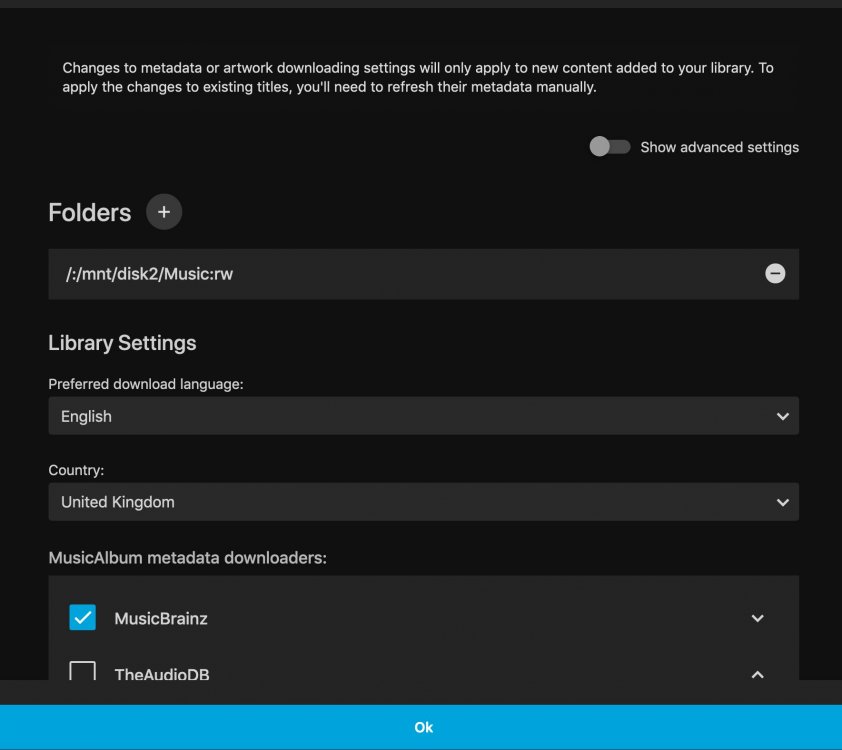
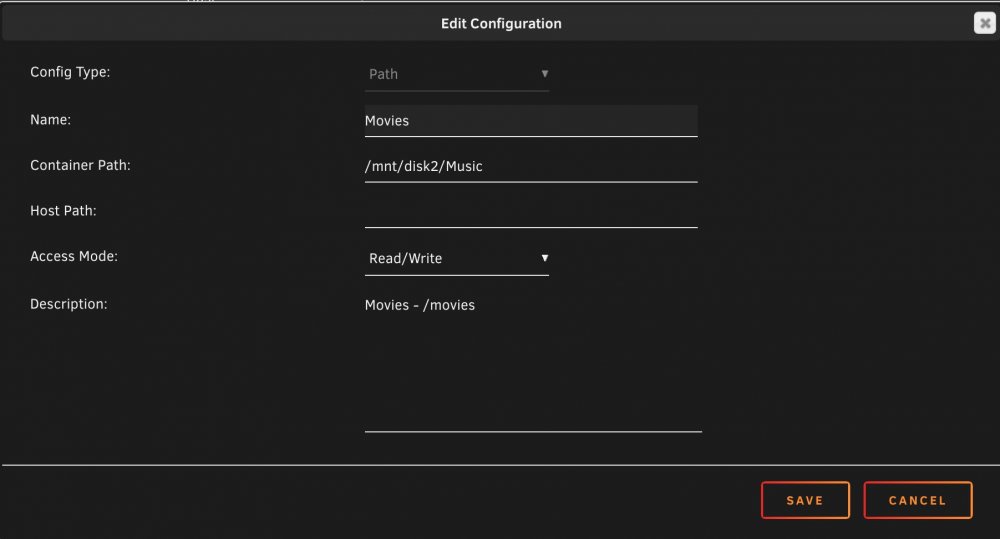
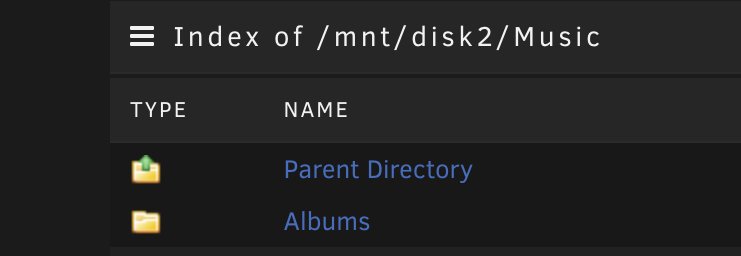
Container path should be `/music/`
Host path should be `/mnt/disk2/Music`In jellyfin, you'd then select `/music`
-
 1
1
-
-
6 minutes ago, Dave-M said:
How do I enter the correct path so jellyfin can see my music folder so that a DLNA device can play music files? My path to the music folder is /mnt/disk2/Music but if I enter that when setting up a library, it says path could not be found when I try and save it. Can anyone help please?
Edit the template and add a `/music` mount and map that to your folder.
-
6 hours ago, Tylercollins590 said:
Thanks for this great plugin.
Is there anyway to downgrade CUDA to 10.0?
No, much like the drivers (as explained in the first post.) We compile this with whatever the latest versions are available.
-
4 hours ago, itbemikeg said:
Having trouble installing on container station qnap TS-431X2. It's an arm 32 processor. I have all env variables set properly, but once container starts, no ombi. Port scan revealing nothing is listening on port 2357 or port 5000. I have it setup as passthrough host. All my other containers with radarr, sonarr, nzbget, and tuatulli are working perfectly. Any where I should start?
I did try to send a command to manually run /opt/ombi/Ombi, but get error 139.
This is forum is for unraid support only. Please use our discord or discourse for support with our containers on other platforms.
-
6 hours ago, dorgan said:
This is a chrome issue not liking the self signed cert that the container generates. Unfortunately I'm not a chrome user so no sure what the fix is. I know there was a user that had the same issue earlier in this thread.
-
2 hours ago, levster said:
I think that I figured it out for both Local and SMB shares. Now, which should I use? Is there a difference how Nextcloud handles these?
Thanks.
I personally just add the SMB shares via external storages. This is so that the user permissions on each share gets respected.
-
 1
1
-
-
1 hour ago, killeriq said:
i did , but Plex is crap for music...so would like to keep using Serviio, but no clue how to upgrade
We've already stated we won't be supporting this container any longer.
-
2 hours ago, CHBMB said:
7. Pull apart Unraid to it's component files, install all the bits and bobs then put it back together.
It's not like a laptop, where you can ignore the extra screws you've acquired!
-
 1
1
-
-
1 hour ago, tdse said:
Attached please find a sample log. The issue is that the iptv stream does not stream continuously but with a lot of buffering.
I would suggest to ask over at the tvheadend forums, you'll likely get more help about this there. (Are you using unraid btw? Reason I ask, your UID/GID in the logs show 911 which isn't what it should be for containers.)





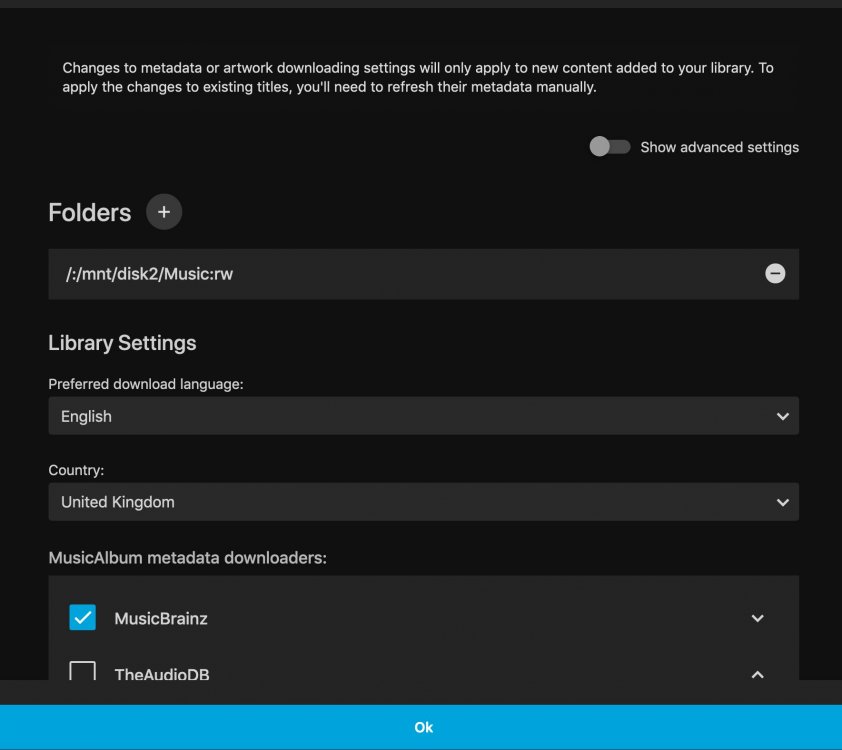
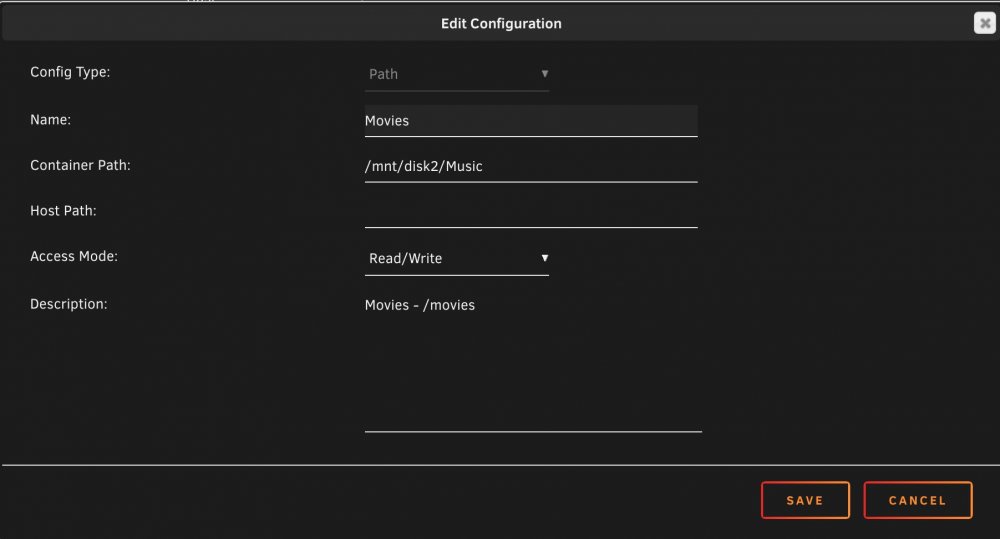
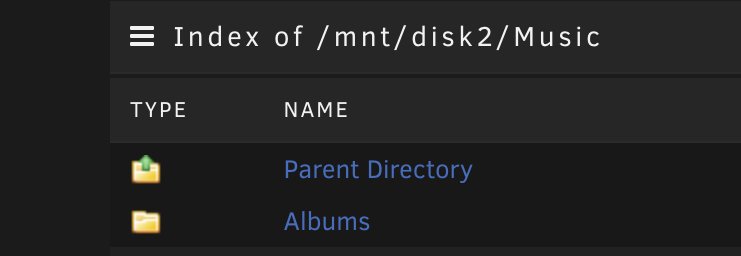

[Plugin] Linuxserver.io - Unraid Nvidia
in Plugin Support
Posted
Have you had to change any MTU settings or anything? there's not really much else I can suggest looking at.
All previous cases of this is there had been some change to a users network.