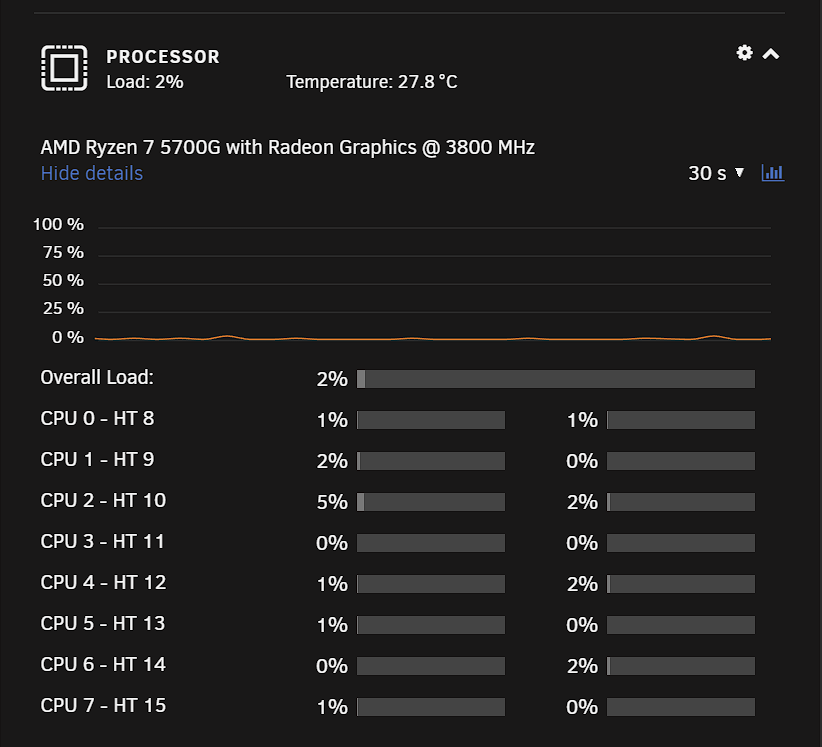-
Posts
613 -
Joined
-
Days Won
2
Content Type
Profiles
Forums
Downloads
Store
Gallery
Bug Reports
Documentation
Landing
Everything posted by cybrnook
-
@Rysz Do you happen to know the name of the variable that is populating this load value? I configured the statistics page, and all seems to work out the box except for the Power Draw in Watts: However, I assume those two values are one in the same? It seems like be default you are using "ups.realpower", however I don't see that as a value in my config screen (not to say it isn't one under the covers though): Thanks in advance for any guidance. Hans
-
You guys are wild 🙂
-
I think "--ignore-existing" would be the switch you want in your rssync command. https://linux.die.net/man/1/rsync "--ignore-existing skip updating files that exist on receiver"
-
Thanks @Squid and @AndrewZ all taken care of.
-
Also have the same issue. Email associated is a very old one, and I also would like to update to a newer one. But, I ran into the same loop you did. Hopefully we get some feedback on how to fix this.
-
-
@Djoss has anything changed recently with your docker images? I run Handbrake, FileBot and MKVToolNix and noticed recently that both Filebot and MKVToolNix both can't seem to see any updates, however Handbrake works fine? This has been for about a week now. These are the Docker URL's and repo's I have set: Repo: jlesage/filebot:latest URL: https://hub.docker.com/r/jlesage/filebot/ Repo: jlesage/mkvtoolnix:latest URL: https://hub.docker.com/r/jlesage/mkvtoolnix/ Repo: jlesage/handbrake:latest URL: https://hub.docker.com/r/jlesage/handbrake/
-
Sounds familiar. Maybe it's just the version of iGPU those older Xeon's had at the time that are being problematic. I read a few threads around the forum here that mention random freezing issues with iGPU, which is what turned me on to the idea. I noticed during boot a few messages about i915 that I have never seen before when the GPU was enabled, but chose to brush it off since I wasn't passing it through to any containers. Even so, my system would sporadically freeze, not crash, not really kernel panic but just freeze. It would take anywhere from 30 minutes to a day to two days maybe, but surely the freeze would come. Went into BIOS and disabled the integrated GPU and all has been well since.
-
To follow this up, I ended up upgrading again to 6.11.5 using this Xeon E3-1275v6 and it crashed froze. I went into BIOS and disabled onboard gpu (i915) and that seems to have been the trick, even though I was not passing the device to anything for HW acceleration.
-
I want to add that in a pinch, I recently moved my install over from my AMD based hardware to an older 1151 socket based intel setup (kaby lake xeon on a supermicro board) and noticed hard freezes in unraid. Unraid wasn't crashing, hence no logs were generated, it was just freezing. I reverted down to 6.10.3 and the system has now been stable for 24 hours. Previously I was seeing freezing anywhere from during boot to maybe 5 minutes after boot, very erratic. So, in short on AMD based hardware 6.11.x was operating without an issue for me. On Intel based hw the 6.11.x is seemingly freezing.
-
Almost at 48 hours on 6.11.5, no issues.
-
You too buddy!
-
Are you pinning dockers or vm's? I think each config/xml file for each VM/docker will contain it's own CPU pinning settings which you may need to remove/adjust manually first. For example, here is the cpu pinning settings of my docker "HandBrake": Here are my CPU Cores that coorelate: I suspect you've pinned a core number that doesn't exist anymore, and the system is having a hard time interpreting that.
-
Not seeing the same CPU pinning behavior. Did you recently change hardware maybe and perhaps have CPUs pinned that don't exist anymore?
-

Is Unraid a better choice than Truenas for my hardware and usage?
cybrnook replied to Fencer's topic in Pre-Sales Support
That's right. -

Is Unraid a better choice than Truenas for my hardware and usage?
cybrnook replied to Fencer's topic in Pre-Sales Support
Just want to throw out that I use the 32GB FIT and haven't had any issues with it, might be worth circling back to once you get all your other issues sorted out: -
Ooof, sorry about that. I was eager to test this as well, since I also use bonding. However, I am reluctant to say I was rushing to get on a work call, so my quick google and copy/paste was off the cuff and out of place.
-
Fair enough, generous of you and very much appreciated. At least when RC4 comes out I'll know that my perf issues were driver related or not and we can move forward. If you decide to revert back post RC4 to the old in-tree, then either I stick on RC4 and I wait for drivers as plugins or I continue to have to fallback to an add on nic for the time being. For anyone who has issues with RC4 related to the latest intel driver in rc4, I apologize in advance right now 🥺 However, I would like to think of it as nothing but a positive change.
-
Thanks for the update @limetech, I guess in the future when 6.11 comes out and the move to drivers as plugins becomes available, then knowing what driver you're using would be more obvious. Making the ability to pick and choose for comparison much easier to help weed out issues or regressions. In my work with AsRock currently, is there any idea what "version" the current "in-tree" driver is, let's say for the current RC3 release which seems to be using the 5.15.27 linux kernel, is there some command I can run to pull a version string or revision number from it? Or is it really just an unknown?
-