-
Posts
1209 -
Joined
-
Last visited
Content Type
Profiles
Forums
Downloads
Store
Gallery
Bug Reports
Documentation
Landing
Report Comments posted by interwebtech
-
-
The false notifications/emails regarding disk usage have returned with 6.12.0-rc7. Please fix regression. Thanks.
-
New Notification Features: Unexpected Behavior
Love the new notification features, history and all. However I would like to request that when a browser notification is closed via the little X (like the old system) that it be considered "acknowledged" and thus marked as read. Right now, when I close one the little bell icon stays lit up. I can make it go black again by opening menu and selecting Acknowledge even though I have already interacted with the notification. Did I describe that right?
However I would like to request that when a browser notification is closed via the little X (like the old system) that it be considered "acknowledged" and thus marked as read. Right now, when I close one the little bell icon stays lit up. I can make it go black again by opening menu and selecting Acknowledge even though I have already interacted with the notification. Did I describe that right?
-
FYI the issue has disappeared with 6.12.0-rc2 (and rc1). 3 or 4 days with no erroneous emails.
-
No change for me using RC3. Still getting spammed about disc usage.
-
-
Note that this issue persists. I get warnings for each disk (all disks) every 12 hours.
Today it has now spread to cache NVMe drives. I got a warning among the other disk warnings that Cache 3 was hot. Reportedly 46C. Odd y the threshold for warning in UR Smart settings is 50C. I tried changing the thresholds and my changes did not Save. -
As I mentioned in my previous follow up, I changed the setting on disks 1 & 2 at the individual disk level. It did not affect the sending of notifications. However, today I noticed that the wording in the email is slightly different.
Disks using the general "all disks" setting have the subject:
Alert [TOWER] - Disk 3 is low on space (96%)
Those 2 disks I have it set at the individual level have the subject:
Warning [TOWER] - Disk 2 is high on usage (94%)Note the diff between warning & alert.
Also I still don't have a "smart-one.cfg" in my /config folder. Be cool if someone could figure out what changed with 6.9.2 that brought all this back. -
I have set the "disk utilization threshold (%)" for disk 1 & disk 2 individually. No smart-one.cfg was created in the config folder. disk.cfg shows it is updated but no other changes.
-
I don't have set individually. I will try that but know that the one for all setting is not obeyed.
-
45 minutes ago, bonienl said:
Delete the file smart-one.cfg and re-apply the settings.
Did as you suggested. The smart-one.cfg file does not reappear once applied. Is that a concern?
-
7 hours ago, bonienl said:
I updated my notification threshold setting to "0" as soon as I read your post. Just now had the second of my twice daily notification floods (setting should have stopped those, right?). The setting does not appear to have the desired effect of turning the notifications off. Diags attached., -
Just checked my overall disk setting for default warning disk utilization threshold. It was set at 95%. Critical threshold was set at 97%. All my disks report as 95% or less. I've bumped these up to 97% & 99% respectively. Maybe that will quiet the warnings.
Feature request: Be able to MUTE these maybe on individual disk level. Reset and show warnings on reboot? That way I can see them when new version but silence them day to day. -
So nobody else is seeing this behavior?
-
Fixed at my end. Missing SRC is now poplutated.
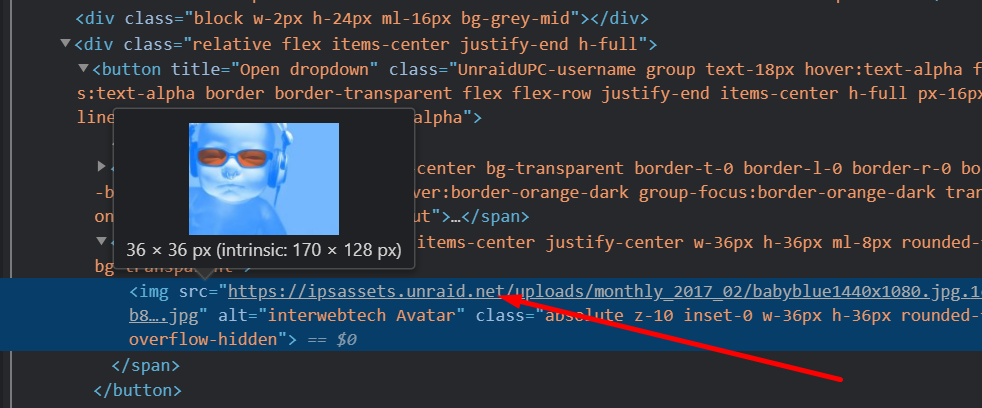
-
Oddly enough I saw no delay this time on syncing. I was Chicken Little on the last RC: "The install has hung! The install has hung!". lol
-
1 hour ago, limetech said:
What release did you upgrade from? The extra delay in this step is due to a change that went into -rc6:
- fstab: mount USB flash boot device with 'flush' keyword
This tells the vfat file system to be more aggressive in flushing data to the USB flash device, though not fully "synchronous". This was done to cut down on USB flash device corruption and should not be noticeable in normal operation.
It is odd that the "Syncing - please wait" message did not appear immediately, we'll have to look into that.
rc6 to rc7
PS. I make a habit of spinning up all drives before running the upgrade. Speeds up the syncing process. -
1 minute ago, interwebtech said:
I will try leaving it be. I've never had it pause for a long time that I recall.
I must be very impatient today. lol
Quotesyncing - please wait...
Update successful - PLEASE REBOOT YOUR SERVER
plugin: updated -
2 minutes ago, Frank1940 said:
When I update, it always pauses at this point for (what seems to be) a substantial period of time. Did you wait a couple of minutes to see if it would actually continue?
I will try leaving it be. I've never had it pause for a long time that I recall.
-
I get this far and it halts. No errors on console. Tried 3 times from Tools | Update OS.
-
Updated from rc5. All systems nominal. Nothing to report.
-
Adding my report here rather than in a new thread. I have been experiencing page load delays in Chrome. I thought it might be an errant extension but have disabled ad blocker and spell checker (Grammarly). I believe it predates the 6.7.0 series but can't recall how far back. I have been using Firefox to access the webUI as 20-second delays between pages (I can see everything but no clicks allowed until it finished loading) are a PIA.
I fired up Dev Tools today to get some screens of the offenders under Network tab. Looks like "var", DashboardApps.php, & Notify.php are the ones causing the delay on Main. On moving to Settings page, its var & Notify.php again. Some screen grabs from devtools below.
-
Verified fixed here. Reboot into RC2 and message ends up at "Array Started" as expected.
-
9 hours ago, bonienl said:
Try to stop and start the array again.
That cleared the message. Now displays "Array Started"
-
Upgraded from 6.4.1. Fingers crossed as I had the Plex docker call trace crash thingy with stable & rc1.
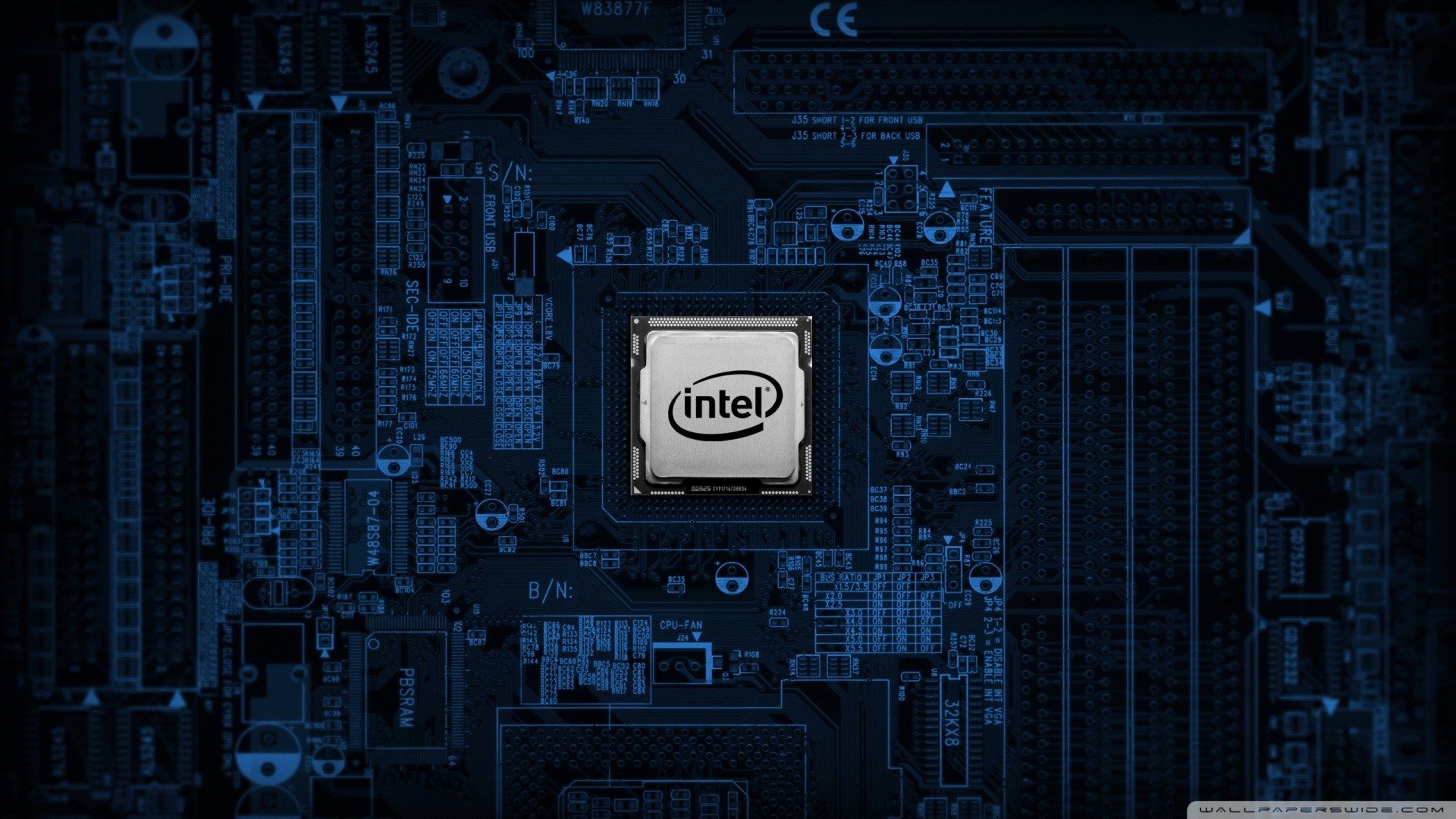






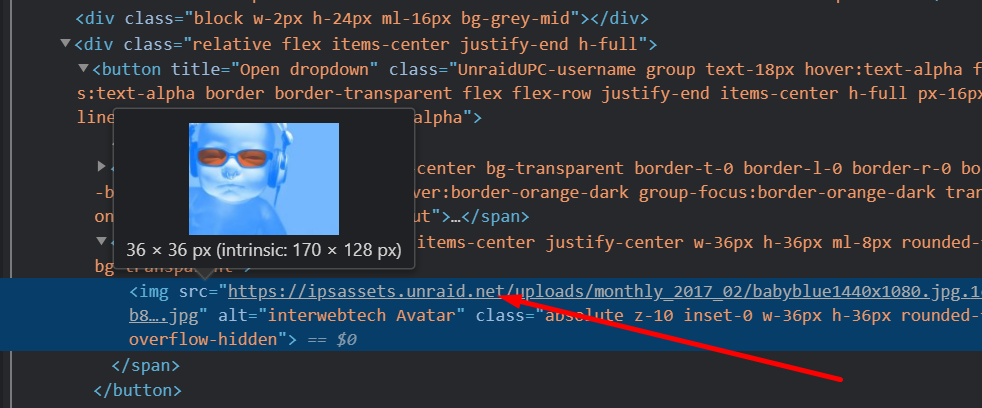




Unraid OS version 6.12.0-rc8 available
-
-
-
-
-
in Prereleases
Posted
No change with new update. Still got the emails overnight.
tower-diagnostics-20230611-0835.zip