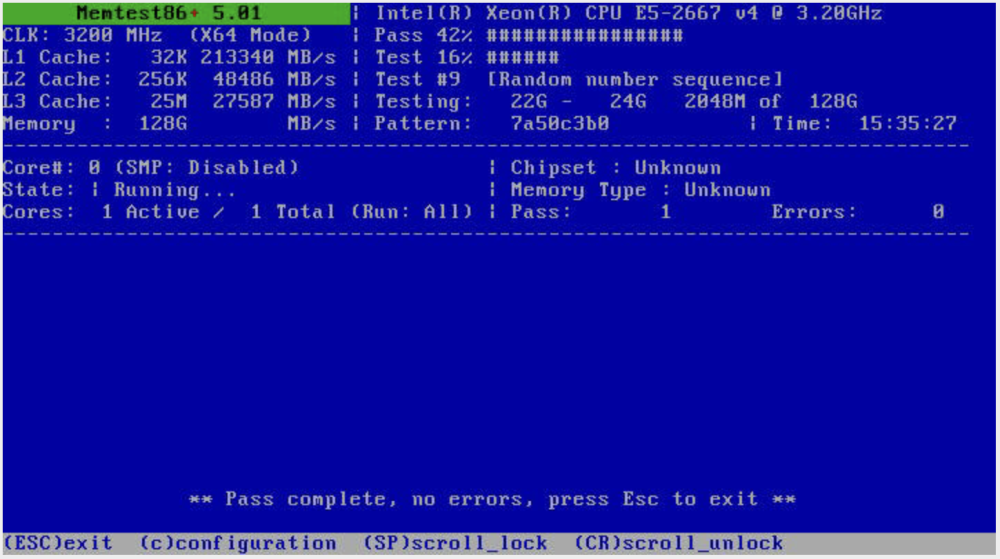-
Posts
104 -
Joined
-
Last visited
Content Type
Profiles
Forums
Downloads
Store
Gallery
Bug Reports
Documentation
Landing
Everything posted by SmallwoodDR82
-

Random lock ups after hardware move.
SmallwoodDR82 replied to SmallwoodDR82's topic in General Support
update. Had another crash on Monday. Ran memtest. All Passed. Then I was digging around in forums and came across this post. I moved all my containers to a separate NIC via this Guide and since then, it's been stable. 48 hours so far! Fingers crossed. -

[指南] 如何解决自定义网络上容器的 macvlan 和 ipvlan 问题
SmallwoodDR82 replied to bonienl's topic in Docker Containers
chasing another crash issue and I'm giving this tutorial a shot. I just have one question. After all these configs are complete, I want all my containers to run the on same IP, different ports obviously. On my first container, it works great. Custom IP taken with eth2 (my dedicated Docker interface) selected. But when I select eth2 and type in the same IP on the second container, I want I get 0.0.0.0 because that IP is in use? How do I get around this? I really don't want a different IP for every container. Just want to use a dedicated NIC for all containers. Thanks in advance! -

Random lock ups after hardware move.
SmallwoodDR82 replied to SmallwoodDR82's topic in General Support
It’s a dual power supply server (Supermicro CSE-836) Updated: I’ve looked in IPMI and the syslog has zero errors logged and while unraid crashes IPMI stays up. It crashed again today and the NVME drives were removed and had VMs off because of that. So it’s not NVME or VM related. I’m currently running a mem test and I’m half way through it with no errors. -

Random lock ups after hardware move.
SmallwoodDR82 replied to SmallwoodDR82's topic in General Support
my fault everyone. I thought it was added to the diags zip. See attached mirrored syslog. I was changing some switches around on Aug 10 so those link down can be ignored. Crash was around Aug 11 23:15 I believe. syslog -

Random lock ups after hardware move.
SmallwoodDR82 replied to SmallwoodDR82's topic in General Support
I had mirror to flash enabled is that different from local syslog server? That mirrored flash should be in the attachment. -
I have been running this exact USB key on an older Supermicro board for years with zero issues. Very stable. I since moved all drives and key over to a newer system. (I did run the new system on a trial of unRAID for 30 days, which was stable). After moving everything over and adding 2 NVME drives for a VM pool, I'm now having a stability issue. Over the last 3 days I can't get the server to stay up for 24 straight hours. But during that time it's solid and I see no errors in the logs. I might pull the NVMEs out for testing but it's odd, as I see no real errors and the VMs seem to run just fine. When it locks up I lose GUI and VGA. IPMI still works so I know the board isn't "down". I can reset via IPMI and then I'm back up and running for another 24ish hours. Any thoughts? Thank you in advance! smc-unraid-diagnostics-20230811-2355.zip
-
I have attempted to create this and am struggling a bit (tried to "auto" create from the CA. I saw a few years ago someone else requested this as well. Would love it if someone could assist, I'm more than willing to help in anyway I can. https://hub.docker.com/r/keshavdv/unifi-cam-proxy Is what I'm looking for. Thank you so much in advance!
-

[Support] Linuxserver.io - Resilio Sync
SmallwoodDR82 replied to linuxserver.io's topic in Docker Containers
Been running resilio sync for years but been using the Limetech template. Been cleaning up my containers and moving any I can to Linuxserver versions as they seem to be updated often and actually managed. Is there a guide anywhere to convert from Limetech's version? I tried to mirror all the settings and map same folders and when I fire up the Linuxserver version it asks me to create a user name and password which tells me it's not seeing the config folder from my Limetech's version. Anyone have some thoughts or experience with this? Thanks, Daniel -
Thank you for feedback in advance. I have read through the faqs and done some searching but can't find exactly what I'm looking for. I have 2 different unRAID servers and both have 20g docker image files. Been setup this way for years with no issues. I have not added any new containers and just recently both are saying full now. I know I can delete, exapnd and rebuild the image file but I want to know exactly which container is causing this. It's so full I can't even install cAdvisor ☹️ I used this terminal command df -h /var/lib/docker to confirm it's full but is there a command I can run to figure out exactly which container is hogging all the space? Then I can look into why just recently these are causing issues. Thanks again!
-

[support] limetech's docker repository
SmallwoodDR82 replied to eschultz's topic in Docker Containers
This is still an issue with the latest sync update. Could someone please look into it? Thanks -

[support] limetech's docker repository
SmallwoodDR82 replied to eschultz's topic in Docker Containers
Using your Sync container. I have Sync Pro and noticed with the latest update 2.5.9 my scheduler was all wacky when it would sync. I logged into the docker and when I ran the 'date' command I noticed the time was about 8 hours off. The TZ="Americas/Los Angeles" is built into the template so I think the problem is with the container it self. Also noticed this in the log file of the container. dpkg-query: package 'tzdata' is not installed and no information is available Use dpkg --info (= dpkg-deb --info) to examine archive files, and dpkg --contents (= dpkg-deb --contents) to list their contents. /usr/sbin/dpkg-reconfigure: tzdata is not installed *** /etc/my_init.d/config.sh failed with status 1 What can I do to help? I'd love to get my scheduler back on the correct date/time. Thanks! -

OpenVPN Server & Client for unRAID 6.2+ (6.1 are still supported)
SmallwoodDR82 replied to peter_sm's topic in Plugin Support
Hi SmallwoodDR82, What you can try with is to add below line to your go file located in /boot/config/ /etc/rc.d/rc.openvpnclient start //Peter Peter so this works perfect thanks! My final issue is even with the array mounting option set to 'no' and the go file adjustment. If I stop the array to make an unraid change the OpenVPN client stops the VPN connection. Shouldn't it stay connected when array is offline? When I stopped the array, I then have no way to start it again Thanks for the help in advance! -

OpenVPN Server & Client for unRAID 6.2+ (6.1 are still supported)
SmallwoodDR82 replied to peter_sm's topic in Plugin Support
@peter fantastic job! I'm running client (2016.12.31a) on unRAID 6.2.4 and everything is working perfectly. My question - I noticed someone asking about auto start on boot instead of with array for the openvpn server. With me running the client is there a way for the openvpn client plugin to start on boot rather than waiting for array? My issue is this unRAID box is not local to me and if I need to stop the array on this box to make an unRAID change I lose connectivity due to vpn closing. I'd like the VPN to be connected basically all the time while the webgui is running. Any thoughts? Maybe a feature request? Thanks for everything and I'm happy to test! -
man that will be a pain in the butt. I'm seeing some very odd folder allocation within the share also. These are lists of each movie folder. Obviously the list is too long to show but here is a snapshot of a few of them. Seems like Disk 1 is heavy used but other disks also? Split level seems to be doing odd things also. I literally match my primary system settings to this system. Like I said when the mover/cache was involved it worked fine. manually moving all this would be a massive PITA. Thanks!
-
hmm so I noticed the folder count going up much faster than the files getting created (obviously) but each empty folder kept going to disk1. My understanding with allocation method was the unRAID OS would determine the appropriate disk on any file or folder creation. Maybe its only any file? Which is just as you stated. When the empty folder goes to disk 1 it's already too late.
-
I've had my primary system (currently on 6.2.4) for a few years now and my split level is set to Top 2 Levels and my allocation method is most free. My tree is like this. Share (Media) > Movies > Title > .mkv and .srt This has worked perfectly and I have never changed it. This system has always had a cache drive in place and the mover moves at 2am every night. Now for the confusion. I've been building a second system (6.2.4) and I'm using LimeTech's Sync container to sync my Media share between the 2 systems. I tested a few small shares first with using the cache drive and everything acted correctly. But with the Media share, due to the large transfer size (30TBs or so) I have temporarily disabled the share to use the cache drive as the cache would be full in a matter of minutes. I started the sync and everything seemed fine but when I checked up on the sync progress the sync and unRAID OS was dumping everything into the same disk. I now have 1 disk at 80% full. I played around with other allocation methods but nothing seemed to make a difference. I'm ok with High Water or Most Free but neither seem to work. I've currently paused the sync as I'm afraid it will max this drive out and who knows what happens after that. Anyone have any ideas? Thanks in advance! smcii-unraid-syslog-20161128-1104.zip
-
if you are going to use docker/containers. You need to make sure you map your /config dir on the container to a cache drive. This will assure your configurations will remain after a reboot. Make sure to read up on the docker starter guide.
-

[Support] Linuxserver.io - Tautulli
SmallwoodDR82 replied to linuxserver.io's topic in Docker Containers
Thank you so much for this docker! Works perfectly and import from plexwatch db works as well! Any chance we can add the option in the docker so we can choose dev branch from github for plexpy? Thanks again! -

Is there a Docker GUI like UNRAID's available for non-UNRAID oses?
SmallwoodDR82 replied to knalbone's topic in Docker Engine
+1 I've been trying some of the other "management" ui's and they are not a "user friendly" as unRAIDs. -
You need to add a volume mappings within the docker config. Without that the docker has no idea where you are pointing to, which is why emby doesn't like it.
-
alright got one of my VMs talking to unRAID APCUPSD via network link! now to figure out the best way to send a script to ESXi to shutdown... Thanks for the tip trurl!
-
Thanks for the feedback! I'll get to work on replacing the drive!
-
interesting. Thank you for that solution! I'll work on it now. Thanks!
-
my APC UPS uses the old Smart DB9 cable though. How would the slave get a signal from it?