
cliewmc
-
Posts
89 -
Joined
-
Last visited
Content Type
Profiles
Forums
Downloads
Store
Gallery
Bug Reports
Documentation
Landing
Posts posted by cliewmc
-
-
Ran memtest overnight and the RAM is good. However, it crashed on me with the following screenshot.
It’s my main NAS but it crashes so often it’s become a secondary NAS. So sad. Any advice on next steps to be taken? Any test for CPU or require to change mobo?
Sent from my iPhone using Tapatalk Pro -
Well, my system just frequently hang on me. I think it may be a bad CPU or memory. Reboot and it comes online again and never sure when it would disappear on me again. It’s now on 6.8.0. I will carry out the memtest to start and see where we go from there. The CPU has 6 processors and often one or two would max into red (from the dashboard) I wasn’t doing much anyway.
Sent from my iPhone using Tapatalk Pro
-
My friend told me to plug the troublesome drives (with the 3.3V pin issues) into my hotswap cages - lo & behold I was able to 'see' them. I am now preclearing all in one go! It seems that the hotswap cages corrects the power issues. I am really grateful for my peer expertise including you guys. My unRAID is hopefully on its way to a 'healthy' state. Thank you all.
-
Hi Frank1940, thanks! The response was extremely useful - especially since I may ignorantly end up with two bricks! Out of warranty, may I add. Cheers.
-
Thanks, I had to stop the array, assign No Device to Disk 7, then start the service, stop, assign the same disk to it, restart... to get the data-rebuild going.
I wonder what I can do with the 2 new WD drives? Any ideas? One gave the errors, and the other was not detected at all in Unassigned Devices... I think I will try adding on the missing one again after my unRAID gets back to a stable state.
My plan was to install an extra parity and add another 8TB to the array... I will have to wait for a day or two until the rebuild is complete.
-
I have put the disk config in maintenance mode, and running an xfs_repair check now with -n to see what comes up.
-
So on reboot, it goes back to normal but Disk 7 remains disabled. Any way to bring it back to 'life'?
thanks johnnie for your assistance. i can never say that enough.
-
Thanks johnnie, I suspect I may have damaged the SATA connector on the drive when I was dismantling it from the external casing. I am removing both the drives to test now.
-
And it gets worse, the unRAID comes up on the attached monitor but GUI does not connect, and after about 5 mins, it comes up. Then it says 'starting services' for a long time... when I click on the log, it says "waiting for 192.168.0.11..."
-
Hi there, I added two WD 8TB drives to a perfectly working unRAID system - when the system boots up, it goes into Stale Configuration.
I have attached the diagnostic file here, generated when the system could not gracefully shut down after 60 secs. Further to this one of my new 8TB became disabled. (Disk 7)
Any advice will be greatly appreciated. Regards. cL
-
..it was bad ram. Ran memtest and the amount of corruption that spewed out would be right at home in the Trump administration.
 you are not one of the four (in ten) who loves him!
you are not one of the four (in ten) who loves him! 
Sent from my iPhone using Tapatalk Pro -
As things goes, I forgot to change to a new SSD on the day, and the CRC Counts continued to mount. It’s now 1061 and consistently increasing. I flashed the firmware, not sure I mentioned that. No use. It may have corrupted my Plex docker. I’ve moved my Plex to another PC. I have since experienced a SATA port to board fault so I suspect these soldered ports may be an issue as well. So I wasn’t sure if it was caused by one or the other. Reboots still happen but infrequently. I‘m waiting to upgrade from 8 port SATA expansion card to 16 port SATA expansion card so I might use one of the new ports. A day’s work is never done (sigh). Thanks for asking.
Sent from my iPhone using Tapatalk Pro
-
Haha, happy days! Can’t wait for mine to arrive. Cheers.
Sent from my iPhone using Tapatalk Pro -
21 hours ago, jonathanm said:When it arrives, I would contact LSI to verify authenticity. I suspect it's a counterfeit card.
Thanks. Purchased mine already.
 keeping my fingers crossed this will solve my problems.
keeping my fingers crossed this will solve my problems.
Sent from my iPhone using Tapatalk Pro
-
Thanks for the info. Could you please send me a link for the 9201-16i?
-
It's got one already. I am all out of SATA ports. What's a recommended server case, mobo & CPU configuration? A link to any current posting is appreciated. I did a quick search but came up zilch. Regards. cL
-
Upon reboot, there were no errors so I am hopeful it will stay that way. 😥
-
Thanks - I checked and it turned out to be a faulty SATA port with a history. The entire port was dislodged from the mobo. I had to patch it back and it looks like it was not patched properly. Such a shame, I may have to change the mobo & entire system just because of a single SATA port!!!
-
Hi there, as the title says, I have two separate consecutive parity checks that reported two errors each. I believe they may be the same errors.
1) Where do I find the errors and how do I correct this? I have appended the diagnostics.zip file for your analysis.
2) Separately, I get a log of errors relating to ata5: is this a SATA cable to Disk5?
Thank you in advance for your advice. Regards. cL
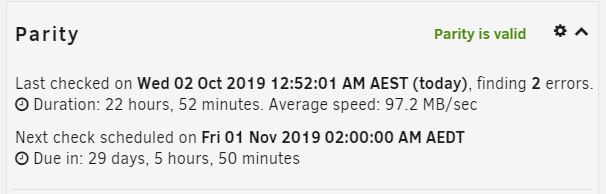
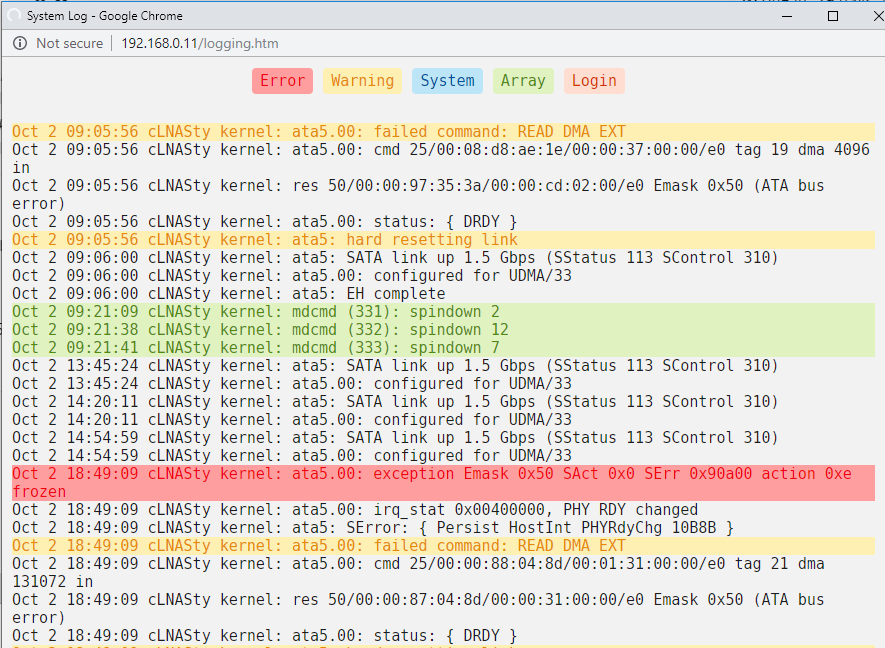
-
-
Looks like I need to do the same, the SSD crc counts keep climbing, now 961. It may have crashed my system numerous times or killed my new 8TB hard drives. Generally making the unRAID very unstable. I’ll swap this on Saturday & see if it will work too.
Sent from my iPhone using Tapatalk Pro -
Okay, will do. I need to finish pre-clear and rebuild before going into this. The old mobo + cpu had been serving me for a good decade! Thanks for your advice, jonathanm.
-
Hi all, my unRAID hung a couple of times, with some months of troubles, ranging from disabled disk (8TB) Toshiba drive that was installed new, but suddenly becoming disabled. I uninstalled the disk in the array and whilst it is in place, I ran the pre-clear, than let it rebuild. Took two days to do it. That was the first time. This time is the second. During the pre-clear, the unRAID hung with this error (attached image) on the console. I downloaded the diagnostics file for your investigation. On an end note, is it because my mobo & CPU is acting up and need a replacement? Any advice is much appreciated.
-
I have swapped all the drive cables and the CRC errors keep mounting. I have upgraded the firmware on my SSD and will wait to see if this solves the problem. Unfortunately for me, the sata bracket on the mobo got dislodged. I think I may need to change the motherboard altogether. I have a total of 14 disks so now have to look for a new build to house my UNRAID.

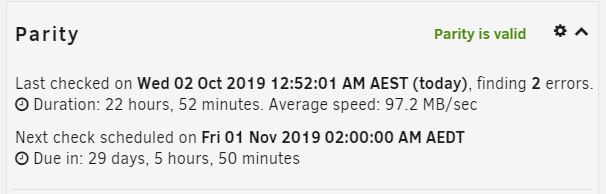
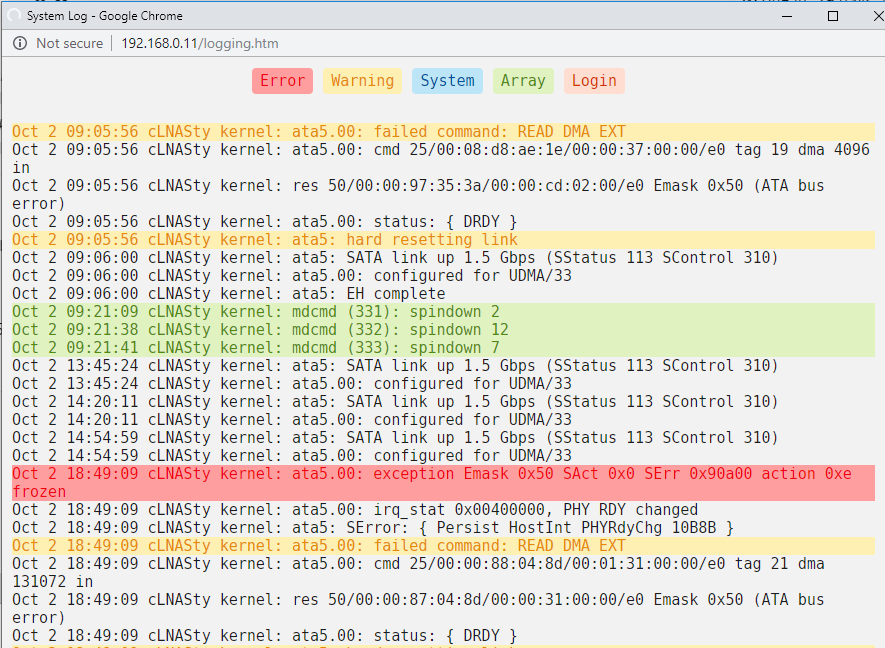

[SOLVED] Disk fail
in General Support
Posted
SATA expansion card installed with new SATA cables, problems went away.
Sent from my iPhone using Tapatalk Pro