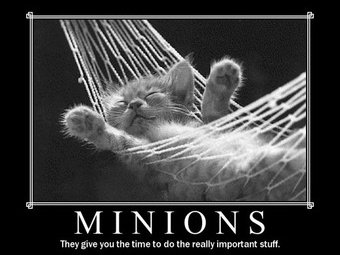-
Posts
618 -
Joined
-
Last visited
Content Type
Profiles
Forums
Downloads
Store
Gallery
Bug Reports
Documentation
Landing
Everything posted by Whaler_99
-
Did some searches but could not find anything relevant. Running version 4.7. In my Movies and TV shares I have listed as the included disks, disk1,disk2,disk3,disk5. I am not using a lot of the space and want to take disk3 and include it in another share that only has disk4 listed in the included disks. I assume, that simply removing disk3 from the option will not cause unRaid to move all the data. I would need to do that manually. So, I would just remove it from the included shares it is currently in. Then go to \\tower\disk3 and copy/move all that data over to say \\tower\movies and \\tower\tv. Now I have a empty drive. Then can add disk3 in the other share to now include disk3,disk4. I know I could easily add disk3 to this new share and have using disk3,disk4 as its included disks while still listed in the other shares. But I also want to keep some track of where specific data is, hence always using the included disk option with my shares. So I would prefer to remove it from the current shares... Is this an ok way to do it? Is there a better way? Thanks, Shawn
-
Ya, in that case, be better off upgrading the Video card as much as possible. Are you going 32 bit or 64 bit? If going 64, add in a bit more RAM.
-
Definately yes, using an SSD is a luxury. But, well worth the speed boost. And like you said, even with a 120GB drive, I still have to do some balancing between what I want on my SSD and what is one my other, conventional drives. One thing I do is run a RAID 0 array in conjunction with the SSD to get that balancing between performance and space needed for installs. My pagefile, temp dir and Internet Temp files are all on the RAID 0 array to also help aliviate the space crunch on the SSD drive. Until I get one of those OCZ Z-Drive's with 1TB, it will always be a back and forth battle. Shawn
-
I have to agree with Rajahal. One of the biggest "bang for the buck" things you can do on a gaming system is get the SSD. I am am running an older version one Vertex 120GB (all updated) and what a difference it does make. Just a little tweaking in Win7 and you are off to the races. Unless you want to wait a bit and try and find a deal on a Sandy Bridge combo, you look good. Might be a while before those really start to come down though. Shawn
-
I am running an AMD 5000B in one system and have had zero issues. Main thing about power supplies, look for a single rail 12V unit - makes it a lot easier then worrying about juggling everything. I would use PCI-E port first for storage card, has more bandwidth. Typically will run fine in the x16 slot - I am running a 8 port SuperMicro in mine and works perfect. I also have HighPoint 2300 PCI-E x1 4 port controllers working. I had an issues at first, see this post http://lime-technology.com/forum/index.php?topic=11530.0, but they are working great now. Use the PCI slot for the GB card. As for whether to use GB or not, depends on what the rest of your network if running. Is everything wired into a GB switch? Lot of wireless? All that could make a difference as to wether it would really be used. Stick with the 10/100 to start. If you find stutering and such, you can always add it after. I have a Patriot Box Office which only has a 10/100 and can stream 1080p no problem... Cheers, Shawn
-

Another User Share Question =(
Whaler_99 replied to yelnatsch517's topic in General Support (V5 and Older)
unRaid will not move any existing data for you. Only new data copied to the User Share will be split among disk1 and disk2, honoring your High Water setting and minimum free space settings. -
Went into my syslog today and notice the following sequence has been happening a lot: Mar 19 12:54:43 Tower kernel: swapper: page allocation failure. order:0, mode:0x4020 Mar 19 12:54:43 Tower kernel: Pid: 0, comm: swapper Tainted: G W 2.6.32.9-unRAID #8 Mar 19 12:54:43 Tower kernel: Call Trace: Mar 19 12:54:43 Tower kernel: [<c104d06f>] __alloc_pages_nodemask+0x3fb/0x42f Mar 19 12:54:43 Tower kernel: [<c106841c>] __slab_alloc+0x13e/0x425 Mar 19 12:54:43 Tower kernel: [<c1068d8f>] __kmalloc_track_caller+0x86/0xcf Mar 19 12:54:43 Tower kernel: [<c1229a69>] ? dev_alloc_skb+0x14/0x29 Mar 19 12:54:43 Tower kernel: [<c1229a69>] ? dev_alloc_skb+0x14/0x29 Mar 19 12:54:43 Tower kernel: [<c1229709>] __alloc_skb+0x50/0x119 Mar 19 12:54:43 Tower kernel: [<c1229a69>] dev_alloc_skb+0x14/0x29 Mar 19 12:54:43 Tower kernel: [<f823e5e4>] nv_alloc_rx_optimized+0x3e/0x198 [forcedeth] Mar 19 12:54:43 Tower kernel: [<f8242f3d>] nv_napi_poll+0x48b/0x49e [forcedeth] Mar 19 12:54:43 Tower kernel: [<c12312aa>] net_rx_action+0x57/0x102 Mar 19 12:54:43 Tower kernel: [<c1028261>] __do_softirq+0x84/0xf8 Mar 19 12:54:43 Tower kernel: [<c10282fb>] do_softirq+0x26/0x2b Mar 19 12:54:43 Tower kernel: [<c1028556>] irq_exit+0x29/0x2b Mar 19 12:54:43 Tower kernel: [<c10042c5>] do_IRQ+0x80/0x96 Mar 19 12:54:43 Tower kernel: [<c1002f29>] common_interrupt+0x29/0x30 Mar 19 12:54:43 Tower kernel: [<c1008160>] ? default_idle+0x2d/0x42 Mar 19 12:54:43 Tower kernel: [<c100837c>] c1e_idle+0xc9/0xce Mar 19 12:54:43 Tower kernel: [<c1001a14>] cpu_idle+0x3a/0x4e Mar 19 12:54:44 Tower kernel: [<c129c662>] start_secondary+0x195/0x19a Mar 19 12:54:44 Tower kernel: Mem-Info: Anyone have any ideas what may be going on? Going to try a reboot and see if that helps. Attached my syslog... Thanks, Shawn syslog-2011-03-20.zip
-
I have seen instances of a backplane on a server going toast on more than one occasion. A test would be to pull the drives out of the cage and hook them up directly to power and sata cables. Bit of pain, but then you would know if the cage is involved at all or not. Shawn
-
Yes, I have looked at the Norco cases, but everything i see, they a freaking huge at 26" deep, and read about the crappy fans makes me thing to go with this solution. I don't expect to go much beyond 18 drives within the next two years - so a 20 bay or 24 bay Norco is a bit much I think. Plus I think the Lian Li out of the box will blow away the Norco for cooling, and you cannot beat that. Shawn
-
I was looking at this case today - can get it in Canada for about $175 plus shipping. I like that it has 10 internal drive bays, with a very straight forward push/pull air design. With 5 5.25 bays I could also add a 5x3 and 3x2 for a total of 18 drives. I think it is well worth the $175. Just wondering if anyone else has experience with this case or recommend a contender in the 18 drive range, for $350? (case - $175, 5x3 - $100, 3x2 - $75) Thanks! Shawn
-
FYI - I found this Wiki - has some good info... http://www.networkedmediatank.com/wiki/index.php/Network_Share
-
"export settings" are to export your actual "disk1", "disk2" etc and your flash drive. Typically I have these as export r/w, hidden. Used more for "admin" purposes. Then you have "User Shares" wheer you make things like your Movies directory which, if you leave include and exclude alone, can span multiple disks. In your PCH, I would try: smb://192.168.1.150/Movies
-
I think if it is all default, your shares are SMB not NFS maybe?
-

"Weekly" parity check - not run [SOLVED]
Whaler_99 replied to Whaler_99's topic in General Support (V5 and Older)
Modified the "Mon" to a "1" to test and worked like a charm! Thanks! Shawn -

Server Randomly Turning Off?
Whaler_99 replied to Mailman74's topic in General Support (V5 and Older)
Ya, I mentioned that many posts ago but didn't see any response to it. Typically a pc under some sort of load that powers itself off is doing so to "save" itself in the case of the CPU overheating, or the PSU is just cutting out, to much draw. Shawn -

"Weekly" parity check - not run [SOLVED]
Whaler_99 replied to Whaler_99's topic in General Support (V5 and Older)
Ahh, thanks! I had done some research on dates and cron and thought for days of the week you could use that, at least the example I saw showed that. I will change it to run tonight and see if it work. Shawn -

One large file across multiple disks?
Whaler_99 replied to autumnwalker's topic in General Support (V5 and Older)
You can check the roadmap http://download.lime-technology.com/develop/infusions/aw_todo/project.php?id=1&view=roadmap to see. I believe AFP is coming, not sure about timemachine... -
Hey guys, I added this to my GO file last week, taking the script Joe made for the monthly parity check and modifying to run weekly... Woke up this morning, and nada. Just wondering what I missed.... In my GO file I have: /boot/weekly_parity_check.sh Within this "weekly" file i have: #!/bin/sh crontab -l >/tmp/crontab grep -q "/root/mdcmd check" /tmp/crontab 1>/dev/null 2>&1 if [ "$?" = "1" ] then echo "# check parity every Sun at 1 am:" >>/tmp/crontab echo "0 2 * * Mon /root/mdcmd check NOCORRECT 1>/dev/null 2>&1" >>/tmp/crontab cp /tmp/crontab /var/spool/cron/crontabs/root- crontab /tmp/crontab fi All looks good to me. If I do a crontab -l on my console I get: # check parity every Sun at 1 am: 0 2 * * Mon /root/mdcmd check NOCORRECT 1>/dev/null 2>&1 Yes, I know i have the wrong date and time in the title section. Just wondering why nothing ran. Thanks!
-

One large file across multiple disks?
Whaler_99 replied to autumnwalker's topic in General Support (V5 and Older)
Ya, I noticed that on mine as well - it also grabed another drive on me as I have moved the "temp". That is why I like Acronis, can manage it a lot more and exclude things... I always exclude *.tmp, pagefile, "temp", etc. And with 2011, no more drive extender, the only thing that really made WHS worth anything... -

One large file across multiple disks?
Whaler_99 replied to autumnwalker's topic in General Support (V5 and Older)
Not much of an iTunes user myself, but could try this. Move iTunes library to another drive on the local system, therby removing it from the normal location on your C drive. This would in turn remove from your Win7 "image". Keeps the image smaller. Then you could use Win7 file backup, or something free like Crashplan, to backup your iTunes library to unRaid as well... Then you have a conundrum I am also a WHS user as well. System worked fine... except if you ever lost that primary disk... then bye bye data. With unRaid and parity, be a pretty rare circumstance where you lose all your data... Shawn -
Cannot comment on anything about your board - you could check the Hardware Compatibility list though on the Wiki and see what others have said, if anything. http://lime-technology.com/wiki/index.php?title=Hardware_Compatibility As for the AOC-SASLP-MV8 card, I have one one the way, specifically because it does have a good rep here among users and has been tested on various systems. It is a 4x card but should work fine in a 8x or 16x slot as well. Don't forget to get "forward" breakout cables for it. Samsung drives, not sure since the firmware upgrade - run mostly Seagate and Hitachi myself. Search though, I know there is a lot of info on them to be found. Shawn
-

Moving drives around [Solved]
Whaler_99 replied to Whaler_99's topic in General Support (V5 and Older)
Ahh, looks like you just moved things physical, but re-assigned everything back to the same slot. I was referring to originally moving some disks physically and changing the slots they were assigned to, then adding some new drives into the old slots. Bit more mucking about. Shawn