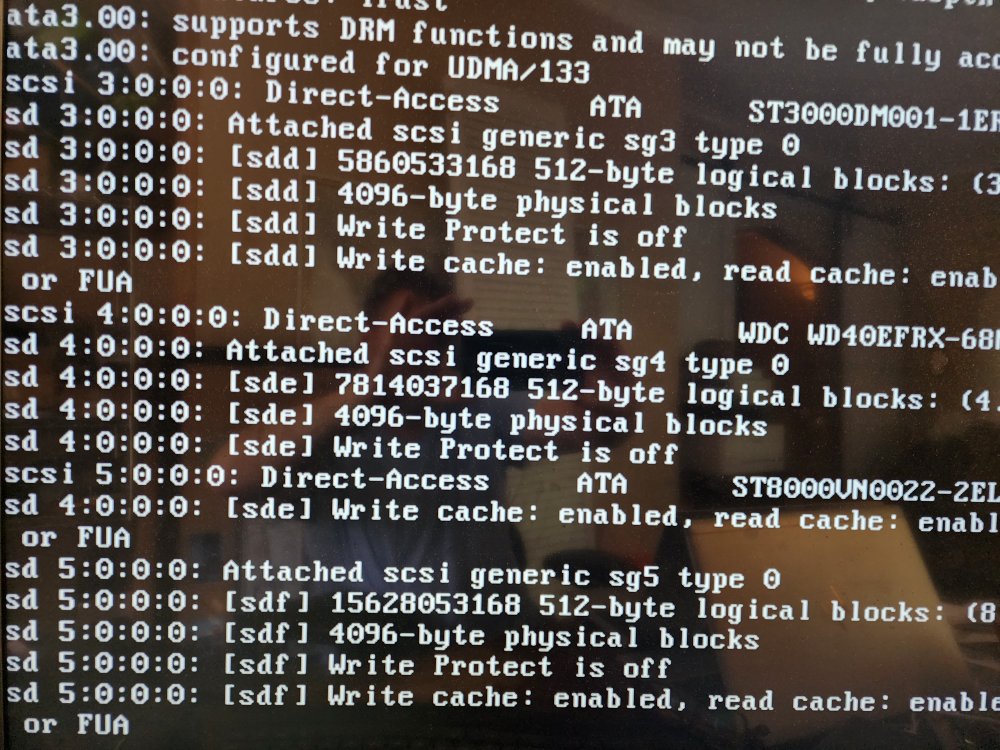bhinkle50
Members-
Posts
48 -
Joined
-
Last visited
Content Type
Profiles
Forums
Downloads
Store
Gallery
Bug Reports
Documentation
Landing
Everything posted by bhinkle50
-
New build using ASUS Prime z790-p board. I have everything configured and I can consistently get it to boot off the usb if I go into the bios menu at startup and then exit making no changes. On the restart it will boot off the USB. If I just reboot and don't go into the bios menu, it won't boot off the usb. I'm sure there's a setting I'm missing, but haven't done a build in awhile so not sure if I'm missing something obvious.
-
VM not starting after attempting to change GPU passthrough
bhinkle50 replied to bhinkle50's topic in VM Engine (KVM)
Tried switching to the VNC and then back again for this VM. Here's the libvrt log entries. I'm kind of at a loss what to do to recover. 2023-05-25 15:10:49.636+0000: 13707: error : qemuDomainAgentAvailable:8610 : Guest agent is not responding: QEMU guest agent is not connected 2023-05-25 15:11:05.861+0000: 13702: error : virNetSocketReadWire:1791 : End of file while reading data: Input/output error 2023-05-25 15:12:23.758+0000: 22579: error : qemuMonitorIORead:440 : Unable to read from monitor: Connection reset by peer 2023-05-25 15:12:23.759+0000: 22579: error : qemuProcessReportLogError:2056 : internal error: qemu unexpectedly closed the monitor: 2023-05-25T15:12:23.730373Z qemu-system-x86_64: -device pcie-pci-bridge,id=pci.8,bus=pci.1,addr=0x0: Bus 'pci.1' not found 2023-05-25 15:14:29.607+0000: 13803: error : virPCIGetHeaderType:2897 : internal error: Unknown PCI header type '127' for device '0000:04:00.0' 2023-05-25 15:14:45.234+0000: 13707: error : qemuDomainAgentAvailable:8610 : Guest agent is not responding: QEMU guest agent is not connected -
So this was a pretty weird one. It started in the AM with my server losing it's network connection. I also experienced some other networking issues which caused me to reboot the network and at the same time I rebooted my server. The server began to hang at the boot steps above, so I believed the issue was all related to my server. Then I had to reboot my network again, and again, and again. Now I can't get my server to boot, and my router appears to be going out. I pulled every piece of hardware out of the server. 17 drives and 4 exp cards. I then went one by one. It started booting!!!! With that success, I slowly added pieces back into the mix. I eventually got it to boot fully - ran a parity check, backed up VMs, appdata, and flash. I then rebooted and it STOPPED again, but this time the flash didn't even load to get to the boot. Restarted again, and it got to a different part before it stopped. Then it dawned on me that my flash is obviously failing. So I swapped out the flash drive, booted perfectly, I transferred the key and it has been rock solid. Well, until I started messing with the VMs in prep for my migration and screwed it all up. But that's another thread that you can see here. Oh, almost forgot the best part. The original networking issue? It was because ASUS sucks at devops. They released a security file to their routers that consumed all the memory and caused routers to consistently crash. They suck and you can read about it here.
-
I am preparing to migrate to a new server and thought I could switch my VMs GPU to the other one that I have in my case but after making the switch, I remembered the reason I had this other GPU in there was because it's a server board with no graphics, so it's the system video. The reason I was trying to make the switch is I wanted to free up my 1060 NVIDIA card to run vdarr to convert my media library to h265. So I installed the NVIDIA plug in, moved the 710 GPU to the VM, and then realized that I couldn't pass that one through. So I uninstalled the NVIDIA plugin, remapped the VM to the 1060, but it won't come up. I've turned VM and Docker off and on, and rebooted server a few times. I am getting the following error in the libvrt log: 2023-05-25 02:30:48.049+0000: 13707: error : qemuDomainAgentAvailable:8610 : Guest agent is not responding: QEMU guest agent is not connected Diagnostics attached. Any thoughts appreciated. hydra-diagnostics-20230524-2138.zip
-
I woke up this morning to a VM that had no ethernet. I rebooted the server to see if it would clear it up and it had same issue once it came back up. I went into network settings and it showed that one of my ports was down and it required me to shut down Docker and VMs to edit network settings to remove that port. I made a change to disable the port, but the server didn't appear to take the save and then hung. I did a hard power down and the server isn't coming back up. It appears to keep getting stuck on the mount of disks, but it isn't consistent which disk it stops on. I have pulled all cables and reseated them to make sure it's not a cable issue. I'm currently trying to reboot in safe mode and it was stuck at the step in the photo for 15 min. I have since powered off and pulled the diagnostics from the last successful boot. Any thoughts are appreciated. Thanks. hydra-diagnostics-20230517-1114.zip
-
Thanks. I knew it was something completely easy like that. I have been directory clean up mode and was ///// happy. All good now.
-
I did some clean up on my array and upgraded my cache drives but I can't get my VM manager to restart. For some reason I can't get it to create libvrt.img. I'm pausing here to ask for someone to look at my current config to see if I've deleted something that I need to bring back. I've restarted numerous times and can't seem to get the VM manager to come back. Any assistance is appreciated. TIA hydra-diagnostics-20180729-1335.zip
-
Exactly what I'm using. I got a bit panicked when I first saw what was going on and couldn't find anything with my initial search so I made this post. I then found your post, and am following now. I'm at the step where my copy is done, and I'm getting ready to mount the cache pool again and copy back. Thanks for your help.
-
I did have 3, and it appears 2 of them got directory corruption. I mounted 1 of the drives in a degraded state and am in process of copying the cache data over to the array and then I plan to rebuild the cache pool. I think that seems to be the best course of action.
-
I believe I had a cable come loose on a cache drive and I restarted the array without the drive twice and it now is presenting me the missing cache pool drive as a new device. If I attempt to add it back to the cache pool it wants to format the cache pool. How can I get my cache pool back? hydra-diagnostics-20180713-1053.zip
-
I'm having the same issue on a rebuilt Win10 VM. I changed out the graphics card and ensured MSI+ and that had no impact. Really odd behavior. Definitely did not happen on any of my previous VMs. Hopefully someone can identify a potential solution. Edited to add that I built 2 more VMs and it is happening on all of them.
-
I upgraded my MB and dedicated GPU this week. Previously I was running fine with an AMD R7 but wanted to switch to an NVIDIA GTX 1060 I picked up. The overall MB switch went well, but I can't get the passthrough to work with the new GPU. I followed @gridrunner video and have captured my rom and edited my XML to reflect it. I've also pci-stubbed the new card in my syslinux file. I've attached my XML and my server log. Any help would be appreciated. unraid-diagnostics-20170908-1637.zip win10 xml.txt
-
Thanks for the quick reply. I had re-downloaded the cert and openvpn file, but I guess I didn't get the openvpn file copied correctly as I just deleted them and re-did it and it's working. Thanks again.
-
I'm getting the no remote error as well. I removed the container and re-installed and it's still present. Attached is my supervisord.log file. I don't see the script it's referencing in the /config directory, but I may not have followed the container paths correctly. supervisord.log
-
I tried a few things but haven't been able to resolve yet. Rebuilt VM Added a 2 port NIC and dedicated one of the ports to VM - I didn't think this had anything to do with it, but I was planning to do this anyway for other VMs Changed my VirtIO drivers to 0.1.118-2 from 0.1.117-1 I can always reboot the VM and get it to stream again, but nothing has fixed the behavior. As I've been working with this VM trying to solve this problem, I noticed a stutter or flicker where the whole screen just kind of stutters for a split second. It's not really a screen stutter, it's like the signal is being disrupted completely. I'm sure I'm not describing this correctly, but think this is connected to the ability to stream because when I'm able to stream I don't notice this stutter, but after it hangs I do notice this happening. I've reinstalled the GPU a couple times to make sure it's seated properly and all connections are secure. I'm going to try and pass through the onboard graphics to this VM and see if it could be related to the GPU. Otherwise maybe it's something to do with the MB. I did have to RMA it twice to Supermicro to get it stable, but the problems I had with it not booting seem to be corrected. Thanks for any thoughts you might have.
-
Can you ellaborate a bit on what you mean by "hanging up"? Is the entire VM hung and you have to force shut down the VM from the unRAID webGui or do the application just hang? When you say restarting the machine resets it, do you mean the physical host or the virtual machine? You do have a Plex error message in your logs: That is probably something you will need to report to Plex. Another potential issue could be that you haven't allocated enough storage to the VM. I did increase the VM disks as that was a plausible cause, but now I have 100GB free and it's still occurring. When watching a youtube video the stream works for a very short period of time and then just pauses. I get the youtube error "if playback doesn't begin shortly, please restart your device". Closing the browser doesn't fix the issue (tried Chrome, Firefox, Edge). I have to reboot the VM and then it will work for a short burst, then pause again. You can select any other video you want, same issue. Similar behavior in Plex. Running from my local server, the media will play for a bit and then just pause. The interesting thing on Plex is I can go to another machine and check the status of the server and see that the video is still processing on the server like it's still playing. So it seems like the VM is losing the network/port connection or something (I'm way out of my element here). I never lose connectivity at all from the VM, so it's not losing full connection just the players connection to the stream. Let me know if there's anything else I could supply that might help research this.
-
Problem summary - When the VM is first started all media plays fine. Youtube, Skype, Plex etc all end up hanging up within the first 5-15 min of playback. Restarting the machine resets it and allows another few min until it pauses again. Server summary - Motherboard - Supermicro - X10SRL-F CPU - Xeon e5 2650 v4 ES Unraid version 6.2.3 - have had this issue since building the VM Radeon R7 GPU passthrough - HDMI interrupts all seem fine based on the main HDMI audio thread Windows 10 - not activated yet as trying to figure out if this machine can replace current desktop (I hope this isn't the issue as I would feel pretty stupid if all I needed to do was activate windows) I've searched a few times and haven't been able to find anyone having a similar problem so I thought I'd trying a new post. Any ideas or similar experiences are appreciated. Sys Log and full diagnostics attached. IOMMU groups - /sys/kernel/iommu_groups/0/devices/0000:ff:0b.1 /sys/kernel/iommu_groups/0/devices/0000:ff:0b.2 /sys/kernel/iommu_groups/0/devices/0000:ff:0b.3 /sys/kernel/iommu_groups/1/devices/0000:ff:0c.0 /sys/kernel/iommu_groups/1/devices/0000:ff:0c.1 /sys/kernel/iommu_groups/1/devices/0000:ff:0c.2 /sys/kernel/iommu_groups/1/devices/0000:ff:0c.3 /sys/kernel/iommu_groups/1/devices/0000:ff:0c.4 /sys/kernel/iommu_groups/1/devices/0000:ff:0c.5 /sys/kernel/iommu_groups/1/devices/0000:ff:0c.6 /sys/kernel/iommu_groups/1/devices/0000:ff:0c.7 /sys/kernel/iommu_groups/2/devices/0000:ff:0d.0 /sys/kernel/iommu_groups/2/devices/0000:ff:0d.1 /sys/kernel/iommu_groups/2/devices/0000:ff:0d.2 /sys/kernel/iommu_groups/2/devices/0000:ff:0d.3 /sys/kernel/iommu_groups/3/devices/0000:ff:0f.0 /sys/kernel/iommu_groups/3/devices/0000:ff:0f.1 /sys/kernel/iommu_groups/3/devices/0000:ff:0f.2 /sys/kernel/iommu_groups/3/devices/0000:ff:0f.3 /sys/kernel/iommu_groups/3/devices/0000:ff:0f.4 /sys/kernel/iommu_groups/3/devices/0000:ff:0f.5 /sys/kernel/iommu_groups/3/devices/0000:ff:0f.6 /sys/kernel/iommu_groups/4/devices/0000:ff:10.0 /sys/kernel/iommu_groups/4/devices/0000:ff:10.1 /sys/kernel/iommu_groups/4/devices/0000:ff:10.5 /sys/kernel/iommu_groups/4/devices/0000:ff:10.6 /sys/kernel/iommu_groups/4/devices/0000:ff:10.7 /sys/kernel/iommu_groups/5/devices/0000:ff:12.0 /sys/kernel/iommu_groups/5/devices/0000:ff:12.1 /sys/kernel/iommu_groups/5/devices/0000:ff:12.4 /sys/kernel/iommu_groups/5/devices/0000:ff:12.5 /sys/kernel/iommu_groups/6/devices/0000:ff:13.0 /sys/kernel/iommu_groups/6/devices/0000:ff:13.1 /sys/kernel/iommu_groups/6/devices/0000:ff:13.2 /sys/kernel/iommu_groups/6/devices/0000:ff:13.3 /sys/kernel/iommu_groups/6/devices/0000:ff:13.6 /sys/kernel/iommu_groups/6/devices/0000:ff:13.7 /sys/kernel/iommu_groups/7/devices/0000:ff:14.0 /sys/kernel/iommu_groups/7/devices/0000:ff:14.1 /sys/kernel/iommu_groups/7/devices/0000:ff:14.2 /sys/kernel/iommu_groups/7/devices/0000:ff:14.3 /sys/kernel/iommu_groups/7/devices/0000:ff:14.4 /sys/kernel/iommu_groups/7/devices/0000:ff:14.5 /sys/kernel/iommu_groups/7/devices/0000:ff:14.6 /sys/kernel/iommu_groups/7/devices/0000:ff:14.7 /sys/kernel/iommu_groups/8/devices/0000:ff:16.0 /sys/kernel/iommu_groups/8/devices/0000:ff:16.1 /sys/kernel/iommu_groups/8/devices/0000:ff:16.2 /sys/kernel/iommu_groups/8/devices/0000:ff:16.3 /sys/kernel/iommu_groups/8/devices/0000:ff:16.6 /sys/kernel/iommu_groups/8/devices/0000:ff:16.7 /sys/kernel/iommu_groups/9/devices/0000:ff:17.0 /sys/kernel/iommu_groups/9/devices/0000:ff:17.1 /sys/kernel/iommu_groups/9/devices/0000:ff:17.2 /sys/kernel/iommu_groups/9/devices/0000:ff:17.3 /sys/kernel/iommu_groups/9/devices/0000:ff:17.4 /sys/kernel/iommu_groups/9/devices/0000:ff:17.5 /sys/kernel/iommu_groups/9/devices/0000:ff:17.6 /sys/kernel/iommu_groups/9/devices/0000:ff:17.7 /sys/kernel/iommu_groups/10/devices/0000:ff:1e.0 /sys/kernel/iommu_groups/10/devices/0000:ff:1e.1 /sys/kernel/iommu_groups/10/devices/0000:ff:1e.2 /sys/kernel/iommu_groups/10/devices/0000:ff:1e.3 /sys/kernel/iommu_groups/10/devices/0000:ff:1e.4 /sys/kernel/iommu_groups/11/devices/0000:ff:1f.0 /sys/kernel/iommu_groups/11/devices/0000:ff:1f.2 /sys/kernel/iommu_groups/12/devices/0000:00:00.0 /sys/kernel/iommu_groups/13/devices/0000:00:01.0 /sys/kernel/iommu_groups/14/devices/0000:00:01.1 /sys/kernel/iommu_groups/15/devices/0000:00:03.0 /sys/kernel/iommu_groups/16/devices/0000:00:03.2 /sys/kernel/iommu_groups/17/devices/0000:00:04.0 /sys/kernel/iommu_groups/17/devices/0000:00:04.1 /sys/kernel/iommu_groups/17/devices/0000:00:04.2 /sys/kernel/iommu_groups/17/devices/0000:00:04.3 /sys/kernel/iommu_groups/17/devices/0000:00:04.4 /sys/kernel/iommu_groups/17/devices/0000:00:04.5 /sys/kernel/iommu_groups/17/devices/0000:00:04.6 /sys/kernel/iommu_groups/17/devices/0000:00:04.7 /sys/kernel/iommu_groups/18/devices/0000:00:05.0 /sys/kernel/iommu_groups/18/devices/0000:00:05.1 /sys/kernel/iommu_groups/18/devices/0000:00:05.2 /sys/kernel/iommu_groups/18/devices/0000:00:05.4 /sys/kernel/iommu_groups/19/devices/0000:00:11.0 /sys/kernel/iommu_groups/19/devices/0000:00:11.4 /sys/kernel/iommu_groups/20/devices/0000:00:14.0 /sys/kernel/iommu_groups/21/devices/0000:00:16.0 /sys/kernel/iommu_groups/21/devices/0000:00:16.1 /sys/kernel/iommu_groups/22/devices/0000:00:1a.0 /sys/kernel/iommu_groups/23/devices/0000:00:1c.0 /sys/kernel/iommu_groups/24/devices/0000:00:1c.4 /sys/kernel/iommu_groups/25/devices/0000:00:1c.5 /sys/kernel/iommu_groups/26/devices/0000:00:1c.6 /sys/kernel/iommu_groups/27/devices/0000:00:1d.0 /sys/kernel/iommu_groups/28/devices/0000:00:1f.0 /sys/kernel/iommu_groups/28/devices/0000:00:1f.2 /sys/kernel/iommu_groups/28/devices/0000:00:1f.3 /sys/kernel/iommu_groups/29/devices/0000:02:00.0 /sys/kernel/iommu_groups/30/devices/0000:03:00.0 /sys/kernel/iommu_groups/30/devices/0000:03:00.1 /sys/kernel/iommu_groups/31/devices/0000:06:00.0 /sys/kernel/iommu_groups/32/devices/0000:07:00.0 /sys/kernel/iommu_groups/33/devices/0000:08:00.0 /sys/kernel/iommu_groups/33/devices/0000:09:00.0 PCI Devices - 00:00.0 Host bridge [0600]: Intel Corporation Xeon E7 v4/Xeon E5 v4/Xeon E3 v4/Xeon D DMI2 [8086:6f00] 00:01.0 PCI bridge [0604]: Intel Corporation Xeon E7 v4/Xeon E5 v4/Xeon E3 v4/Xeon D PCI Express Root Port 1 [8086:6f02] 00:01.1 PCI bridge [0604]: Intel Corporation Xeon E7 v4/Xeon E5 v4/Xeon E3 v4/Xeon D PCI Express Root Port 1 [8086:6f03] 00:03.0 PCI bridge [0604]: Intel Corporation Xeon E7 v4/Xeon E5 v4/Xeon E3 v4/Xeon D PCI Express Root Port 3 [8086:6f08] 00:03.2 PCI bridge [0604]: Intel Corporation Xeon E7 v4/Xeon E5 v4/Xeon E3 v4/Xeon D PCI Express Root Port 3 [8086:6f0a] 00:04.0 System peripheral [0880]: Intel Corporation Xeon E7 v4/Xeon E5 v4/Xeon E3 v4/Xeon D Crystal Beach DMA Channel 0 [8086:6f20] 00:04.1 System peripheral [0880]: Intel Corporation Xeon E7 v4/Xeon E5 v4/Xeon E3 v4/Xeon D Crystal Beach DMA Channel 1 [8086:6f21] 00:04.2 System peripheral [0880]: Intel Corporation Xeon E7 v4/Xeon E5 v4/Xeon E3 v4/Xeon D Crystal Beach DMA Channel 2 [8086:6f22] 00:04.3 System peripheral [0880]: Intel Corporation Xeon E7 v4/Xeon E5 v4/Xeon E3 v4/Xeon D Crystal Beach DMA Channel 3 [8086:6f23] 00:04.4 System peripheral [0880]: Intel Corporation Xeon E7 v4/Xeon E5 v4/Xeon E3 v4/Xeon D Crystal Beach DMA Channel 4 [8086:6f24] 00:04.5 System peripheral [0880]: Intel Corporation Xeon E7 v4/Xeon E5 v4/Xeon E3 v4/Xeon D Crystal Beach DMA Channel 5 [8086:6f25] 00:04.6 System peripheral [0880]: Intel Corporation Xeon E7 v4/Xeon E5 v4/Xeon E3 v4/Xeon D Crystal Beach DMA Channel 6 [8086:6f26] 00:04.7 System peripheral [0880]: Intel Corporation Xeon E7 v4/Xeon E5 v4/Xeon E3 v4/Xeon D Crystal Beach DMA Channel 7 [8086:6f27] 00:05.0 System peripheral [0880]: Intel Corporation Xeon E7 v4/Xeon E5 v4/Xeon E3 v4/Xeon D Map/VTd_Misc/System Management [8086:6f28] 00:05.1 System peripheral [0880]: Intel Corporation Xeon E7 v4/Xeon E5 v4/Xeon E3 v4/Xeon D IIO Hot Plug [8086:6f29] 00:05.2 System peripheral [0880]: Intel Corporation Xeon E7 v4/Xeon E5 v4/Xeon E3 v4/Xeon D IIO RAS/Control Status/Global Errors [8086:6f2a] 00:05.4 PIC [0800]: Intel Corporation Xeon E7 v4/Xeon E5 v4/Xeon E3 v4/Xeon D I/O APIC [8086:6f2c] 00:11.0 Unassigned class [ff00]: Intel Corporation C610/X99 series chipset SPSR [8086:8d7c] (rev 05) 00:11.4 SATA controller [0106]: Intel Corporation C610/X99 series chipset sSATA Controller [AHCI mode] [8086:8d62] (rev 05) 00:14.0 USB controller [0c03]: Intel Corporation C610/X99 series chipset USB xHCI Host Controller [8086:8d31] (rev 05) 00:16.0 Communication controller [0780]: Intel Corporation C610/X99 series chipset MEI Controller #1 [8086:8d3a] (rev 05) 00:16.1 Communication controller [0780]: Intel Corporation C610/X99 series chipset MEI Controller #2 [8086:8d3b] (rev 05) 00:1a.0 USB controller [0c03]: Intel Corporation C610/X99 series chipset USB Enhanced Host Controller #2 [8086:8d2d] (rev 05) 00:1c.0 PCI bridge [0604]: Intel Corporation C610/X99 series chipset PCI Express Root Port #1 [8086:8d10] (rev d5) 00:1c.4 PCI bridge [0604]: Intel Corporation C610/X99 series chipset PCI Express Root Port #5 [8086:8d18] (rev d5) 00:1c.5 PCI bridge [0604]: Intel Corporation C610/X99 series chipset PCI Express Root Port #6 [8086:8d1a] (rev d5) 00:1c.6 PCI bridge [0604]: Intel Corporation C610/X99 series chipset PCI Express Root Port #7 [8086:8d1c] (rev d5) 00:1d.0 USB controller [0c03]: Intel Corporation C610/X99 series chipset USB Enhanced Host Controller #1 [8086:8d26] (rev 05) 00:1f.0 ISA bridge [0601]: Intel Corporation C610/X99 series chipset LPC Controller [8086:8d44] (rev 05) 00:1f.2 SATA controller [0106]: Intel Corporation C610/X99 series chipset 6-Port SATA Controller [AHCI mode] [8086:8d02] (rev 05) 00:1f.3 SMBus [0c05]: Intel Corporation C610/X99 series chipset SMBus Controller [8086:8d22] (rev 05) 02:00.0 USB controller [0c03]: VIA Technologies, Inc. VL805 USB 3.0 Host Controller [1106:3483] (rev 01) 03:00.0 VGA compatible controller [0300]: Advanced Micro Devices, Inc. [AMD/ATI] Bonaire XTX [Radeon R7 260X/360] [1002:6658] 03:00.1 Audio device [0403]: Advanced Micro Devices, Inc. [AMD/ATI] Tobago HDMI Audio [Radeon R7 360 / R9 360 OEM] [1002:aac0] 06:00.0 Ethernet controller [0200]: Intel Corporation I210 Gigabit Network Connection [8086:1533] (rev 03) 07:00.0 Ethernet controller [0200]: Intel Corporation I210 Gigabit Network Connection [8086:1533] (rev 03) 08:00.0 PCI bridge [0604]: ASPEED Technology, Inc. AST1150 PCI-to-PCI Bridge [1a03:1150] (rev 03) 09:00.0 VGA compatible controller [0300]: ASPEED Technology, Inc. ASPEED Graphics Family [1a03:2000] (rev 30) ff:0b.0 System peripheral [0880]: Intel Corporation Xeon E7 v4/Xeon E5 v4/Xeon E3 v4/Xeon D R3 QPI Link 0/1 [8086:6f81] ff:0b.1 Performance counters [1101]: Intel Corporation Xeon E7 v4/Xeon E5 v4/Xeon E3 v4/Xeon D R3 QPI Link 0/1 [8086:6f36] ff:0b.2 Performance counters [1101]: Intel Corporation Xeon E7 v4/Xeon E5 v4/Xeon E3 v4/Xeon D R3 QPI Link 0/1 [8086:6f37] ff:0b.3 System peripheral [0880]: Intel Corporation Xeon E7 v4/Xeon E5 v4/Xeon E3 v4/Xeon D R3 QPI Link Debug [8086:6f76] ff:0c.0 System peripheral [0880]: Intel Corporation Xeon E7 v4/Xeon E5 v4/Xeon E3 v4/Xeon D Caching Agent [8086:6fe0] ff:0c.1 System peripheral [0880]: Intel Corporation Xeon E7 v4/Xeon E5 v4/Xeon E3 v4/Xeon D Caching Agent [8086:6fe1] ff:0c.2 System peripheral [0880]: Intel Corporation Xeon E7 v4/Xeon E5 v4/Xeon E3 v4/Xeon D Caching Agent [8086:6fe2] ff:0c.3 System peripheral [0880]: Intel Corporation Xeon E7 v4/Xeon E5 v4/Xeon E3 v4/Xeon D Caching Agent [8086:6fe3] ff:0c.4 System peripheral [0880]: Intel Corporation Xeon E7 v4/Xeon E5 v4/Xeon E3 v4/Xeon D Caching Agent [8086:6fe4] ff:0c.5 System peripheral [0880]: Intel Corporation Xeon E7 v4/Xeon E5 v4/Xeon E3 v4/Xeon D Caching Agent [8086:6fe5] ff:0c.6 System peripheral [0880]: Intel Corporation Xeon E7 v4/Xeon E5 v4/Xeon E3 v4/Xeon D Caching Agent [8086:6fe6] ff:0c.7 System peripheral [0880]: Intel Corporation Xeon E7 v4/Xeon E5 v4/Xeon E3 v4/Xeon D Caching Agent [8086:6fe7] ff:0d.0 System peripheral [0880]: Intel Corporation Xeon E7 v4/Xeon E5 v4/Xeon E3 v4/Xeon D Caching Agent [8086:6fe8] ff:0d.1 System peripheral [0880]: Intel Corporation Xeon E7 v4/Xeon E5 v4/Xeon E3 v4/Xeon D Caching Agent [8086:6fe9] ff:0d.2 System peripheral [0880]: Intel Corporation Xeon E7 v4/Xeon E5 v4/Xeon E3 v4/Xeon D Caching Agent [8086:6fea] ff:0d.3 System peripheral [0880]: Intel Corporation Xeon E7 v4/Xeon E5 v4/Xeon E3 v4/Xeon D Caching Agent [8086:6feb] ff:0f.0 System peripheral [0880]: Intel Corporation Xeon E7 v4/Xeon E5 v4/Xeon E3 v4/Xeon D Caching Agent [8086:6ff8] ff:0f.1 System peripheral [0880]: Intel Corporation Xeon E7 v4/Xeon E5 v4/Xeon E3 v4/Xeon D Caching Agent [8086:6ff9] ff:0f.2 System peripheral [0880]: Intel Corporation Xeon E7 v4/Xeon E5 v4/Xeon E3 v4/Xeon D Caching Agent [8086:6ffa] ff:0f.3 System peripheral [0880]: Intel Corporation Xeon E7 v4/Xeon E5 v4/Xeon E3 v4/Xeon D Caching Agent [8086:6ffb] ff:0f.4 System peripheral [0880]: Intel Corporation Xeon E7 v4/Xeon E5 v4/Xeon E3 v4/Xeon D Caching Agent [8086:6ffc] ff:0f.5 System peripheral [0880]: Intel Corporation Xeon E7 v4/Xeon E5 v4/Xeon E3 v4/Xeon D Caching Agent [8086:6ffd] ff:0f.6 System peripheral [0880]: Intel Corporation Xeon E7 v4/Xeon E5 v4/Xeon E3 v4/Xeon D Caching Agent [8086:6ffe] ff:10.0 System peripheral [0880]: Intel Corporation Xeon E7 v4/Xeon E5 v4/Xeon E3 v4/Xeon D R2PCIe Agent [8086:6f1d] ff:10.1 Performance counters [1101]: Intel Corporation Xeon E7 v4/Xeon E5 v4/Xeon E3 v4/Xeon D R2PCIe Agent [8086:6f34] ff:10.5 System peripheral [0880]: Intel Corporation Xeon E7 v4/Xeon E5 v4/Xeon E3 v4/Xeon D Ubox [8086:6f1e] ff:10.6 Performance counters [1101]: Intel Corporation Xeon E7 v4/Xeon E5 v4/Xeon E3 v4/Xeon D Ubox [8086:6f7d] ff:10.7 System peripheral [0880]: Intel Corporation Xeon E7 v4/Xeon E5 v4/Xeon E3 v4/Xeon D Ubox [8086:6f1f] ff:12.0 System peripheral [0880]: Intel Corporation Xeon E7 v4/Xeon E5 v4/Xeon E3 v4/Xeon D Home Agent 0 [8086:6fa0] ff:12.1 Performance counters [1101]: Intel Corporation Xeon E7 v4/Xeon E5 v4/Xeon E3 v4/Xeon D Home Agent 0 [8086:6f30] ff:12.4 System peripheral [0880]: Intel Corporation Xeon E7 v4/Xeon E5 v4/Xeon E3 v4/Xeon D Home Agent 1 [8086:6f60] ff:12.5 Performance counters [1101]: Intel Corporation Xeon E7 v4/Xeon E5 v4/Xeon E3 v4/Xeon D Home Agent 1 [8086:6f38] ff:13.0 System peripheral [0880]: Intel Corporation Xeon E7 v4/Xeon E5 v4/Xeon E3 v4/Xeon D Memory Controller 0 - Target Address/Thermal/RAS [8086:6fa8] ff:13.1 System peripheral [0880]: Intel Corporation Xeon E7 v4/Xeon E5 v4/Xeon E3 v4/Xeon D Memory Controller 0 - Target Address/Thermal/RAS [8086:6f71] ff:13.2 System peripheral [0880]: Intel Corporation Xeon E7 v4/Xeon E5 v4/Xeon E3 v4/Xeon D Memory Controller 0 - Channel Target Address Decoder [8086:6faa] ff:13.3 System peripheral [0880]: Intel Corporation Xeon E7 v4/Xeon E5 v4/Xeon E3 v4/Xeon D Memory Controller 0 - Channel Target Address Decoder [8086:6fab] ff:13.6 System peripheral [0880]: Intel Corporation Xeon E7 v4/Xeon E5 v4/Xeon E3 v4/Xeon D DDRIO Channel 0/1 Broadcast [8086:6fae] ff:13.7 System peripheral [0880]: Intel Corporation Xeon E7 v4/Xeon E5 v4/Xeon E3 v4/Xeon D DDRIO Global Broadcast [8086:6faf] ff:14.0 System peripheral [0880]: Intel Corporation Xeon E7 v4/Xeon E5 v4/Xeon E3 v4/Xeon D Memory Controller 0 - Channel 0 Thermal Control [8086:6fb0] ff:14.1 System peripheral [0880]: Intel Corporation Xeon E7 v4/Xeon E5 v4/Xeon E3 v4/Xeon D Memory Controller 0 - Channel 1 Thermal Control [8086:6fb1] ff:14.2 System peripheral [0880]: Intel Corporation Xeon E7 v4/Xeon E5 v4/Xeon E3 v4/Xeon D Memory Controller 0 - Channel 0 Error [8086:6fb2] ff:14.3 System peripheral [0880]: Intel Corporation Xeon E7 v4/Xeon E5 v4/Xeon E3 v4/Xeon D Memory Controller 0 - Channel 1 Error [8086:6fb3] ff:14.4 System peripheral [0880]: Intel Corporation Xeon E7 v4/Xeon E5 v4/Xeon E3 v4/Xeon D DDRIO Channel 0/1 Interface [8086:6fbc] ff:14.5 System peripheral [0880]: Intel Corporation Xeon E7 v4/Xeon E5 v4/Xeon E3 v4/Xeon D DDRIO Channel 0/1 Interface [8086:6fbd] ff:14.6 System peripheral [0880]: Intel Corporation Xeon E7 v4/Xeon E5 v4/Xeon E3 v4/Xeon D DDRIO Channel 0/1 Interface [8086:6fbe] ff:14.7 System peripheral [0880]: Intel Corporation Xeon E7 v4/Xeon E5 v4/Xeon E3 v4/Xeon D DDRIO Channel 0/1 Interface [8086:6fbf] ff:16.0 System peripheral [0880]: Intel Corporation Xeon E7 v4/Xeon E5 v4/Xeon E3 v4/Xeon D Target Address/Thermal/RAS [8086:6f68] ff:16.1 System peripheral [0880]: Intel Corporation Xeon E7 v4/Xeon E5 v4/Xeon E3 v4/Xeon D Target Address/Thermal/RAS [8086:6f79] ff:16.2 System peripheral [0880]: Intel Corporation Xeon E7 v4/Xeon E5 v4/Xeon E3 v4/Xeon D Channel Target Address Decoder [8086:6f6a] ff:16.3 System peripheral [0880]: Intel Corporation Xeon E7 v4/Xeon E5 v4/Xeon E3 v4/Xeon D Channel Target Address Decoder [8086:6f6b] ff:16.6 System peripheral [0880]: Intel Corporation Xeon E7 v4/Xeon E5 v4/Xeon E3 v4/Xeon D DDRIO Channel 2/3 Broadcast [8086:6f6e] ff:16.7 System peripheral [0880]: Intel Corporation Xeon E7 v4/Xeon E5 v4/Xeon E3 v4/Xeon D DDRIO Global Broadcast [8086:6f6f] ff:17.0 System peripheral [0880]: Intel Corporation Xeon E7 v4/Xeon E5 v4/Xeon E3 v4/Xeon D Memory Controller 1 - Channel 0 Thermal Control [8086:6fd0] ff:17.1 System peripheral [0880]: Intel Corporation Xeon E7 v4/Xeon E5 v4/Xeon E3 v4/Xeon D Memory Controller 1 - Channel 1 Thermal Control [8086:6fd1] ff:17.2 System peripheral [0880]: Intel Corporation Xeon E7 v4/Xeon E5 v4/Xeon E3 v4/Xeon D Memory Controller 1 - Channel 0 Error [8086:6fd2] ff:17.3 System peripheral [0880]: Intel Corporation Xeon E7 v4/Xeon E5 v4/Xeon E3 v4/Xeon D Memory Controller 1 - Channel 1 Error [8086:6fd3] ff:17.4 System peripheral [0880]: Intel Corporation Xeon E7 v4/Xeon E5 v4/Xeon E3 v4/Xeon D DDRIO Channel 2/3 Interface [8086:6fb8] ff:17.5 System peripheral [0880]: Intel Corporation Xeon E7 v4/Xeon E5 v4/Xeon E3 v4/Xeon D DDRIO Channel 2/3 Interface [8086:6fb9] ff:17.6 System peripheral [0880]: Intel Corporation Xeon E7 v4/Xeon E5 v4/Xeon E3 v4/Xeon D DDRIO Channel 2/3 Interface [8086:6fba] ff:17.7 System peripheral [0880]: Intel Corporation Xeon E7 v4/Xeon E5 v4/Xeon E3 v4/Xeon D DDRIO Channel 2/3 Interface [8086:6fbb] ff:1e.0 System peripheral [0880]: Intel Corporation Xeon E7 v4/Xeon E5 v4/Xeon E3 v4/Xeon D Power Control Unit [8086:6f98] ff:1e.1 System peripheral [0880]: Intel Corporation Xeon E7 v4/Xeon E5 v4/Xeon E3 v4/Xeon D Power Control Unit [8086:6f99] ff:1e.2 System peripheral [0880]: Intel Corporation Xeon E7 v4/Xeon E5 v4/Xeon E3 v4/Xeon D Power Control Unit [8086:6f9a] ff:1e.3 System peripheral [0880]: Intel Corporation Xeon E7 v4/Xeon E5 v4/Xeon E3 v4/Xeon D Power Control Unit [8086:6fc0] ff:1e.4 System peripheral [0880]: Intel Corporation Xeon E7 v4/Xeon E5 v4/Xeon E3 v4/Xeon D Power Control Unit [8086:6f9c] ff:1f.0 System peripheral [0880]: Intel Corporation Xeon E7 v4/Xeon E5 v4/Xeon E3 v4/Xeon D Power Control Unit [8086:6f88] ff:1f.2 System peripheral [0880]: Intel Corporation Xeon E7 v4/Xeon E5 v4/Xeon E3 v4/Xeon D Power Control Unit [8086:6f8a] Syslinux config - default /syslinux/menu.c32 menu title Lime Technology, Inc. prompt 0 timeout 50 label unRAID OS menu default kernel /bzimage append isolcpus=8-11,20-23 pci-stub.ids=1106:3483 initrd=/bzroot label unRAID OS GUI Mode kernel /bzimage append initrd=/bzroot,/bzroot-gui label unRAID OS Safe Mode (no plugins, no GUI) kernel /bzimage append initrd=/bzroot unraidsafemode label Memtest86+ kernel /memtest syslog.txt hydra-diagnostics-20161107-1022.zip
-
I am having the same behavior. Disabling the VPN works, but I get the same log: [info] Env var PUID defined as 99 [info] Env var PGID defined as 100 [info] Permissions already set for /config and /data [info] Starting Supervisor... 2016-07-29 11:19:25,627 CRIT Set uid to user 0 2016-07-29 11:19:25,627 INFO Included extra file "/etc/supervisor/conf.d/sabnzbdvpn.conf" during parsing 2016-07-29 11:19:25,630 INFO supervisord started with pid 12 2016-07-29 11:19:26,631 INFO spawned: 'start-script' with pid 15 2016-07-29 11:19:26,632 INFO spawned: 'sabnzbd-script' with pid 16 2016-07-29 11:19:26,633 INFO spawned: 'privoxy-script' with pid 17 2016-07-29 11:19:26,637 DEBG 'sabnzbd-script' stdout output: [info] VPN is enabled, checking VPN tunnel local ip is valid 2016-07-29 11:19:26,638 INFO success: start-script entered RUNNING state, process has stayed up for > than 0 seconds (startsecs) 2016-07-29 11:19:26,638 INFO success: sabnzbd-script entered RUNNING state, process has stayed up for > than 0 seconds (startsecs) 2016-07-29 11:19:26,638 INFO success: privoxy-script entered RUNNING state, process has stayed up for > than 0 seconds (startsecs) 2016-07-29 11:19:26,640 DEBG 'start-script' stdout output: [info] VPN is enabled, beginning configuration of VPN 2016-07-29 11:19:26,642 DEBG 'privoxy-script' stdout output: [info] VPN is enabled, checking VPN tunnel local ip is valid 2016-07-29 11:19:26,650 DEBG 'start-script' stdout output: [info] VPN provider defined as pia 2016-07-29 11:19:26,651 DEBG 'start-script' stdout output: [info] VPN default certs defined, copying to /config/openvpn/... 2016-07-29 11:19:26,653 DEBG 'start-script' stdout output: [info] VPN config file (ovpn extension) is located at /config/openvpn/openvpn.ovpn 2016-07-29 11:19:26,654 DEBG 'start-script' stdout output: [info] VPN provider remote gateway defined as nl.privateinternetaccess.com [info] VPN provider remote port defined as 1198 2016-07-29 11:19:26,654 DEBG fd 8 closed, stopped monitoring <POutputDispatcher at 47222288448040 for <Subprocess at 47222288374312 with name start-script in state RUNNING> (stderr)> 2016-07-29 11:19:26,654 DEBG 'start-script' stdout output: [crit] VPN provider remote protocol not defined (via -e VPN_PROTOCOL), exiting... 2016-07-29 11:19:26,654 INFO exited: start-script (exit status 1; not expected) 2016-07-29 11:19:26,655 DEBG received SIGCLD indicating a child quit Attached my current config. You're issue is not the same, the issue you have is the missing VPN_PROTOCOL env var, create this and set the value to UDP and it should start. Sent from my SM-G900F using Tapatalk Thanks for the quick solution, have a beer.
-
I am having the same behavior. Disabling the VPN works, but I get the same log: [info] Env var PUID defined as 99 [info] Env var PGID defined as 100 [info] Permissions already set for /config and /data [info] Starting Supervisor... 2016-07-29 11:19:25,627 CRIT Set uid to user 0 2016-07-29 11:19:25,627 INFO Included extra file "/etc/supervisor/conf.d/sabnzbdvpn.conf" during parsing 2016-07-29 11:19:25,630 INFO supervisord started with pid 12 2016-07-29 11:19:26,631 INFO spawned: 'start-script' with pid 15 2016-07-29 11:19:26,632 INFO spawned: 'sabnzbd-script' with pid 16 2016-07-29 11:19:26,633 INFO spawned: 'privoxy-script' with pid 17 2016-07-29 11:19:26,637 DEBG 'sabnzbd-script' stdout output: [info] VPN is enabled, checking VPN tunnel local ip is valid 2016-07-29 11:19:26,638 INFO success: start-script entered RUNNING state, process has stayed up for > than 0 seconds (startsecs) 2016-07-29 11:19:26,638 INFO success: sabnzbd-script entered RUNNING state, process has stayed up for > than 0 seconds (startsecs) 2016-07-29 11:19:26,638 INFO success: privoxy-script entered RUNNING state, process has stayed up for > than 0 seconds (startsecs) 2016-07-29 11:19:26,640 DEBG 'start-script' stdout output: [info] VPN is enabled, beginning configuration of VPN 2016-07-29 11:19:26,642 DEBG 'privoxy-script' stdout output: [info] VPN is enabled, checking VPN tunnel local ip is valid 2016-07-29 11:19:26,650 DEBG 'start-script' stdout output: [info] VPN provider defined as pia 2016-07-29 11:19:26,651 DEBG 'start-script' stdout output: [info] VPN default certs defined, copying to /config/openvpn/... 2016-07-29 11:19:26,653 DEBG 'start-script' stdout output: [info] VPN config file (ovpn extension) is located at /config/openvpn/openvpn.ovpn 2016-07-29 11:19:26,654 DEBG 'start-script' stdout output: [info] VPN provider remote gateway defined as nl.privateinternetaccess.com [info] VPN provider remote port defined as 1198 2016-07-29 11:19:26,654 DEBG fd 8 closed, stopped monitoring <POutputDispatcher at 47222288448040 for <Subprocess at 47222288374312 with name start-script in state RUNNING> (stderr)> 2016-07-29 11:19:26,654 DEBG 'start-script' stdout output: [crit] VPN provider remote protocol not defined (via -e VPN_PROTOCOL), exiting... 2016-07-29 11:19:26,654 INFO exited: start-script (exit status 1; not expected) 2016-07-29 11:19:26,655 DEBG received SIGCLD indicating a child quit Attached my current config.
-
I rebuilt my Docker image and it fixed this problem. I don't think the image was full, but all seems to be working again. Thanks for the good work binhex.
-
I'm having an issue getting SABVPN to start. This is also happening with my binhex SickBeard container. I removed the container and image and reloaded from the most recent. I don't have a perms.txt in the config directory. Here's the error I'm getting - [info] Env var PUID defined as 99 [info] Env var PGID defined as 100 [info] Setting permissions recursively on /config... I do not have those variables set right now, but couldn't find anywhere listing what they would need to be set to. Any help is appreciated.
-
** Sorry I posted in wrong container thread, I am actually using the VPN version please disregard this post***** I'm having a similar issue. I removed the container and image and reloaded from the most recent. I don't have a perms.txt in the config directory. Here's the error I'm getting - [info] Env var PUID defined as 99 [info] Env var PGID defined as 100 [info] Setting permissions recursively on /config... I do not have those variables set right now, but couldn't find anywhere listing what they would need to be set to. Any help is appreciated.
-
unraid cpu and vm - quad core - Xeon E5-2620 v3
bhinkle50 replied to gef0rce's topic in Motherboards and CPUs
Just wanted to clarify, that I haven't fired my new build up yet as I'm waiting on my RAM. If you can upgrade to a C612 setup, I would highly recommend it as well. I am essentially using this X99 board to get me through until I upgrade to a dual processor setup. I just couldn't justify the cost until after I have sold my existing MB/CPU/RAM combo that's why I am going for the absolute cheapest X99 board I could find. Also, I do not run ESXI, I just run 6.1 Unraid and leverage Docker and KVM utilities built in. I should have my RAM in by Wed and I will post an update for you if you are still waiting, but I'm highly confident the X99 will work but am 100% certain that the Supermicro you listed will work for your purposes. -
unraid cpu and vm - quad core - Xeon E5-2620 v3
bhinkle50 replied to gef0rce's topic in Motherboards and CPUs
It's near impossible to find 1600/1866 DDR4 ECC memory. Pretty much all the big server OEMs equip with 2166 memory as it's become the standard. It might be a bit of a risk, but I think it's pretty small since every single OEM server I found with a 2620 v3 came with 2166 memory.