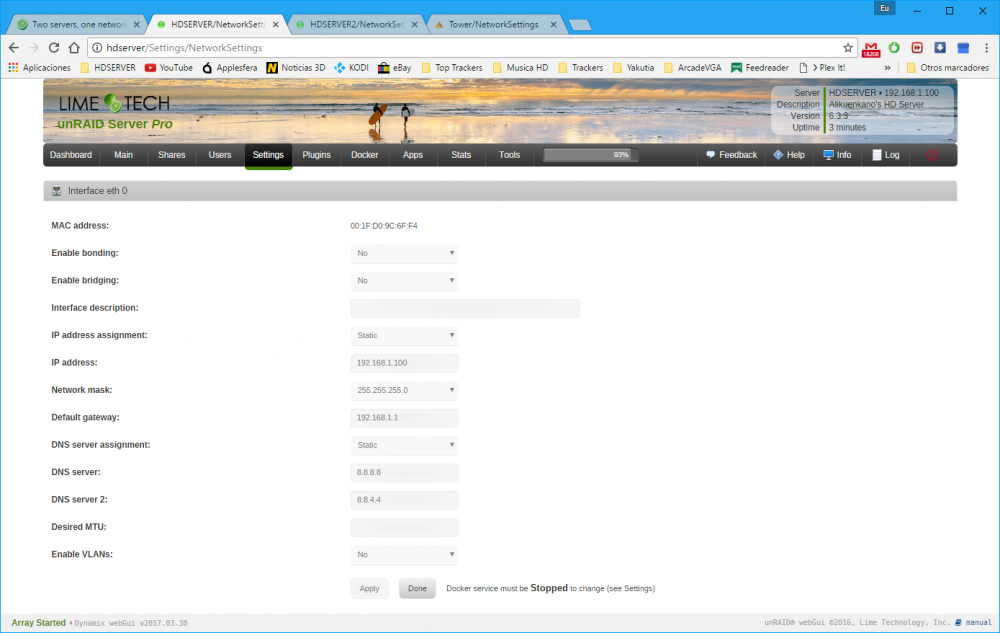-
Posts
20 -
Joined
-
Last visited
Content Type
Profiles
Forums
Downloads
Store
Gallery
Bug Reports
Documentation
Landing
Everything posted by alikuenkano
-

[SOLVED] Two servers, one network problem...
alikuenkano replied to alikuenkano's topic in General Support
Hi bonienl !!! You are my hero !!! I've tried what you suggested and it works !!! Is strange, but that line is in the GO file from a very long time ago. I don't know why now that line has become problematic. I will think if something has changed, but I've not touched the servers configuration. I'm sure about that... Thanks again !!! -

[SOLVED] Two servers, one network problem...
alikuenkano replied to alikuenkano's topic in General Support
Hi, bonienl !!! I know, but the "start" command only gives up the network interface, and then the problem starts too. The "stop-start" commands have made the trick. The diagnostics files are in my first post. Thanks in advance... -

[SOLVED] Two servers, one network problem...
alikuenkano replied to alikuenkano's topic in General Support
Hi all !!! I finally solved the problem, but still don't know the origin. I have tried restarting the network settings, and it worked !!! I've added to the GO file the next lines, before starting emhttp: # Restart network configuration logger -t "$0[$$]" "##### Restart network configuration. #####" /etc/rc.d/rc.inet1 stop /etc/rc.d/rc.inet1 start logger -t "$0[$$]" "##### Network configuration restarted. #####" The command /etc/rc.d/rc.inet1 restart returns errors and doesn't work: Not enough information: "type" argument is required Error: argument "up" is wrong: Device does not exist What happends to "restart" option What I said. Solved, but I do not know why it happens. Thank you all for your help !!! -

[SOLVED] Two servers, one network problem...
alikuenkano replied to alikuenkano's topic in General Support
Hi unevent !!! HDSERVER --> 192.168.1.100 HDSERVER2 --> 192.168.1.101 All my devices have IPs 192.168.1.xxx I will try using dynamic IPs with DHCP. Thanks !!! -

[SOLVED] Two servers, one network problem...
alikuenkano replied to alikuenkano's topic in General Support
Hi Zonediver !!! I will have to talk with my internet provider. I cannot access to the LiteBeam configuration. Thanks for your help... -

[SOLVED] Two servers, one network problem...
alikuenkano replied to alikuenkano's topic in General Support
Is there a command to restart the network configuration at startup, placing it in the GO file? It's an idea that comes to mind ... For testing ... -

[SOLVED] Two servers, one network problem...
alikuenkano replied to alikuenkano's topic in General Support
No. I've already checked. One thing: I have seen that when the network configuration is restarted in the servers, either by changing the operating mode (bridged - not bridged), or the IP address, once restarted, everything works correctly. Thanks again... -

[SOLVED] Two servers, one network problem...
alikuenkano replied to alikuenkano's topic in General Support
Hi, ashman70 !!! I attach network settings of the two servers and the test server. At home I have a wimax internet connection, with a Ubiquiti LiteBeam M5, that is connected to an TPLINK 8 port gigabit switch, for some equipment I have in my home cinema room. From this switch, goes one network cable that goes to a DLINK 8 port gigabit switch that connects to my pcs and my servers. Everything has always worked well, until one month and a half ago, approx. I have not changed nothing in the servers nor in the network installation. It's very strange for me. I can not find a logical explanation. Thanks for your help. -

[SOLVED] Two servers, one network problem...
alikuenkano replied to alikuenkano's topic in General Support
Hi, Squid !!! Thank you for your answer. Every server has his own static IP and I use google's dns. And the problem occurs with one server on, or with the two on. Thanks again !!! -
Dear friends... First of all, thank you a lot for your help. I'm fighting against a network problem in two different servers some time ago, and after a lot of work trying to solve it, I'm not able to solve and I need your help. And please, sorry for my poor english... I have two servers, the first, HDSERVER, running from 2011, has been updated, I can't remember what was the first unRAID version I used, until today, that is running version 6.3.3. I have never had any problem until one and a half months ago, or so... This server is a personal creation. The second server is HDSERVER2, running from last months of 2016, updated a couple of times, until today, that is running version 6.3.3. Also without any problem until one and a half months ago. This server is a HP N54L. The problem, is the same in both servers: 1. After booting, I have perfect LAN conectivity, but I cannot update plugins nor update the media libraries in docker plex. There is no internet connection in both servers. 2. I need to deactivate docker, and in network settings I need to change network to bridged, and next, change to not bridged again. 3. I activate docker, and network begins to have internet connection. This problem has appeared about one month and a half ago. I've tried with different network cards in both servers, and the problem was not solved. Same behaviour. So I have prepared a test system, installing a fresh 6.3.3 version, with trial key, and one hard disk. I have installed docker plex, some plugins I use in both servers, and this system has no problem. I always have LAN and internet connection. I don't know what more can I try. Nothing I have tried has solved the problem. I've attached the diagnostics with servers just booted, and after stopping docker, changing network configuration and after starting docker again, of both servers, HDSERVER and HDSERVER2. Also system logs. I've attached too the diagnostic of test system TOWER just after booting, also system log. If you need more information, please let me know. Very very thanks in advance. Regards. hdserver2-diagnostics-20170509-1339-Just boot-LAN-but-no-internet connection.zip hdserver2-syslog-20170509-1431.zip hdserver-syslog-20170509-1430.zip tower-syslog-20170509-1430.zip tower-diagnostics-20170509-1426-Just boot-LAN and internet connection.zip hdserver-diagnostics-20170509-1424-Docker Off-Network bridged-Network not bridged-Docker On-LAN and internet connection.zip hdserver-diagnostics-20170509-1421-Just boot-LAN-but-no-internet connection.zip hdserver2-diagnostics-20170509-1343-Docker Off-Network bridged-Network not bridged-Docker On-LAN and internet connection.zip
-

unRAID Server Release 6.0-beta6-x86_64 Available
alikuenkano replied to limetech's topic in Announcements
Amazing beta release !!! Good work guys !!! -
Thank you Tom, for your really hard work !!! :)
-
Thank you, Tom for your hard work !!!
-
Upgraded from 4.7 to rc11... All OK here... =)
-
Finally solved... 1. Changed the memory: The same problem. 2. Changed the data and power cables: no luck. 3. Connected the parity drive to the motherboard SATA controller: CRC errors out !!! The problem was the Promise TX2650 SATA controller, where the parity drive was connected. So I changed the Promise SATA controller by a SIL based SATA controller (DAWICONTROL - german brand) and bought a high quality SATA cable. The system now runs perfect. No CRC errors and no hangs after 24h of data transferring from old server to the new server. So... I think the problem is finally solved !!! Thank you all again !!!
-
Thanks, RobJ. I'll keep trying. I will check the power cables/splitters. I will connect the drive to another port in the controller, and will connect the drive to another controller. I will report the results and I will attach new syslogs... Now the system is building parity again. The parity building always finishes OK. Is strange that the problem only appears when I'm copying movies and never when building parity... Don't you think so Thanks again !!!
-
The parity drive and the cache drive are connected to a Promise Sata controller, and the disks are not in the icy dock backplanes. Are independent disks, in independent bays at the bottom of the case. So the backplanes are not guilty in this case. So I will try with a different sata cable for the parity drive. Thanks, prostuff1 !!!
-
Hello guys !!! 3 weeks ago I installed my new unraid server, and in these 3 weeks my parity drive has been marked as invalid, 3 times. Always happends while I'm migrating my movies from the old server to the new unraid server. I always copy the movies thru my gigabit lan. After that, I only can reboot the server, and after the reboot unraid always detects the parity disk as new parity disk , and rebuilds parity. After that, the server runs perfect, without any problem. And, randomly, sometimes several hours after start copying the movies. Other times the error appears only minutes after start copying the movies. Other times the error not appears, finishing the copying process without problems. My unraid server is made with: Mobo: GIGABYTE EP45-UD3R (HPA disabled) CPU: Intel Celeron E3400 RAM: 2Gb DDR2-800 OCZ PSU: CORSAIR CMPSU-750TX 750W Case: Sharkoon Rebel12 Controller Cards: 1 x Promise FASTTRAK TX2650 - PCI-E x1 (parity + cache) 3 x Promise SAT300 TX4 - PCI Backplanes: 4 x ICYDOCK 5in3 Hard Drives: Parity disk: WD Caviar black 2Tb. Cache disk: Seagate 500Gb. Data disks: Migrating from old server. Actually 3xWD EARS 2Tb + 6 SEAGATE 1,5Tb + 2 SEAGATE 1Tb Unraid OS: Version 4.6 I'm a complete newbie with unraid and i don't understand the system log (i've attached the syslog of the las hang - this morning). Please, can you help me? Thanks in advance... PD. Sorry for my poor english... :'( syslog-2011-01-24.zip