-
Posts
767 -
Joined
-
Last visited
Content Type
Profiles
Forums
Downloads
Store
Gallery
Bug Reports
Documentation
Landing
Posts posted by craigr
-
-
6.12.6 to 6.12.8 so far so good. Did not stop the array, but did do a full power down instead of a restart. No crash on first boot as I have dealt with in the past.
Thanks guys,
craigr
-
 1
1
-
-
On 12/8/2023 at 10:06 PM, bombz said:
Hello,
You have altered your go file @ \\UNRAID\flash\config\go
which I am assuming looks like this?
#!/bin/bash # Start the Management Utility /usr/local/sbin/emhttp & echo ; >/usr/local/sbin/mover mkdir /tmp/PlexRamScratch chmod -R 777 /tmp/PlexRamScratch mount -t tmpfs -o size=16g tmpfs /tmp/PlexRamScratch
From there you add the path variable within the plex docker?/tmp/PlexRamScratchThen within the PLEX GUI set the same transcode DIR?
Would this requirement still be needed in EXTRA PERAMETERS?
EXTRA PARAMETERS:
--runtime=nvidia --device=/dev/dri --mount type=tmpfs,destination=/transcode,tmpfs-size=17179869184 --no-healthcheckUse Nvidia GPU
-runtime=nvidiaUse CPU for Trancodes
--device=/dev/dri
Use 16GB RAM for Transcode--mount type=tmpfs,destination=/transcode,tmpfs-size=17179869184 --no-healthcheckLook forward to the feedback for clarity
My go file PLEX lines:
#Limit PLEX Transcode RAM Drive Size mkdir /tmp/PlexRamScratch chmod -R 777 /tmp/PlexRamScratch mount -t tmpfs -o size=32g tmpfs /tmp/PlexRamScratchI do not have any extra parameters. I am however using the Intel IGPU not Nvidia.
Good luck!
-
6 hours ago, MellowB said:
I was in the same boat and thought I'd finally upgrade! Unfortunately my 13th gen Intel iGPU was not properly detected and modprobe i915 froze every time (same with powertop --auto-tune when it tries to change power managment for the iGPU), whole system hangs on reboots and stuff like that... downgraded to 6.11.5 again and everything works flawlessly still. Idk if that is an issue with my specific configuration but I guess I'll wait for 6.13......
Since diagnostics are requested on downgrade from you guys I guess I'll add them here.
A lot has changed with this between many releases. I'd remove any plugins and code relating to the iGPU and start from scratch.
Maybe someone will have a better answer.
-
Well if noise is not an issue. I find my NF-A8's to be too loud already. I use four SS-500's.
-
Updated from 6.12.5. No issues to report. I appreciate the updates, but it does make me nervous when sequential updates fly out at this rate.
Thanks
-
 1
1
-
-
On 6/25/2023 at 10:36 AM, PeterDB said:
I doubt your issue has anything with the NCT6775 driver.
If you have a multiple PWM controllers, you need to test each own to find out which one is the main PWM controller. Although most of the times its the one ending in pwm1.
Unless you connect the NORCO s500 fans to the motherboard PWM/Fan headers, you won't get able to get any readouts from them. From what I read the NORCO s500 fan is internal in the unit and you only connect power and sata to the units, so unless you open it and connect the cable to the motherboard it's not going to be readout in Unraid. That means that it's the internal temp sensor in the NORCO s500 which controls the fan.
As for why the CPU fan isn't found, it's most likely the ict8718 controllers, if not, you'd need to use the sensors-detect to find which driver is missing.
However, i'll be honest the GA-G33-DS3R is quite old and you might not be able to find a lot of information out there.
Do the SS-500's have a temp sensor and fan control? I have four SS-500's that are very old, but it seemed to me when I installed them so long ago that their fans always spun at 100%. I ran the fans to the motherboard to gain some control.
That said, it seems gnollo's fans ran faster when he did the same and his drives ran cooler.
Right now I am stuck having all four fans on one controller channel. So one hard drive hot means all for POD fans spin up faster. It's loud and annoying.
I may have to try connecting the fans back to each SS-500 and see what happens if I don't find an answer.
-
Yeah, there is a fan in each POD. I forget if it's 80mm or 92mm (think it's 80mm, but I ordered four Noctua of both sizes for two different projects at the same time). I ran the fan power cord outside the Norco PODs when I upgraded the fans. Right now all four fans are connected to one fan header on my MB. So, the fans in all for PODS run at higher speed even if just one drive is hot.
A lot better than full speed 24/7 like the original wiring, but far from optimal. And as I said, IPMI tools (and possibly MB) only allows for two fan speed controls; CPU and other. Therefore, my chassis fan speeds are all based on the tempo of the hottest hard drive as well. I'd really like to at least get the chassis and POD fans separated, but it would be so nice if each POD had its own control and all the chassis fans were on another.
-
I had dropped back plexserver version, but I went back a couple more to version 1.32.6.7468-07e0d4a7e. It seems to be working now but I was only able to try manual recordeings, not scheduled recordings.
-
On 3/26/2023 at 2:48 PM, Xylem59 said:
FYI, issue resolved, it was an issue with the IPS provider.
Thank you all.
Do you mean ISP? I have been having an issue for several weeks where I cannot watch a channel while that channel is recording a program. I have not found a solution yet.
-
1 hour ago, wirenut said:
Hmmm
Looks like just what I am looking for also. If you pull the trigger, please make sure to leave your thoughts once you have it in hand.
Sorry, but than again, switching to 3x4 enclosures instead of 3x5 would also have benefits. When I switched to 3x5 the temperature of all my discs went up 10C degrees. So the full tower would be really good in that regard as well... maybe I should buy one!
-
The other thing is that I have 20x spinners now. I'm hoping that maybe on my next hard drive upgrade I can have enough storage space with just 15x spinners. Right now, I have 204TB of storage with 18 data drives. If I drop to 13 data drives and they are 20TB than I would already have 260TB. If I hold out long enough, I bet I can get 300TB with 13 data drives, one parity, and a cache drive.
-
1 hour ago, wirenut said:
Hmmm
Looks like just what I am looking for also. If you pull the trigger, please make sure to leave your thoughts once you have it in hand.
I've decided I'm not getting it. My existing Xigmatek Elysium case is truly functionally a bit better, so I'm sticking with it. But if I were buying a case now it would certainly be the AI Raider. I mean, "Art of Server" likes it and I trust his judgement. It seems like as close to a perfect case as one could hope. I'd like to buy it because it looks cooler and more modern than mine, and it's no doubt quieter, but it's kind of a lateral move in most respects for me.
-
On 2/24/2023 at 11:27 AM, datahaus said:
anyone have any experience with this one ?
anidees AI Raider Xl
https://www.newegg.com/p/2AM-0035-00064
Found a review
note you may need to remove or bent tabs if you need to mount 5in3 cages.
I had been unable to find these for months, but they are back in stock at Amazon. I really want to pull the trigger.
-
 1
1
-
-
In case anyone ever comes along and finds this helpful, the new memory has continued to work flawlessly. It's great!
-
On 3/28/2017 at 3:44 PM, shanelovell said:
Figured Id share as well.
This is my Son building his first server ever.
Here is the list of parts
https://pcpartpicker.com/list/kRnpJV
I can post some of the completed project pictures when I get back home if anyone is interested.
I really just thought it was a cool father son build.
That's really nice. I just wish I could get my son into ANYTHING! He's nine and if it's not video games or TV he's out. I watched my dad build everything and that's how I learned to build. Now my dad's passed, and I fix everything around my families' house while my sone looks at a screen in another room...
-
PS: I'd love to get the Noctua NH-D15 in mine as well, but the Supermicro board just won't allow it. I have sooo much space in my case, it's a shame.
-
Nice Build! Like you, mine changes over the years, but the heart has remained the same

I don't know anything about fan controllers, but what I would love is more control of each individual fan rather than groups of fans. With IPMI control in unRAID you can select two sensors to monitor; CPU and another. The second controls the speed of every fan in the machine. I have four hard drive PODs with five discs each and a fan on each. I then also have four chassis fans. Right now, IPMI monitors HDD temps and adjusts ALL fans (except CPU) based on the hottest HDD. I'd really love to have the chassis fans separate from the HD POD fans. Also, I'd really really love to have each POD fan controlled independently.
Is there are way you know of to accomplish this?
-
For reference, this has been my issue. I did a shutdown this time and did not have the crash after reboot.
-
Upgraded from 6.12.4 seemingly without issue. Did a full shutdown this time instead of restarting. System did not crash after upgrade reboot as it has been doing on all but one of the 6.12.x updates; after only the first reboot after an upgrade.
-
17 hours ago, EthanBezz said:
Run this in the web terminal:
cat /etc/modprobe.d/zfs.confand you'll see:
# zfs data corruption mitigation, re: https://github.com/openzfs/zfs/issues/15526 options zfs zfs_dmu_offset_next_sync=0Is this what I should see?
root@unRAID:~# cat /etc/modprobe.d/zfs.conf zfs_dmu_offset_next_sync=0root@unRAID:~# -
15 hours ago, EmersonSC said:
I did that AND what was suggested below and i'm up and going, thank you very much!
Awesome!
-
 1
1
-
-
If you have a second GPU like Nvidia or AMD the BIOS will likely choose it as primary. However, even without another GPU, AUTO often does not work and iGPU or internal graphics must be set manually. This should get you the /dev/dri directory after the step you've already taken.
-
 1
1
-
-
2 minutes ago, honorary-kicking8931 said:
So if im understanding you correctly, in my BIOS i need to set my iGPU as my primary?
Yes.
-
38 minutes ago, honorary-kicking8931 said:
Intel 1290k MSI Z-690-A board.
Official Plex Media Server. Installed Intel-GPU-Top, but when i go to the terminal and type in cd /dev/dri i get no such file or directory. What am I doing wrong here?
Do you have your integrated graphics set as primary in your BIOS? It usually cannot be set to auto and should not be set to anything other than the integrated graphics.
-
 1
1
-
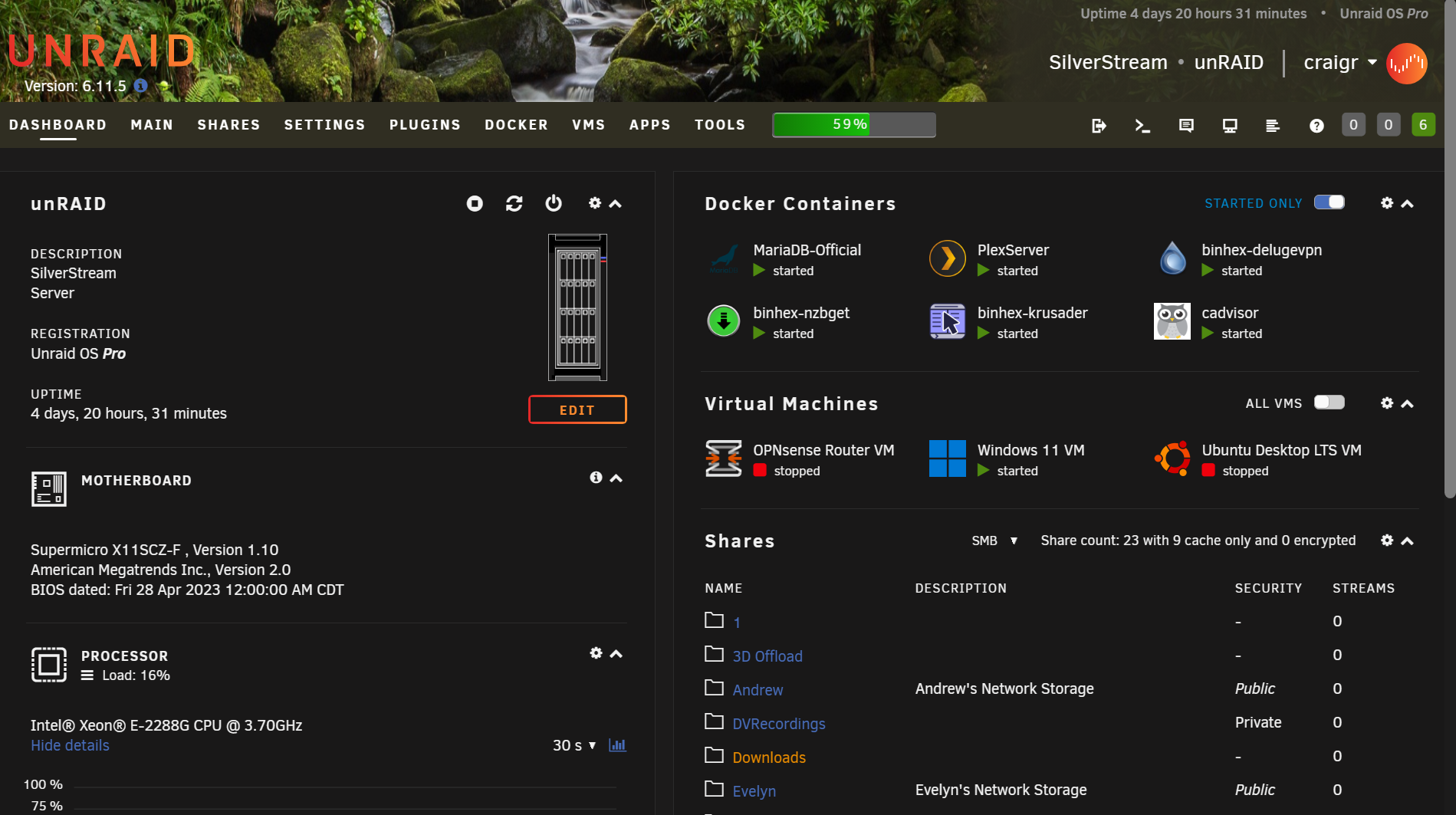





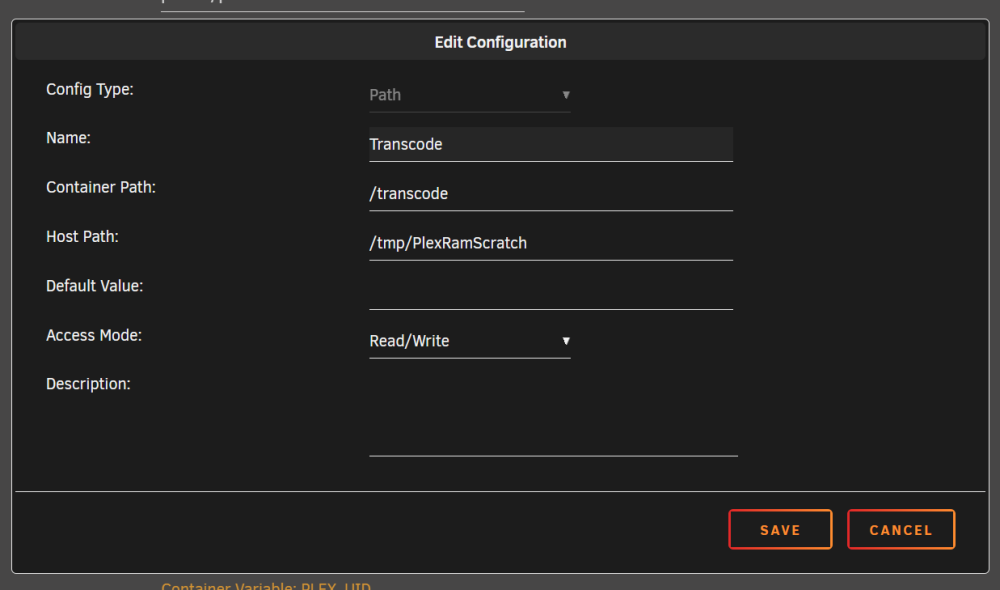
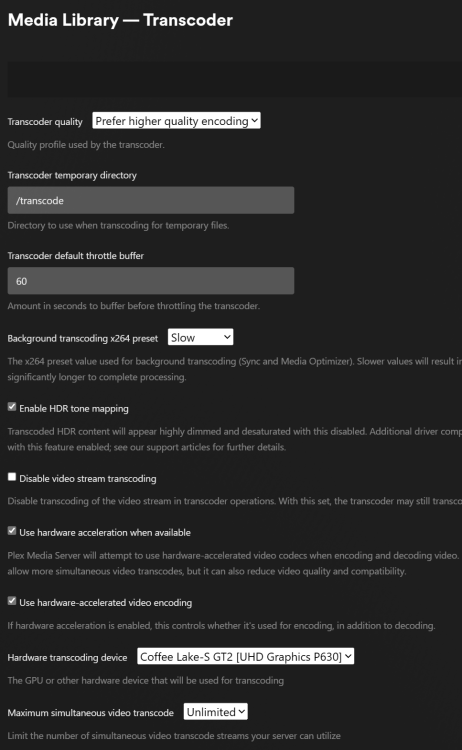
Unraid OS version 6.12.9 available
in Announcements
Posted
Updated from 6.12.8 to 6.12.9 14 hours ago without any issues.