
NotYetRated
-
Posts
386 -
Joined
-
Last visited
Content Type
Profiles
Forums
Downloads
Store
Gallery
Bug Reports
Documentation
Landing
Posts posted by NotYetRated
-
-
1 hour ago, ich777 said:
Something seems different form your log, the last line should be something like this:
[2023.08.26-18.48.34:956][344]LogIcarusGameModeSurvival: -------- Server is now empty --------
I attach my log here from a startup after a update and I now tried it and it's just working fine.
On what Unraid version are you? Make sure that you are on something recent like 6.12.3 (I'm on 6.12.4-rc19 <- next branch).
It should also automatically be listed under local (even if you haven't opened the ports yet: icarus.log
Here is also a screenshot:
Strange. Creating a prospect on my desktop, then transferring the files to the appropriate folder on the Unraid server, I can get it to the same "Server is now empty" log entry, but cannot see the server in my local game browser.
I too am on 6.12.4rc19.
-
On 8/25/2023 at 1:57 AM, ich777 said:
Thoughts on where to start looking for issues on my end? I run your Valheim server without issue, but can't get Icarus to allow me to connect. Trying to join locally with server IP:PORT, not working.
[2023.08.26-16.18.04:983][ 0]LogInit: Active device profile: [000000001DD14900][000000001E1CEAB0 49] WindowsServer [2023.08.26-16.18.04:983][ 0]LogInit: Profiles: [000000001DD11900][000000000B7D0040 49] Windows, [000000001DD14900][000000001E1CEAB0 49] WindowsServer, [2023.08.26-16.18.04:993][ 0]LogSerialization: Display: AllowBulkDataInIoStore: 'true' [2023.08.26-16.18.05:001][ 0]LogNetVersion: Icarus 1.0.0, NetCL: 0, EngineNetVer: 17, GameNetVer: 0 (Checksum: 1447163286) [2023.08.26-16.18.05:019][ 0]LogAudioCaptureCore: Display: No Audio Capture implementations found. Audio input will be silent. [2023.08.26-16.18.05:019][ 0]LogAudioCaptureCore: Display: No Audio Capture implementations found. Audio input will be silent. [2023.08.26-16.18.05:042][ 0]LogUObjectArray: 32317 objects as part of root set at end of initial load. [2023.08.26-16.18.05:042][ 0]LogUObjectAllocator: 6852008 out of 0 bytes used by permanent object pool. [2023.08.26-16.18.05:042][ 0]LogUObjectArray: CloseDisregardForGC: 32317/0 objects in disregard for GC pool [2023.08.26-16.18.05:051][ 0]LogGauntlet: Display: Gauntlet Initialized [2023.08.26-16.18.05:056][ 0]LogFMOD: Error: 'FMOD::Debug_Initialize(FMOD_DEBUG_LEVEL_WARNING, FMOD_DEBUG_MODE_CALLBACK, FMODLogCallback)' returned 'A command issued was not supported by this object. Possibly a plugin without certain callbacks specified.' [2023.08.26-16.18.05:065][ 0]LogFMOD: Error: 'FMOD::Debug_Initialize(flags, FMOD_DEBUG_MODE_CALLBACK, FMODLogCallback)' returned 'A command issued was not supported by this object. Possibly a plugin without certain callbacks specified.' [2023.08.26-16.18.05:065][ 0]IcarusOSSLog: SubsystemIcarus Startup! [2023.08.26-16.18.05:066][ 0]LogSubstanceCoreModule: Substance [GPU] Engine Loaded, Max Texture Size = 8192 [2023.08.26-16.18.05:068][ 0]LogShaderLibrary: Display: ShaderCodeLibraryPakFileMountedCallback: PakFile 'Z:/serverdata/serverfiles/Icarus/Content/Data/data.pak' (chunk index -1, root '../../../Icarus/Content/Data/') mounted [2023.08.26-16.18.05:068][ 0]LogShaderLibrary: Display: ShaderCodeLibraryPakFileMountedCallback: pending pak file info (ChunkID:-1 Root:../../../Icarus/Content/Data/ File:Z:/serverdata/serverfiles/Icarus/Content/Data/data.pak) [2023.08.26-16.18.05:080][ 0]EOSOSSLog: SubsystemEOS Startup! [2023.08.26-16.18.05:082][ 0]LogAndroidPermission: UAndroidPermissionCallbackProxy::GetInstance [2023.08.26-16.18.05:082][ 0]LogEngine: Initializing Engine... [2023.08.26-16.18.05:086][ 0]LogStats: UGameplayTagsManager::InitializeManager - 0.003 s [2023.08.26-16.18.05:093][ 0]LogInit: Initializing FReadOnlyCVARCache [2023.08.26-16.18.05:093][ 0]LogNetVersion: Set ProjectVersion to 2.0.0.115258-rel-NewFrontiers. Version Checksum will be recalculated on next use. [2023.08.26-16.18.05:093][ 0]LogInit: Texture streaming: Disabled [2023.08.26-16.18.05:160][ 0]LogStreaming: Error: Couldn't find file for package /Script/FunctionalTesting requested by async loading code. NameToLoad: /Script/FunctionalTesting [2023.08.26-16.18.05:161][ 0]LogStreaming: Error: Found 1 dependent packages... [2023.08.26-16.18.05:161][ 0]LogStreaming: Error: /Game/BP/Tools/CheatFunctions/CF_TakeScreenshotUI [2023.08.26-16.18.05:215][ 0]LogProperty: Error: Struct type unknown for property 'StructProperty /Game/BP/Tools/CheatFunctions/CF_TakeScreenshotUI.CF_TakeScreenshotUI_C:ExecuteUbergraph_CF_TakeScreenshotUI:K2Node_MakeStruct_AutomationScreenshotOptions'; perhaps the USTRUCT() was renamed or deleted? [2023.08.26-16.18.05:216][ 0]LogProperty: Error: Struct type unknown for property 'StructProperty /Game/BP/Tools/CheatFunctions/CF_TakeScreenshot.CF_TakeScreenshot_C:ExecuteUbergraph_CF_TakeScreenshot:K2Node_MakeStruct_AutomationScreenshotOptions'; perhaps the USTRUCT() was renamed or deleted? [2023.08.26-16.18.05:329][ 0]IcarusUtilitiesLog: Warning: D_AssetReferences was unexpectedly requested for load, was expected to load during the 'PostEngineInit' phase [2023.08.26-16.18.05:349][ 0]IcarusUtilitiesLog: Warning: D_PlayerTrackers was unexpectedly requested for load, was expected to load during the 'PostContentServer' phase [2023.08.26-16.18.05:401][ 0]LogWindows: EnumDisplayDevices: [2023.08.26-16.18.05:401][ 0]LogWindows: 0. 'Wine Adapter' (P:1 D:1) [2023.08.26-16.18.05:403][ 0]LogWindows: DebugString: GetVideoDriverDetailsInvalid PrimaryIsNotTheChoosenAdapter FoundDriverCount:0 [2023.08.26-16.18.05:405][ 0]LogOnline: OSS: Creating online subsystem instance for: Icarus [2023.08.26-16.18.05:405][ 0]IcarusOSSLog: Error: Login() failed: Empty Id [2023.08.26-16.18.05:406][ 0]LogInit: Display: Game Engine Initialized. [2023.08.26-16.18.08:107][ 0]IcarusUtilitiesLog: Warning: D_TalentTrees was unexpectedly requested for load, was expected to load during the 'PostContentServer' phase [2023.08.26-16.18.12:788][ 0]LogDLSS: FDLSSModule::StartupModule Enter [2023.08.26-16.18.12:788][ 0]LogDLSS: PluginBaseDir ../../../Engine/Plugins/Runtime/Nvidia/DLSS [2023.08.26-16.18.12:788][ 0]LogDLSS: NGXBinariesDir ../../../Engine/Plugins/Runtime/Nvidia/DLSS/Binaries/ThirdParty/Win64/ [2023.08.26-16.18.12:788][ 0]LogDLSS: GDynamicRHIName Unknown Null [2023.08.26-16.18.12:788][ 0]LogDLSS: NVIDIA NGX DLSS requires an NVIDIA RTX series graphics card [2023.08.26-16.18.12:788][ 0]LogDLSS: NVIDIA NGX DLSS supported 0 [2023.08.26-16.18.12:788][ 0]LogDLSS: FDLSSModule::StartupModule Leave [2023.08.26-16.18.12:788][ 0]LogDLSSNGXRHI: FNGXRHIModule::StartupModule Enter [2023.08.26-16.18.12:788][ 0]LogDLSSNGXRHI: FNGXRHIModule::StartupModule Leave [2023.08.26-16.18.12:789][ 0]LogInit: Display: Starting Game. [2023.08.26-16.18.12:789][ 0]LogNet: Browse: /Game/Maps/DedicatedServerEntry?Name=Player [2023.08.26-16.18.12:789][ 0]LogIcarusGameInstance: HandlePreLoadMap - MapName: /Game/Maps/DedicatedServerEntry [2023.08.26-16.18.12:790][ 0]LogLoad: LoadMap: /Game/Maps/DedicatedServerEntry?Name=Player [2023.08.26-16.18.12:790][ 0]LogWorld: BeginTearingDown for /Temp/Untitled_1 [2023.08.26-16.18.12:791][ 0]LogWorld: UWorld::CleanupWorld for Untitled, bSessionEnded=true, bCleanupResources=true [2023.08.26-16.18.12:834][ 0]LogUObjectHash: Compacting FUObjectHashTables data took 7.20ms [2023.08.26-16.18.12:885][ 0]LogAIModule: Creating AISystem for world DedicatedServerEntry [2023.08.26-16.18.12:887][ 0]LogLoad: Game class is 'BP_DedicatedServerEntryGameMode_C' [2023.08.26-16.18.12:893][ 0]LogNetCore: DDoS detection status: detection enabled: 0 analytics enabled: 0 [2023.08.26-16.18.12:894][ 0]LogNet: Display: SteamNetDriver_2147482111 bound to port 17777 [2023.08.26-16.18.12:894][ 0]PacketHandlerLog: Loaded PacketHandler component: Engine.EngineHandlerComponentFactory (StatelessConnectHandlerComponent) [2023.08.26-16.18.12:894][ 0]PacketHandlerLog: Init Handler Complete - StatelessConnectHandlerComponent [2023.08.26-16.18.12:894][ 0]PacketHandlerLog: All Handlers Initialised [2023.08.26-16.18.12:894][ 0]LogNet: GameNetDriver SteamNetDriver_2147482111 IpNetDriver listening on port 17777 [2023.08.26-16.18.12:895][ 0]LogWorld: Bringing World /Game/Maps/DedicatedServerEntry.DedicatedServerEntry up for play (max tick rate 30) at 2023.08.26-12.18.12 [2023.08.26-16.18.12:896][ 0]LogWorld: Bringing up level for play took: 0.000426 [2023.08.26-16.18.12:896][ 0]LogGameMode: Display: Match State Changed from EnteringMap to WaitingToStart [2023.08.26-16.18.12:897][ 0]LogLocalSessionSubsystem: Display: ResetActiveProspect - ProspectID: NULL | ProspectDTKey: NULL [2023.08.26-16.18.12:897][ 0]LogDedicatedServerEntry: ------------------------------------------------ [2023.08.26-16.18.12:897][ 0]LogDedicatedServerEntry: -- Dedicated server begin processing commands -- [2023.08.26-16.18.12:897][ 0]LogDedicatedServerEntry: ------------------------------------------------ [2023.08.26-16.18.12:897][ 0]LogGameState: Match State Changed from EnteringMap to WaitingToStart [2023.08.26-16.18.12:897][ 0]LogIcarusGameInstance: HandlePostLoadMap - WorldMapName: DedicatedServerEntry [2023.08.26-16.18.12:897][ 0]LogLoad: Took 0.107238 seconds to LoadMap(/Game/Maps/DedicatedServerEntry) [2023.08.26-16.18.12:897][ 0]LogInit: Display: Engine is initialized. Leaving FEngineLoop::Init() [2023.08.26-16.18.12:898][ 0]LogLoad: (Engine Initialization) Total time: 8.77 seconds [2023.08.26-16.18.12:898][ 0]LogIcarusGraphicsSettings: Warning: >> r.FidelityFX.FSR.Enabled is now: 0 [2023.08.26-16.18.12:898][ 0]LogIcarusGraphicsSettings: Warning: >> FSR Mode is now: 0 [2023.08.26-16.18.12:899][ 0]LogIcarusGraphicsSettings: >> ResolutionScale is now 0 (0x0) [2023.08.26-16.18.12:899][ 0]LogIcarusGraphicsSettings: Warning: >> r.VolumetricRenderTarget.Mode: 1 => 1 [2023.08.26-16.18.12:899][ 0]LogIcarusGraphicsSettings: Warning: >> r.VolumetricRenderTarget.UpsamplingMode: 4 => 4 [2023.08.26-16.18.12:900][ 0]LogIcarusGraphicsSettings: Warning: >> r.FidelityFX.FSR.Enabled is now: 0 [2023.08.26-16.18.12:900][ 0]LogIcarusGraphicsSettings: Warning: >> FSR Mode is now: 0 [2023.08.26-16.18.12:901][ 0]LogIcarusGraphicsSettings: Warning: >> r.FidelityFX.FSR.RCAS.Sharpness is now: 0.950000 => 0.2 [2023.08.26-16.18.12:901][ 0]LogConsoleManager: Warning: Setting the console variable 'r.RayTracing' with 'SetByGameSetting' was ignored as it is lower priority than the previous 'SetByProjectSetting'. Value remains '1' [2023.08.26-16.18.12:902][ 0]LogConsoleManager: Warning: Setting the console variable 'r.RTXGI.DDGI' with 'SetByGameSetting' was ignored as it is lower priority than the previous 'SetByProjectSetting'. Value remains 'true' [2023.08.26-16.18.12:907][ 0]LogIcarusGraphicsSettings: Warning: >> AA Method is now: 2 [2023.08.26-16.18.12:908][ 0]LogConsoleManager: Warning: Setting the console variable 'r.Shadow.CSM.MaxCascades' with 'SetByScalability' was ignored as it is lower priority than the previous 'SetByGameSetting'. Value remains '2' [2023.08.26-16.18.12:908][ 0]LogConsoleManager: Warning: Setting the console variable 'r.ContactShadows' with 'SetByScalability' was ignored as it is lower priority than the previous 'SetByGameSetting'. Value remains '1' [2023.08.26-16.18.12:909][ 0]LogConsoleManager: Warning: Setting the console variable 'r.Streaming.LimitPoolSizeToVRAM' with 'SetByScalability' was ignored as it is lower priority than the previous 'SetByGameSetting'. Value remains '1' [2023.08.26-16.18.12:909][ 0]LogConsoleManager: Warning: Setting the console variable 'r.Streaming.PoolSize' with 'SetByScalability' was ignored as it is lower priority than the previous 'SetByGameSetting'. Value remains '4500' [2023.08.26-16.18.12:956][ 1]IcarusOSSLog: Error: OnResUserTicket : No player found [2023.08.26-16.18.27:934][462]LogOnline: Warning: OSS: Async task 'FOnlineAsyncTaskSteamCreateServer bWasSuccessful: 0' failed in 15.034913 seconds ^A -
On 3/7/2022 at 3:24 PM, tarren said:
@NotYetRated Did you ever find a solution to this? I just upgraded to a 5950x and and am having the exact some problem.
Nope, just been letting it run toasty.
-
Thanks for all of the work on these, @ich777. Valheim is up and running beautifully.
One question, if anyone knows, how can we access the console within the docker? I want to set up a cron for some save/stop/restart automation.
-
 1
1
-
-
Shameless bump because I am pulling my hair out here. I spent a day with the system just on baremetal windows, did some gaming, general computing, and more stress testing and still never jumped higher than 75. Was typically sitting around 45-55 when in use. Again barely over 70 during some prime95 stress testing.
Booted back to unraid last night and it still sits at 70+ when under 5% load.
-
Hello, recently upgraded my old dual proc xeon server with a Ryzen 5950x I managed to snag from a local Microcenter. I am having an issue with CPU temperatures from unRaid. When I was originally configuring and testing the system, I installed Windows, did some benchmarking and stress testing. Under full load for 2 hours of prime95, cpu temps never exceeded 71 degrees C and idle at 40. unRaid, under barely any load idles around 65 degrees C as reported by Dynamix System temp, k10temp and spikes to 85 when I put a small amount of load on it.
I swapped my Windows disk back in, re-ran the stress test and just did some general computing on it and temps again never spiked above 71, and idled down around 40.
I can audibly confirm the CPU reported temps in Unraid, as it sounds as if my chassis is about to lift off.
Does unRaid have issues with Ryzen 5x series that would somehow affect temps?
Diags attached. Running the following:
Case: Fractal Define 7 in HDD storage mode
CPU: Ryzen 5950x
mobo: AsRock x570 Taichi with 3.80 BIOS
Cooler: coolermaster ML360R
-
Following because I have very similar needs/use case and unfortunately no advice or data on good mobo's to use. Feels like you wrote this use case specifically for me.
What case did you get?
-
Hi all, I am looking to upgrade my old E5-2670 system to a modern AMD system, most likely based on a 3800, 3900 or potentially 3950. The threadripper v3 pricing is just too steep right now.
Current system has 1 parity, 9 data, 1 cache and 3 unassigned devices. 8 of the devices are on a card. 2 video cards and 2 usb cards.
New system would replace cache SSD with an NVME. Transfer all parity and data disks. Transfer 1 of the unassigned devices(WD purple passed to my blue iris system). I would probably consolidate the 2 unassigned devices SSD's to the NVME cache or put them on a 2nd NVME. They house my VM's.
VM's include 1x windows 10 for blue iris, 1x windows 10 for homeseer, a couple of misc linux based game servers and tinker VMs. I would probably not transfer the 2x graphics cards as i am using NVIDIA shield's for serving my home theater and living room now.
Can anyone recommend a solid x570 based motherboard that has been working well for them? I typically prefer ASROCK and workstation class for iPMI however, ASROCK mobo's are completely sold out and have been for the 2 weeks ive been watching. I dont see great options for iPMI on AMD based boards and can live without it.
Also, wouldnt mind a good case recommendation as I may sell/donate my old system with case included. I prefer my drives in hot swap enclosures and accessible 5.25 bays are becoming excessively rare.
-
I don't understand what this even is?
-
If you are not running multiple graphics cards, then stick with the lower wattage power supplies. 400-450 watt sounds just fine for you. Power supplies are in their peak efficiency around their mid-point of output, so try to keep your power-supply sized as close to your average demand as possible, while still staying within your peak demand. For example, I have a dual processor e5-2670V1, 11 HDD and 3 SSD, GTX 1050 Ti and 7850 HD and do just fine with a 750 watt. It is higher than needed for my average demand but within my peak demand. Server typically sits around 200 watts.
-
I am investigating updating my current dual CPU e5-2670 server to a ThreadRipper 2950X. Single core performance looks to be far superior on the TR 2950x over the 2670. Plus ill get more modern storage options.
Use Case:
1. Windows VM for Blue Iris Server. Currently 3 core 6 thread, 8 gigs of ram
2. Windows VM for home automation server. Currently 2 core 4 thread, 4 gigs of ram
3. Windows VM, Home theater 1. GTX 1060 passed through. 3 core 6 thread. Some medium gaming and home theater via Plex
4. Windows VM, home theater 2. GTX 1060 passed through. 3 core 6 thread. Some medium gaming and home theater via Plex
5. pfSense with a 4 port NIC passed through. 300/20 connection
Currently 9 data disks + 1 parity + 1 cache + 2 unassigned devices SSD's for VM storage and appdata + 1 data drive(WD purple) passed direct to blue iris server
Dockers: Plex, sab, sonarr, radarr.
1x IBM Serveraid M1015
I have a few questions:
1. Anyone else looking to use this processor? Thoughts on it?
2. Recommended board for the setup. I am not seeing any good boards with extensive PCIe slows. 4x 16 slots and a couple x8 or so....
3. TR1 CPU's and boards are stable now, when disabling Cstates?
-
2 hours ago, GHunter said:
You can run HDMI and USB cables from your unRaid server to your living room to connect to the TV and USB devices. I get mine from Monoprice.com. USB over ethernet works well too. I have a 75ft run from my server to the living room and it works well. VNC or RDP won't give you the performance you need for gaming. You'll want separate USB runs for each device you need connected to in the living room as a USB hub won't work.
I use a powered USB hub at the end of a USB over ethernet connection and it works just fine! 2 xbox 1 wireless controllers, a mouse, keyboard and an all in one keyboard with built in mousepad.
-
16 hours ago, Drider said:
Between my two servers I have 6 HBA controllers:
In each system I have one Intel RS2WC80 and two Dell PERC H310's. All are LSI 9211-8i controllers Flashed to IT mode, and working great at full 6GB Transfer speeds.
The Dells are a little more of a pain to flash to IT, but still relatively straight forward. (It's dealing with UEFI BiOS that takes the most time.)
The H310's can be picked up on eBay fairly cheap now ~$50.00 or less..
EDIT: Just re-read your post, and realized you looking for PCI. Yeah ... do they even list those as antiques anymore?
Do those support TRIM for SSD's? I've got 3 SSD's in the system currently...
-
32 minutes ago, trurl said:
Not likely the cause of your issue, but why do you have parity2 but no parity disk?
Are some of your disks connected USB instead of SATA?
Upgraded parity disk to a larger one and.... somehow ended up with parity2... I believe I added the second, rebuilt. removed the first, then never did anything else....
And none are USB.
-
Are you running the VM off of the array? I noted you said you have no cache drive....
Definitely dont want to run dockers or a VM on the array. Drop those on a cache drive or unassigned devices. I bet your IO WAIT time is through the roof.
And try this for the audio/video desync. The MSI_UTIL program makes it easy, and it solved the issues I was having.
-
My dockers tab has become unresponsive. The dockers are running, I just cannot load the dockers or dashboard tab of my GUI.
Mar 18 11:39:04 BigBang nginx: 2018/03/18 11:39:04 [error] 8777#8777: *408549 upstream timed out (110: Connection timed out) while reading response header from upstream, client: 192.168.0.23, server: , request: "POST /plugins/dynamix.docker.manager/include/DockerUpdate.php HTTP/1.1", upstream: "fastcgi://unix:/var/run/php5-fpm.sock", host: "bigbang", referrer: "http://bigbang/Docker" Mar 18 11:42:17 BigBang nginx: 2018/03/18 11:42:17 [error] 8777#8777: *408549 upstream timed out (110: Connection timed out) while reading response header from upstream, client: 192.168.0.23, server: , request: "POST /webGui/include/DashboardApps.php HTTP/1.1", upstream: "fastcgi://unix:/var/run/php5-fpm.sock", host: "bigbang", referrer: "http://bigbang/Dashboard"Diags also took quite some time to generate.
Any assistance would be appreciated.
-
Does this puppy support TRIM on SSD's? I am failing at google

-
Anyone here using a ASrock EP2C602? I am having some difficulty getting full speed out of my SSD's on any of the 14 ports. They are topping out at around 225MB/s. If I throw them on my LSI 9220-8i, I get the full ~550MB/s, however lose TRIM support.
-
Sweet! Thanks for all the details! Pushed any gaming yet?
-
3 hours ago, Jcloud said:
So far Okay, but I've been down with the flu last week, this week just been getting caught up with my employment (and I'm getting a secondary cold/flu) so I haven't really had the energy to really stress the second gpu-vm; I'll try and report back this weekend about stability. So far it's been mostly idle and the VM has gone asleep on me, but it has woken out of sleep without issue.
EDIT: the one thing I don't like about the motherboard, is the layout of PCIe 16x slots, I would much rather have them spaced like the Taichi board (even distribution) but I ended up choosing this board because of user reviews on the Taichi boards and crappy fox-con socket. I did talk to another community member with the Taichi board with Fox-con socket, sounded like it was a bit of a pain but do-able. (Just FYI)
Good to note on that board, thanks. I'll struggle when the time comes, as Ill need a solid board, but want dual graphics cards, a slot for a drive controller, probably a USB controller and an ethernet card. Dual slot graphics cards killing some slots kill that possibility!
-
On 3/4/2018 at 7:53 PM, Jcloud said:
I feed it leafy green things and it grew. Second graphics card just to test multiple gpu VMs, yup working ... semi-disappointed a number of people in forums having problems with Threadripper and multiple gpu's; sorta wanted to help look for the 'silver-bullet' instead, either my bios is correctly configured with all the tweaks, OR I picked a good board. Also, should remain quiet for the irony-faeries not to strike at me, after all VM2 run-time is so far in minutes.

Still going well with the second graphics card? I am thinking of mimicing your cpu/mobo combo for my new build...
-
On 3/5/2018 at 5:36 PM, flappination said:
Due to many sources,
https://lime-technology.com/forums/topic/55235-632-win-10-wm-steam-issue/
https://lime-technology.com/forums/topic/56724-could-unraid-cause-problems-with-vac/
https://www.reddit.com/r/VFIO/comments/67motk/csgo_blocking_vm_gamers_and_why_we_shouldnt_be/
https://support.steampowered.com/kb_article.php?ref=2117-ILZV-2837
I'm worried that the blocking of hypervisors will become prevalent across more anti-cheat software and not just Valve Anti-Cheat.
I likely will not go the unRaid route due to this, unless someone can prove this has been / will be fixed. I was unable to find anything.
I have not run in to any of the above problems on my 2 VM's which I have played CS:GO, and many other Steam games on.
-
On 2/6/2018 at 2:40 PM, jjjman321 said:
In your day-to-day Blue Iris monitoring, do you all use Remote Desktop to access the actual Windows interface, or do you just remote in with <IPAddress>:81 web viewer? I believe that has less functionality than the actual desktop interface. Just curious what you all are using and the relative performance.
I use windows remote desktop sometimes, and Splashtop other times.... At random and with no real reason between the 2....
-
I have been experiencing server lock-up issues lately. I first attributed it to updating to 6.5RC, but have since downgraded back to 6.4.1 and have been experiencing the same issues.
Randomly, my dashboard, main, docker and VM tabs become unresponsive in the WebUI. I can still access my shares, users, settings, plugins, stats and tools tabs.
System log shows this:
Mar 6 22:43:17 BigBang nginx: 2018/03/06 22:43:17 [error] 8803#8803: *5794 upstream timed out (110: Connection timed out) while reading upstream, client: 192.168.0.61, server: , request: "GET /Main HTTP/1.1", upstream: "fastcgi://unix:/var/run/php5-fpm.sock:", host: "192.168.0.20", referrer: "http://192.168.0.20/Main/Device?name=cache" Mar 6 22:44:34 BigBang nginx: 2018/03/06 22:44:34 [error] 8803#8803: *6324 upstream timed out (110: Connection timed out) while reading upstream, client: 192.168.0.61, server: , request: "GET /Dashboard HTTP/1.1", upstream: "fastcgi://unix:/var/run/php5-fpm.sock:", host: "192.168.0.20", referrer: "http://192.168.0.20/Users" Mar 6 22:46:44 BigBang nginx: 2018/03/06 22:46:44 [error] 8803#8803: *6499 upstream timed out (110: Connection timed out) while reading upstream, client: 192.168.0.61, server: , request: "GET /Main HTTP/1.1", upstream: "fastcgi://unix:/var/run/php5-fpm.sock:", host: "192.168.0.20" Mar 6 22:46:45 BigBang nginx: 2018/03/06 22:46:45 [error] 8803#8803: *7079 upstream timed out (110: Connection timed out) while reading upstream, client: 192.168.0.61, server: , request: "GET /VMs HTTP/1.1", upstream: "fastcgi://unix:/var/run/php5-fpm.sock:", host: "192.168.0.20", referrer: "http://192.168.0.20/Main" Mar 6 22:47:08 BigBang nginx: 2018/03/06 22:47:08 [error] 8803#8803: *7144 upstream timed out (110: Connection timed out) while reading upstream, client: 192.168.0.61, server: , request: "GET /Main HTTP/1.1", upstream: "fastcgi://unix:/var/run/php5-fpm.sock:", host: "bigbang" Mar 6 22:47:10 BigBang nginx: 2018/03/06 22:47:10 [error] 8803#8803: *7145 upstream timed out (110: Connection timed out) while reading upstream, client: 192.168.0.61, server: , request: "GET /Docker HTTP/1.1", upstream: "fastcgi://unix:/var/run/php5-fpm.sock:", host: "bigbang", referrer: "http://bigbang/Main" Mar 6 22:48:14 BigBang nginx: 2018/03/06 22:48:14 [error] 8803#8803: *6869 upstream timed out (110: Connection timed out) while reading upstream, client: 192.168.0.61, server: , request: "GET /Main HTTP/1.1", upstream: "fastcgi://unix:/var/run/php5-fpm.sock:", host: "192.168.0.20", referrer: "http://192.168.0.20/Main/New?name=sdl"Diags will not generate. It just stays at "Please wait, collecting diagnostic information", but i did manage to putty in a generate one. They are attached.
I recently replaced an SSD, but was having these same random issues from before that replacement. The SSD was one on unassigned devices, which I keep my VM's on. The new SSD is used the same, just more space. I also swapped my PCIe USB device to a different slot, as there was thinking that was helping drive some lockups. No such luck in fixing my issue.
Any help would be appreciated, kind of pulling my hair out here.


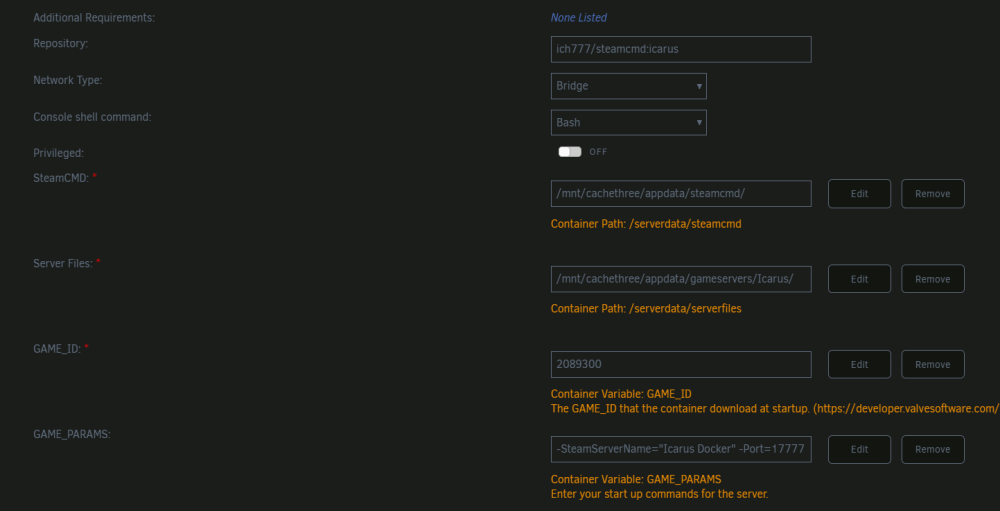



[Support] ich777 - Gameserver Dockers
in Docker Containers
Posted
Ill give that shot, thanks!