-
Posts
30 -
Joined
-
Last visited
socbuter's Achievements
Noob (1/14)
1
1
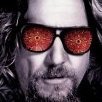
socbuter replied to socbuter's topic in General Support
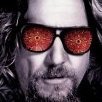
socbuter replied to socbuter's topic in General Support
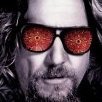
socbuter posted a topic in General Support
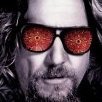
socbuter replied to socbuter's topic in General Support
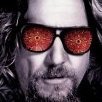
socbuter replied to socbuter's topic in General Support
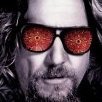
socbuter replied to socbuter's topic in General Support
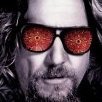
socbuter replied to socbuter's topic in General Support