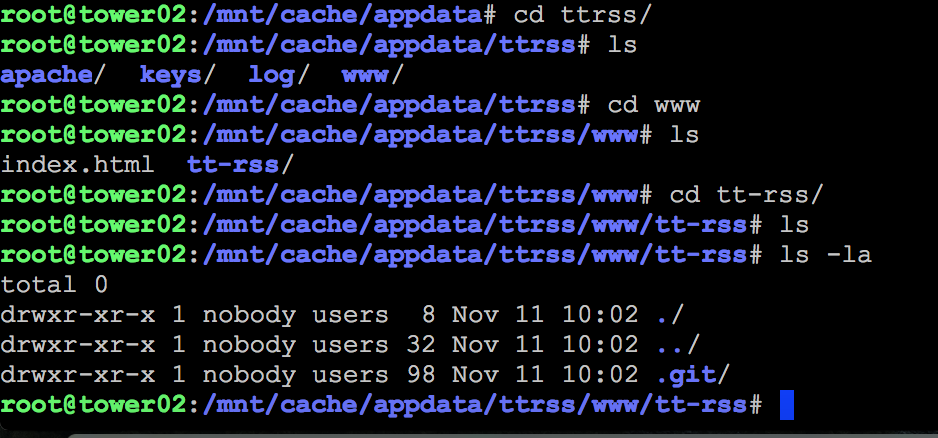NOX6
Members-
Posts
74 -
Joined
-
Last visited
Content Type
Profiles
Forums
Downloads
Store
Gallery
Bug Reports
Documentation
Landing
Everything posted by NOX6
-
I am also getting the Line 49 error message 6.4.0_rc10b
-
I am having trouble connecting to clients running version 14.7 Is there a way to manually update the version inside the docker?
-
Can someone post a working Amazon IAM Policy? I keep getting Access Denied errors. thanks!
-
https://github.com/benjaminoakes/maid I would love to have this as a Docker. I run Hazel on my Mac and it is excellent for moving files around automatically. This Maid looks like it is the equivalent. Thank you!
-
I'm interested but the site says that license is going to be around $250 per year once it leaves beta testing.
-
Thank you for the info! Installing NOW!!
-
I am interested in Musicbrainz but see it is in the isiodev repository. If I install the dev one will it cause me grief when it moves into the release repo? Same thing for the daapd dev release. thanks,
-
[Support] Linuxserver.io - Tiny Tiny RSS
NOX6 replied to linuxserver.io's topic in Docker Containers
I guess I was being impatient. On the docker creation screen when it said it was done I assumed it was. I left it well alone and the files are there now. Thanks for your help. -
[Support] Linuxserver.io - Tiny Tiny RSS
NOX6 replied to linuxserver.io's topic in Docker Containers
-
[Support] Linuxserver.io - Tiny Tiny RSS
NOX6 replied to linuxserver.io's topic in Docker Containers
-
[Support] Linuxserver.io - Tiny Tiny RSS
NOX6 replied to linuxserver.io's topic in Docker Containers
-
[Support] Linuxserver.io - Tiny Tiny RSS
NOX6 replied to linuxserver.io's topic in Docker Containers
I tried out the tt-rss docker and was not able to get the web interface to come up. When I look on the filesystem the "www" directory only has .git in it and not the actual webui files. Can someone else try it? thanks! -
[support] Spants - NodeRed, MQTT, Dashing, couchDB
NOX6 replied to spants's topic in Docker Containers
I have the MQTT docker up and running and it is great! Thank you! I have installed the OwnTracks app on my iPhone and it is reporting back as my location changes. I see on the OwnTracks web site that they have a client that consumes MQTT location information and can store it in a database, reverse geocode it and then show it on a map. Would it be possible to get an unraid Docker containing their o2s / Pista ? http://owntracks.org/booklet/guide/clients/ https://github.com/owntracks/pista hoping, -
[support] Spants - NodeRed, MQTT, Dashing, couchDB
NOX6 replied to spants's topic in Docker Containers
I'm also holding off for username/password. I'm not comfortable opening this up onto the internet without it. Thanks!! -
So I am thinking through how openhab would work for me. Just say I get a house full of Z-Wave devices. That requires a controller to make them work, say the usb Z-Stick thing. What would the usb Z-Wave controller plug into? Plug into the tower server and then somehow pass this through to the openhab docker? Thanks for any guidance on how to architect this
-
So it looks like I need to have a sitemap configured before launching the webui. I see from their documentation that there is a demo sitemap that can be installed and launched with http://tower:8081/openhab.app?sitemap=demo That url also gives me an error, could it be that I also need to install the demo sitemap somehow? thanks,
-
I just tried the openhab docker and get an error when browsing to the webui on port 8081: -- HTTP ERROR 500 Problem accessing /openhab.app. Reason: Sitemap 'default' could not be found Caused by: org.openhab.ui.webapp.render.RenderException: Sitemap 'default' could not be found -- Here is how it is configured: Container volume - Host path /etc/openhab - /mnt/cache/appdata/openhab/config /etc/localtime - /etc/localtime Container port - Host port 8080 - 8081 (because I also have the sab docker on 8080) Is there additional configuration I need to do in order to have it spin up? thanks,
-
Here is what I have in my ReverseProxy Docker configuration. 10.0.1.15 is the IP of my unraid server. Port 443 forwards from the outside world to unraid ip 10.0.1.15. The ReverseProxy docker has a mapping app to host 443/443. --- VirtualHost *:443> ServerName my.domain.com ServerAlias domain.com ServerAdmin webmaster@localhost DocumentRoot /web SSLEngine on SSLProxyEngine On SSLProxyVerify none SSLProxyCheckPeerCN off SSLProxyCheckPeerName off SSLProxyCheckPeerExpire off SSLProtocol all -SSLv2 SSLCipherSuite ALL:!ADH:!EXPORT:!SSLv2:RC4+RSA:+HIGH:+MEDIUM SSLCertificateFile /config/ssl.crt SSLCertificateKeyFile /config/decrypted.ssl.key SSLCertificateChainFile /config/sub.class1.server.ca.pem <Location /> ProxyPass https://10.0.1.15:6074/ ProxyPassReverse https://10.0.1.15:6074/ </Location> </VirtualHost> --- Within Pydio configuration I have Application Core Server URL: https://my.domain.com Download URL: https://my.domain.com/data/public I had the white screen as well and the above got it working.
-
I went ahead and deleted out the old installation of Pydio and then installed a new fresh copy. So far so good. I believe this will be very helpful for me going forward. I was not able to get the email piece configured as I would want so have disabled it. I was able to get it to send emails through a gmail account but not through my Office 365 account (which matches my domain name). The emails that did go out from Pydio had a sender of "www-data" for the name regardless of what I put in the Pydio settings. That looks like the account that Pydio is running as so I might just be missing something in the configuration. I can live with no emails and just let my friends/family know by regular email when there is something for them in their workspace. thanks for this Docker!
-
Does anyone have the desktop sync client working with this? Everything is working great through the webui. I can install the desktop sync client and give it credentials. It is able to get to the server and read workspaces etc. Once it starts to sync there is a token error for me. I have it going through the other Apache Reverse Proxy docker to get ssl if that makes any difference. thanks
-
Are you using your Docker graylog or a physical machine? thanks, I'm definitely interested in this
-
I'm interested in the Pf-Logstash / Logstash-Pfsense Docker since I am running pfSense 2.2.1 and am not actively looking at the logs regularly. I see the container needs volume mappings /config /var/www/kibana I get the /config one, I could put that in /mnt/cache/appdata like the others. /var/www/kibana looks like it holds files for the web server which would also go on the cache drive. Question: If this is pulling in and storing log files from pfSense then where do they get stored? Due to the volume over time I am sure that the cache drive would not be the best place. Should I have another volume mapping on there going to an array share using the cache drive / mover script etc? thanks!
-
I have airvpn service. I tried out the delugevpn Docker but was not certain which ovpn to generate on the airvpn site. There is the choice of tcp or udp. I created both but only dropped the tcp one into the openvpn config directory. delugevpn seemed to spin up fine and I was able to download a few torrents. Then I configured my sonarr to use it. Most of the torrent trackers for content found by sonarr were udp:// and delugevpn did not download them. Should I have both the TCP-443.ovpn and UDP-443.ovpn files in the delugevpn openvpn directory? thanks,
-
I would like to see a tt-rss Docker
-
I have the same issue and I upgraded from 6b12 to 6b13. My 6 was a new install and was the first version 6 I used.