-
Posts
10120 -
Joined
-
Last visited
-
Days Won
19
Content Type
Profiles
Forums
Downloads
Store
Gallery
Bug Reports
Documentation
Landing
Posts posted by dlandon
-
-
43 minutes ago, Hammerfest said:
Ya, its really weird, and when i add some devices to the array or a pool it magically has other drives pop up in the unassigned devices section, tried different browsers as I mainline firefox due to features it has that others don't, but same behavior.
Will edit this in a few min with the diags for both
withoutUDplug-diagnostics-20240417-1935.zip withUDplug-diagnostics-20240417-1934.zip
I guess I misunderstood what you were doing. Your first screen shot is the stock Unassigned Devices display without the UD plugin being installed. Your second screen shot is with the UD plugin installed.
The devices are being discovered properly.
You have not setup any array devices and of course your array is not started. You are in a weird state and I'm not sure that UD is detecting unassigned devices. Unraid dynamically sets the unassigned devices for UD by assigning the 'devX' designation. I don't believe UD is keeping up with the Unraid changes in this condition because UD thinks some disks are still assigned to the array. This is not a situation I've tested before - i.e. no array disks assigned.
Uninstall the UD plugin and set up your array. Once you'e done that. start the array and then install UD to manage the unassigned disks. Post back here if you still see issues after doing that.
-
2 hours ago, Hammerfest said:
Sure, all I am doing is removing and adding the add-on.
Will do it when im able this evening.
Understood, but I need to see what udev is seeing in each case. I cannot reproduce this issue and will need your diagnostis to try to figure it out.
UD+ is only some additional packages installed for additional support. I doesn't change anything that I know of that would affect what devices udev sees.
-
58 minutes ago, Hammerfest said:
If someone has already reported this issue, then my use of search terms with the forum's search feature has failed me.
When using Unassigned Devices, not all unassigned devices show up, this seems to be with both .9 and .10
I was already preparing to totally redo my system due to VM issues (VM's not wanting to restart, they just hang and use up CPU even from fresh install with only viostor driver), so thought it may have something to do with but alas, on a totally fresh install, the issue remains
2 pictures attached, one with the default unassigned devices listing, showing all my drives properly, the second, with unassigned devices add-on installed.
Post diagnostics when all show and when only some show.
-
2 hours ago, snoopy86 said:
@dlandoni'm getting this errors with the DB and the container does not work properly. Any ideas?
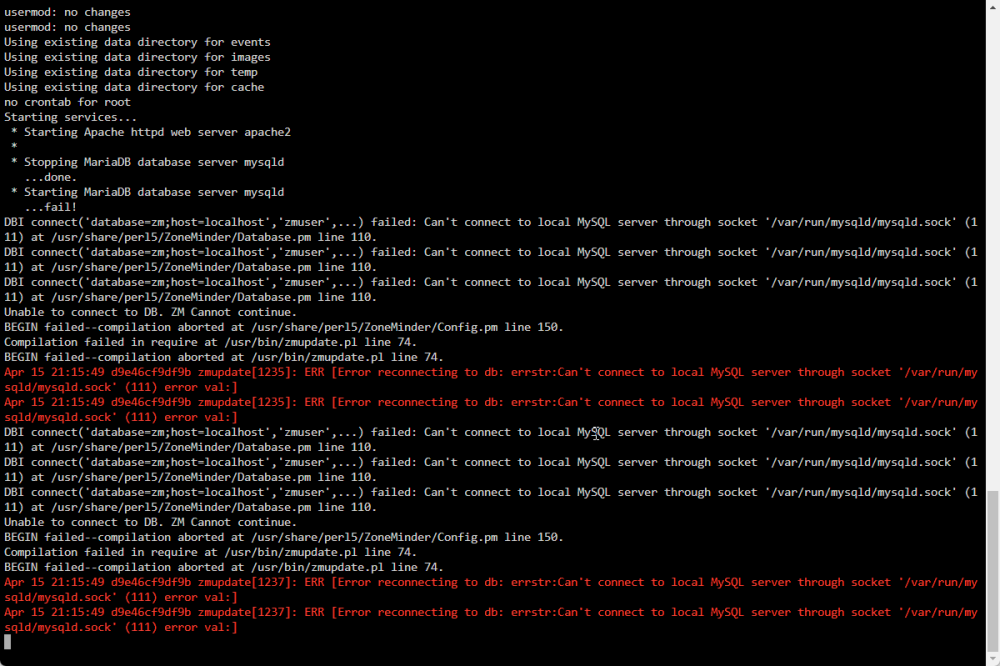
Try doing a force update to refresh the docker container.
-
20 hours ago, cyberteer said:
As using the same USB drive (so same partition name) whether incognito or not and saving the script works when no using incognito. That seems to be the only difference... everything else is the same. Same computer, same USB drive, same script just incognito or not.
I was finally able to reprodice this issue, That's the good news; the bad news is there is no fix that can be done to fix this in Unraid. UD uses some built in functions to perform the script file operations. I can find no solution for Unraid to fix this. This only occurs when Private Browsing in Chrome and appears to be a bug in one of Chrome's security features causing POST failures in specific circumstances. There are no other instances of doing things like UD does in Unraid, so this should not show up anywhere else.
There are several options to deal with this:
- Turn off security in Chrome when Private Browsing.
- Turn off security for Unraid only when Private Browsing in Chrome.
- Don't use Chrome Private Browsing when using Unraid.
20 hours ago, cyberteer said:This would be an immediate "no".
This comment was not very helpful at all, and was honestly quite annoying.
There was an issue when some characters (e.g. '<', '>', etc) are used in file names that will cause a php warning and fail a file save or edit. I've added some code to deal with this.
-
20 minutes ago, unraid-550529 said:
Firefox 124.0.2 (64-bit), via snap on Ubuntu 22.04.4 LTS.
Regular mode, _not_ private/incognito.
Can't see any errors anywhere.
Show a screen shot of the default file name in the settings after clocking on the "Default" button. I'd like to see if there are any characters in the default name causing issues with php.
-
2 hours ago, cyberteer said:
The PHP Settings had nothing, however, I want to note that the "error reporting level" on that page is set at 'Default'.
Go to the Tools->PHP Settings and set the error reporting level to all caegories and the n create the issue where yoou can't save a script. The see if any warnings or errors show in the PHP log.
-
40 minutes ago, cyberteer said:
Google Chrome (latest version)
I'm using Brave (also based on Chromium) and don't see the issue in incognito mode.
Do a few things and see if there are errors/warnings when this happens:
- Click on Tools->PHP Settings and see if there are any log entries.
- While on the UD Device Settings page hold down Ctrl-Shift keys and press 'J'. This will show the Java console. See if there are any errors there.
-
51 minutes ago, cyberteer said:
I wanted to add to the discussion below as I believe I have some relevant information:
I am on the latest version of Unraid (6.12.10) with the latest UD plugin and experience the same issue that I am UNABLE to create new scripts using the prescribed method (click default, edit script, click save) -- as the screen simply refreshes after clicking save and the script is gone.
The caveat that I think was perhaps overlooked by user unraid-550529 was that they were accessing the GUI in Incognito mode. As I can successfully perform the same operation (click default, edit script, click save) provided I am not using Incognito mode. As an admin I typically default to using Incognito mode and attempting to create a new script does not appear to work consistently when in Incognito mode.
What browser are you using?
-
On 4/10/2024 at 9:18 AM, dibux said:
UD creates those mount points:
- disks - used for mounted UD disk devices.
- remotes - used for mounted UD remote shares.
- addons - used to mount user mounted devices so FCP will not flag the mount as eroneous.
- rootshare - used for rootshare mounts.
Why are these there if I don't use them you might ask? Those mountpoints are mounted themselves with a max size limit so misconfigured Docker Containers and VMs don't crash Unraid by writing lots of data to that mount point (tmp file system) instead of the actual device. /mnt/ is in the tmp file system and doesn't have a lot of room for eroneous data.
-
2 hours ago, casperse said:
But the mount is working!
And I can easily unmount and mount the share again:Yes, when the remote share has issues, I've tried to set up UD to cleanly unmount and remount the remote share so it will not hang.
2 hours ago, casperse said:BAD_NETWORK_NAME?
That's generally from a name resolution issue. Is your remote server on a static IP address? You might try using the IP address of the remote server but it needs to be static.
I have put a lot of time on sorting out name resolution issues and changing IP addresses when the server is not on a static IP address. It is pretty hard to test and it may be missing a server IP address change.
-
1 minute ago, SteamedLobster said:
The drvies definitely has unique serial numbers
I'm sure the drives have unique numbers, but the dock is not reporting them that way as udev sees one serial number for three drives. It's not UD that is duplicating the serial numbers. It's udev.
4 minutes ago, SteamedLobster said:Have you seen docks based on Jmicron 758 incorrectly report serial numbers? But then smartctl would show same issue I would think....
There are others here that have more experience than i do.
-
27 minutes ago, bmpreston said:
Please see the attached.
It appears you are mounting a remote server share manually:
Apr 7 13:03:36 apollo sudo: root : TTY=pts/0 ; PWD=/root ; USER=root ; COMMAND=/sbin/mount -t nfs4 -o proto=tcp,port=2049 100.69.1.200:/export/users /mntUse UD to mount it.
-
On 4/6/2024 at 9:31 AM, SteamedLobster said:
When I go to "Tools, System Devices" I do see all 4 disks but only 2 appear in unassigned devices. Any ideas?
Your USB dock is reporting three of the drives as the same serial number. That's why you see only one Hitachi disk. The other two, I don't understand why they are not showing. Unraid and UD require unique serial numbers to be recognized properly.
-
1 hour ago, BigPapaServer said:
Hello,
I'm having the same issue as this. I'm on the latest release. What is the recommended increase in wait time? How would I troubleshoot that properly.
As UnraidMule mentioned, the plugin indicates it'll go back online if I go to search for the server again. At that point I can remount. Any other recommendations? Really appreciate your help.
Post diagnostics. It'll help me understand your issue better.
-
On 4/5/2024 at 5:34 AM, wgstarks said:
Please disregard. I'm an idiot. 😀
Didn't actually read the popup and never selected a protocol.
Can't tell you how many times I've done things like that. No worries.
-
No. Each entry in the exports file has a unique fsid. What is the client trying to connect to Unraid?
-
A couple ideas for you to look at:
- UD uses this as the rule to mount another NFS share on another Unraid server: "*(rw,sec=sys,insecure,anongid=100,anonuid=99,no_root_squash,lock)".
- UD uses this command to mount a remote NFS share: "/sbin/mount -t 'nfs' -o rw,soft,relatime,retrans=4,timeo=300 'MEDIASERVER:/mnt/user/Public' '/mnt/remotes/MEDIASERVER_Public'" If you use "-t 'nfs'", nfs will negotiate the version to use, starting with v4..
- This is the setup of an Unraid NFS share set to "Public": "/mnt/user/Public" -fsid=106,async,no_subtree_check *(rw,sec=sys,insecure,anongid=100,anonuid=99,all_squash)"
These may give you some help in solving your issues.
-
9 minutes ago, unraid-550529 said:
I'm running Unraid 6.12.10 with UD 2024.03.31. Would that be the latest versions? (I saw on Github an upcoming 2024.04.01, but I'd assume that'll take its time until it has gone through the official release pipeline so that it'll show up in the Unraid UI as new version)
03.03.2024 is the latest. The 04.01.2024 is UD+.
It is working for me. Post your diagnostics so I can take a look.
-
36 minutes ago, unraid-550529 said:
Can you already tell more about when this would be addressed or what kind of workaround we can do in order to run scripts on mounting of external (flash) drives?
The fix was already implemented. You just have to have the latest version of UD or Unraid.
It only affects saving the scripts after editing them. It doesn't have anything to do with execution of the script when a device is connected. Just turn on the "Automount" switch and the script will run when the devkice is connected.
Also, be sure to use the default script (click the "Default" button) and modifty it to your needs.
-
4 hours ago, Maginos said:
@dlandon did you find anything in the diagnostics that might help me?
I'll concentrate on network issues first:
- You have IPV6 enabled. Do you need it? If not turn it off.
- I see multiple vlans. Be sure they are configured properly for your situation.
- Turn off NetBIOS.
- Use a static IP address on your server. It's set right now for DHCP.
- Verify network settings on your PCs.
- Add a second NIC and set it up with a bonding mode to spread the load over both NICs.
Other factors:
- Upgrade to 6.12.10.
- Remove un-get and NerdTools plugins then reboot. Make sure no packages will install after reboot. Do this before upgrading to 6.12.10. There may be some package interference.
-
3 hours ago, Maginos said:
@dlandon did you find anything in the diagnostics that might help me?
Give me some time to review.
-
Start by posting your diagnostics.
-
29 minutes ago, Haris2887 said:
tower-diagnostics-20240404-0923.zip
See attached.
On the UI, click on the 'Boot' device label and then the "Syslinux Configuration" tab. Romove any instances of this text "root=sda" you see, save it, and then reboot. You should be able to preclear without memory issues.


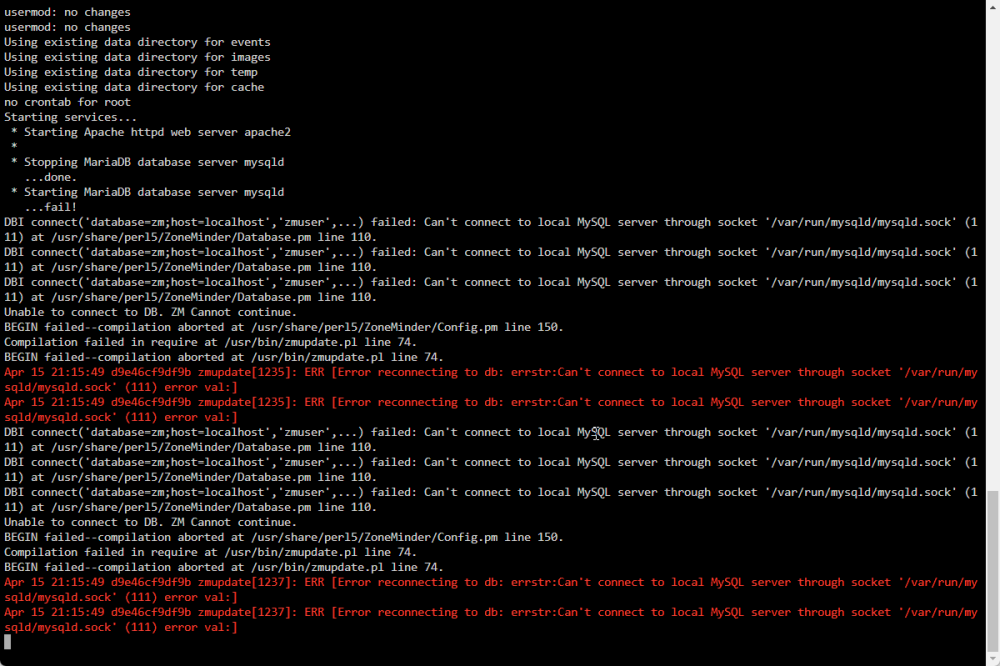

Unassigned Devices - Managing Disk Drives and Remote Shares Outside of The Unraid Array
in Plugin Support
Posted
Are you using a docking station or drive bay?