-
Posts
1988 -
Joined
-
Last visited
Content Type
Profiles
Forums
Downloads
Store
Gallery
Bug Reports
Documentation
Landing
Report Comments posted by opentoe
-
-
I highly recommend the Samsung BAR USB sticks. Also I just changed out my old original sandisk for a Samsung BAR and had to mess around with secure boot settings and UEFI settings in my BIOS so it would find the bootable flash. When I used the USB creator tool with Windows I selected UEFI, so that was probably a change from my original boot device and just confused the BIOS of my mainboard. Had to go in there and select UEFI: Samsung as my boot device and it booted normally. It wasn't even starting unraid previously before I did that. Just a BIOS error about UEFI settings. Thie flash is a Samsung BAR 64gig. Was only $10 on sale.
Also if you really want to check out your USB device and do not have a linux machine you can download LinuxMint, stick it on a USB stick and that will boot you into a full blown Linux. Then use a great utility called GPARTED. That will really examine your USB stick and can even change around or move/delete partitions without affecting others.
-
 1
1
-
-
All I did was changed over to a new flash device since my original was terribly old. The procedure worked fine. Then I noticed I was able to open as many instances of the WebUI with the same browser. I did nothing else, just started to work as before it always did. I'll mark this solved.
-
This has happened to me. I also created a bug report but updated that all I had to do was close all my browsers then load up only one instance of the WebUI and it worked. If I tried to open up another tab while one was already opened I would get that 404 NOT FOUND NGINX. I am using non secure mode since I do not open my LAN to the outside world.
This is the link to my bug report ->
I do not know if unraid itself is blocking to only have one instance of the Webgui running, but that's what it seems. The error populated in my syslog when this happens is below. My server is 192.168.1.200.
May 19 21:12:58 SUN nginx: 2022/05/19 21:12:58 [error] 7633#7633: *829549 open() "/usr/local/emhttp/main" failed (2: No such file or directory) while sending to client, client: 192.168.1.122, server: , request: "GET /main HTTP/1.1", host: "192.168.1.200"
root@SUN:/# ls -al /usr/local/emhttp/webGui
lrwxrwxrwx 1 root root 15 Jun 19 2016 /usr/local/emhttp/webGui -> plugins/dynamix/ls -al /usr/local/emhttp/webGui/Main.page
-rw-r--r-- 1 root root 49 Aug 4 2021 /usr/local/emhttp/webGui/Main.page
-
UPDATE: When Chrome was not working, I tried Edge and the WebUI came back. To get it back with Chrome I had to shutdown all running processes of Chrome, reload. Once I did that I was able to load up the WebUI. Doesn't see broken, maybe it is a security thing to only allow one instance of the WebUI running?
I also cannot get doublecommander to work properly. I uninstalled it and reinstalled it as well. When I load that a little box comes up ( attached ) and the logs say:
rdpClientConRecv: g_sck_recv failed(returned 0) rdpClientConRecvMsg: error rdpClientConCheck: rdpClientConGotData failed rdpClientConDisconnect: rdpRemoveClientConFromDev: removing clientCon 0x56460155c360 [2022-05-21 06:20:27] [Connection 3] Client connection open [2022-05-21 06:20:27] [Connection 3] Opening guacd connection [2022-05-21 06:20:27] [Connection 3] guacd connection open [2022-05-21 06:20:27] [Connection 3] Selecting connection type: rdp [2022-05-21 06:20:27] [Connection 3] Sending opCode: 6.select,3.rdp; guacd[481]: INFO: Creating new client for protocol "rdp" guacd[481]: INFO: Connection ID is "$411779ee-189e-4d2e-92ff-9396c0a9292e" [2022-05-21 06:20:27] [Connection 3] Sending opCode: 4.size,4.2017,13.710?undefined,2.96; [2022-05-21 06:20:27] [Connection 3] Sending opCode: 5.audio,9.audio/L16; [2022-05-21 06:20:27] [Connection 3] Sending opCode: 5.video; [2022-05-21 06:20:27] [Connection 3] Sending opCode: 5.image; [2022-05-21 06:20:27] [Connection 3] Server sent handshake: 4.args,13.VERSION_1_1_0,8.hostname,4.port,6.domain,8.username,8.password,5.width,6.height,3.dpi,15.initial-program,11.color-depth,13.disable-audio,15.enable-printing,12.printer-name,12.enable-drive,10.drive-name,10.drive-path,17.create-drive-path,7.console,13.console-audio,13.server-layout,8.security,11.ignore-cert,12.disable-auth,10.remote-app,14.remote-app-dir,15.remote-app-args,15.static-channels,11.client-name,16.enable-wallpaper,14.enable-theming,21.enable-font-smoothing,23.enable-full-window-drag,26.enable-desktop-composition,22.enable-menu-animations,22.disable-bitmap-caching,25.disable-offscreen-caching,21.disable-glyph-caching,16.preconnection-id,18.preconnection-blob,8.timezone,14.recording-path,14.recording-name,24.recording-exclude-output,23.recording-exclude-mouse,22.recording-include-keys,21.create-recording-path,13.resize-method,18.enable-audio-input,9.read-only,16.gateway-hostname,12.gateway-port,14.gateway-domain,16.gateway-username,16.gateway-password,17.load-balance-info [2022-05-21 06:20:27] [Connection 3] Sending opCode: 7.connect,0.,9.127.0.0.1,4.3389,0.,3.abc,3.abc,4.2017,13.710?undefined,2.96,0.,0.,0.,0.,0.,0.,0.,0.,0.,0.,0.,12.en-us-qwerty,3.any,4.true,0.,0.,0.,0.,0.,0.,0.,0.,0.,0.,0.,0.,0.,0.,0.,0.,0.,0.,0.,0.,0.,0.,0.,0.,0.,0.,0.,0.,0.,0.,0.,0.,0.; guacd[1537]: INFO: Security mode: Negotiate (ANY) guacd[1537]: INFO: Resize method: none guacd[1537]: INFO: User "@b3bd3920-a83d-411c-9fcc-131b52399845" joined connection "$411779ee-189e-4d2e-92ff-9396c0a9292e" (1 users now present) guacd[1537]: INFO: Loading keymap "base" guacd[1537]: INFO: Loading keymap "en-us-qwerty" rdpClientConGotConnection: rdpClientConGotConnection: g_sck_accept ok new_sck 9 rdpClientConGetConnection: idle_disconnect_timeout set to non-positive value, idle timer turned off rdpAddClientConToDev: adding first clientCon 0x56460155c360 rdpClientConProcessMsgVersion: version 0 0 0 1 rdpClientConProcessScreenSizeMsg: set width 2016 height 710 bpp 16 rdpClientConProcessScreenSizeMsg: shmemid 2 shmemptr 0x14fb477ce000 rdpClientConProcessMsgClientInput: invalidate x 0 y 0 cx 2016 cy 710 rdpClientConProcessMsgClientInfo: got client info bytes 7072 jpeg support 0 offscreen support 0 offscreen size 0 offscreen entries 0 client supports glyph cache but server disabled client can not do offscreen to offscreen blits client can do new(color) cursor client can not do multimon rdpRRSetRdpOutputs: numCrtcs 1 numOutputs 1 monitorCount 0 rdpRRSetRdpOutputs: update output 0 left 0 top 0 width 2016 height 710 rdpRRUpdateOutput: rdpLoadLayout: keylayout 0x00000409 variant display 10 rdpkeybChangeKeyboardControl: rdpkeybChangeKeyboardControl: autoRepeat on rdpkeybChangeKeyboardControl: rdpkeybChangeKeyboardControl: autoRepeat on guacd[1537]: INFO: Accepted format: 16-bit PCM with 2 channels at 44100 Hz guacd[1537]: INFO: Accepted format: 16-bit PCM with 2 channels at 22050 Hz guacd[1537]: INFO: Connected to RDPDR 1.12 as client 0x609acdd7 guacd[1537]: INFO: RDPDR user logged on rdpInDeferredRepeatCallback: rdpkeybChangeKeyboardControl: rdpkeybChangeKeyboardControl: autoRepeat off rdpInDeferredRepeatCallback: rdpkeybChangeKeyboardControl: rdpkeybChangeKeyboardControl: autoRepeat off guacd[1537]: INFO: User "@b3bd3920-a83d-411c-9fcc-131b52399845" disconnected (0 users remain) guacd[1537]: INFO: Last user of connection "$411779ee-189e-4d2e-92ff-9396c0a9292e" disconnected [2022-05-21 06:20:58] [Connection 3] Closing connection with error: Error: not opened at WebSocket.send (/gclient/node_modules/ws/lib/WebSocket.js:218:38) at ClientConnection.send (/gclient/node_modules/guacamole-lite/lib/ClientConnection.js:125:24) at GuacdClient.sendBufferToWebSocket (/gclient/node_modules/guacamole-lite/lib/GuacdClient.js:172:35) at GuacdClient.processReceivedData (/gclient/node_modules/guacamole-lite/lib/GuacdClient.js:163:14) at Socket.emit (node:events:527:28) at addChunk (node:internal/streams/readable:315:12) at readableAddChunk (node:internal/streams/readable:289:9) at Socket.Readable.push (node:internal/streams/readable:228:10) at TCP.onStreamRead (node:internal/stream_base_commons:190:23) [2022-05-21 06:20:58] [Connection 3] Closing guacd connection [2022-05-21 06:20:58] [Connection 3] Client connection closed guacd[1537]: INFO: Internal RDP client disconnected guacd[481]: INFO: Connection "$411779ee-189e-4d2e-92ff-9396c0a9292e" removed. rdpClientConRecv: g_sck_recv failed(returned 0) rdpClientConRecvMsg: error rdpClientConCheck: rdpClientConGotData failed rdpClientConDisconnect: rdpRemoveClientConFromDev: removing clientCon 0x56460155c360 ^A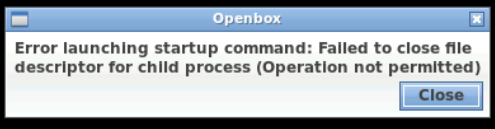
-
On 6/11/2019 at 9:15 AM, Benson said:
Yes, set it in disk setting rather in go file.
Your setting "Tunable (nr_requests):" was set to 8 only. Default was 128, I simple set all tunables by 10x.
If you want got smooth transfer curve, pls try disable "Tunable (enable Direct IO):" at "Global Share Settings page".
Some comment on your test result
- You have 32GB RAM, so data usuallly cache a lot and queuing write to array. When you stop file transfer, it still in queuing and will affect the observe result, you need waiting for while.
- You have many disk, so you also need confirm System-HBA-Disk have enough bandwidth, and the test on other Windows machine haven't much meaning, because those access was single disk, not reconstruct write with all disk.
When I performed the terminal copy test using midnight commander I used disk shares and made sure the source disk was not on the destination controller. So there shouldn't have been any issues with one 6GB file. Like I said previously I never had any issues like this. I actually had more disks in the array and three controllers. Thinking it would help by removing a couple of drives and also removing a third controller didn't have any affect at all. I use to get 112MB/sec on large copies, weather or not the files were small or large. I could be copying/moving 2-3 terabytes and consistently get 112MB/sec. I remember this because there was a bug push a while ago when a lot of us were changing the file system from btrfs to xfs and that caused A LOT of file copying. Some copies lasted hours and hours and would never dip down below 100MB/sec during the copy. I have a lot of memory ( 32GB ) for creating some VM's and running dockers. Because of this issue and I'm not sure where it is going to take me I removed all my dockers and removed all my VM's. You'd thik when copying a 6GB file there wouldn't be any caching going on since it could fit the whole file in memory. I don't know if any other users notice issues like this, but when you have been running unraid for such a long time you notice every little thing. I thought I would have this issue settled in a few days or less but since it is going on for several months not much I can do. And I do get fantastic speeds during a parity sync. No dipping in speeds at all, as one time I almost watched the entire check just to make sure, all because I really wanted to get to the bottom of this. It is pretty sad. I deleted weeks and weeks worth of DVD's and movies that I have ripped knowing I can rip them back but not touching one disk until all problems are fixed and box runs like it use to.
-
22 hours ago, Taddeusz said:
The first thing you cat try is to go into your Disk Setting and change "Tunable (md_write_method)" to "reconstruct write".
My personal experience and observation is that the array file system drivers are not very well threaded or maybe not that advanced in their caching abilities. They seem to synchronously alternate reads and writes in order to fill and empty the cache. I've not ever observed this type of behavior in other operating systems where a parity of reads/writes is achieved to balance asynchronous read/write performance. Again, this is strictly my personal observation. I don't have any technical knowledge with how the array cache actually functions.
Prior to having that option in the disk settings I use to have it in my "go" file. I believe it was md_write_method 1. Yea, I've went back and forth with trying AUTO/READ-WRITE-MODIFY/RECONSTRUCT-WRITE with no improvement.
I've kept it on RECONSTRUCT.


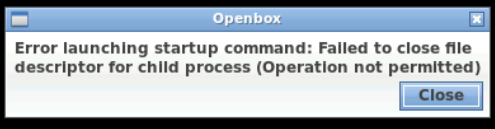
[6.10]WebUI stopping all the time. Started happening soon as I went to 9.10.
in Stable Releases
Posted
The issue came back. But is different. I did explain this is another larger thread. Only allowed to open up one instance of the WebUI per browser. If I tried to open up 2 WebUI's with Chrome would get that 404 NGINX error. If I closed all chrome browser windows then tried again, it would load fine. Adding diagnostics in case someone wants to read them. Very weird issue. At least I'm able to access the WebUI. Just have to remember to close all my browser windows first.
sun-diagnostics-20220521-1940.zip