
fireplex
-
Posts
194 -
Joined
-
Last visited
Content Type
Profiles
Forums
Downloads
Store
Gallery
Bug Reports
Documentation
Landing
Posts posted by fireplex
-
-
Ah that would explain it, thanks.
I presume just need to wait for a new release for the bug fix?
-
Hi,
I have had prior warnings of parity errors for a couple of weeks now.
Yesterday I replaced the parity drive with a larger drive, the parity rebuild finished this morning but I received a notification notice saying parity errors, this is from /boot/config/plugins/dynamix/notifications/archive (I cleared it from onscreen) :-
-rw------- 1 root root 206 Feb 16 07:35 Unraid_Parity_Sync_1708068901.notify <---------------- this morning
root@Tower:/boot/config/plugins/dynamix/notifications/archive# cat YD191511891GB
cat: YD191511891GB: No such file or directory
root@Tower:/boot/config/plugins/dynamix/notifications/archive# cat Unraid_Parity_Sync_1708068901.notify
timestamp=1708068901
event=Unraid Parity-Sync
subject=Notice [TOWER] - Parity-Sync finished (2591 errors)
description=Duration: 18 hours, 33 minutes, 36 seconds. Average speed: 119.8 MB/s
importance=normalSo the above reports 2591 errors.
However, my GUI shows:
0 errors reported.
So, why the discrepancy between the notification I received and the GUI?
Thanks!
-
Hmm, that's a bit worrying.
OK thanks for letting me know.
-
Yes I saw that thread and the comment about is this something you installed.
Hence my query on this thread, as I have not knowingly installed elogind...
-
Ok thanks, I'll check for that 👍
-
Hi, my server powered itself off in the middle of the night, no one near it.
Is elogind-daemon part of the standard unRAID build please ?
Jul 25 02:32:54 Tower emhttpd spinning down /dev/sdd
Jul 25 03:01:11 Tower root /mnt/cache: 83.7 GiB (89874059264 bytes) trimmed
Jul 25 03:04:06 Tower elogind-daemon Power key pressed.
Jul 25 03:04:06 Tower elogind-daemon Powering Off...
Jul 25 03:04:06 Tower elogind-daemon System is powering down..
Jul 25 03:04:06 Tower shutdown shutting down for system halt
Jul 25 03:04:06 Tower init Switching to runlevel: 0
Jul 25 03:04:06 Tower flash_backup stop watching for file changes
-
So I have a share that I used some time ago and I deleted all files within it, and on the GUI deleted the share.
All is good until I reboot, then the empty share reappears again.
I have checked my individual disks /mnt/diskX and it's not there, I am guessing there is some config file somewhere that has not been updated, any ideas how I can resolve this please?
unRAID 6.12.3
-
On 3/28/2023 at 6:05 PM, bonienl said:
In such a case the general advice is to switch the connection to a docker ipvlan network type, which usually solves the issue, but for some users may introduce a network connectivity issue, depending on the network equipment (router) in use and if it can handle the specifics of ipvlan.
Could you elaborate on this at all, what specifics of ipvlan does the router need to support ?
Thanks.
-
Just to follow up on the issue I had, in case it helps anyone, I realised that unRAID was being assigned IPv6 addresses by my router (even though I tried to disable it on my router).
Changing the unRAID Network Settings from IPv4 to IPv4 + IPv6 fixed the intermittent connectivity issues I was having and I can access \\tower consistently every time now from all my PCs 😀
-
Hi,
I removed data disks 4 & 5 from my array and now the disks are numbered 1,2,3,6 and 7 as per below.
Any issues if I stop the array and assign 6 and 7 to 4 & 5 respectively ? (I know, just hate seeing things like that 😆) ?
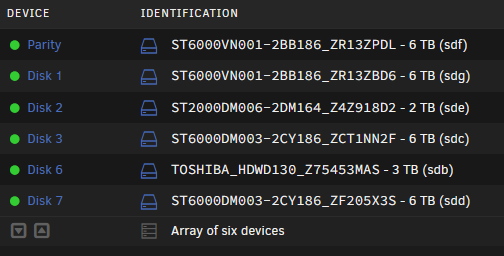
-
Holy crap, didn't realise they could be this bad!
Seriously, it's mad. Guess I got off luckily with my disk7 then.
So you all believe it's definitely an SMR issue, and my diagnostics look OK?
-
5 minutes ago, Kilrah said:
If you stop the transfer, give it a few hours to take care of its internal shenanigans and then resume it'll likely be fine for the next few hundred gigs again.
Well I've done several reboots and power cycles in trying to troubleshoot this, and whever I restart the transfer it just crawls along immediately.
I just cannot see how I can possibly get my TBs of data back onto this disk at this rate 😢
-
11 minutes ago, Kilrah said:
That's an SMR drive so there's your "problem", just going to have to be patient / pause the transfer for a couple of hours before resuming.
I don't believe that is the problem.
Disk 7 is also an SMR drive and I had no issues writing data back to that.
And I can't believe even SMR should be this slow (as reported by rsync):
Films_My_Rips/HDTV/Interstellar/Interstellar (2014).mkv
2,473,164,800 6% 117.22kB/s 85:13:41 -
Hoping someone can help here, tearing my hair out!!
I have been converting my existing disks from resier to xfs, and all has been well.
But I am having problems with just one disk (note this is NOT a new disk, it was just resierfs previously).
Problem: During rsync writing data back to the disk I noticed it was crawling at kb/s write rate.
What I have tried:
1. Removed parity disk to ensure not related to that
2. Tested copying same files using rsync to another drive, to rule out source drive <- get good data rate
3. Ran SMART extended diagnostics overnight <- no errors
4. Changed SATA cable and port being used on motherboard
5. Ran xfs_repair -n <- nothing reported
Note, this disk, /dev/disk3, was fine previously, I have never noticed any issues.
Also, the rsync had copied over 1TB data to this disk at a reasonable speed of around 30MB/s prior to it slowing down.
During a reboot, while mounting disks, it will hang on this disk for a period of time (unlike my other disks which mount instantly):
Jan 6 09:59:31 Tower emhttpd: shcmd (10190): mkdir -p /mnt/disk3 Jan 6 09:59:31 Tower emhttpd: shcmd (10191): mount -t xfs -o noatime,nouuid /dev/md3 /mnt/disk3 Jan 6 09:59:31 Tower kernel: XFS (md3): Mounting V5 Filesystem Jan 6 10:01:50 Tower kernel: XFS (md3): Ending clean mount Jan 6 10:01:50 Tower emhttpd: shcmd (10192): xfs_growfs /mnt/disk3 Jan 6 10:01:50 Tower root: meta-data=/dev/md3 isize=512 agcount=6, agsize=268435455 blks Jan 6 10:01:50 Tower root: = sectsz=512 attr=2, projid32bit=1 Jan 6 10:01:50 Tower root: = crc=1 finobt=1, sparse=1, rmapbt=0 Jan 6 10:01:50 Tower root: = reflink=1 bigtime=1 inobtcount=1 Jan 6 10:01:50 Tower root: data = bsize=4096 blocks=1465130633, imaxpct=5 Jan 6 10:01:50 Tower root: = sunit=0 swidth=0 blks Jan 6 10:01:50 Tower root: naming =version 2 bsize=4096 ascii-ci=0, ftype=1 Jan 6 10:01:50 Tower root: log =internal log bsize=4096 blocks=521728, version=2 Jan 6 10:01:50 Tower root: = sectsz=512 sunit=0 blks, lazy-count=1 Jan 6 10:01:50 Tower root: realtime =none extsz=4096 blocks=0, rtextents=0At this stage, I can only think this is an xfs filesystem related issue....
Any ideas guys ?
-
1 hour ago, Frank1940 said:
It has been found that SMB is much more stable if a single computer is the SMB Local Master (The Local Master runs a sort of DNS service for the SMB network.) The best choice for a Local Master is your Unraid server. It works best if you leave the server running 24-7. You make the setting by going to : Settings >>> SMB and look for this section:
Yes, I have unRAID running 24x7 and its the Local Master (according to Dynix plugin).
1 hour ago, Frank1940 said:Another thing for you to try is download the PDF file in the first post in this thread:
https://forums.unraid.net/topic/110580-security-is-not-a-dirty-word-unraid-windows-10-smb-setup/
And follow the instructions for "Step 1– Fixing the Windows Explorer Issue" by setting up a 'Network Neighborhood'.
I'll have a look but I'm a little hesitant to start chaning things on all my PCs when they used to work fine.
-
So, it seems if I await around 10 to 15 minutes after booting my PCs they can they connect to //TOWER OK.
Bizarre
-
3 hours ago, itimpi said:
The fact it works via the IP suggests that it is likely to be an issue with the credentials stored in Windows Credential Manager under the servers name.
I deleted the credential and re-created it but still the same issue.
The weird thing is, sometimes after trying multiple times to access it, it will eventually work and then typically stays working for a period of time then fails again.
Just used to be rock solid, now very hit and miss. And on multiple PCs.
I'm also seeing in the samba.log repeated lines like:
[2022/12/21 15:58:01.698910, 1] ../../source3/winbindd/wb_queryuser.c:402(wb_queryuser_got_gid) Returning NT_STATUS_NO_SUCH_USER xid.type must be ID_TYPE_UID or ID_TYPE_BOTH. [2022/12/21 15:58:01.698943, 5] ../../source3/winbindd/wb_queryuser.c:466(wb_queryuser_recv) WB command queryuser end. state->info: struct wbint_userinfo domain_name : * domain_name : '' acct_name : * acct_name : 'root' full_name : NULL homedir : * homedir : '/home/%D/%U' shell : * shell : '/bin/false' uid : 0x0000000000000000 (0) primary_gid : 0x00000000ffffffff (4294967295) primary_group_name : NULL user_sid : S-1-5-21-1865665554-1384364343-2247375095-1000 group_sid : S-1-5-21-1865665554-1384364343-2247375095-513 [2022/12/21 15:58:01.699184, 1] ../../source3/winbindd/winbindd_getgroups.c:259(winbindd_getgroups_recv) Could not convert sid S-1-5-21-1865665554-1384364343-2247375095-1000: NT_STATUS_NO_SUCH_USER [2022/12/21 15:58:01.699225, 3] ../../source3/winbindd/winbindd.c:563(process_request_done) process_request_done: [nss_winbind(30222):GETGROUPS]: NT_STATUS_NO_SUCH_USER [2022/12/21 15:58:01.699733, 5] ../../source3/winbindd/wb_sids2xids.c:84(wb_sids2xids_send) WB command sids2xids start. Resolving 1 SID(s). [2022/12/21 15:58:01.699811, 5] ../../source3/winbindd/wb_sids2xids.c:775(wb_sids2xids_recv) WB command sids2xids end. [2022/12/21 15:58:01.699836, 5] ../../source3/winbindd/wb_sids2xids.c:779(wb_sids2xids_recv) 0: Found XID 4294967295 for SID S-1-5-21-1865665554-1384364343-2247375095-513 [2022/12/21 15:58:01.699864, 1] ../../source3/winbindd/wb_queryuser.c:402(wb_queryuser_got_gid) Returning NT_STATUS_NO_SUCH_USER xid.type must be ID_TYPE_UID or ID_TYPE_BOTH. [2022/12/21 15:58:01.699897, 5] ../../source3/winbindd/wb_queryuser.c:466(wb_queryuser_recv) WB command queryuser end. state->info: struct wbint_userinfo domain_name : * domain_name : '' acct_name : * acct_name : 'root' full_name : NULL homedir : * homedir : '/home/%D/%U' shell : * shell : '/bin/false' uid : 0x0000000000000000 (0) primary_gid : 0x00000000ffffffff (4294967295) primary_group_name : NULL user_sid : S-1-5-21-1865665554-1384364343-2247375095-1000 group_sid : S-1-5-21-1865665554-1384364343-2247375095-513 [2022/12/21 15:58:01.700123, 1] ../../source3/winbindd/winbindd_getgroups.c:259(winbindd_getgroups_recv) Could not convert sid S-1-5-21-1865665554-1384364343-2247375095-1000: NT_STATUS_NO_SUCH_USER [2022/12/21 15:58:01.700245, 3] ../../source3/winbindd/winbindd.c:563(process_request_done) process_request_done: [nss_winbind(30223):GETGROUPS]: NT_STATUS_NO_SUCH_USER -
Everything was working fine with my system, but as some point something has changed and now I too, on multiple Windows PCs, have the:
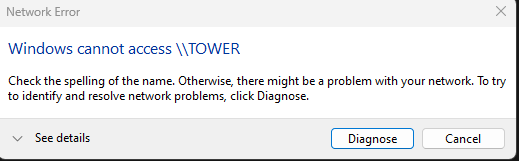
My settings looks ok here:
and tower appears under File Explorer:
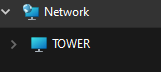
If I access the array via \\192.168.1.25 everything is fine.
Any ideas? I see lot's of different changes being done to various Windows settings but the thing is this all used to work OK, wish I could remember when/what has changed.
Thanks!
-
Thanks for the help, did a reboot, came up stopped, did a start and all looks good with a new parity sync beginning
-
 1
1
-
-
Ok great, thanks.
-
Yes, I normally use Firefox but as per my post I cleared cache and tried Edge, same issue.
Am I safe to leave it like this, or should I reboot?
-
I have removed 2 data disks from my system by following https://wiki.unraid.net/Manual/Storage_Management#Removing_data_disk.28s.29
That all went well, I started the array but the GUI does not look correct and seems to believe the array is not started yet it does seem to be rebuilding parity as the % is changing and my dockers are running?
What should I do, leave it, or reboot (but won't that cancel the parity sync?) ?
Tried clearing browser cache, different browser etc
Thanks for any help!!
-
6 hours ago, ich777 said:
@pika & @knex666 & @tknz & @Marolo & @fireplex & @pk1057
Good news for all TBS users!
I just asked Tom to include some necessary Kernel modules to Unraid which are needed to compile the TBS drivers and hopefully they make it into Unraid 6.11.2 so this basically means that the TBS driver package should be working again when Unraid 6.11.2 is released.
Thank you!!
-
 3
3
-
-
Hi, I guess when the TBS drivers can be compiled on 5.19 then there will be a newer release of the DVB plugin ?


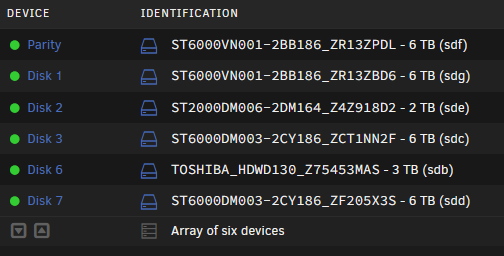

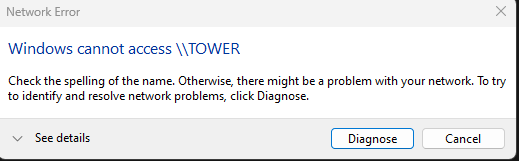

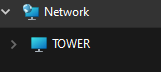



Notifications reports parity errors but main tab shows no parity errors?
in General Support
Posted
OK, I see 6.12.8 has just been released so will check that.
I do not have the Parity Check Tuning plugin installed, so will have a look at that also.
Thanks for the assistance.