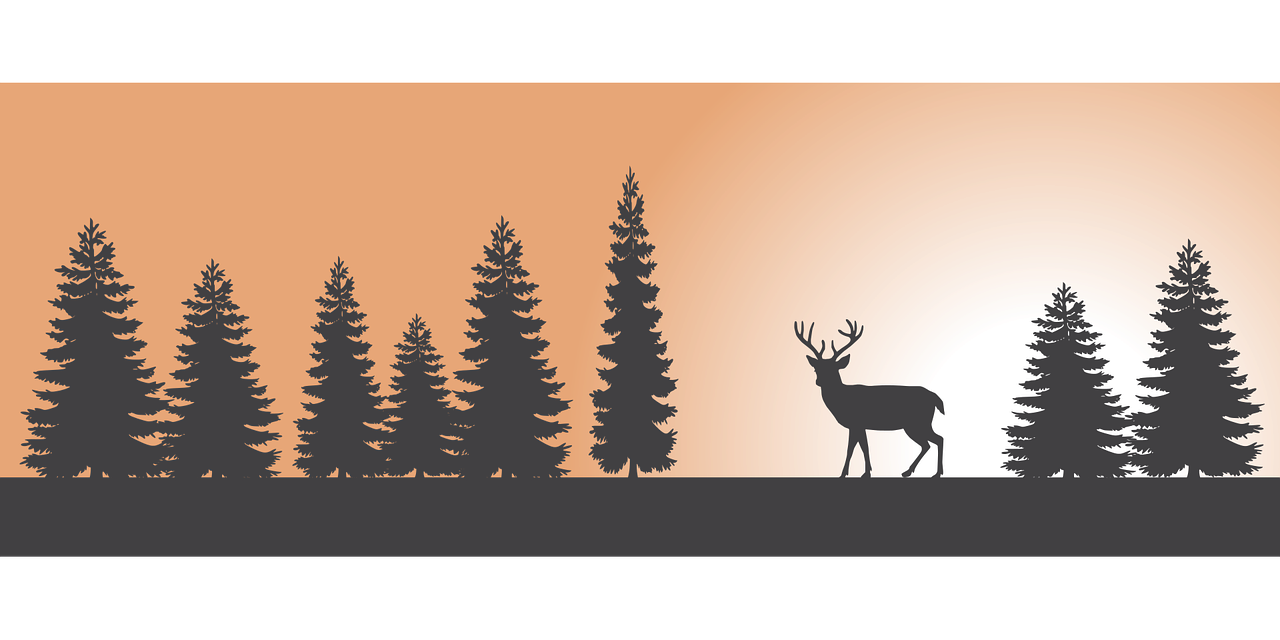-
Posts
1011 -
Joined
-
Last visited
-
Days Won
2
Content Type
Profiles
Forums
Downloads
Store
Gallery
Bug Reports
Documentation
Landing
Everything posted by Pducharme
-
Yes I know that, but it the docker give the possibility to add your own licence, it would be nice. I just need a FTP with more customisation. I came from a basic QNAP NAS and they had the possibility to create users for the FTP, put Quotas, and the real feature I need, the Throttling so my limited 10Mbps upload is not took all by FTP.
-
needo : Any idea on doing a Docker for CrushFTP ? This is exactly what I'm looking for, but i'm not good enough to understand how docker works... Thanks!
-
What about a HandbrakeCLI docker ? No one can help with a CrushFTP docker? I can donate
-
I just find out about a nice FTP server : CrushFTP. It look nice and have a cool webGUI to administer the FTP Service. It can be installed on Linux. It requires Java. I would make a docker for it, but I don't know anything about creating a docker Where to Start ?? The CrushFTP requires : Linux Java Ports 8080 Ports 443 (if we want to administer in HTTPS) Port Wathever for the server (can be set) Any help would be appreciate ! PS. Crush FTP is 40$ for Personal use, i'll buy it! Would be nice to have a docker that you can just add your licence to it.
-
I need a FTP Server docker. The one included in Unraid doesn't have any options. Ideally, a FTP server with a built-in Web-FrontEnd to administer it...
-

(For needo) - Trying to get PlexWatch docker running...
Pducharme replied to Pducharme's topic in Docker Containers
I did not tried yet PlexConnect needo Docker, i currently run it from a Xen VM. I'll migrate later to the docker. You do know that you can add the Certs without having to even connect the ATV3 to the computer again? you can add it in the official ATV3 Gui : http://miapple.me/plexconnect-installling-certificates-on-apple-tv-without-usb/ -

smdion's Docker Template Repository - Directions and Help Here
Pducharme replied to smdion's topic in Docker Containers
Hi, I'm trying to configure the UpStatsBoard. I saw on your Live Demo that you configured NZBdrone as the TV services. Does the "recent" TV Shows now work with NZBdrone? I thought it was working only with Sickbeard ?? Or it has changed... How did you add the NZBdrone integration, if you can share the info please ? -

(For needo) - Trying to get PlexWatch docker running...
Pducharme replied to Pducharme's topic in Docker Containers
Finally, everything is fine now. So far, I have that : Plex Media Server (docker) PlexWatch (docker) NZBGet (docker) NZBDrone (docker) I'm looking into that : Pydio (docker) PureFTPd or VSFTPd or ProFTPd (docker) <-- I need to be able to have multiple User account and with bandwidth control (limiting my upload thru FTP) PlexConnect (docker) other cool Docker -

(For needo) - Trying to get PlexWatch docker running...
Pducharme replied to Pducharme's topic in Docker Containers
Ok... messed a lot of thing... I tried to change my PMS docker from "Host" network to "Bridge" network... the Host network option doesn't let you choose a port, but It works on 32400. If I put "Bridge" and specify the 32400 port, the server is not even seen by the web interface of Plex (not PlexWatch, Plex!) meaning it doesn't work at all... I'll continue playing around as I just started yesterday on docker! -

(For needo) - Trying to get PlexWatch docker running...
Pducharme replied to Pducharme's topic in Docker Containers
Everything seems fine... Port is now 8080 for PlexWatch Docker and 32400 for PlexMediaServer Docker... Still not working thought -

(For needo) - Trying to get PlexWatch docker running...
Pducharme replied to Pducharme's topic in Docker Containers
No, I use the Dockers Plugin someone here created. Finally, I rebooted the server. The docker can now run, but It still can't access the Plex Media Server Docker. I tried putting the IP of my Xen TretflixVM Plex M. Server, and it loads... So it seems the issue is that It can't reach the other docker PMS... I don't know why, because I can from the browser... I tried the IP, Localhost, 0.0.0.0... Still same error... And the version doesn't display is something not normal too... I'll try 127.0.0.1. If it doesn't work, i'll check to Plex Media Server Docker... maybe change the networking option. -

(For needo) - Trying to get PlexWatch docker running...
Pducharme replied to Pducharme's topic in Docker Containers
Thanks for the Restart command... but I still see that : root@localhost:# /usr/bin/docker run -d --name="PlexWatch" --net="bridge" --privileged="true" -p 8080:8080/tcp -v "/mnt/btrfs/appdata/Library/Application Support/Plex Media Server/Logs/":"/Logs":rw -v "/mnt/btrfs/appdata/plexWatch/":"/plexWatch":rw -v "/etc/localtime":"/etc/localtime":ro needo/plexwatch 96659aaf6ab93435798b7b08aba3538900e35825b0ea081de4d4e1c49b569cae 2014/07/08 20:38:57 Error: Cannot start container 96659aaf6ab93435798b7b08aba3538900e35825b0ea081de4d4e1c49b569cae: port has already been allocated The command failed. -

(For needo) - Trying to get PlexWatch docker running...
Pducharme replied to Pducharme's topic in Docker Containers
how to restart UnMenu without restarting the hole server ? I tried to use : killall awk /boot/unmenu/uu My UnMenu run now on port 9000, but I can't run the docker because it says that the Port is already in use ?? If I go to my browser, There is nothing answering to port 8080... Any idea ?? -
Hi, The message is probably for needo as he created the docker for PlexWatch. I have UnMenu, so I put the docker on 8888 instead of 8080. The container still port point to 8080. I have on my Unraid : /mnt/btrfs/appdata/PlexWatch (PlexWatch folder) /mnt/btrfs/appdata/Library.... (Plex Library etc.) a followed the docker Readme and follow instructions to put PlexWatch.pl & the config to a PlexWatch, but point it to my /mnt/btrfs/appdata/PlexWatch instead of /opt/PlexWatch (I tried both, get same error). My docker run is : docker run -d --net="host" --name="plexWatch" -v /mnt/btrfs/appdata/plexWatch:/plexWatch -v /mnt/btrfs/appdata/Library/Application Support/Plex Media Server/Logs:/logs -v /etc/localtime:/etc/localtime:ro -p 8888:8080 needo/plexwatch when I go to the http://UNRAID_IP:8888/plexWatch, I have the configuration page. I then fill in the blank and click the save. This is where it stops going well... : It will display a blank page. If I reload just the plexWatch page, I have the following message : Failed to access Plex Media Server. Please check your settings. If I check the settings, I can see that strange thing : Version Information plexWatch/Web Version: v1.5.4.2 plexWatch Version: v There is no version number... ?! Any help appreciate, i'm trying to move away from XEN TretflixVM to Docker. I already have a PlexMediaServer docker, a NZBDrone and NZBGet. I only miss a ProFTPd or PureFTPd and the PlexWatch... thanks !
-
Yes! Not as easy as when the last partition. The guide was specific to Tretflix.
-
In case someone want to have a Bigger than 32GB Virtual Disk, here is what need to do : 1. Stop the VM 2. Run in Unraid: truncate -s+XXG /mnt/cache/VM/Tretflix/Tretflix.raw <-- XX = How more GB you want, point to the actual path of your Tretflix Virtual HD File. 3. Follow directions from that link : http://daveops.co.uk/2014/01/resize-disk-and-root-partition-on-linux-lvm/
-
been couple of days since my unraid is Up and running. I also installed UnMENU. I did not had any problem before, but now, the official Web UI doesn't load, it "spin" and finish with a ERR_TIMED_OUT in Google Chrome. UnMENU is still loading fine, Shares are working, FTP is too because i'm still transfering my 7TB from my QNAP to the new Unraid. Is there a way (killing a process and restarting it?) to relaunch the WebUI without doing a full reboot of the server ? I search on the forum, found nothing... !
-

Cerberus - A dark style webgui mock-up / starting point
Pducharme replied to Kode's topic in webGui Design
I hope the Unraid Team (Tom and others) see that and just buy that webui for final 6.0 and make it default UI, that will make Unraid really looks like it arrived in 2014! -
I have images that doesn't load on MyMain section : https://copy.com/1GJW92YDnJdbrHon
-

Cerberus - A dark style webgui mock-up / starting point
Pducharme replied to Kode's topic in webGui Design
Just saw the screenshot of Cerberus! Please release that !! It's so nice ! -

[REPO] IronicBadgers ArchVM Repo <--- deprecated 01/07/2014
Pducharme replied to ironicbadger's topic in VM Templates
I tried, still show 0.9.9.7 -

[REPO] IronicBadgers ArchVM Repo <--- deprecated 01/07/2014
Pducharme replied to ironicbadger's topic in VM Templates
@Ironicbadger: Is this normal to see that when installing a package with pacman -S ? : error: failed retrieving file 'file-5.17-2-x86_64.pkg.tar.xz' from archlinux.polymorf.fr : The requested URL returned error: 404 Not Found error: failed retrieving file 'file-5.17-2-x86_64.pkg.tar.xz' from mirror.nl.leaseweb.net : The requested URL returned error: 404 Not Found error: failed retrieving file 'file-5.17-2-x86_64.pkg.tar.xz' from mirror.chmuri.net : The requested URL returned error: 404 Not Found error: failed retrieving file 'file-5.17-2-x86_64.pkg.tar.xz' from ftp.nluug.nl : The requested URL returned error: 404 Not Found error: failed retrieving file 'file-5.17-2-x86_64.pkg.tar.xz' from mirror.1favre.de : Could not resolve host: mirror.1favre.de error: failed retrieving file 'file-5.17-2-x86_64.pkg.tar.xz' from ftp.tuxdroid.org : The requested URL returned error: 404 Not Found error: failed retrieving file 'file-5.17-2-x86_64.pkg.tar.xz' from archlinux.limun.org : The requested URL returned error: 404 Not Found error: failed retrieving file 'file-5.17-2-x86_64.pkg.tar.xz' from mirrors.liquidweb.com : The requested URL returned error: 404 Not Found error: failed retrieving file 'file-5.17-2-x86_64.pkg.tar.xz' from mirror.datacenter.by : The requested URL returned error: 404 Not Found error: failed retrieving file 'file-5.17-2-x86_64.pkg.tar.xz' from archlinux.surlyjake.com : The requested URL returned error: 404 Not Found error: failed retrieving file 'file-5.17-2-x86_64.pkg.tar.xz' from arch.tamcore.eu : The requested URL returned error: 404 Not Found error: failed retrieving file 'file-5.17-2-x86_64.pkg.tar.xz' from lug.mtu.edu : The requested URL returned error: 404 Not Found error: failed retrieving file 'file-5.17-2-x86_64.pkg.tar.xz' from mirror.unitedcolo.de : The requested URL returned error: 404 Not Found error: failed retrieving file 'file-5.17-2-x86_64.pkg.tar.xz' from mirror.rit.edu : The requested URL returned error: 404 Not Found error: failed retrieving file 'file-5.17-2-x86_64.pkg.tar.xz' from archlinux.mirrors.uk2.net : The requested URL returned error: 404 Not Found error: failed retrieving file 'file-5.17-2-x86_64.pkg.tar.xz' from mirror.umd.edu : The requested URL returned error: 404 Not Found error: failed retrieving file 'file-5.17-2-x86_64.pkg.tar.xz' from archlinux.mirror.kangaroot.net : The requested URL returned error: 404 Not Found error: failed retrieving file 'file-5.17-2-x86_64.pkg.tar.xz' from arch.apt-get.eu : The requested URL returned error: 404 Not Found error: failed retrieving file 'file-5.17-2-x86_64.pkg.tar.xz' from mirror.bytemark.co.uk : The requested URL returned error: 404 Not Found error: failed retrieving file 'file-5.17-2-x86_64.pkg.tar.xz' from archlinux.openlabto.org : The requested URL returned error: 404 Not Found error: failed retrieving file 'file-5.17-2-x86_64.pkg.tar.xz' from ftp.neutrinopower.de : The requested URL returned error: 404 Not Found error: failed retrieving file 'file-5.17-2-x86_64.pkg.tar.xz' from mirror.hactar.bz : The requested URL returned error: 404 Not Found error: failed retrieving file 'file-5.17-2-x86_64.pkg.tar.xz' from fruk.org : The requested URL returned error: 404 Not Found error: failed retrieving file 'file-5.17-2-x86_64.pkg.tar.xz' from ftp.lysator.liu.se : The requested URL returned error: 404 Not Found error: failed retrieving file 'file-5.17-2-x86_64.pkg.tar.xz' from mirror.yandex.ru : The requested URL returned error: 404 Not Found error: failed retrieving file 'file-5.17-2-x86_64.pkg.tar.xz' from mir.archlinux.fr : The requested URL returned error: 404 Not Found error: failed retrieving file 'file-5.17-2-x86_64.pkg.tar.xz' from ftp.byfly.by : The requested URL returned error: 404 Not Found error: failed retrieving file 'file-5.17-2-x86_64.pkg.tar.xz' from ftp.tku.edu.tw : The requested URL returned error: 404 Not Found error: failed retrieving file 'file-5.17-2-x86_64.pkg.tar.xz' from ftp.snt.utwente.nl : The requested URL returned error: 404 Not Found error: failed retrieving file 'file-5.17-2-x86_64.pkg.tar.xz' from foss.aueb.gr : The requested URL returned error: 404 Not Found error: failed retrieving file 'file-5.17-2-x86_64.pkg.tar.xz' from mirror1.htu.tugraz.at : The requested URL returned error: 404 Not Found error: failed retrieving file 'file-5.17-2-x86_64.pkg.tar.xz' from archlinux.mirror.dkm.cz : The requested URL returned error: 404 Not Found error: failed retrieving file 'file-5.17-2-x86_64.pkg.tar.xz' from mirror.archlinux.no : The requested URL returned error: 404 Not Found file-5.17-2-x86_64 202.8 KiB 553K/s 00:00 [######################] 100% findutils-4.4.2-5-x... 370.8 KiB 1220K/s 00:00 [######################] 100% error: failed retrieving file 'flex-2.5.38-1-x86_64.pkg.tar.xz' from mirror.us.leaseweb.net : The requested URL returned error: 404 Not Found error: failed retrieving file 'flex-2.5.38-1-x86_64.pkg.tar.xz' from mirror.de.leaseweb.net : The requested URL returned error: 404 Not Found error: failed retrieving file 'flex-2.5.38-1-x86_64.pkg.tar.xz' from archlinux.polymorf.fr : The requested URL returned error: 404 Not Found Also, after I installed "plexmediaserver-plexpass", It says that 0.9.9.7 version is the latest, but when I check on plex or on ArchLinux site, the package should be 0.9.9.10... How can I make see the last version ?? -
May 5th 2014 Update Hi! Just think i'll do an update to my building thread! Here it is : Pre-Clearing 76 hours ago, I started to pre-clear 6 WD red drives (with 3 passes). I used SCREEN to launch it and monitored with UnMenu MyMain. It took between 75 to 79hours (depends on the drives) to do the 3 full pass of pre-clear on all of them. no errors and everything looks fine. It finished just this morning! LSI card For my Build, I choosed 2 x LSI 9240-8i PCI-e 8x Card to achieved a 20 Disks Unraid server. I ordered them thru Ebay. There were brand new and only 97$ each (from the same seller). Today, both cards arrives (in 1 package). The first think i needed to do with them was to flash them to LSI 9211-IT mode; This way, they will be faster at bootup and the disks are passthrough directly, no RAID or anything (HBA adapters). I followed the instructions from that site : http://www.servethehome.com/ibm-serveraid-m1015-part-4/ Here is a summary : Create a bootdisk USB (using Rufus on a PC, choose MS-DOS bootable). Boot to that USB bootdisk Type in the following exactly: megarec -writesbr 0 sbrempty.bin megarec -cleanflash 0 <reboot, back to USB stick > sas2flsh -o -f 2118it.bin (<-- DIDN'T WORK IN MY CASE, see EFI workaround) sas2flsh -o -sasadd 500605bxxxxxxxxx (x= numbers for SAS address) <-- DIDN'T WORK IN MY CASE, see EFI workaround <reboot> Done! The error I obtained on the command sas2flsh was : ERROR: Failed to initialise PAL. Exiting Program. EFI workaround : 1. Boot to BIOS, choose boot sequence to Edit Boot Order. 2. Boot to UEFI Shell 3. Mount the USB (mount fs0:) Use the commands : sas2flsh.efi -o -f 2118it.bin sas2flsh.efi -o -sasadd 500605bxxxxxxxxx (x= numbers for SAS address) Reboot, Success! After flashing the LSI cards, I connected my Monoprice SAS-to-SATA cables to all drive cages. They work great! I still need the "Y" power cable to connect the 4th Drive cage, but anyway, they are empty until I finish moving my data (currently in my QNAP). After that, I'll need to remove the 5 WD Red from the QNAP and move them to the Unraid, then pre-clear them (75hrs for 3 pass). Currently, I started copying my QNAP data to the Unraid array... just when I thought it was all good, I just check and the copy failed with a error... i'll try with FTP maybe.
-
Yep, still have the OVA file here. Let me know if you need it. I'll upload it to a Cloud storage for now, will be easier to share.